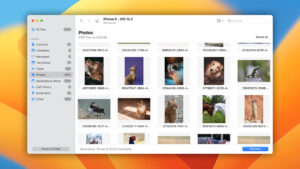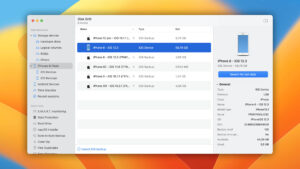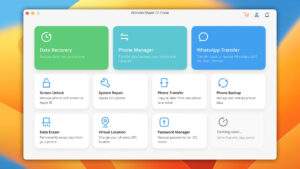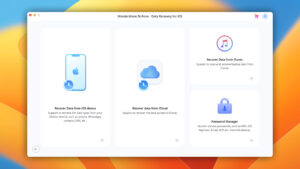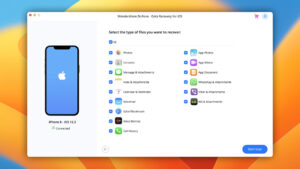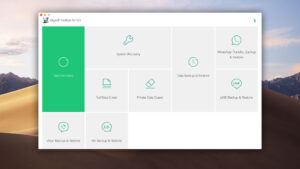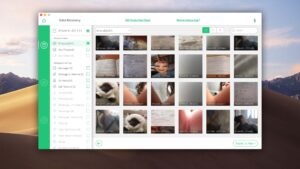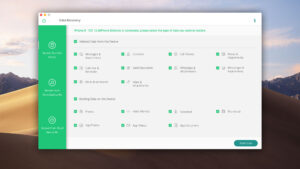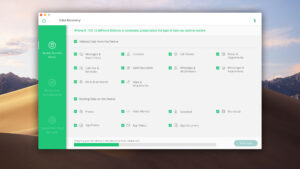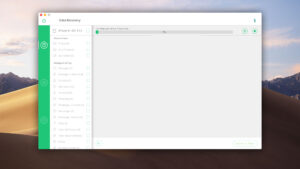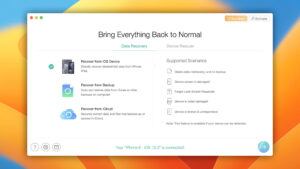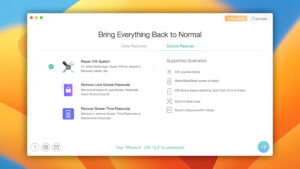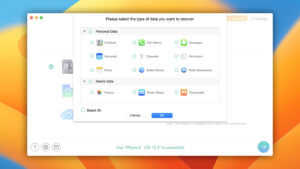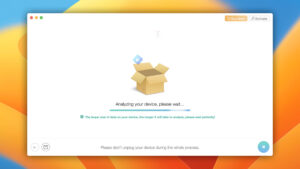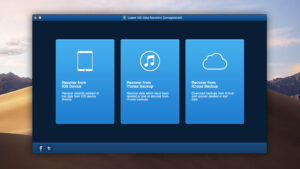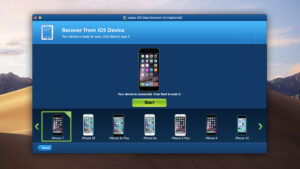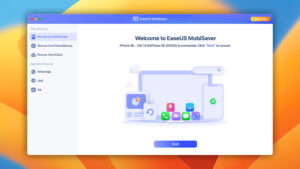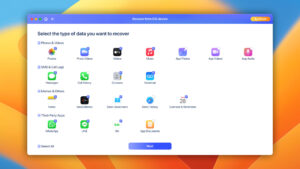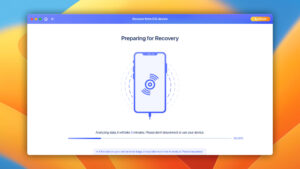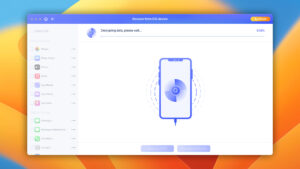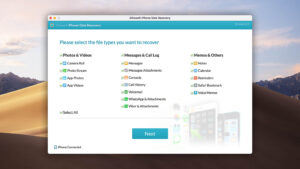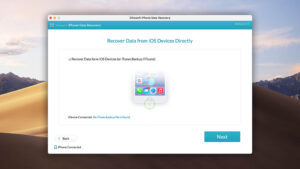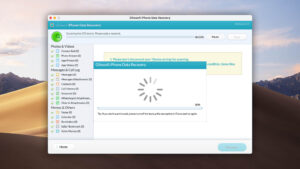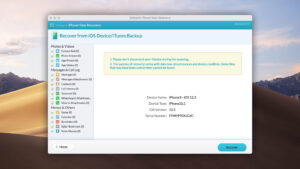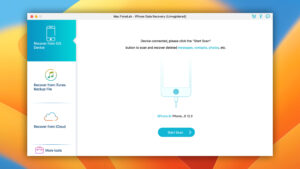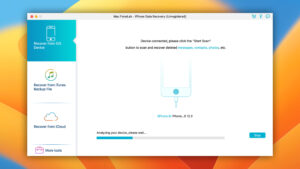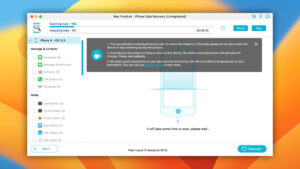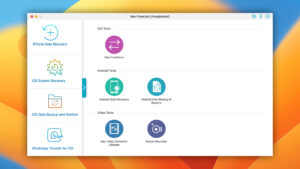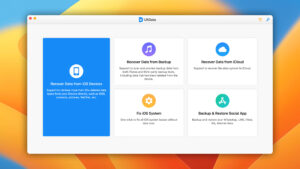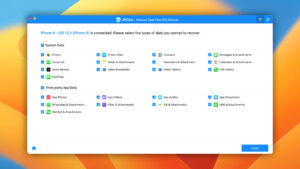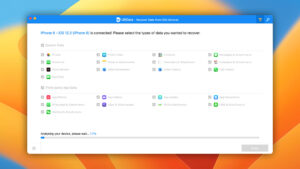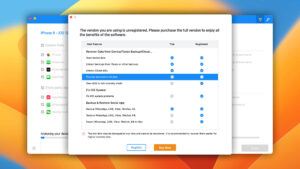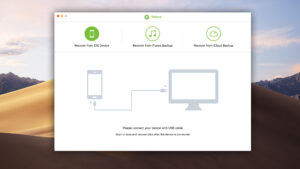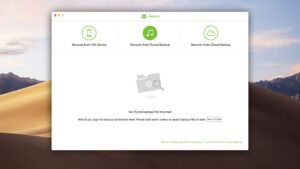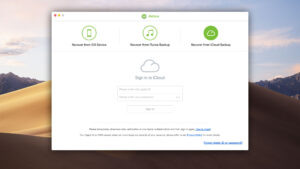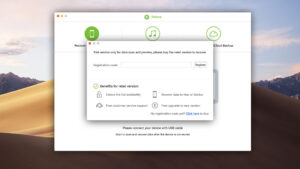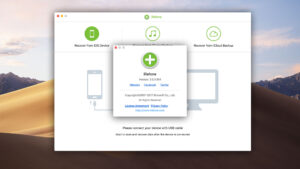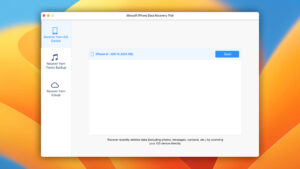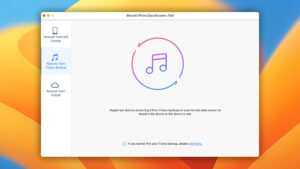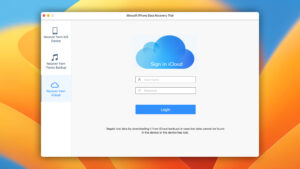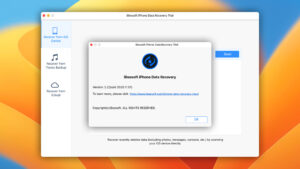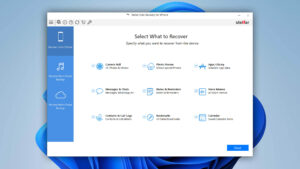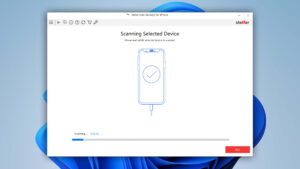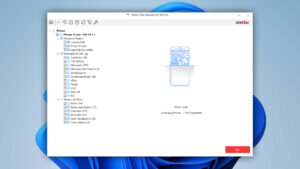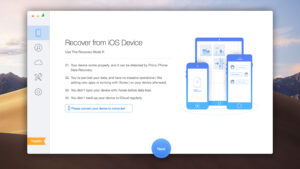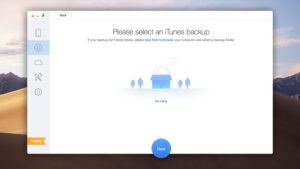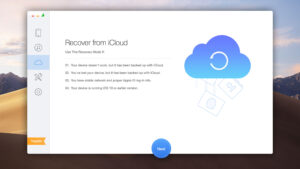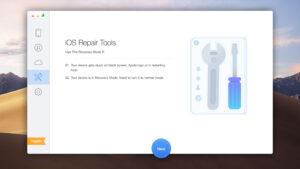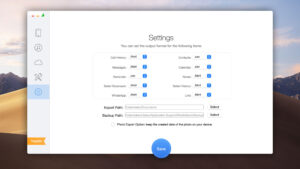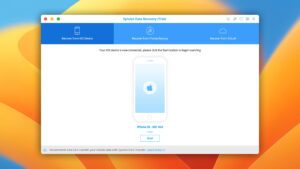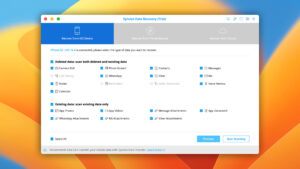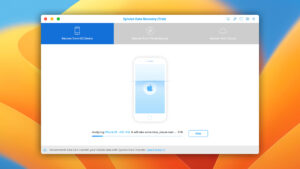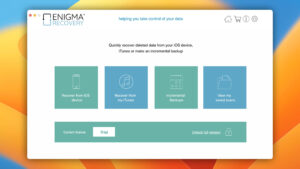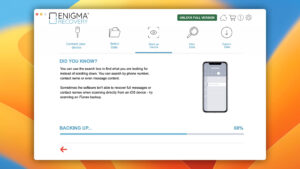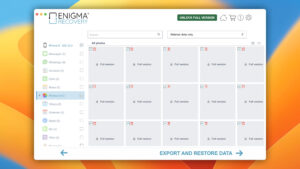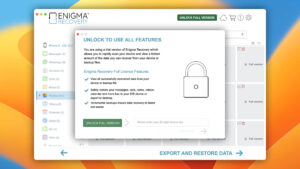Top 15 Free iPhone Recovery Software for Mac and Windows
You can now get an iPhone with more storage capacity than most people have in their laptops and desktop computers. While it’s great to be able to store thousands of high-resolution photos and video files, install hundreds of apps, and carry around a massive music library for offline listening, having so much data in one place can have devastating consequences.
The top 15 free iPhone recovery software tools listed below are here to help you recover data after accidental deletion and other unfortunate incidents.
Best iPhone Data Recovery Software: What to Consider
Here’s one fact for you: not all software solutions that promise to recover lost data from iPhone do what they actually promise, and those that do what they promise don’t always do it well.
Here are some important things you should always consider when choosing a software application to perform iPhone recovery:
- Features
The best iPhone recovery applications can undelete photos from Camera Roll, contacts, voice memos, text notes, bookmarks, chats, and more. Because iPhone data can end up in strange places, it’s a good idea to choose a recovery application that can also retrieve lost data from other storage devices, such as internal and external hard drives, USB flash drives, and memory cards.
- User reviews
Long-term users know best which applications deliver on their promises and which leave a lot to be desired. That’s why we highly recommend you pay attention to reviews published by verified users on the trusted review sites.
- Recovery performance
Of course, one of the most important factors that distinguishes the best recovery software from the rest is recovery performance. How many file formats are supported? How quickly can the software recover them? These and other questions are especially important to find answers to before purchasing a paid recovery solution.
- User interface
In this day and age, there’s no reason for any application to be difficult to use. A poorly designed user interface that doesn’t do a good job of making all major options easily accessible is a sign of amateur software development, and you can be sure that there are many alternatives with a well-designed UI from which you can choose.
- Price
The best application for iPhone recovery are typically not free, but they always deliver excellent value for money, often featuring extra tools that let you securely back up your data, monitor the health of your storage devices, and do other useful tasks.
By taking into consideration the above-described selection criteria, you’re guaranteed to select the best application available and thus increase your chance of successful recovery.
Top 15 Best Free iPhone Recovery Tools for Mac
#The sheer number of available recovery tools with support for iPhone and other iOS-based devices can make it difficult to pick just one, which is why we decided to make everything easier by ranking the most popular tools from best to worst.
1. Disk Drill iOS Data Recovery
4.79 • Best choice for Mac users – Disk Drill for Mac combines ease of use with excellent data recovery capabilities and many extra features that greatly increase its overall value.
WindowsmacOS
Freemium Some features are provided free of charge, but money is required to unlock the rest
Free preview
$89...$598
Get a 40% discount on Disk Drill PRO with promo code “DD40-IOS”! Follow this link to upgrade now (coupon applied automatically).
After comparing 15 free recovery software tools for iPhone, we picked Disk Drill as the winner because it makes iOS data recovery dead simple and delivers fantastic results. All you have to do to recover your data is launch the software, click the Recover button, and let Disk Drill take care of the rest.
With its advanced data recovery algorithms and Applesque use interface, Disk Drill takes complexity out of the equation regardless of it you need to recover photos from Camera Roll, contacts, voice memos, text notes, bookmarks, chats, or your call history.
With the purchase of Disk Drill, you gain the ability to recover data not only from iOS devices but also from devices running Android as well as internal and external hard drives, USB flash drives, memory cards, and other storage devices. In other words, Disk Drill is a one stop solution for all your data recovery needs, and the fact that it supports hundreds of file formats means that its versatility has no bounds.
The free version of Disk Drill gives you a good taste of what Disk Drill Pro can do because, previewing all recovery methods and allowing you to create byte-to-byte backups of failing disks and protect your data with Recovery Vault and Guaranteed Recovery. It costs $89.00 to purchase a Pro license and unlock unlimited recovery, which is a fair price considering that one license supports up to 3 activations.
- One-click approach to iPhone data recovery.
- Support for hundreds of file formats.
- All major storage devices supported.
- No expert skills needed.
- Includes extra free disk tools.
- Recovers data from iOS and Android devices.
It wouldn’t be an exaggeration to say that Disk Drill has single-handedly revolutionized iPhone data recovery with its one-click approach that doesn’t require any expert skills. Even today, years after its initial launch, it remains the best tool available. Why waste time with tools that promise a lot but deliver only a very little when you can download Disk Drill for free get your data back with a single click?
2. Wondershare Dr.Fone
4.0 • Suitable for basic data recovery tasks – We’re still testing this software. Wait until we’re done for our final verdict!
WindowsmacOS
Freemium Some features are provided free of charge, but money is required to unlock the rest.
Free preview
$59.95...$399
Dr.fone by Wondershare is a free iOS data recovery software solution with full support for the latest version of iOS. It’s ready to recover data after accidental deletion, jailbreak, system crash, failed synchronization, or user error on the iPhone, iPad, and iPod touch.
Just one look at the software should be able to tell you that it was designed with ease of use in mind. Even though data recovery sounds like an impossibly difficult task to most iPhone users, dr.fone by Wondershare makes it approachable with its polished user interface and self-explanatory options. You can’t really mess anything up even if you don’t pay much attention and just rush through the three main data recovery screens as quickly as possible.
dr.fone by Wondershare runs on Windows and Mac, but you need a separate license for each version to unlock all features. The Windows version costs $69.95, and the Mac version costs $79.95. If you run a data recovery business and would like to recover data from customers’ iOS devices, you can purchase a business license for $399 a year.
- Full support for the latest version of iOS.
- Self-explanatory options that make data recovery simple.
- 7-day money-back guarantee.
dr.fone by Wondershare makes iOS data recovery simple with its polished user interface and self-explanatory options, allowing everyone from regular home users to professionals to recover data from iOS devices with a few simple clicks.
3. iSkySoft Toolbox for iOS
2.5 • Suitable for basic data recovery tasks – We’re still testing this software. Wait until we’re done for our final verdict!
WindowsmacOS
Freemium Some features are provided free of charge, but money is required to unlock the rest.
Selectively free recovery
$59.95...$139.95
Over 20 iPhones have been released since the first generation debuted in 2007. Each iPhone and each version of iOS presents its own unique challenge when it comes to data recovery, and not every recovery software application is up to the task. iSkySoft iPhone Data Recovery boasts compatibility with nearly every iPhone ever released, and it even supports all models of iPad Pro, iPad Air, iPad mini, and iPad, as well as iPod touch 5 and iPod touch 4.
With this iPhone recovery application, you can bring back all valuable data from your iOS device, including pictures of loved ones, videos of precious moments, important notes, and vital contacts. It doesn’t matter if you need to recover just a single file or your iPhone’s entire internal storage—the recovery process is always straightforward.
If you’re on a tight budget, you can save $10 by purchasing a 1-year license, but we highly recommend you spend the extra $10 and get a lifetime license so you don’t have to worry about your version of iSkySoft iPhone Data Recovery become outdated.
- Compatible with nearly every iPhone ever released.
- Straightforward recovery process.
- Two licensing options to choose from.
It doesn’t matter if you still rely on your trusty iPhone 6 or enjoy the latest and greatest iPhone available, iSkySoft iPhone Data Recovery can recover your data without any hassle.

4. iMobie PhoneRescue
4.1 • Suitable for basic data recovery tasks – We’re still testing this software. Wait until we’re done for our final verdict!
WindowsmacOS
Freemium Some features are provided free of charge, but money is required to unlock the rest.
Free preview
$45.99...$69.99
Many iOS users from around the world have selected PhoneRescue as their data recovery software application of choice, leaving many raving reviews praising the app’s intuitive UI, straightforward workflow, and step-by-step wizard.
The latest version of iMobie PhoneRescue supports iOS 13, and it runs on both Windows and Mac. It lets you retrieve all your data with just three simple clicks—no technical knowledge required. In addition to rescuing your data, PhoneRescue also fixes annoying iOS system issues, including white/blue/black screen of death and devices stuck in Recovery/DFU Mode, just to give some examples.
iMobie PhoneRescue is packed with proprietary technologies to ensure successful recovery under all conditions. Thanks to the so-called NO-DATA-LOSS technology, scanning takes just a short while because multiple scan processes are started simultaneously. There’s also ForceRestore, which can fix corrupted backups and create the fundamental files required for a successful restore.
- Features an easy-to-follow step-by-step wizard.
- No technical knowledge required.
- Packed with proprietary technologies.
The developers of PhoneRescue are clearly committed to making this iOS data recovery software truly great. They’ve developed many proprietary technologies to make the restore process faster, more stable, and more likely to finish successfully.
5. Leawo iOS Data Recovery
2.2 • Suitable for basic data recovery tasks – We’re still testing this software. Wait until we’re done for our final verdict!
WindowsmacOS
Freemium Some features are provided free of charge, but money is required to unlock the rest.
Free preview
$59.95...$69.95
Leawo iOS Data Recovery is a highly rated iPhone data recovery software available for Windows and macOS. Established in 2007, Leawo is a professional multimedia solution provider that mainly specializes in processing and broadcasting media over the internet. The company has also developed several data recovery solutions, including this one.
What sets Leawo products apart from similar software applications is the clearly evident desire to make them as user-friendly as possible. Indeed, recovering data with Leawo iOS Data Recovery is a breeze because the entire process is split into three steps, which automatically follow one another.
Whenever Leawo iOS Data Recovery needs you to do something, it will provide step-by-step instructions right inside the main application window, coupled with clear illustrations. You can try how this software works for free before you purchase the full version for $59.95.
- User-friendly interface.
- Full support for all iPhone, iPad, iPod touch models.
- Versatile file preview.
If you think that iPhone data recovery shouldn’t be complicated, you’ll enjoy using Leawo iOS Data Recovery. Its user-friendly interface makes it clear exactly what you need to do next to restore your data without losing anything important.
6. EaseUS MobiSaver
3.9 • Suitable for basic data recovery tasks – We’re still testing this software. Wait until we’re done for our final verdict!
WindowsmacOS
Freemium Some features are provided free of charge, but money is required to unlock the rest.
Selectively free recovery
$59.95...$99.95
This Windows-only software solution can recover contacts, messages, photos, videos, notes, and other content from the iPhone 4 and newer. After launching EaseUS MobiSaver and connecting your iPhone to a Windows PC, you tell the application to scan it and preview the recoverable data. You can then select what you want to recover and begin the actual recovery with a single click.
Because the data recovery process with EaseUS MobiSaver involves just three simple steps, you should be able to finish it even if you’ve never recovered any data before. If you can’t recover your data directly from your iPhone because you don’t have access to it anymore or because it no longer works, you can recover everything you need from an iTunes or iCloud backup.
EaseUS MobiSaver is compatible with Windows 10, 8.1, 8, 7, Vista, and XP. A full version for personal use costs $59.95, and it comes with free upgrades to the latest version and lifetime technical support. Multiple payment methods are supported, and all customers get a 30-day money-back guarantee.
- EaseUS has been in business since 2004.
- Three-step iPhone recovery process.
- Free upgrades included in the price.
EaseUS MobiSaver is a no-frills free iPhone recovery application developed by a trustworthy company that’s been in business since 2004. Because its developers believe in its ability to solve all common and not-so-common data loss scenarios, they offer a 30-day money-back guarantee on every purchase.
7. Gihosoft iPhone Data Recovery
2.0 • Suitable for basic data recovery tasks – We’re still testing this software. Wait until we’re done for our final verdict!
WindowsmacOS
Freemium Some features are provided free of charge, but money is required to unlock the rest.
Selectively free recovery
$59.95...$99.95
There are not many truly free iPhone data recovery software applications for Windows and macOS. Most of them claim to be free while offering only preview functionality. Gihosoft Free iPhone Data Recovery stands out because it actually does have limited recovery capabilities. Yes, you still have to purchase the Pro version to enjoy unlimited iOS recovery, but something is still better than nothing, right?
To recover data with Gihosoft Free iPhone Data Recovery, you need to connect your device to your Windows or Mac computer, select one of the three available recovery methods, and preview the recoverable data before you select files for recovery. From start to finish, the whole process shouldn’t take you more than a couple of minutes, and you don’t need any special knowledge to go through it.
On its website, Gihosoft has many useful tutorials and video guides that explain everything you need to know about iOS data recovery in a language anyone can easily understand. You can direct more specific questions to Gihosoft iPhone recovery support center and have them answered within 24 business hours.
- Free limited recovery capabilities.
- Easy to use.
- Customer support staff answer questions within 24 business hours.
Gihosoft Free iPhone Data Recovery deserves some credit for allowing you to recover data from your iOS device for free—even if you still have to purchase a license to enjoy unlimited recovery.
8. FoneLab iPhone Data Recovery
3.9 • Suitable for basic data recovery tasks – We’re still testing this software. Wait until we’re done for our final verdict!
WindowsmacOS
Freemium Some features are provided free of charge, but money is required to unlock the rest.
Free preview
$59.95...$399
Promising a 3x higher success rate than competing applications, Aiseesoft Fonelab iPhone Data Recovery has been recognized by many online publications as a hassle-free answer to data loss.
You can buy it for Windows 10/8/8.1/7/Vista, Windows XP (SP2 or later) or Mac OS X 10.7 or above (including macOS Catalina), but not for a single price. At the time of writing, the Mac version costs $89.95, while the Windows version costs $79.95.
When purchasing Aiseesoft Fonelab iPhone Data Recovery, it’s a good idea to consider paying for the FoneLab iOS bundle, which also includes FoneLab iOS System Recovery and FoneLab iOS Data Backup & Restore. The former can fix most iOS system issues with a single click, and the latter can back up and restore iPhone/iPad/iPod data. To install any Aiseesoft Fonelab software application on more than one computer, you have to purchase an additional license.
- Lets you easily recover lost data from iPhone, iTunes, and iCloud.
- Compatible with macOS Catalina.
- Available in a discounted bundle with two other Aiseesoft Fonelab software applications.
If you expect a certain level of comfort when recovering files from your iPhone, Aiseesoft Fonelab iPhone Data Recovery might be a good choice for you as long as you’re willing to accept its higher price.
9. Tenorshare UltData
4.1 • Suitable for basic data recovery tasks – We’re still testing this software. Wait until we’re done for our final verdict!
WindowsmacOS
Freemium Some features are provided free of charge, but money is required to unlock the rest.
Free preview
$55.95...$69.95
It’s always great to have multiple options when recovering deleted or lost data. For starters, each data loss scenario is slightly different, and you may not always know which data recovery method will yield the best results until you try them all. Tenorshare UltData is a free iPhone data recovery software solution that can recover data without any loss using three different methods.
You can start a deep scan of your device and retrieve data without a backup, restore data from an iTunes backup file, or recover it from iCloud. Irrespective of which of the three available iOS recovery methods you select, it always takes just three steps to get your data back.
In addition to data recovery, Tenorshare UltData can also fix common iOS system problems to ensure success. All these features are available for $49.95 a year, and you can preview how they work for free. Tenorshare sells a whole range of other useful iOS tools that can help you access your data. For example, 4uKey can unlock a locked or disabled iPhone without a passcode, and ReiBoot Pro can enter recovery mode and fix various common iOS issues.
- Multiple data recovery modes.
- Supports all the major file formats.
- Preview of data before recovery.
Only a few companies offer such an extensive range of iOS tools as Tenorshare, and UltData iPhone Data Recovery in particular is a solid choice for all iPhone users who have accidentally deleted their data and desperately need to recover them.
10. Brorsoft iRefone
2.3 • Suitable for basic data recovery tasks – We’re still testing this software. Wait until we’re done for our final verdict!
WindowsmacOS
Freemium Some features are provided free of charge, but money is required to unlock the rest.
Free preview
$49.95...$49.95
With its familiar 3-step approach to iOS data recovery, Brorsoft iRefone makes it easy for less experienced users to recover deleted and lost files from iPhone X, iPhone 8, 8 Plus, iPhone 7, 7 Plus, iPhone SE, iPhone 6S, 6S Plus, iPhone 5S/5C, iPad Pro, iPad Air 2, and iPad mini 2/3.
iRefone is officially supported on Windows 10/8.1/8/7/XP/Vista and macOS Sierra 10.12, Mac OS X 10.11 (El Capitan), 10.10 (Yosemite), but you can run it even on older operating systems. It’s just that Brorsoft hasn’t really updated iRefone in some time (the last version was released on Sep 19, 2017), and it’s possible that some features won’t work as intended.
The fact that iRefone hasn’t been updated in such a long time is made easier to swallow by the free trial version, which lets you run a real scan and preview the results. That way, you can see that iRefone can find the deleted files before you purchase a license to recover them.
- A familiar approach to data recovery.
- Works on Windows and Mac.
- Can restore files from your device, iTunes, or iCloud Backup.
Unless Brorsoft updates iRefone, we can’t place it higher on this list—there are simply too many excellent alternatives out there. But despite not being updated since 2017, iRefone remains capable iOS recovery software that can get the job done regardless of if you need to recover deleted messages, photos, contacts, or videos.
11. iBeesoft iPhone Data Recovery
3.0 • Suitable for basic data recovery tasks – We’re still testing this software. Wait until we’re done for our final verdict!
WindowsmacOS
Freemium Some features are provided free of charge, but money is required to unlock the rest.
Free preview
$39.95...$39.95
Since 2015, iBeesoft has been helping iPhone users restore deleted and lost files with its all-in-one iOS data recovery software, called iBeesoft iPhone Data Recovery.
Available for Windows and Mac, this free-to-download application features multiple iOS recovery methods, which allow it to restore data lost after an accidental deletion, system crash, virus attack, reset to factory settings, theft, physical damage, faulty iOS update, jailbreak, or failed synchronization.
All versions of iOS newer than iOS 6 are supported, and the list of supported file types is similarly extensive, including photos and videos, contacts, messages, call history, notes, What’s app messages, Kik messages, and others.
It makes sense to purchase iBeesoft iPhone Data Recovery in a bundle with iBeesoft Data Recovery or iBeesoft Data Recovery for Mac, which are data recovery applications that support the recovery of hard drives, USB flash drives, and other storage devices.
- Offers multiple iOS recovery methods.
- Supports all versions of iOS newer than iOS 6.
- Available in a discounted bundle.
iBeesoft iPhone Data Recovery doesn’t exactly bring anything groundbreaking to the table, but it also doesn’t make any false promises. You can grab it in a discounted bundle with a professional data recovery application with support for hard drives and other common storage devices, which is a great way how to solve just about any data loss scenario you may encounter.
12. Stellar Data Recovery for iPhone
4.4 • Suitable for basic data recovery tasks – We’re still testing this software. Wait until we’re done for our final verdict!
WindowsmacOS
Freemium Some features are provided free of charge, but money is required to unlock the rest.
Free preview
$39.99...$49.99
The company behind this software has been a major player in the data recovery industry for many years now, offering a broad range of data recovery products aimed at individuals and businesses alike.
Stellar Phoenix Data Recovery for iPhone supports all devices running iOS 13.1.2, 13.1.1, and older. Even though Stellar Phoenix markets its product as free iPhone data recovery software, you actually have to purchase a license to recover files because the free version can only preview them.
Regardless of if you purchase Standard license ($39.99 a year), Standard Plus license ($59.99 for 2 years), or Technician license ($99.99 a year), you can always recover lost or deleted contacts, texts, calendar appointments, photos, videos, call history, and other data.
The data recovery process consists of three simple steps. First, you select what you want to recover. Then, you initialize the scanning process and wait for Stellar Phoenix Data Recovery for iPhone to present you with the results. Finally, you preview the found data and save them to the desired location.
- Developed by a reputable company with plenty of industry experience.
- Can access encrypted iTunes backup files.
- Three-step iPhone data recovery.
This iPhone recovery tool is an easy choice for those who have previous experience with other data recovery software applications developed by Stellar Phoenix, such as Stellar Data Recovery Professional or Stellar Photo Recovery.
13. Primo iPhone Data Recovery
3.3 • Suitable for basic data recovery tasks – We’re still testing this software. Wait until we’re done for our final verdict!
WindowsmacOS
Freemium Some features are provided free of charge, but money is required to unlock the rest.
Free preview
$39.99...$59.99
Primo iPhone Data Recovery is a complete iOS data recovery and repair software solution that enables iPhone, iPad, and iPod touch users to get their data back even if they are stuck at the boot screen. To repair a faulty iOS device with Primo, simply switch to the iOS Repair Tools mode and let the application guide you through the repair process. The actual repair is 100% automatic, and it should end with a fully functioning device that’s ready for recovery.
Primo can retrieve lost and deleted data from your iPhone, iPad, or iPod touch, iTunes backup, and iCloud. All common file types and apps are supported, and you’re allowed to save the recovered messages, contacts, and other personal information to your computer in an easily readable file format, such as HTML, TXT, or CSV.
Because the free trial version can only preview recovered files—not restore them—you will want to purchase either a personal or family license. A Personal license costs $39.99, and it lets you install Primo on one PC. With a Family license, you can install Primo on up to 5 Macs and PCs and enjoy free lifetime priority upgrades and advanced customer support.
- Comes with useful iOS repair tools.
- Can save recovered information in HTML, TXT, CSV, and other file formats.
- Free lifetime upgrades for paying users.
Primo iPhone Data Recovery lets you not only recover data from your iOS device, but it also makes it easy to repair common iOS issues that might make it impossible for you to begin the recovery process.
14. Syncios iOS Data Recovery
4.1 • Suitable for basic data recovery tasks – We’re still testing this software. Wait until we’re done for our final verdict!
WindowsmacOS
Freemium Some features are provided free of charge, but money is required to unlock the rest.
Selectively free recovery
$34.95...$249
iPhone users lose their data for many different reasons, and the developers of Syncios iOS Data Recovery understand that a single data recovery approach can’t cover them all. That’s why their solution can recover data internal storage, iTunes backup, and iCloud backup.
Syncios supports 16 types of iOS data, including contacts, call history, photos and videos, messages and their attachments, notes, calendar appointments, Safari bookmarks, reminders, voice memos, and others. The oldest supported iPhone is the iPhone 3GS, which was released back in 2009, more than a decade ago.
When Syncios recovers deleted data, it organizes it into three major categories, each of which is subdivided into several subcategories. You can easily switch between these categories and subcategories to display only files of a certain type. The built-in preview feature lets you see selected files before you recover them.
The trial version of Syncios iOS Data Recovery can only scan iTunes backup files, iCloud backup files, and iOS devices to preview the lost data—it can’t recover them. To register the software and unluck the iOS data recovery functionality, you have to spend $39.95 on a license.
- Supports 16 types of iOS data.
- Automatically organizes recoverable data into categories.
- Has a built-in preview feature.
Available for Windows and Mac, Syncios iOS Data Recovery is a versatile iPhone recovery utility that supports all popular iOS devices. Just don’t expect its free version to help you restore your lost data because that’s possible only with the full version.
15. Enigma Recovery
3.0 • Suitable for basic data recovery tasks – We’re still testing this software. Wait until we’re done for our final verdict!
WindowsmacOS
Freemium Some features are provided free of charge, but money is required to unlock the rest.
Free preview
$59.99...$99.99
Enigma Recovery is a complete iOS data recovery software solution for Windows and Mac. It works without jailbreak and is compatible with iPhone XS/XR/X/11/8/7/6/5/4/SE, iPad, and iPod Touch. Before Enigma begins the actual recovery, it creates a copy of your iPhone’s storage. It then recovers your data from the copy, keeping your original data safe. This careful approach has earned Enigma hundreds of 5-star reviews since its release.
Enigma works best if you have an iTunes backup, which makes it possible for this iOS data recovery software application to recover photos and videos, as well as messages (including SMS, iMessages, and WhatsApp), contacts, call history, calendar entries, web browsing history, and notes.
The developers of Enigma offer 24-hour customer support from Monday to Friday via live chat, customer support tickets, and even telephone calls. Enigma costs $59.99 for one device, and there’s a free trial version that’s limited to recovering 5 deleted and 20 existing items for each iOS app.
- Compatible with all recent models of the iPhone, iPad, and iPod touch.
- 100% safe to use.
- 24-hour customer support.
Enigma Recovery is tried and tested iOS recovery software with an excellent recovery rate and raving online reviews. Since its release, it has helped iOS users recover over 1 billion items. If you like its careful approach to data recovery, you can download the free trial version directly from its website and see how it performs.
Was the provided information useful? Your vote is important to use!
Top 5 Reasons Why iPhone Users Lose Their Data
iPhone users lose their data all the time. Sometimes, it’s entirely their fault, and sometimes they’re not to blame at all. In most cases, the lost data can be recovered with a free iPhone data recovery software solution.
- Human error:
It’s not just inexperienced iPhone users who sometimes delete important data by mistake. Even those who’ve been using the iPhone for many years sometimes tap the wrong button and realize their mistake only when it’s too late. Fortunately, most cases of data loss caused by a human error can be easily fixed with a reliable iOS data recovery software solution.
- Physical damage:
Recent iPhones are water-resistant, but they’re not damage-resistant. A single drop onto a concrete floor may shatter the display or damage the motherboard, making your data inaccessible without a professional repair or a backup.
- Device loss or theft:
Because of their price and status, lost iOS devices are rarely returned to their owners. Instead, they are often sold on eBay or Craigslist by opportunistic thieves who want to make a quick buck. The good news is that iOS devices can be remotely disabled and restored from a cloud backup.
- Update failure:
Even though Apple maintains firm control over its entire ecosystem, it has released several botched updates in the past, with some resulting in data loss. Before you update your iPhone, you should always back up all the data you have on it so you can easily restore them should something go wrong.
- Jailbreak:
Not all iPhone users are willing to accept the restrictions imposed by Apple on iOS. Some decide to jailbreak their devices to enable advanced customization and the installation of privileged software apps. However, jailbreak comes with certain risks, and data loss is one of them. At the very least, create a complete backup of your iOS device before you begin the jailbreak process and make sure to keep it up to date.
Advantages of Using DIY Software for iPhone Data Recovery
Are you the type of person who calls the plumber when they discover that their toilet is leaking, or are you the type of person who grabs their toolbox and gets to work? When it comes to iPhone data recovery with DIY software solutions, it doesn’t really matter.
Modern recovery software like Disk Drill empowers users of all skill levels to restore deleted files on their own, saving you a potentially costly and time-consuming trip to a data recovery professional.
While most people don’t mind a plumber touching their toilet to fix a leak, the opposite is true when it comes to recovering personal photos, videos, documents, and other data from the iPhone. By using a DIY software solution like Disk Drill, you can do the entire recovery yourself, so no one else needs to touch your phone and see your personal data.
Did You Know?
The first iPhone was released in June 2017. It was available with 4, 8, or 16 GB of storage. A decade later, Apple released the iPhone 8 and iPhone 8 Plus, which were available with as much as 256 GB of storage, 16x the amount of the original iPhone. If Apple continues increasing storage space at the same rate, iPhone users could be able to store 4 TB of data on their devices around 2027.
Conclusion
All tested iPhone data recovery software solutions have different strengths and weaknesses, but only one solution emerged as a clear winner: Disk Drill. Out of all 15 free tools for performing iPhone recovery, Disk Drill is the only one that feels like it was designed by iPhone users for iPhone users. Its beautiful user interface is both reassuring and intuitive, and its recovery performance is unmatched.
Frequently Asked Questions
What is the best iPhone data recovery software?
After comparing 15 different software solutions, we concluded that Disk Drill offers the best recovery performance, usability, and value. Its one-click approach to data recovery guarantees that anyone—regardless of their skills and technical knowledge—can recover data from the iPhone without any guesswork.
How far back can iPhone recovery software go?
Theoretically, the applications listed in this article can recover files deleted one, two, or even 10 years ago because how long ago the files were deleted doesn’t really matter. What matters is if the files have been overwritten. That can happen nearly instantly, but it can also take a very long time. It all depends on how much free storage space you have on your device and how much data you write to it.
Is it possible to recover data on iPhone without software?
That depends on the data you’re trying to recover. Deleted photos and videos can be recovered from the Recently Deleted album in the Gallery app, but only for 30 days since their deletion. You might also be able to recover your data from a local backup or a cloud storage service like iCloud. However, only iPhone recovery tools can recover permanently deleted files that you don’t have backed up anywhere else.
David Morelo is a professional content writer with a specialization in data recovery. He spends his days helping users from around the world recover from data loss and address the numerous issues associated with it.
When not writing about data recovery techniques and solutions, he enjoys tinkering with new technology, working on personal projects, exploring the world on his bike, and, above all else, spending time with his family.
- Klennet Recovery Review (Formerly Zero Assumption Recovery)
- iBeesoft Data Recovery Review – A Likable Clone With Limited Features
- DMDE Review – A Data Recovery Powerhouse or a Usability Nightmare?
- Cisdem Data Recovery for Mac Review – A Clone in Disguise
- Tenorshare 4DDiG Review – All That Glitters Is Not Gold
- Houston, Texas, United States
Nikolay Lankevich has over 15 years of strong experience in various fields and platform includes Disaster Recovery, Windows XP/7. System analysis, design, application (Inter/Intranet) development, and testing. Provided technical supports on desktop and laptops on Win-XP and Macintosh for about 2000 employees.