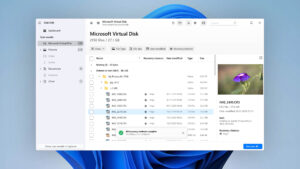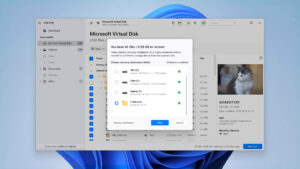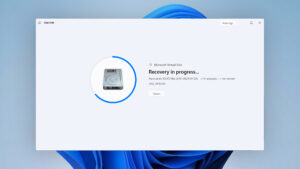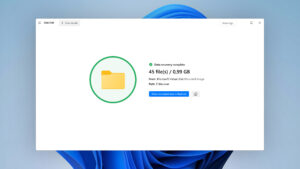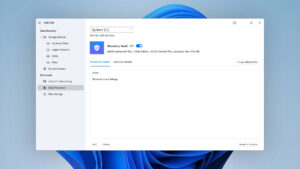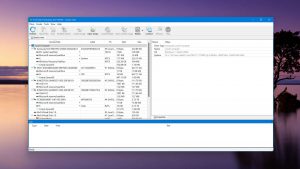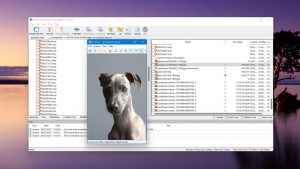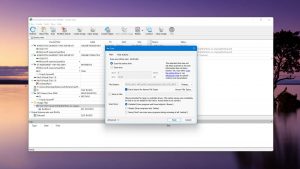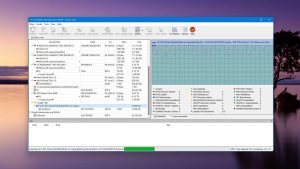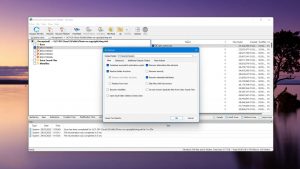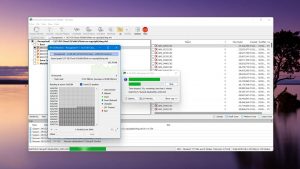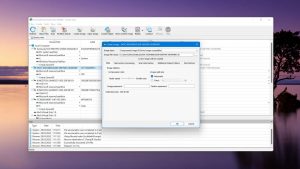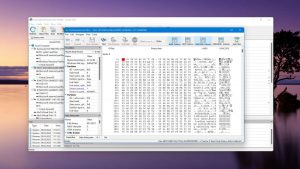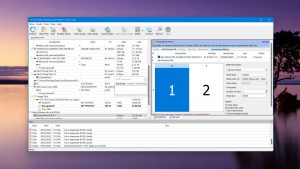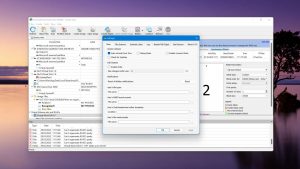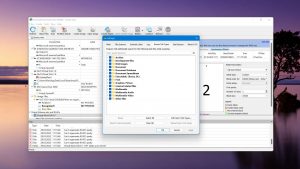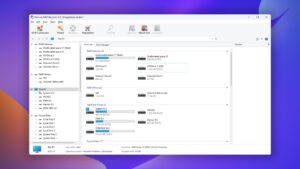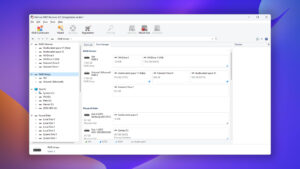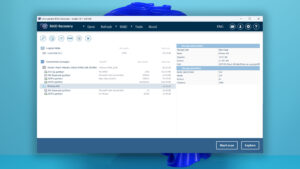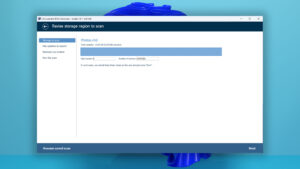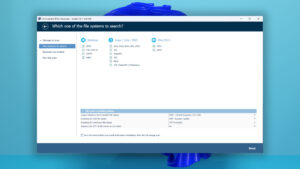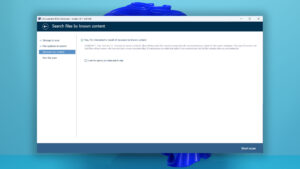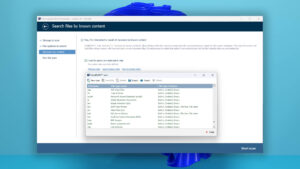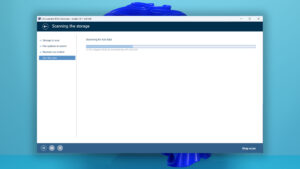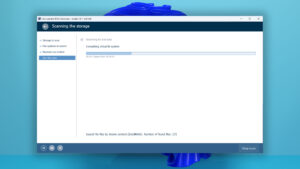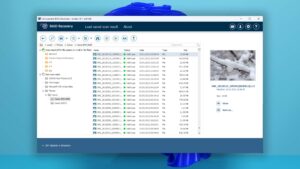Top 6 Expert-Approved RAID Data Recovery Software Solutions
Managing a RAID configuration is hard enough without the added stress of trying to recover data from it if it breaks or fails. Despite the unfortunate situation you find yourself in, recovery may be easier than you think with the assistance of RAID data recovery software. To save you the time of searching for a RAID data recovery tool that fits your needs, we’ve done it for you.
| Platform |
|
| Distributed as | Freemium |
| Limitations | Recover up to 500 MB for free |
| Price range | $89...$598 |
| Platform |
|
| Distributed as | Freemium |
| Limitations | Preview only |
| Price range | $249...$1299 |
| Platform |
|
| Distributed as | Freemium |
| Limitations | Recover files smaller than 256 KB |
| Price range | $49.99...$899 |
How We Rated RAID Data Recovery Tools
When creating this list of the best RAID recovery tools, we made our choices based on how well each tool excelled in the following areas:
- Usability
Performing RAID file recovery is enough stress on its own, so a RAID recovery tool that’s difficult to use is only going to agitate you more. We made sure to prioritize software that was easy to use, even for beginners.
- Quality of data reconstruction
The program you use must be able to reconstruct data, even if some of your RAID disks have failed or become inaccessible. Therefore, we gave special attention to tools that demonstrated good reconstruction abilities, with and without the file system.
- Data recovery possibilities
The RAID data recovery tool you use to recover deleted files should be able to perform well in any data recovery scenario, whether the data was accidentally deleted, lost due to formatting, or lost due to corruption.
- Variety of RAID level support
The program should be able to support various RAID levels, from a simple RAID 1 setup with mirroring to nested RAID setups that combine two RAID levels, like RAID 0+1 that has both stripe and mirror capabilities.
- Support for common RAID file systems
Most RAID configurations use common file systems, like NTFS and EXT4, but not always. We gave favor to RAID recovery tools that support a wide range of RAID file systems to ensure they offer full compatibility in many situations, including NAS recovery.
- Scan speed and overall efficiency
No one likes waiting a long time to recover their data. The data recovery tool you use must have fast scan times and offer exceptional recovery performance to ensure as much of your data is recovered as possible.
- Price
Price is always something you consider. We weigh up how well the RAID recovery tool performs in relation to its price to ensure you’re not being ripped off.
We recommend you check out our extensive database of in-depth Windows and Mac reviews if you’re looking for additional solutions. Or, in case you need a recovery solution for a specific problem, check out our software picker to be matched with a recovery tool for your needs.
Best RAID Data Recovery Software
#Navigating the array of RAID recovery software tools available can prove to be quite a challenge. After careful consideration, we’ve compiled this list of what we believe to be the best RAID recovery software tools to recover data from your RAID configuration.
1. Disk Drill
WindowsmacOS
Freemium Some features are provided free of charge, but money is required to unlock the rest
Recover up to 500 MB for free
$89...$598
Disk Drill comes with everything you’d need from a RAID recovery tool. It allows you to quickly recover files from a RAID configuration without any troubles thanks to its easy-to-use interface, efficient scanning process, and use of various scanning modes.
Usability
Disk Drill’s expertly-refined user interface doesn’t pose a challenge for any user to navigate and use. All of its features are prominently displayed and clearly labeled so you don’t have to put in any guess-work. The entire recovery process is optimized so it only takes a few clicks before you get to see what files you can recover. Furthermore, the recovery results screen comes with some handy filters to narrow down the search results if you need to sift through thousands of files.
Recovery performance
Disk Drill’s recovery performance is why it’s our top pick regarding RAID data recovery. The program uses an efficient all-in-one scanner that incorporates quick, clever, and signature scanning modes to pull as much data from your RAID array as possible. Not only that, but it supports over 360+ file formats and allows you to submit a request for any file format not currently supported. Common RAID file systems, like NTFS and EXT4, are fully supported by all scan modes. Furthermore, it works when you need to recover files from a corrupted hard drive on Mac and Windows, as well as RAW disks.
Value
Many of Disk Drill’s additional features, like Drive Backup and Data Protection, are available completely for free. For data recovery, you can recover up to 500 MB for free on the Windows version before you need to upgrade to a Disk Drill PRO license for a one-time payment of $89. Better yet, when you purchase a Disk Drill license for Windows, you also get one for macOS (and vice versa). Overall, in terms of value, you’re getting a fully-equipped recovery tool that works in almost any data recovery situation for a reasonable price point.
2. DiskInternals RAID Recovery
Windows
Freemium Some features are provided free of charge, but money is required to unlock the rest.
Preview only
$249...$1299
DiskInternals is a big name in the RAID recovery industry, having been around for 19 years. It offers many advanced features for reconstructing your RAID and performing RAID array data recovery, but its expensive licenses may deter some from making the investment.
Usability
Usability is one of DiskInternal’s weak areas. The program uses a very basic interface, with much of what’s being displayed being very spread out (especially at higher resolutions). Its RAID Wizard is probably the easiest way to recover data for beginners, as it takes you through a guided procedure, but even that requires a lot to be desired (at least visually).
Recovery performance
What DiskInternals lacks in usability, it makes up for in recovery performance. So much so that it’s willing to claim a 90% chance of successful RAID recovery on its homepage. There are two scan modes you can use: fast recovery mode or full recovery mode. The fast recovery mode, as the name suggests, performs a quick scan of your RAID array to see what data is available to recover. If the files you were looking for aren’t found in fast recovery mode, you can use full recovery mode to perform a deeper scan that will yield more results.
Value
If you’re looking for a cost-effective solution, you should look elsewhere. DiskInternal’s cheapest license is $249, which will get you a Lite license. If you have more than 3 disks, you’ll need to get a Standard license instead, which is $499. Since the number of disks you have in the RAID array determines what license you need, you’re looking at a cost upward of $899 for 10 or more disks. Therefore, you should pay close attention to what your license includes, as all sales are final.
3. R-Studio
WindowsmacOSLinux
Freemium Some features are provided free of charge, but money is required to unlock the rest
Recover files smaller than 256 KB
$49.99...$899
R-Studio is a great choice of RAID data recovery software for professionals and data recovery specialists. It features an array of advanced recovery features, making it an excellent choice for data recovery professionals and specialists.
Usability
Although it offers a large selection of advanced recovery features, R-Studio has some work to do in the usability department, as its unintuitive user interface is painful to navigate. It’s highly technical and prefers function over aesthetics. The simple task of running a scan and previewing the files is hard if you’re not familiar with the program already. However, it does include a lot of quality-of-life features under the hood, like multiple preview modes, the automatic use of various scans without user interaction, and advanced results sorting.
Recovery performance
During our testing, we were thoroughly impressed with the results of R-Studio. Seeing as it’s a recovery solution aimed at data recovery professionals and enthusiasts, it comes with full support for all major file systems supported by Windows, Linux, and macOS. Its performance was fairly consistent across all of its scan modes, with only fairly minor concerns over its inability to recover some modern file types. The ability to create full disk copies is also useful in cases where you need to fix a corrupted hard drive and don’t want to risk the loss of your data during the repair.
Value
The cheapest license available for R-Studio is $49.99, but this is for the R-Studio FAT license which only supports recovery from FAT-formatted disks. Most users will instead opt for the R-Studio license for $79.99, a perpetual license that allows you to recover data from other file systems and supports the auto-detection of all major RAID levels.
4. Hetman RAID Recovery
Windows
Freemium Some features are provided free of charge, but money is required to unlock the rest.
Preview only
$247.95...$997.95
Hetman RAID Recovery is a RAID recovery tool that boasts a 99% success rate when it comes to recovering data from any type of RAID array. However, the program comes at a high price tag, leaving some to question whether the investment is worth it.
Usability
Heman RAID Recovery employs an interface that closely emulates the familiar layout of the Windows File Explorer. At first, you may think this is a positive since you’re likely already familiar with navigating File Explorer. However, it quickly becomes confusing because you’re used to certain actions producing certain responses. Instead, you need to take additional time to understand what you need to click to produce the results you need.
Recovery performance
For RAID reconstruction, there is a dedicated feature called RAID Constructor, which can be used to automatically or manually reconstruct the RAID array. In automatic mode, the software will do its best to find a compatible RAID configuration and rebuild it. If it can’t, you can restore the structure yourself with manual mode. Once the RAID is reconstructed, you can scan it for recoverable files and preview them. In order to start recovery, though, you must upgrade to a paid plan.
Value
Hetman RAID Recovery is a hard sell due to its expensive pricing. The price you pay is directly tied to how many disks you plan to recover from. The cheapest license, Home, costs $247.95 and supports recovery from up to 3 disks. Office is $497.95 and supports up to 5 disks, and anything more will require a Business license for $997.95. Unfortunately, you can only preview files with the free version, so you don’t get to test the program’s recovery abilities before purchase.
5. UFS Explorer
WindowsmacOSLinux
Freemium Some features are provided free of charge, but money is required to unlock the rest
Recover files smaller than 256 KB
$24.95...$1049.95
UFS Explorer is a solid choice if you need an option for RAID recovery for Windows, macOS, and Linux that’s competitively priced and full of functionality.
Usability
UFS Explorer RAID Recovery is very easy to use. Although the user interface is quite basic, all information is neatly organized, and the application makes it clear what your next step is. You’re able to preview your data before recovery, though the program may take a second or two to load the preview. The recovery results can be filtered, and a search function is included if you need to find specific files.
Recovery performance
The program supports recovery from most RAID levels. Additionally, you can recover data from encrypted drives, like those encrypted with BitLocker on Windows or FileVault on macOS. Recovery is also possible from combined logical volumes created using Windows’ Storage Spaces and Apple’s Fusion Drive. The recovery process itself could be a bit easier, but the tool at least gives you a lot of ways to customize the scan, like choosing the start sector and what file systems you’d like to search.
Value
Unlike some previously mentioned software tools, UFS Explorer RAID Recovery is quite fairly priced. The license you get isn’t tied to how many disks you need to recover from, but instead how many users will have access to the software, how many computers are supported, and what environment it will be used in. The cheapest license is the Personal License which goes for a one-time payment of $139.95 and comes with 360 days of free updates. However, bear in mind that your license will only cover the operating system you choose, and you will need to buy a separate license for any other operating systems you plan to use it with.
6. Klennet Recovery (formerly Zero Assumption Recovery)
Windows
Freemium Some features are provided free of charge, but money is required to unlock the rest
Preview only
$79...$499
Klennet Recovery (formerly Zero Assumption Recovery) is a replacement for the 20-year-long, but since retired, ZAR project. It has everything you need to perform high-level recovery from a RAID array, but its usability is one factor that could dissuade some users.
Usability
Usability is one of Klennet Recovery’s weak points. The GUI is very outdated and cluttered, to the point where even choosing the right disk to scan can be confusing. It’s also lacking fairly basic features like automatic updates and the ability to search for recoverable items by file name. In addition to the high RAM usage during certain processes, the application takes a very long time to open if you have a variety of disk types, oftentimes upward of 20 minutes.
Recovery performance
Klennet Recovery works with Apple (HFS/HFS+, APFS) and Windows (FAT32, exFAT, NTFS) file systems, with great support for the latter as it was able to recover most of our lost data with relative ease. Linux’s EXT4 file system is also supported, although performance is quite poor. The number of file signatures it supports is very limited. Worse yet, it doesn’t support a lot of modern file formats. The software supports RAID 0, RAID 1, and RAID 5 arrays, and its built-in RAID analyzer can automatically detect the block size and order on RAID 0 and RAID 5 setups. However, other RAID levels are not supported at this time. Overall, its ability to recover data using various scanning algorithms isn’t boastworthy, but it’s definitely better than some alternatives.
Value
Klennet Recovery can be downloaded for free, but it is only able to preview your data. To recover anything, you will need to purchase one of three licenses. The cheapest license, Klennet Recovery Lite, requires a one-time payment of $79 and allows recovery from FAT16/32, exFAT, and NTFS file systems. Klennet Recovery Full is $199 and supports all supported file systems, and above that is Klennet Recovery Commercial for $499 which allows commercial use. All versions come with free upgrades for a year. The price isn’t all that bad (considering they’re all lifetime licenses), but once you take into consideration its recovery performance, you must determine for yourself whether you think the price is fair.
Frequently Asked Questions
Is there any free RAID recovery software?
There aren’t many free RAID recovery software tools out there that are considered reliable. Many paid RAID recovery software tools include a free trial that allows you to try the software out. Some trials include free data recovery up to a certain point, like Disk Drill, which allows you to scan your RAID array and recover up to 500 MB before you need to upgrade to a paid license.
Is it possible to recover data from RAID?
Yes, you can. There are many RAID recovery software options available online, and most of them work with popular NAS brands that make use of RAID, like Synology, QNAP, and Buffalo. If you’re unable to recover data from RAID, you should consider using a data recovery service instead.
Is it possible to recover data from a corrupted RAID?
As long as the RAID can be reconstructed, you can recover data from a corrupted RAID. RAID recovery software can be used to reconstruct a corrupted RAID array, as well as recover the data from it.
- 46 publishings
- Auckland, New Zealand
Jordan Jamieson-Mane is a content writer with a focus on technology-related content. He has spent much of his life studying and working with all types of technology. During his time as a writer, he has written countless articles in the field of data recovery, breaking down complex topics into articles that are easy to understand.
When he's not writing articles on data recovery, Jordan enjoys traveling the world, reading books, and building websites.
- LC Tech FILERECOVERY Professional Review – Can It Compete with Modern Recovery Tools?
- UFS Explorer Review – A Powerful Recovery Tool With Lots to Offer
- Cisdem Data Recovery for Windows Review – A Capable Copy
- AnyRecover Data Recovery Review – A Polished Solution for Basic Users
- iBoysoft Data Recovery Review: Not Much to Offer
- Houston, Texas, United States
Nikolay Lankevich has over 15 years of strong experience in various fields and platform includes Disaster Recovery, Windows XP/7. System analysis, design, application (Inter/Intranet) development, and testing. Provided technical supports on desktop and laptops on Win-XP and Macintosh for about 2000 employees.