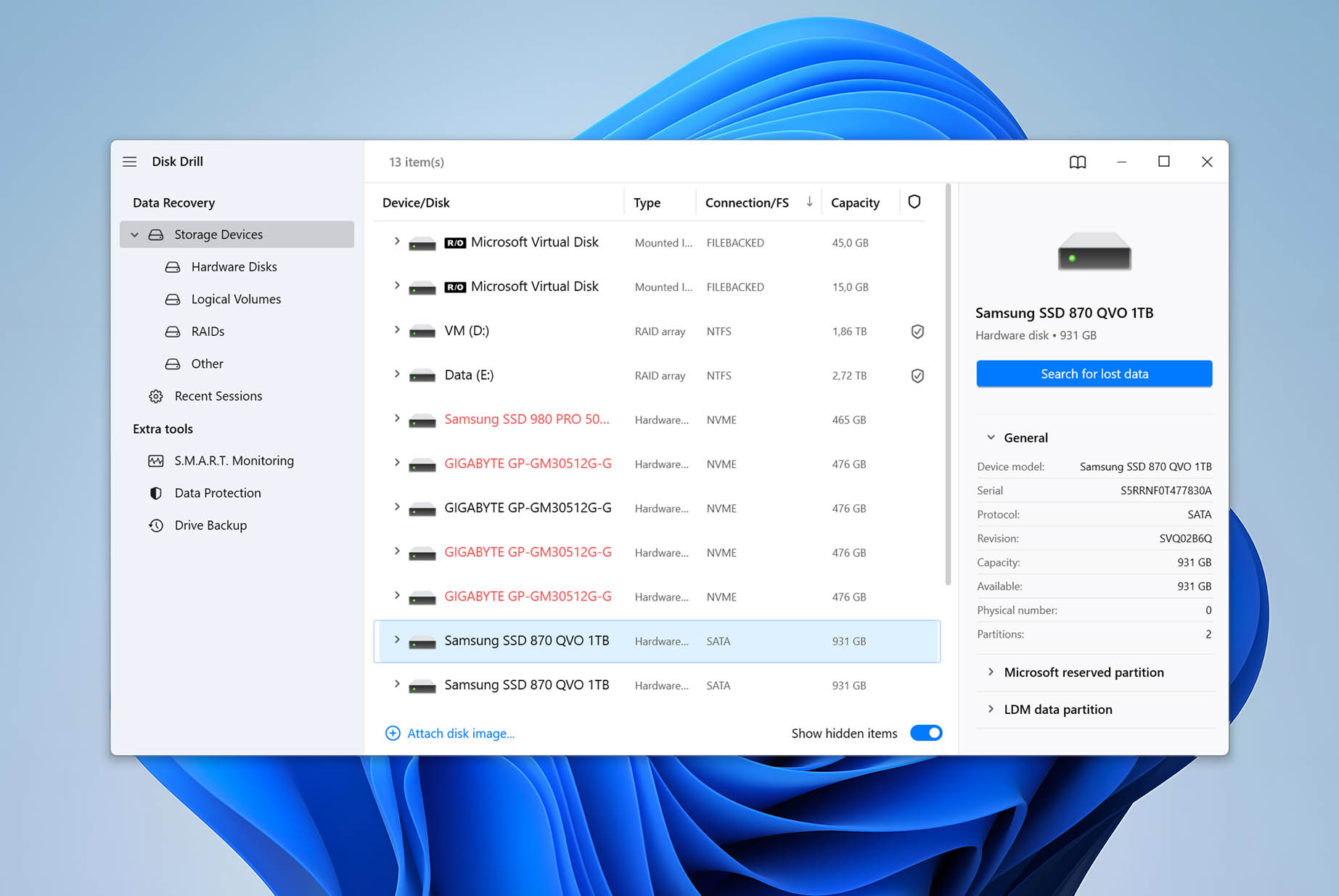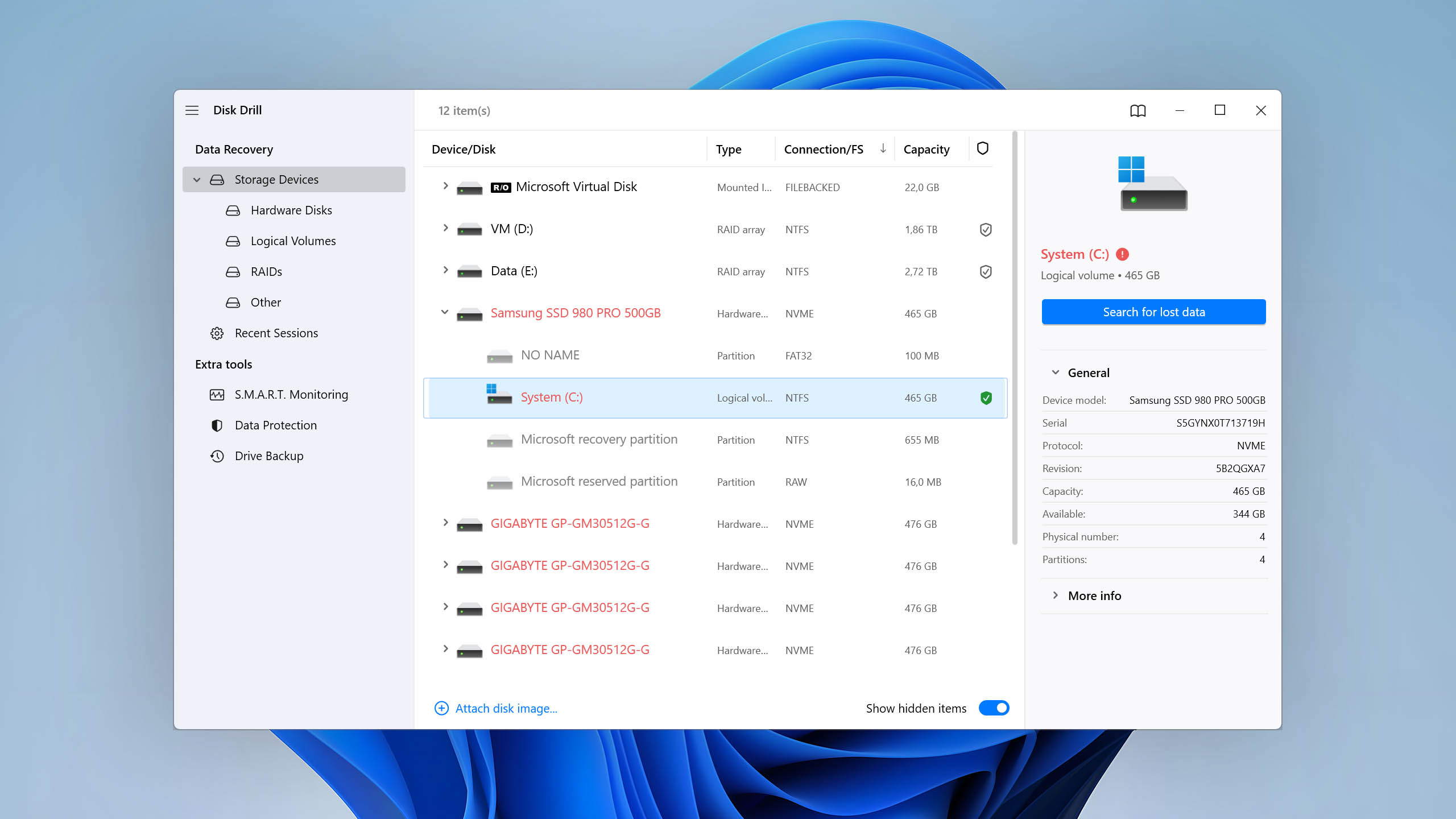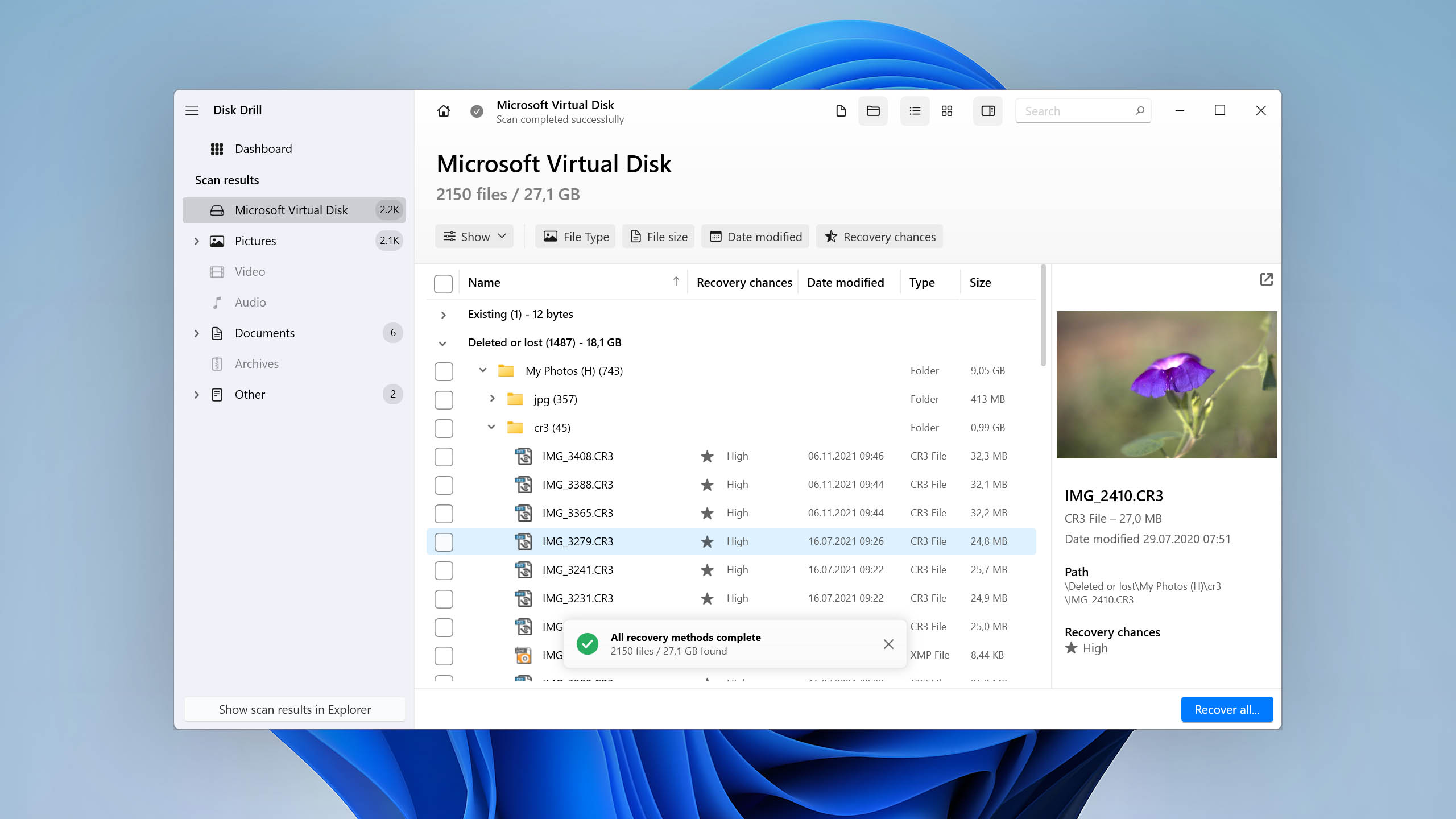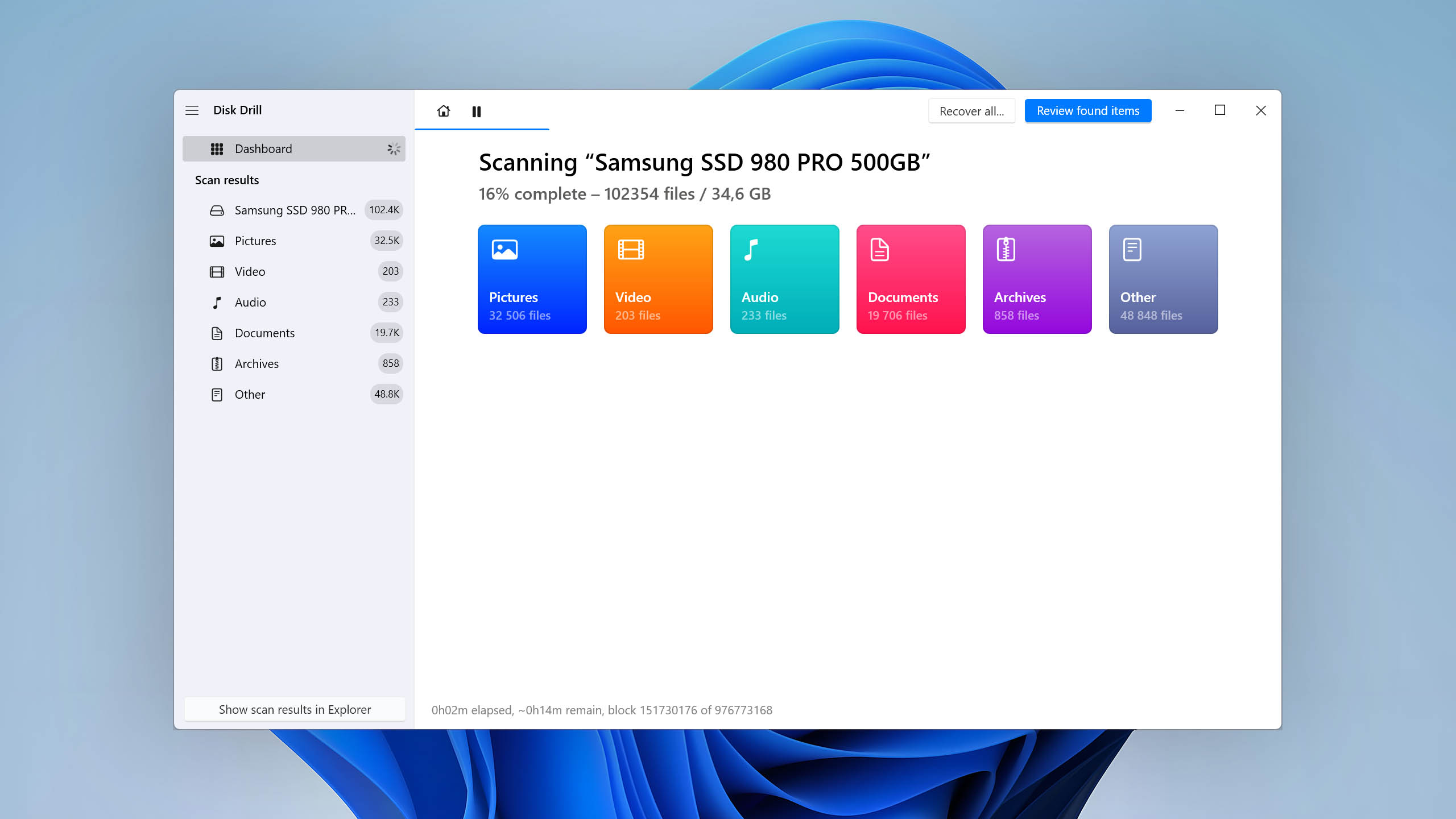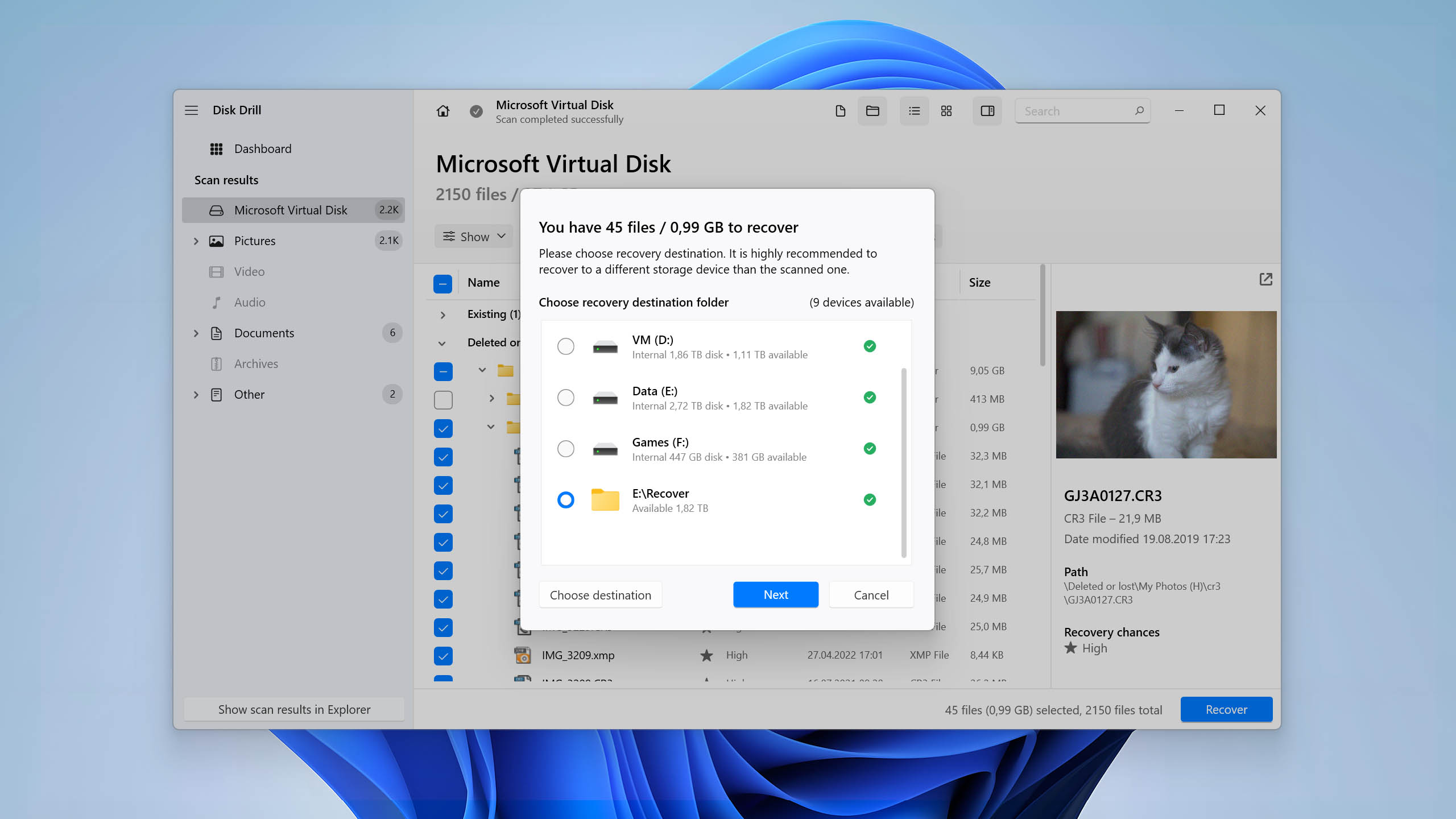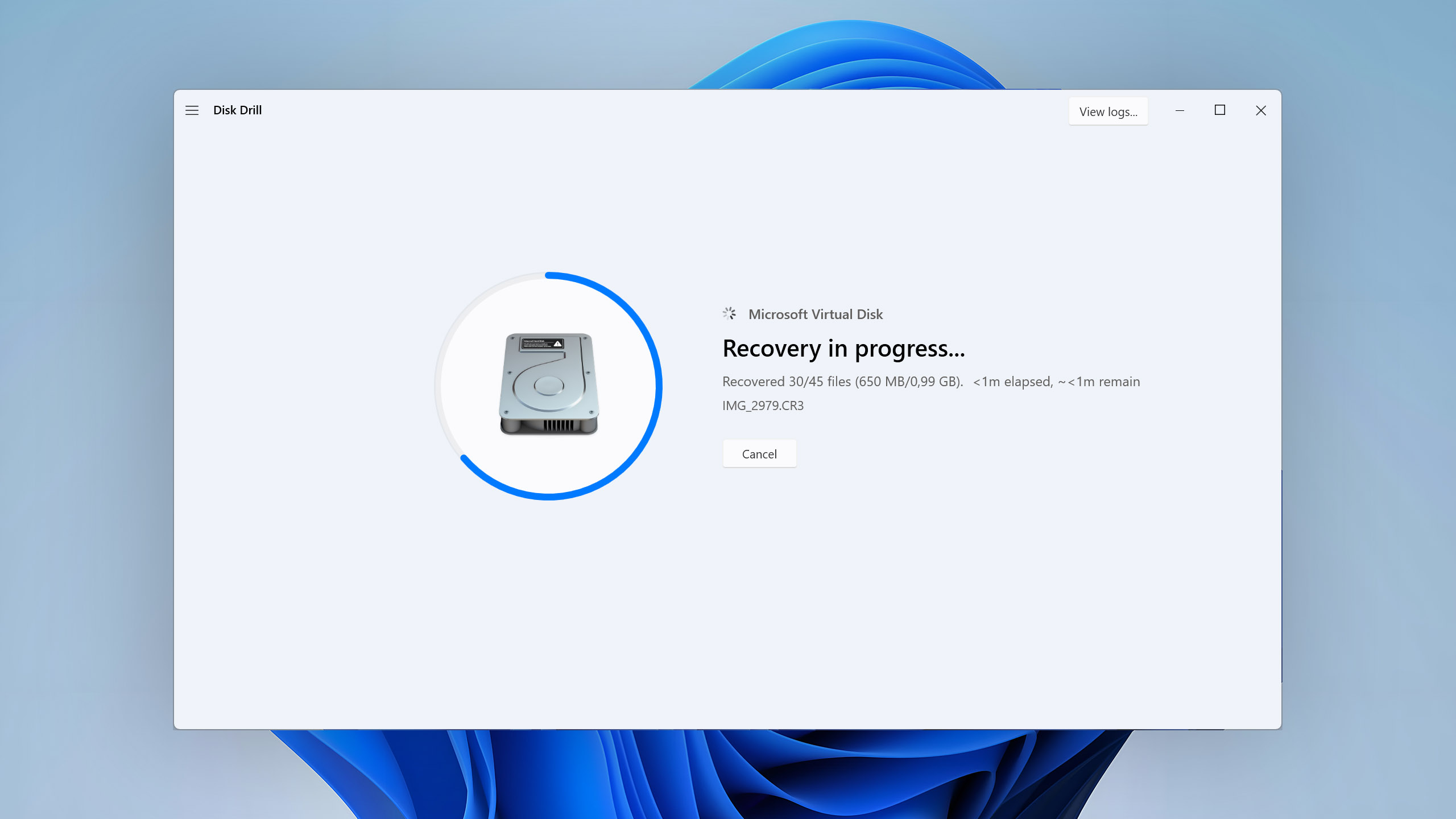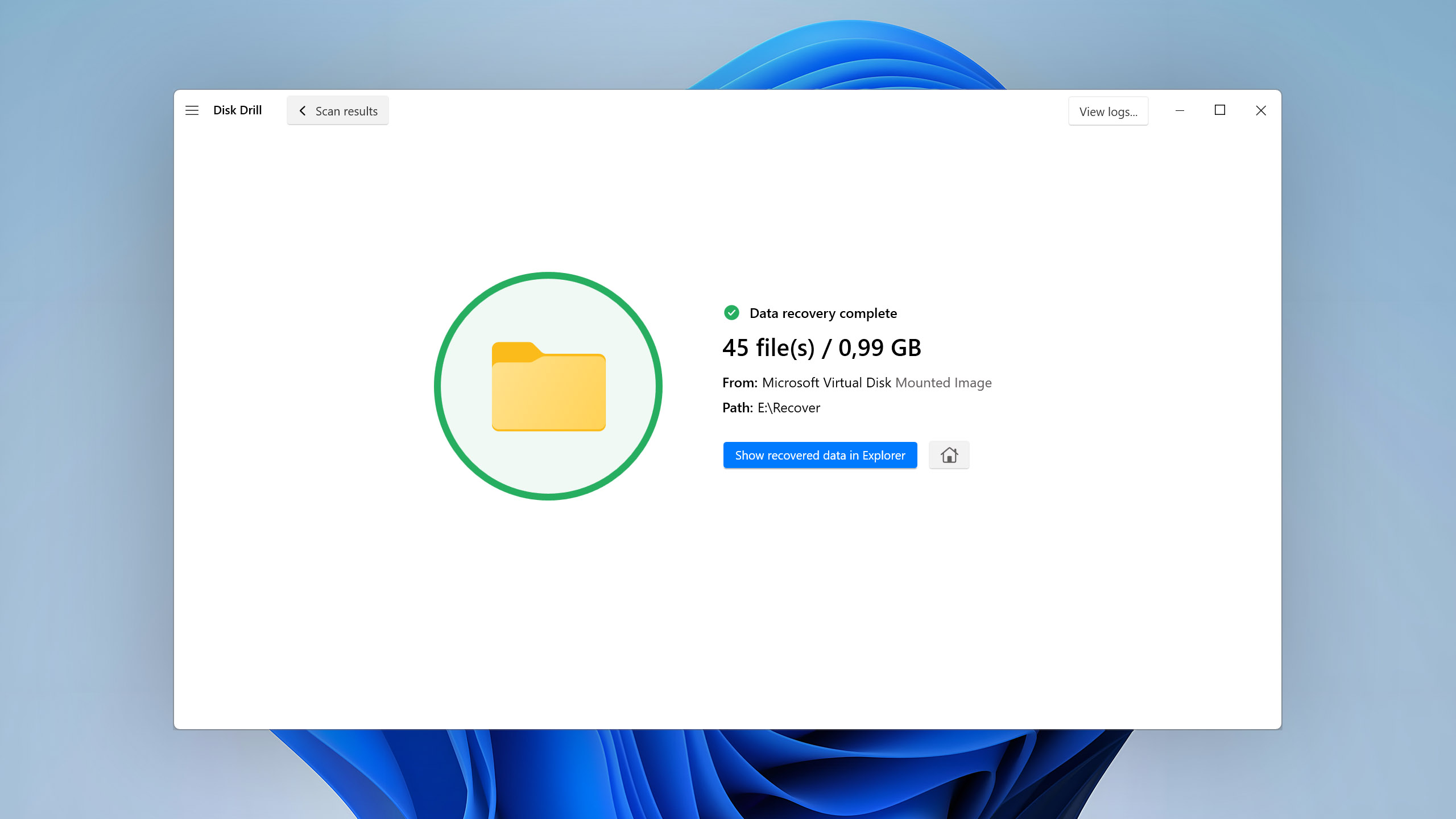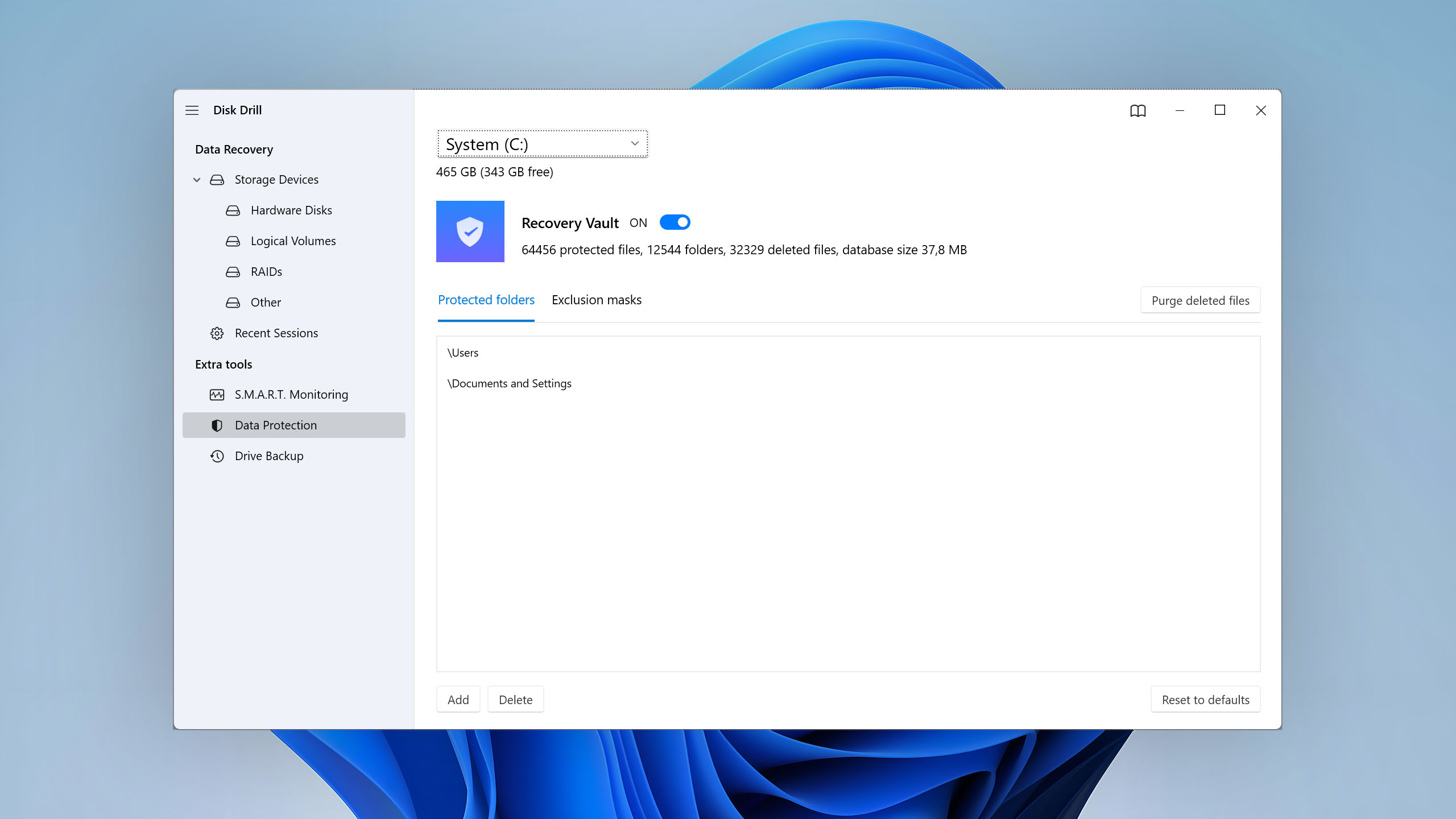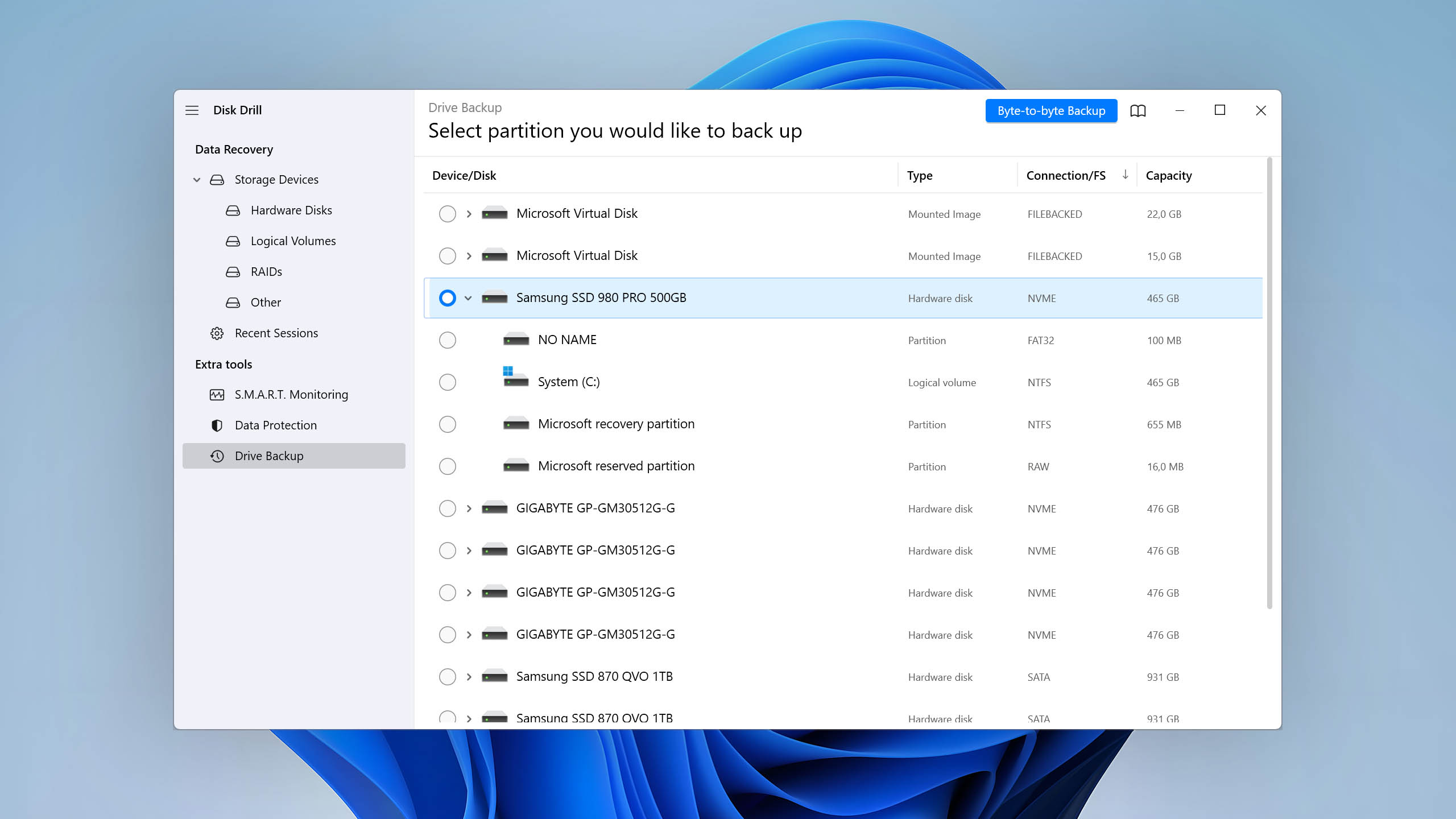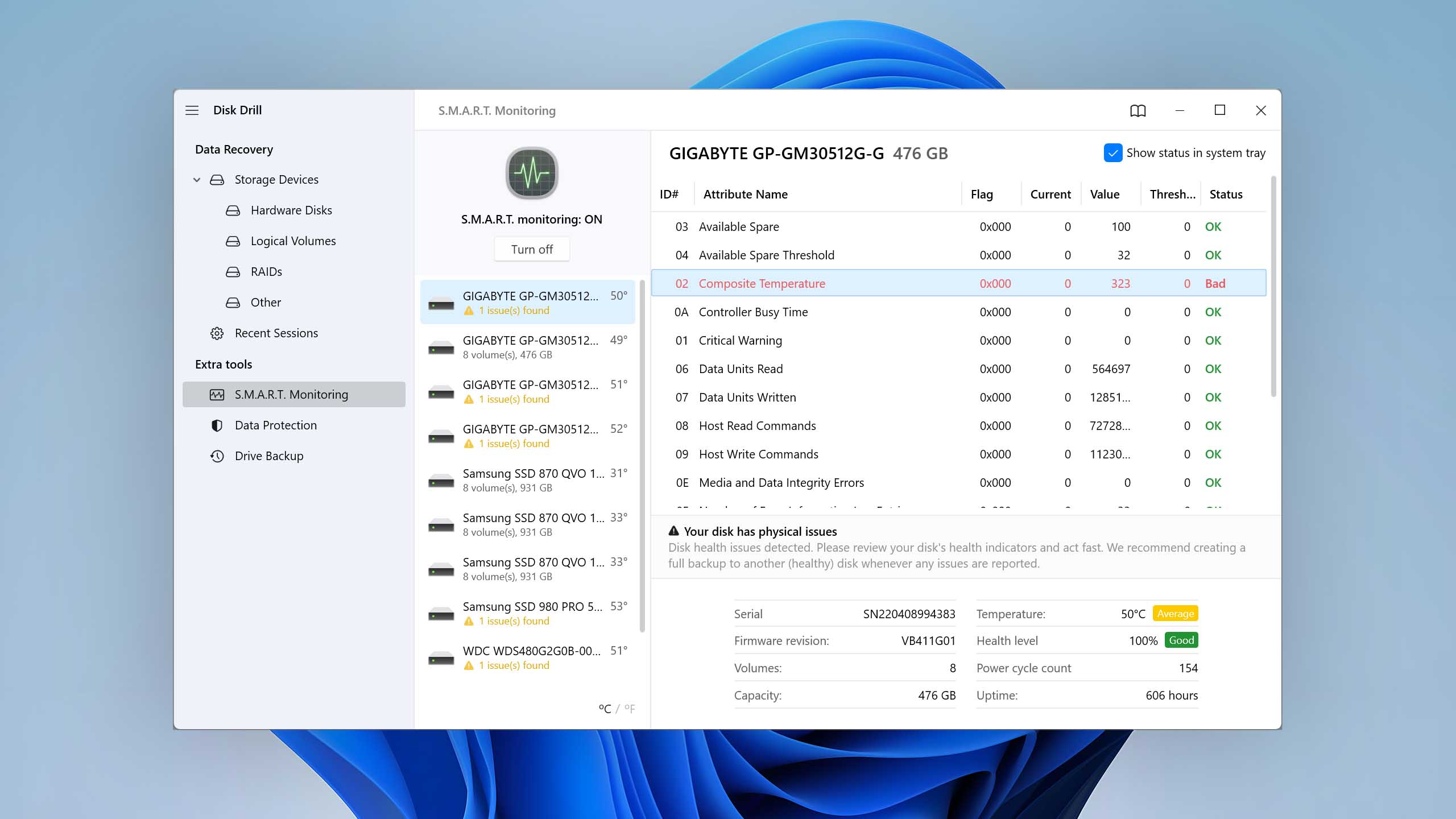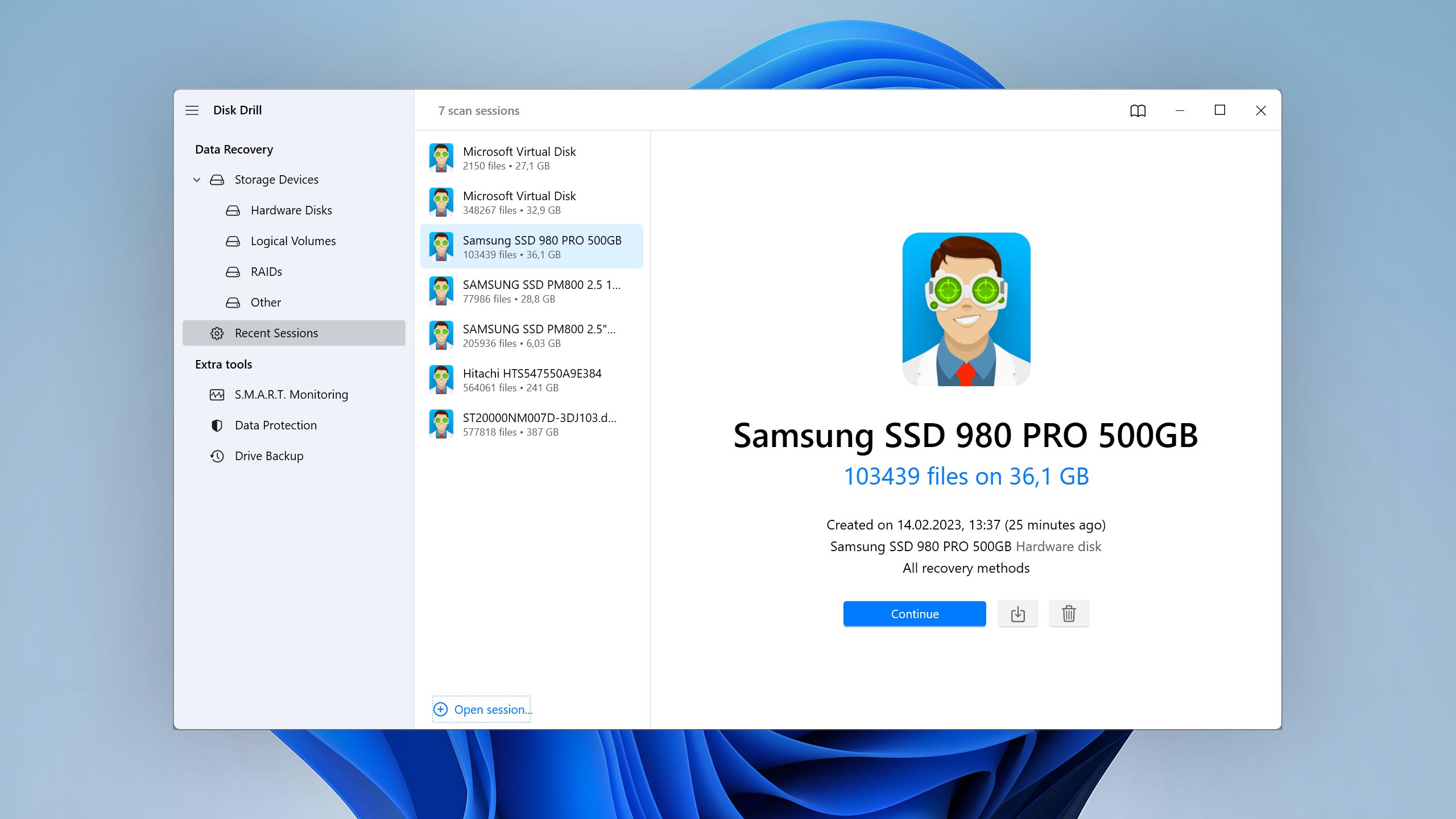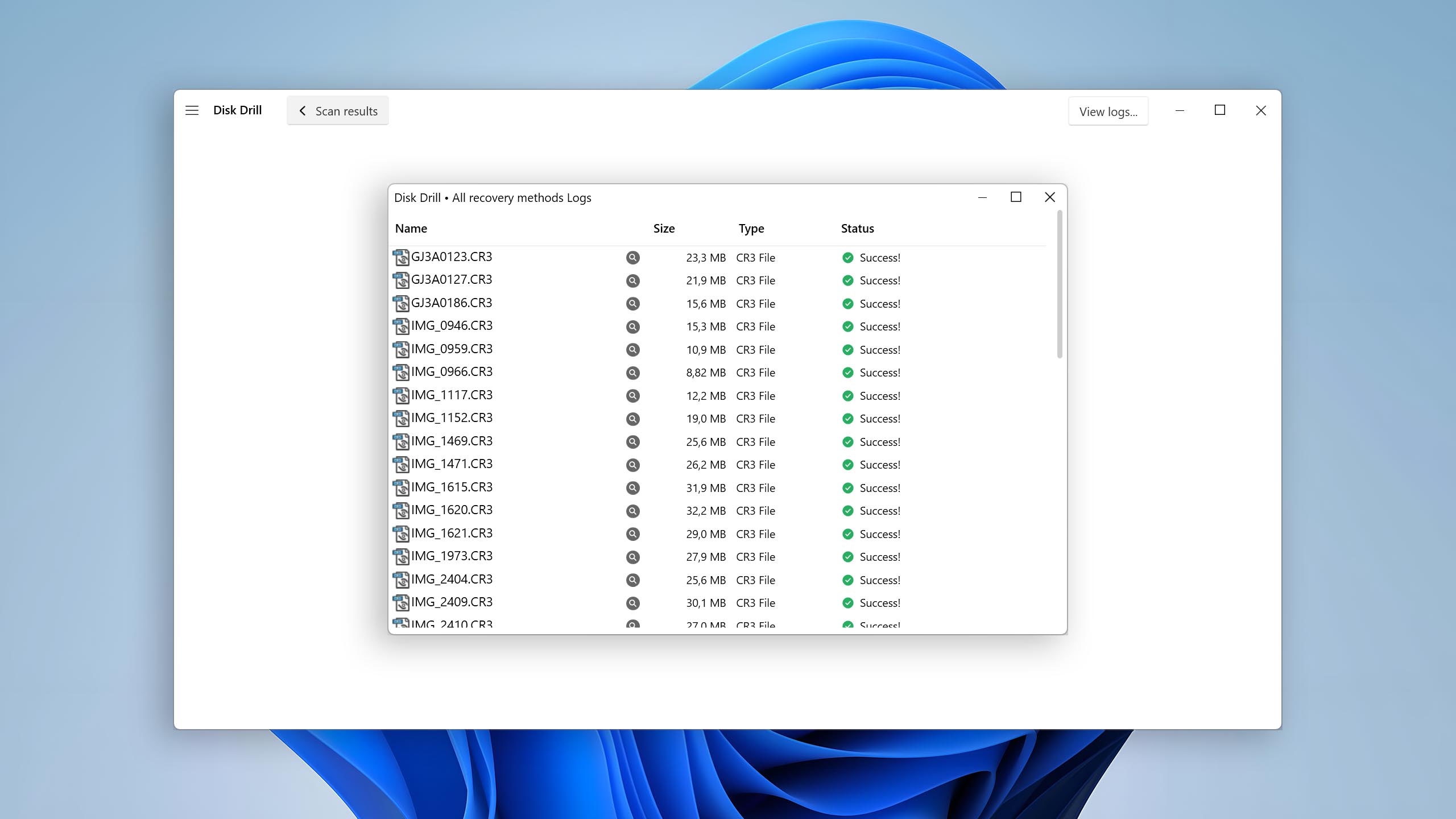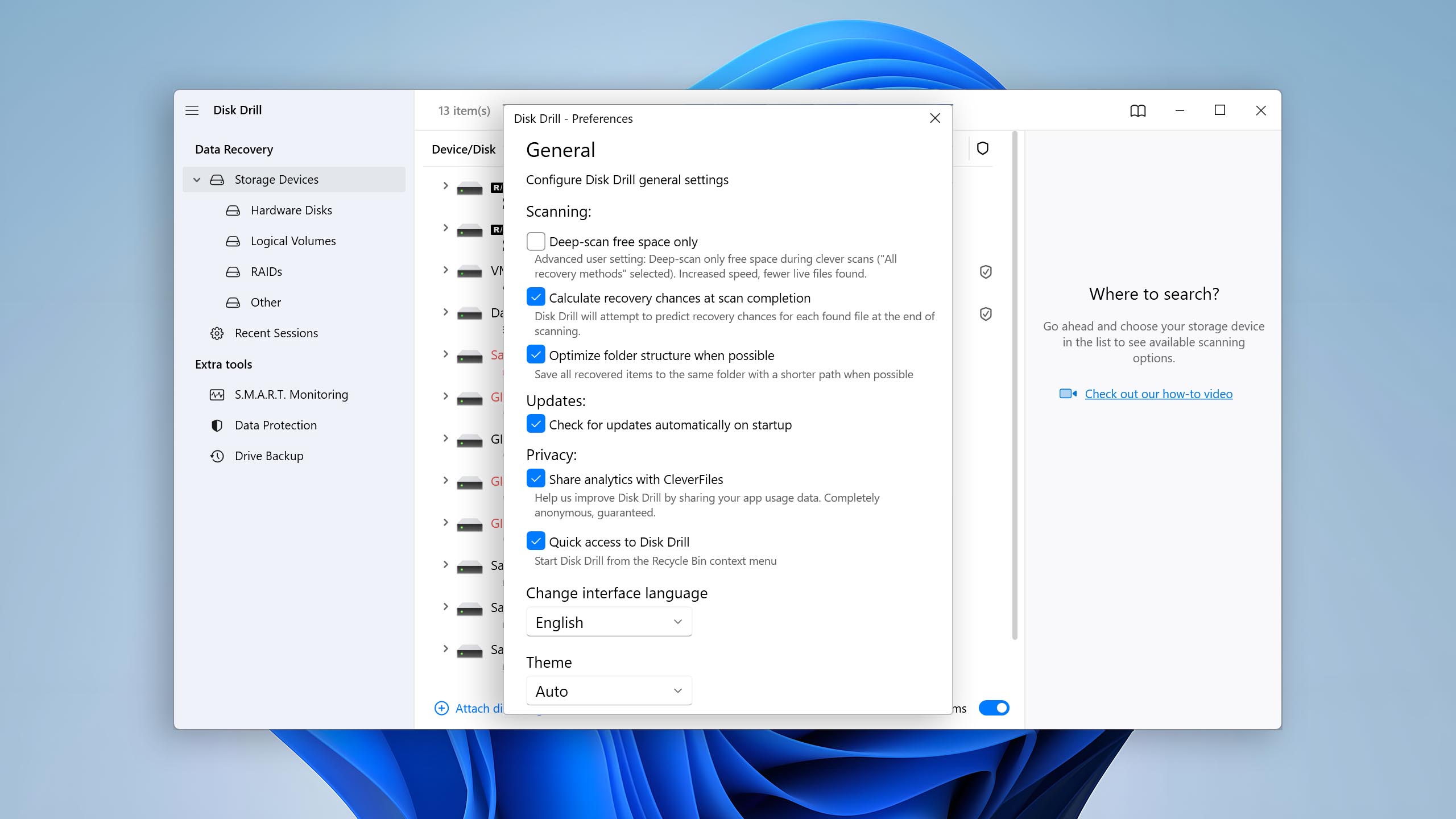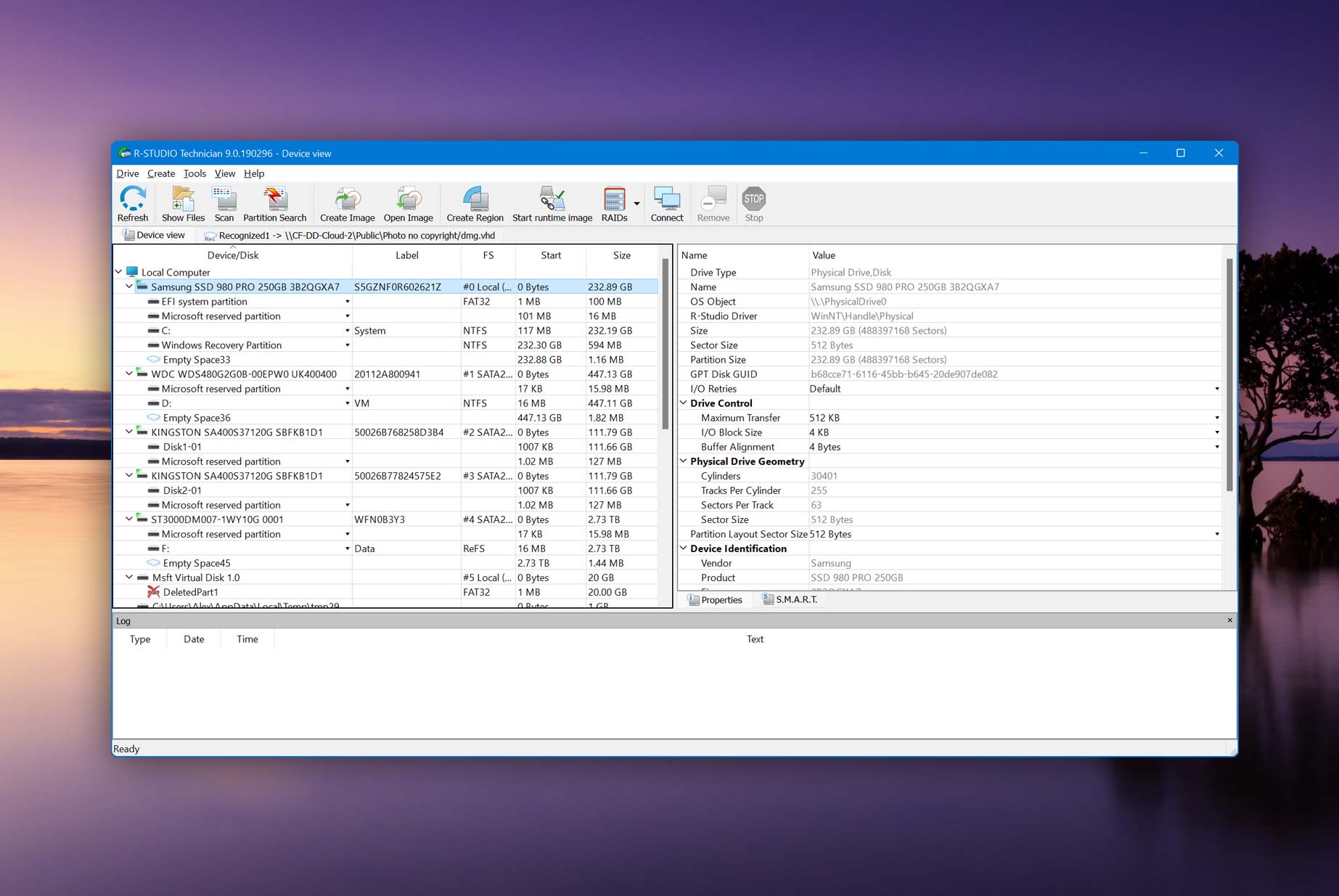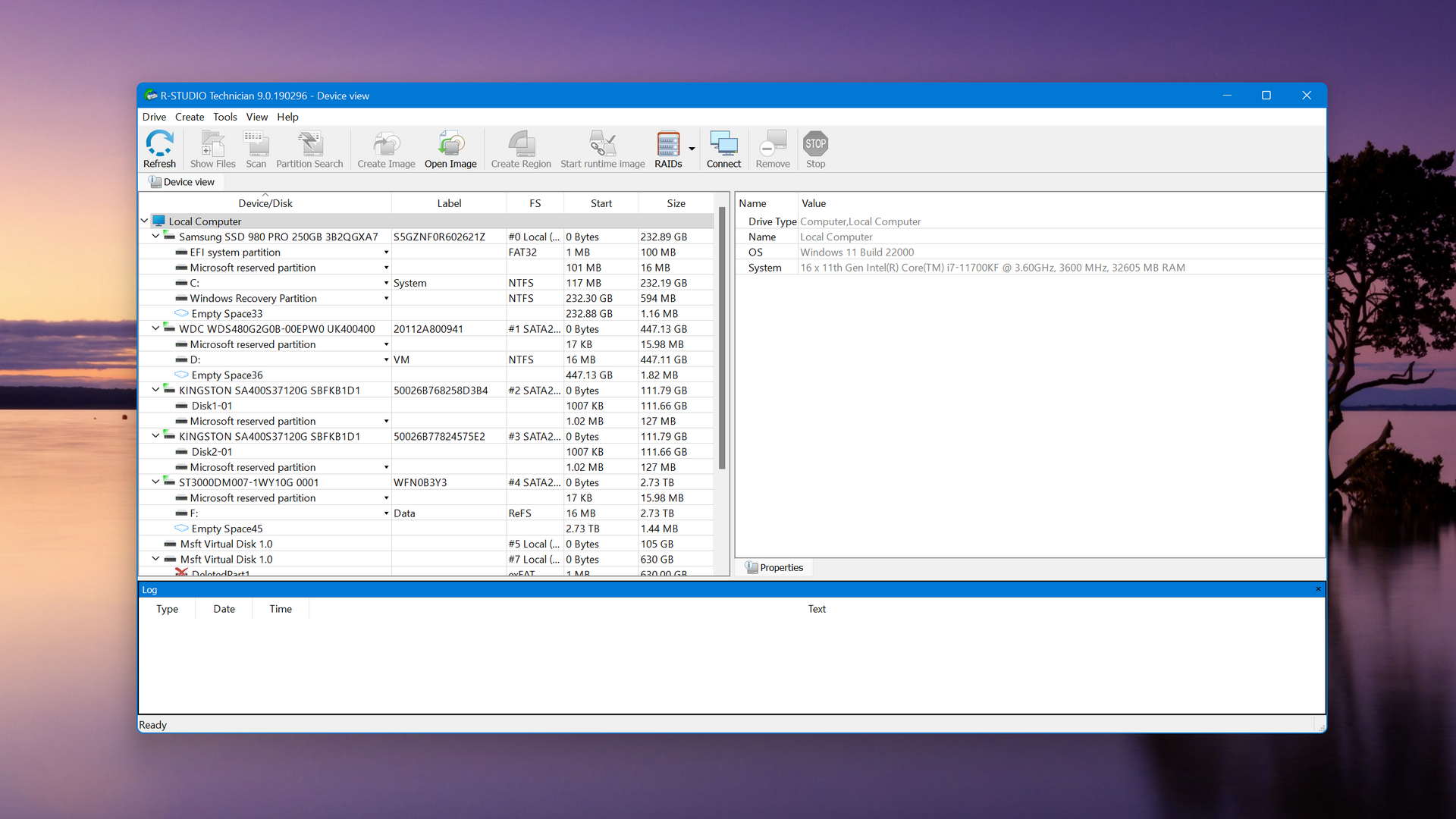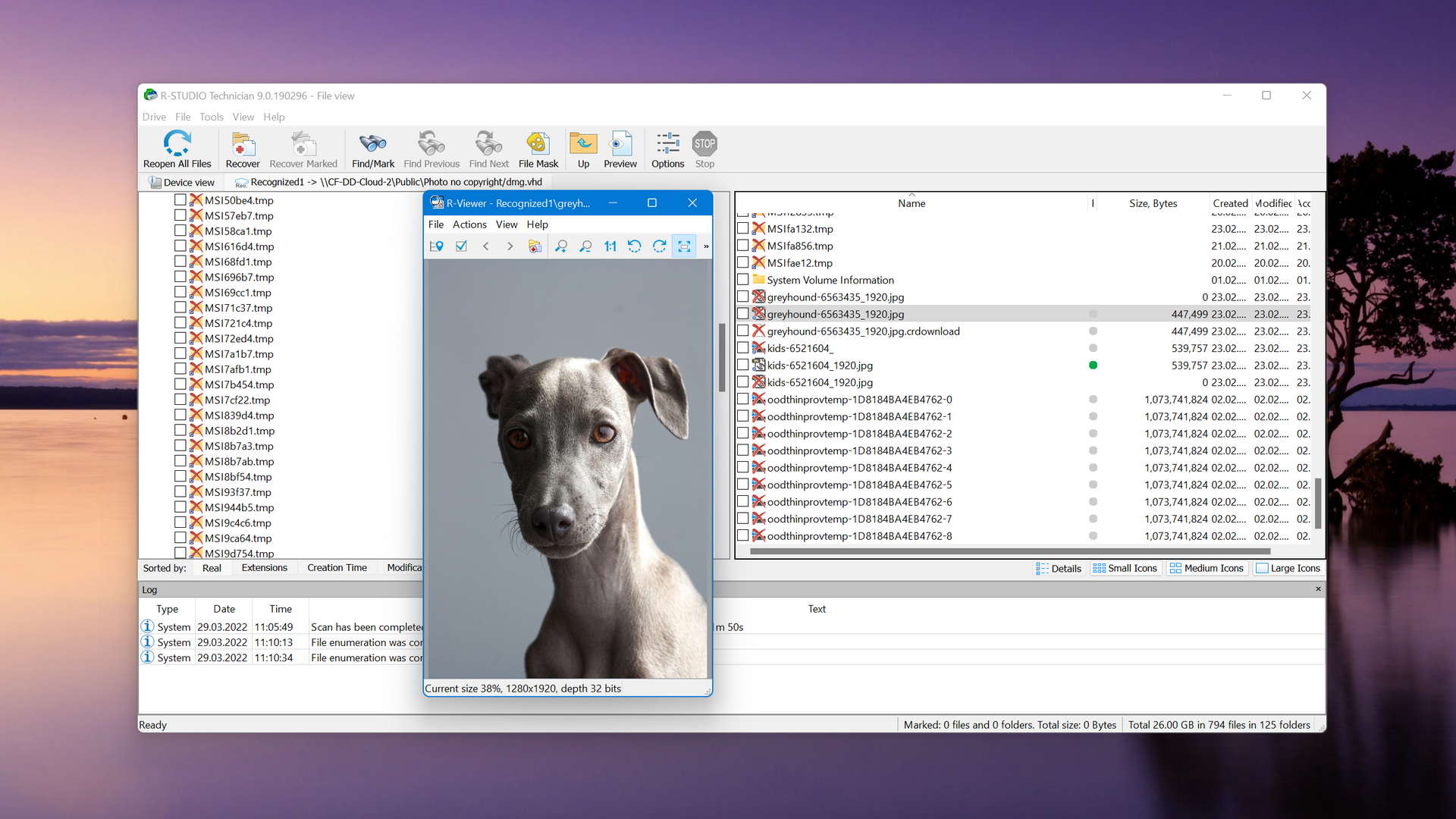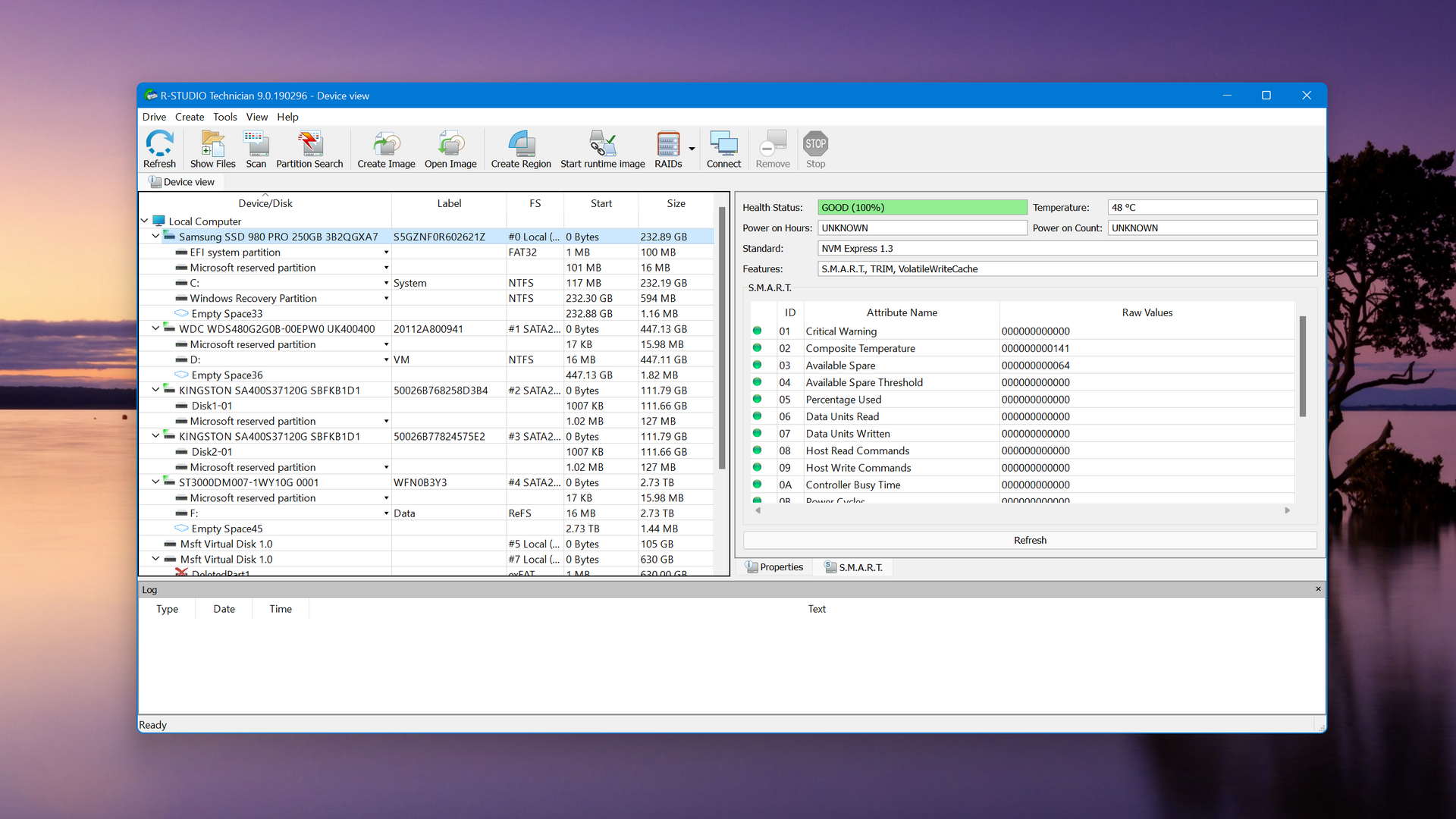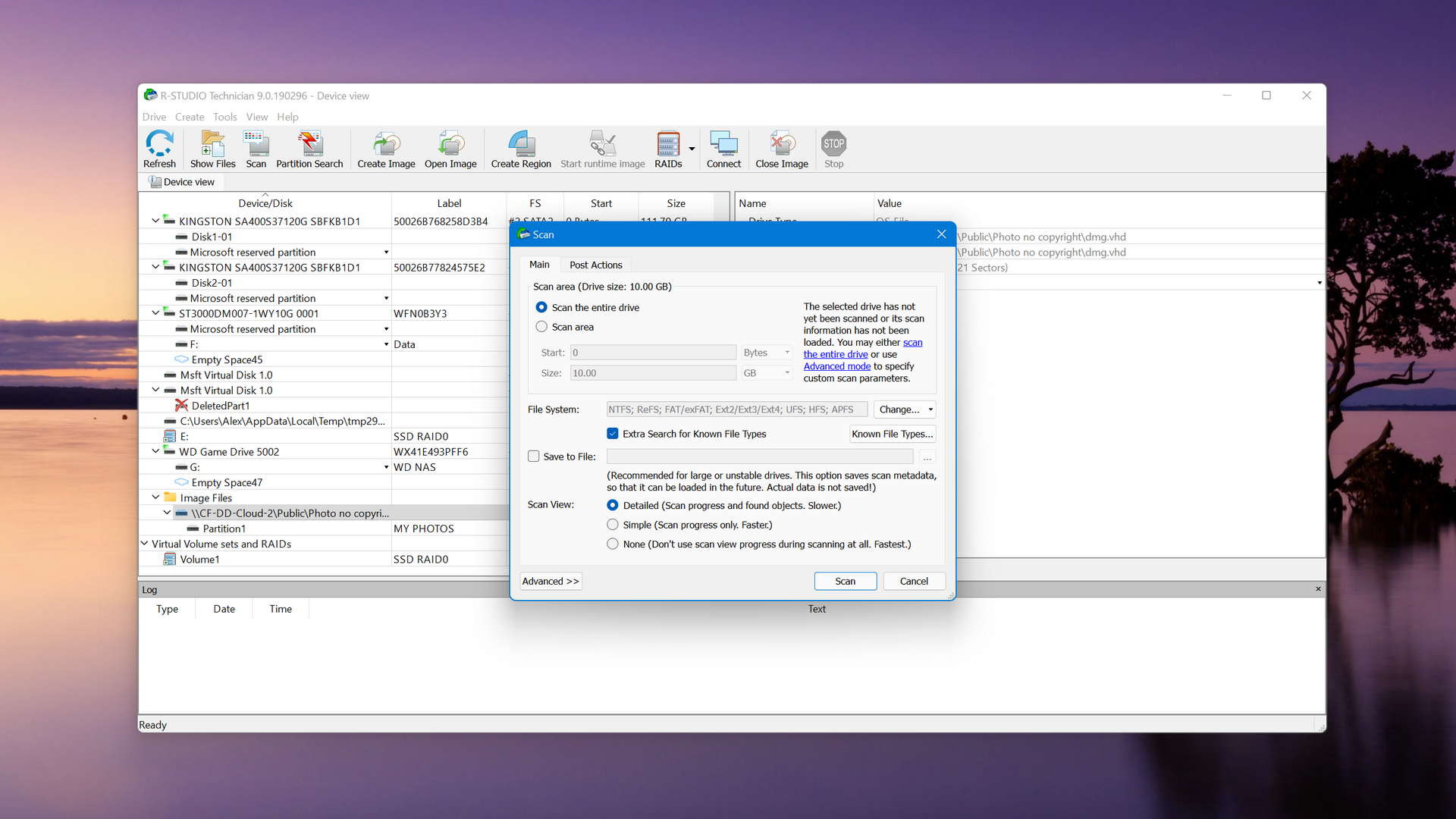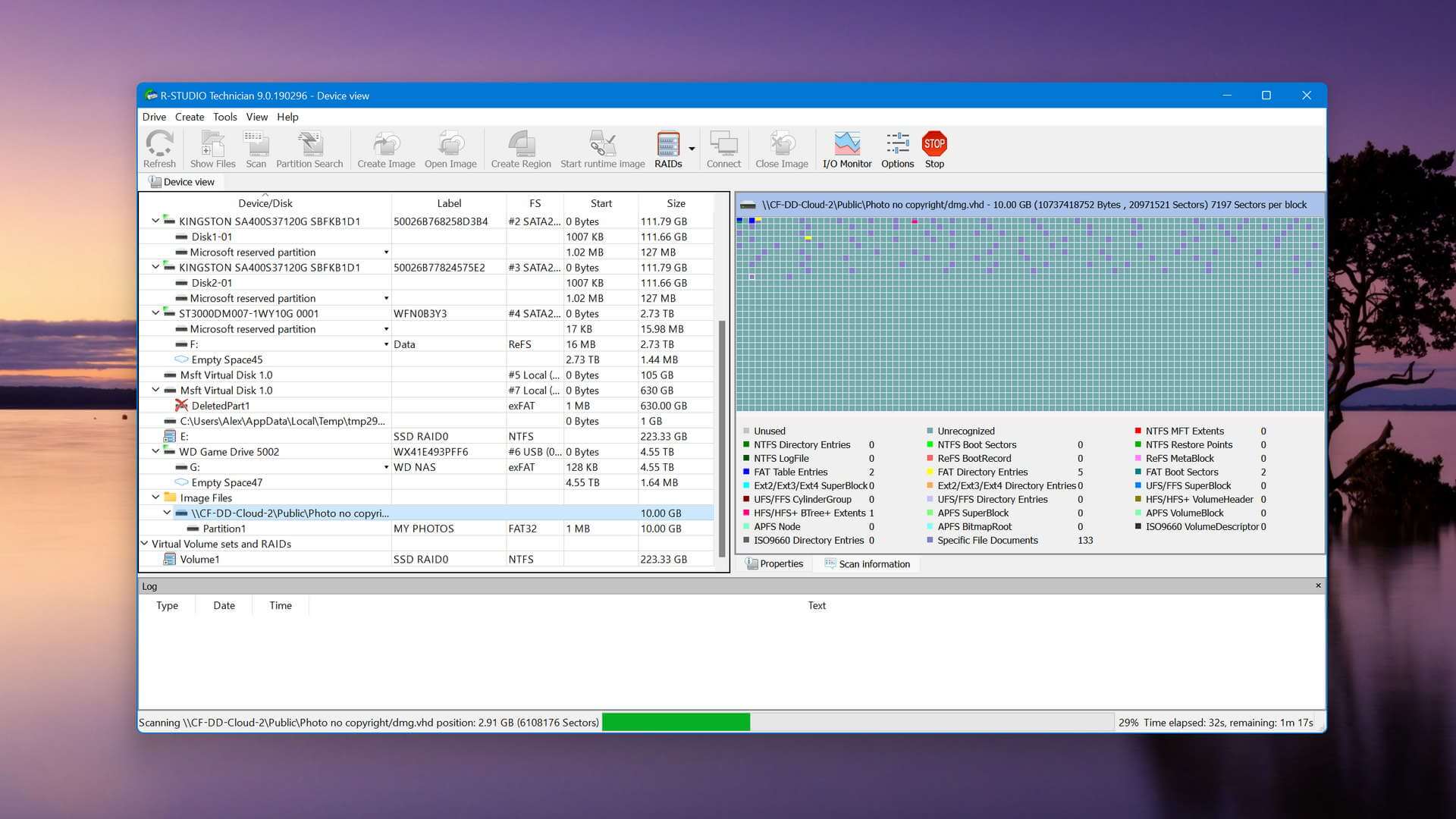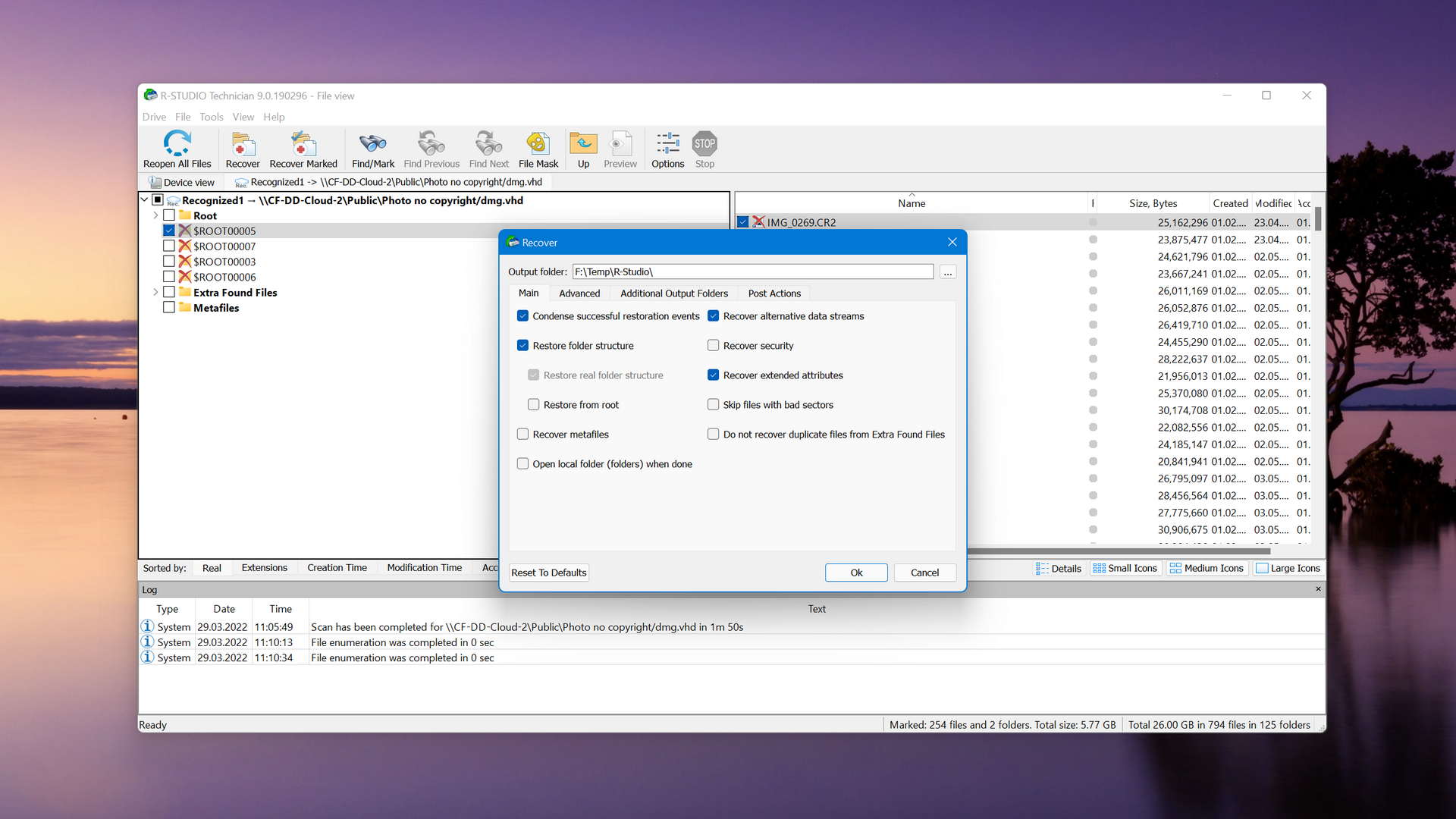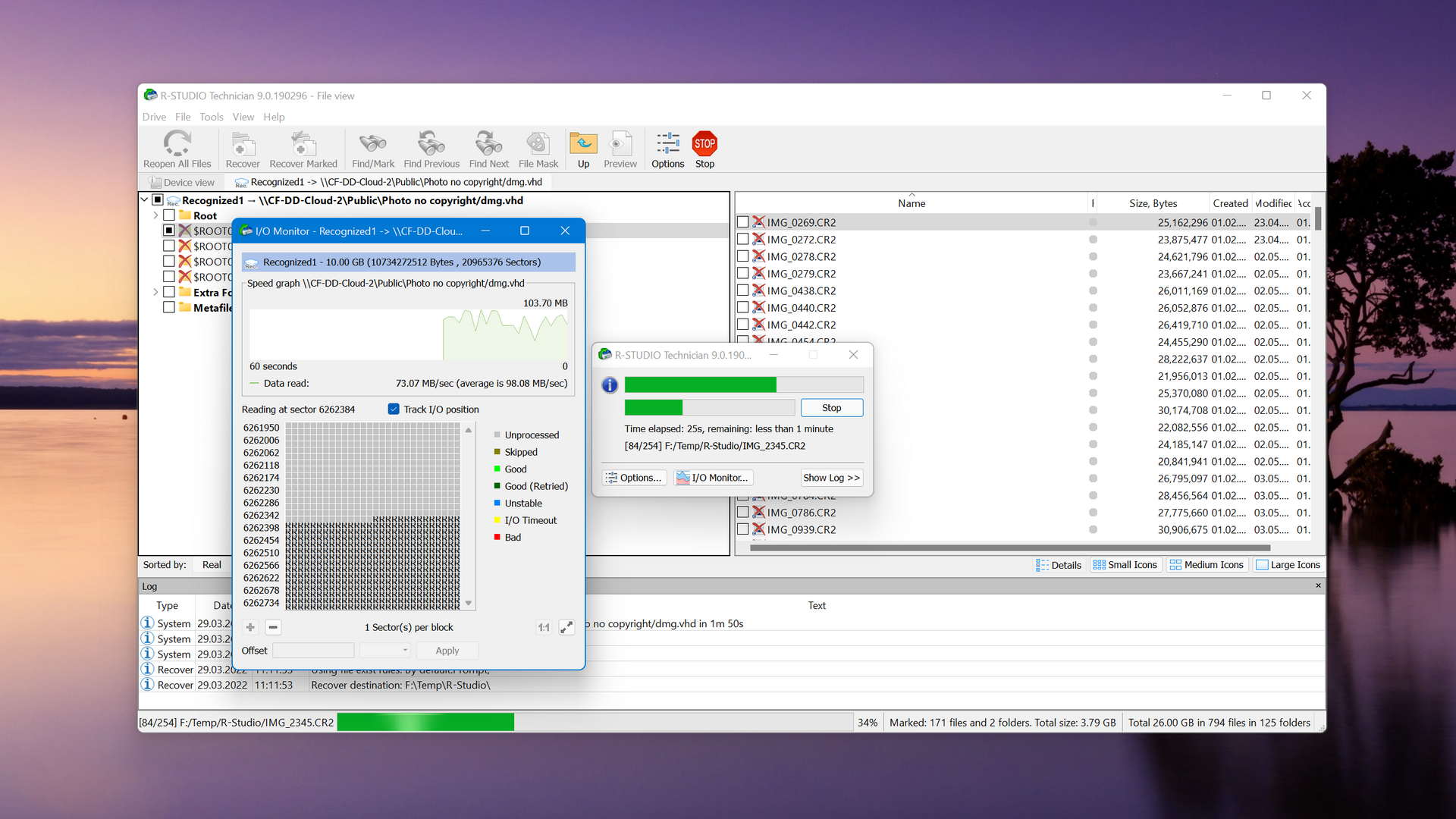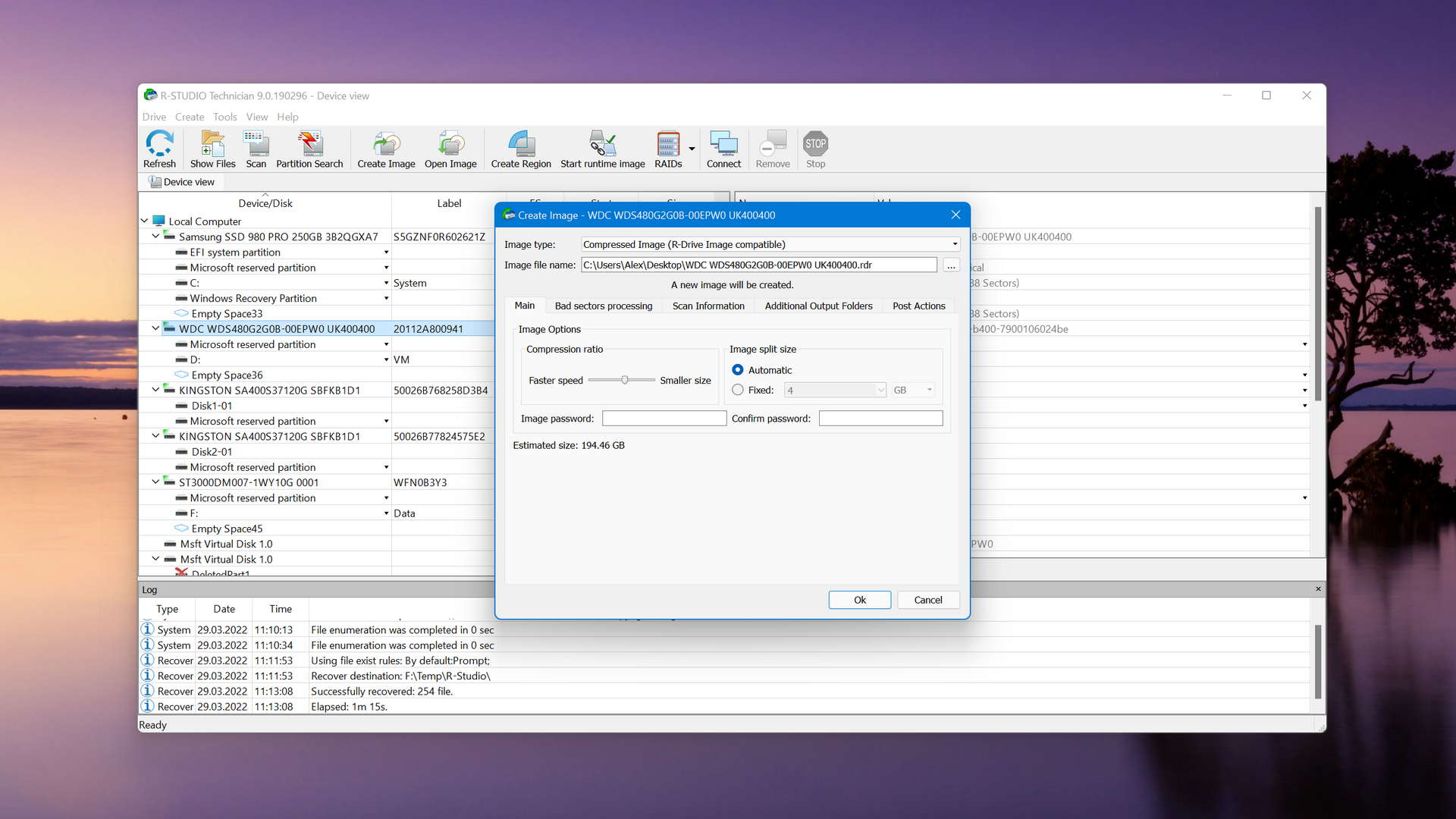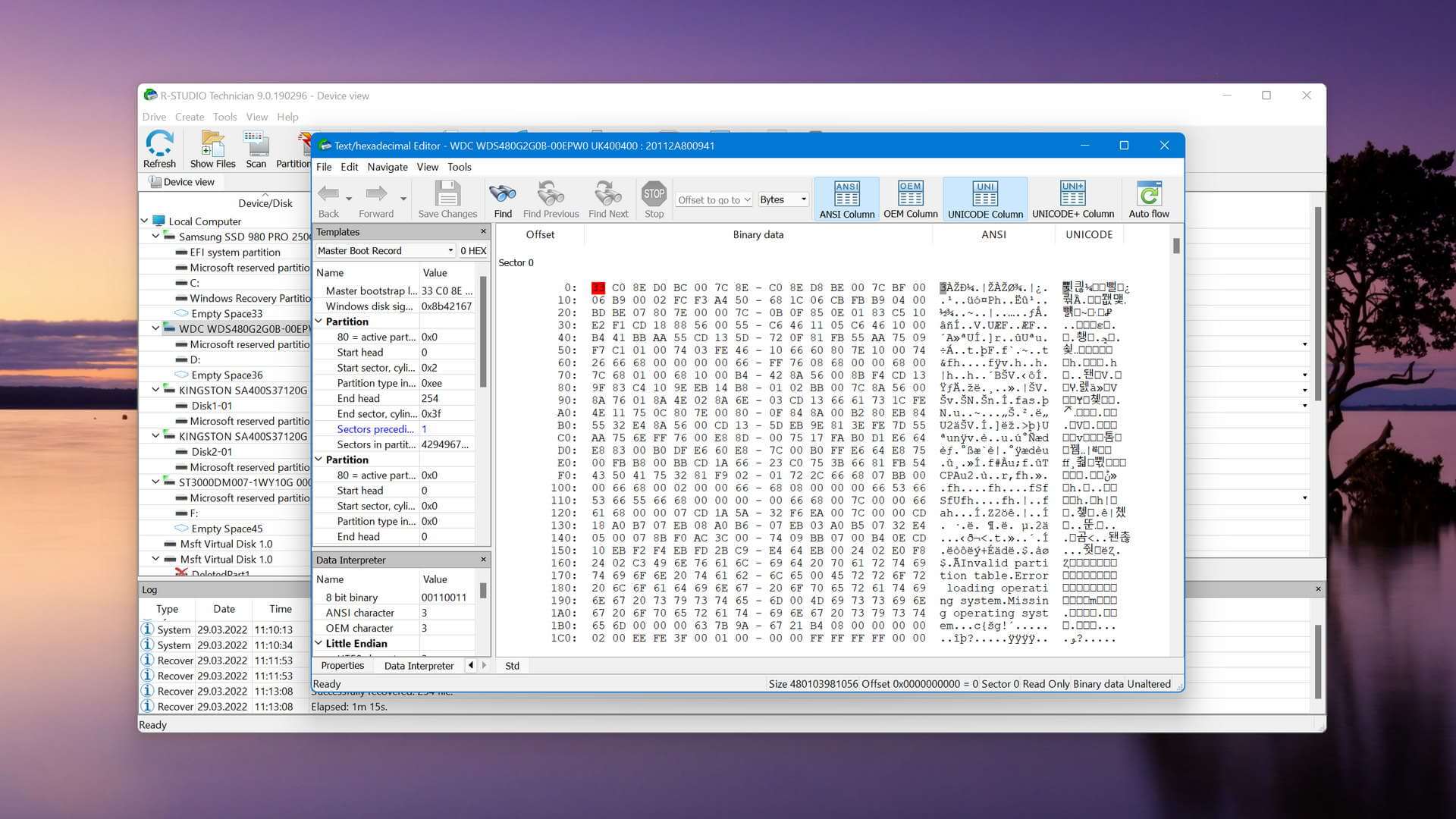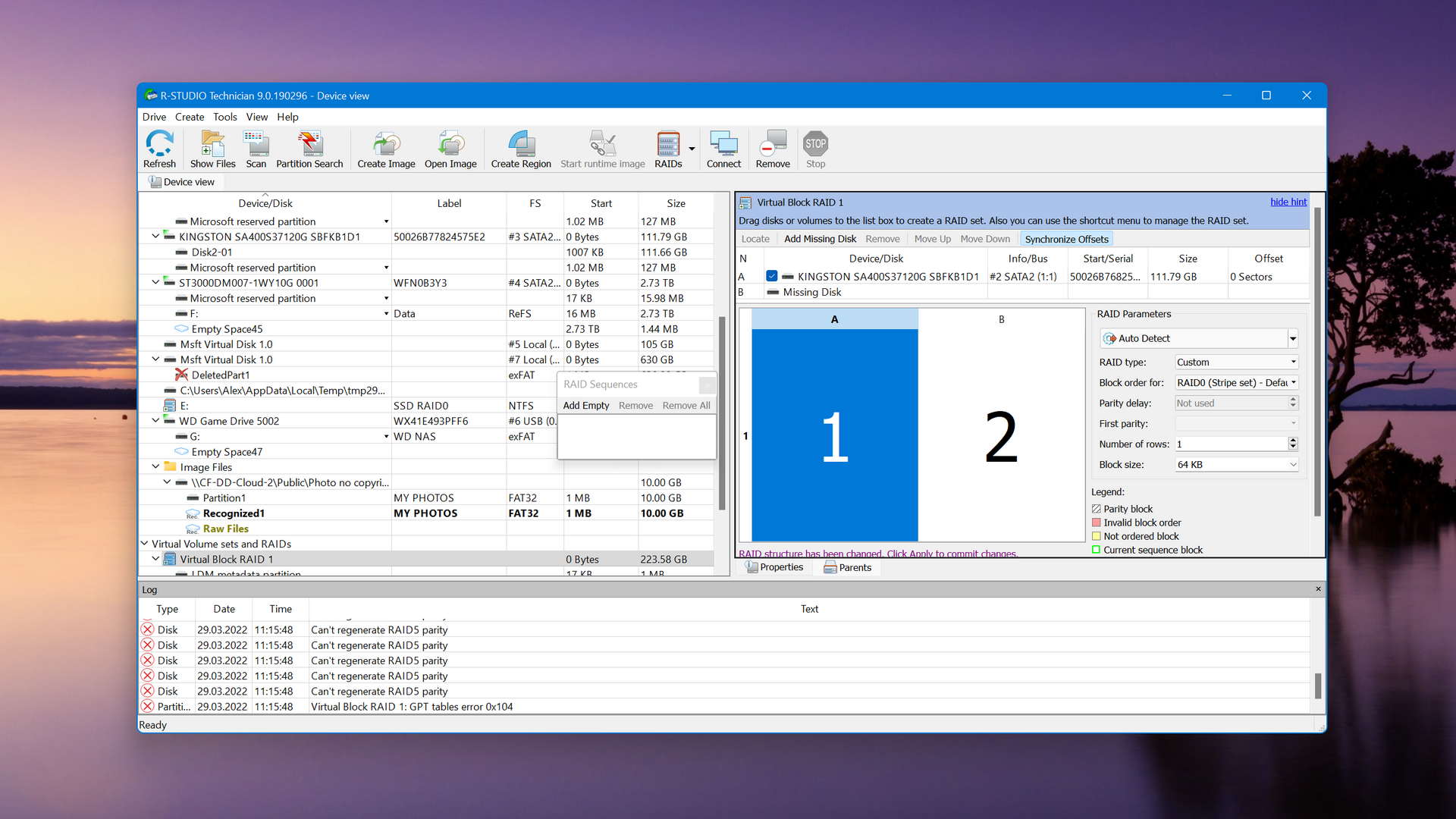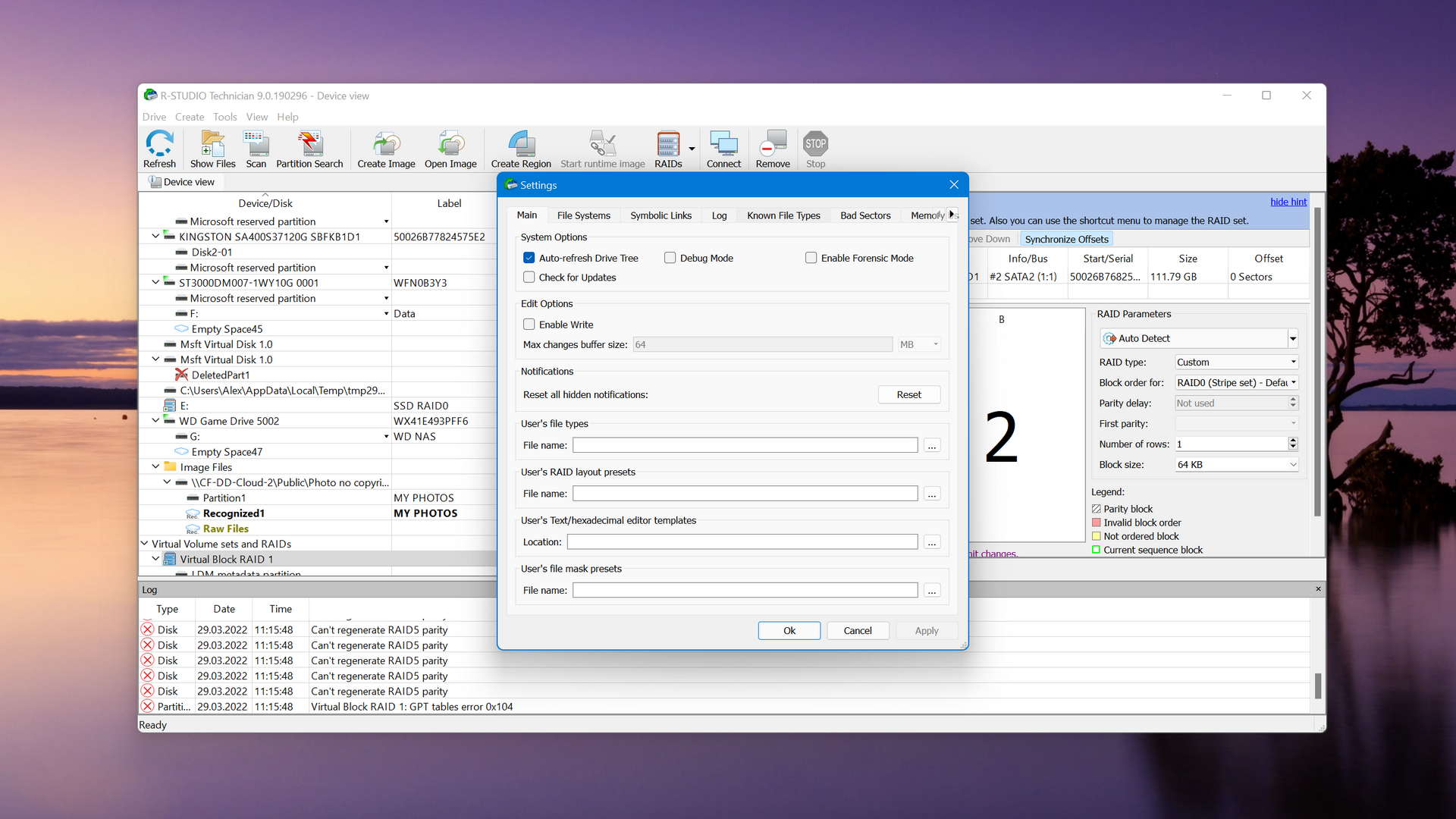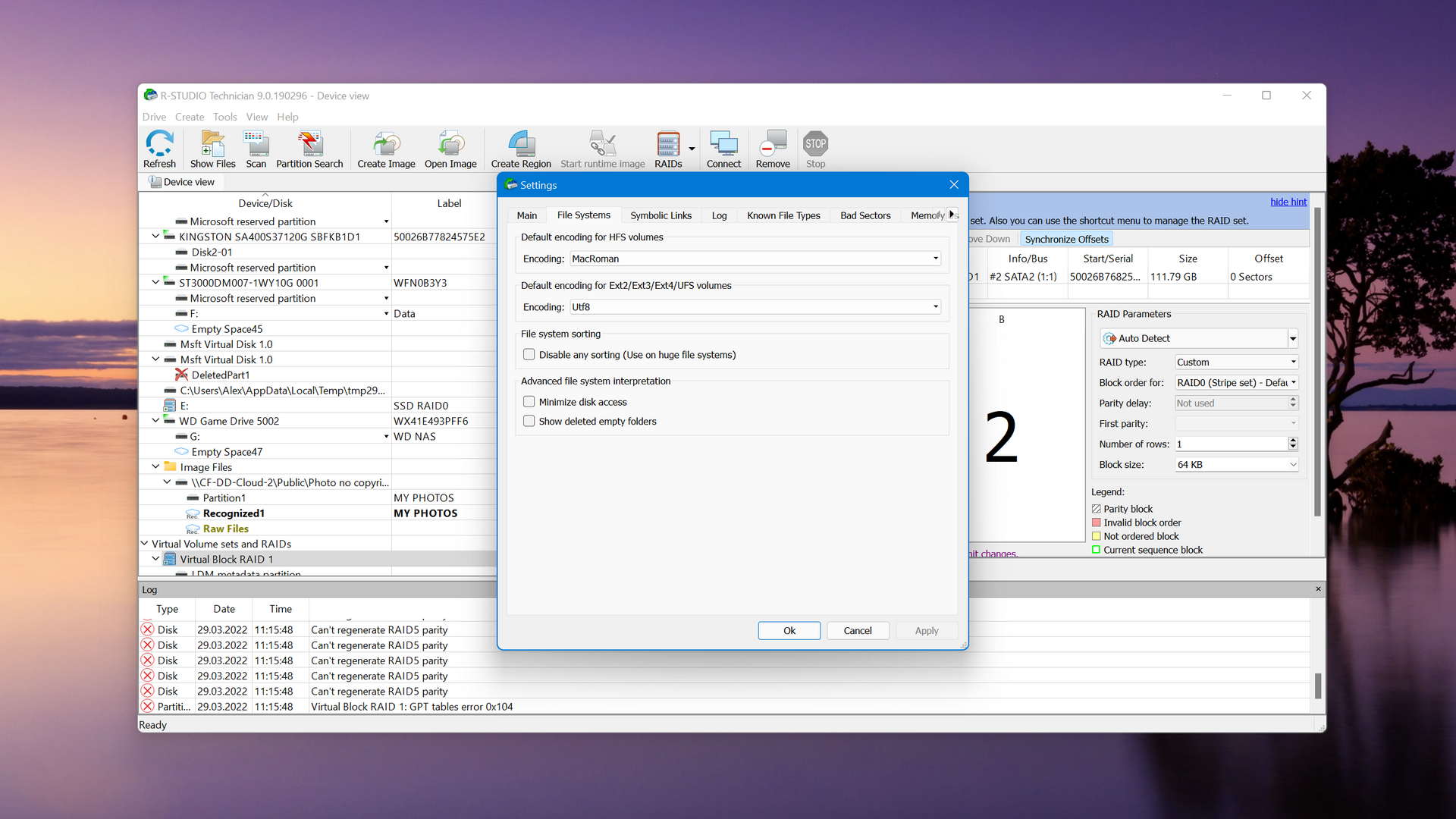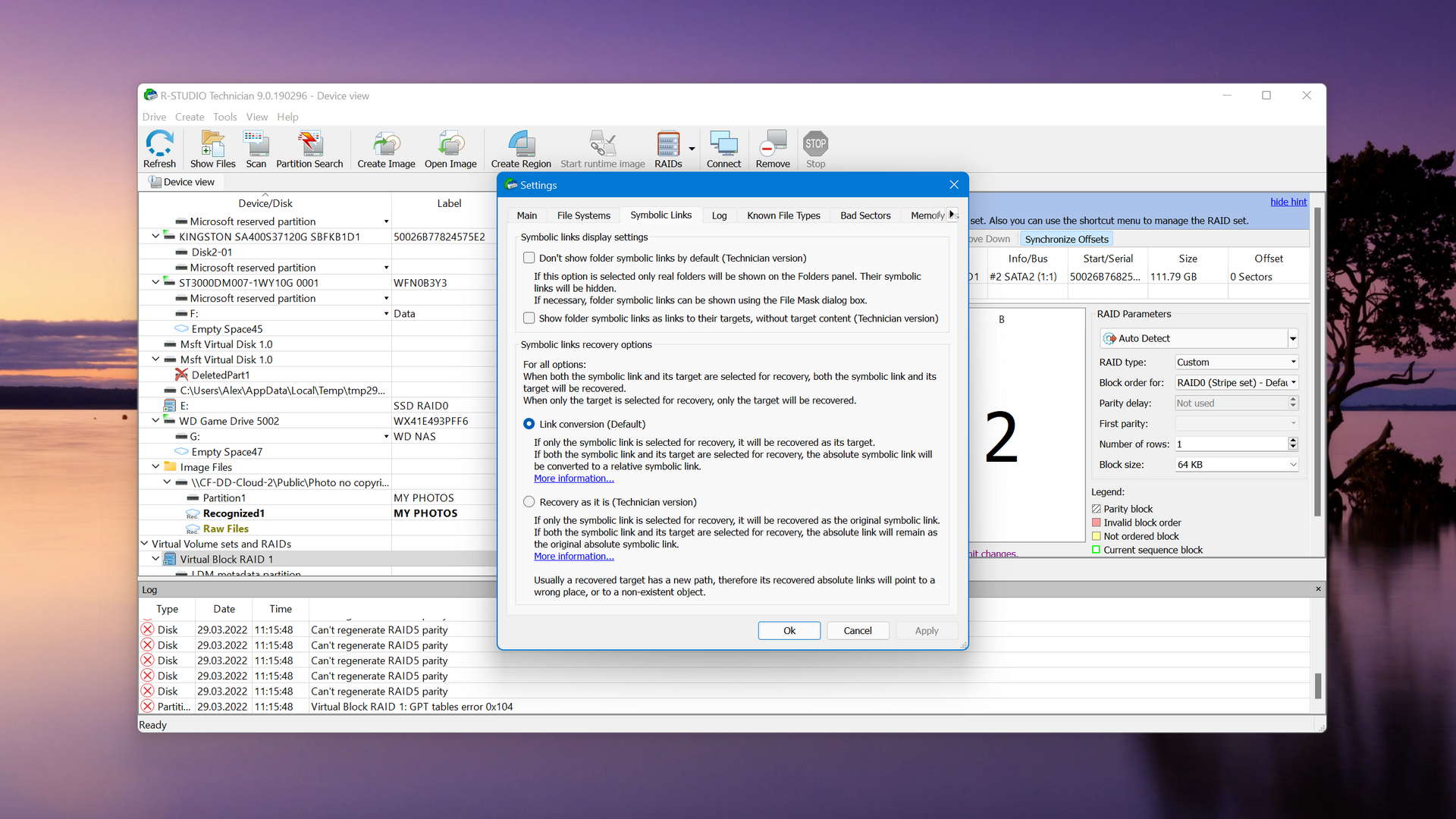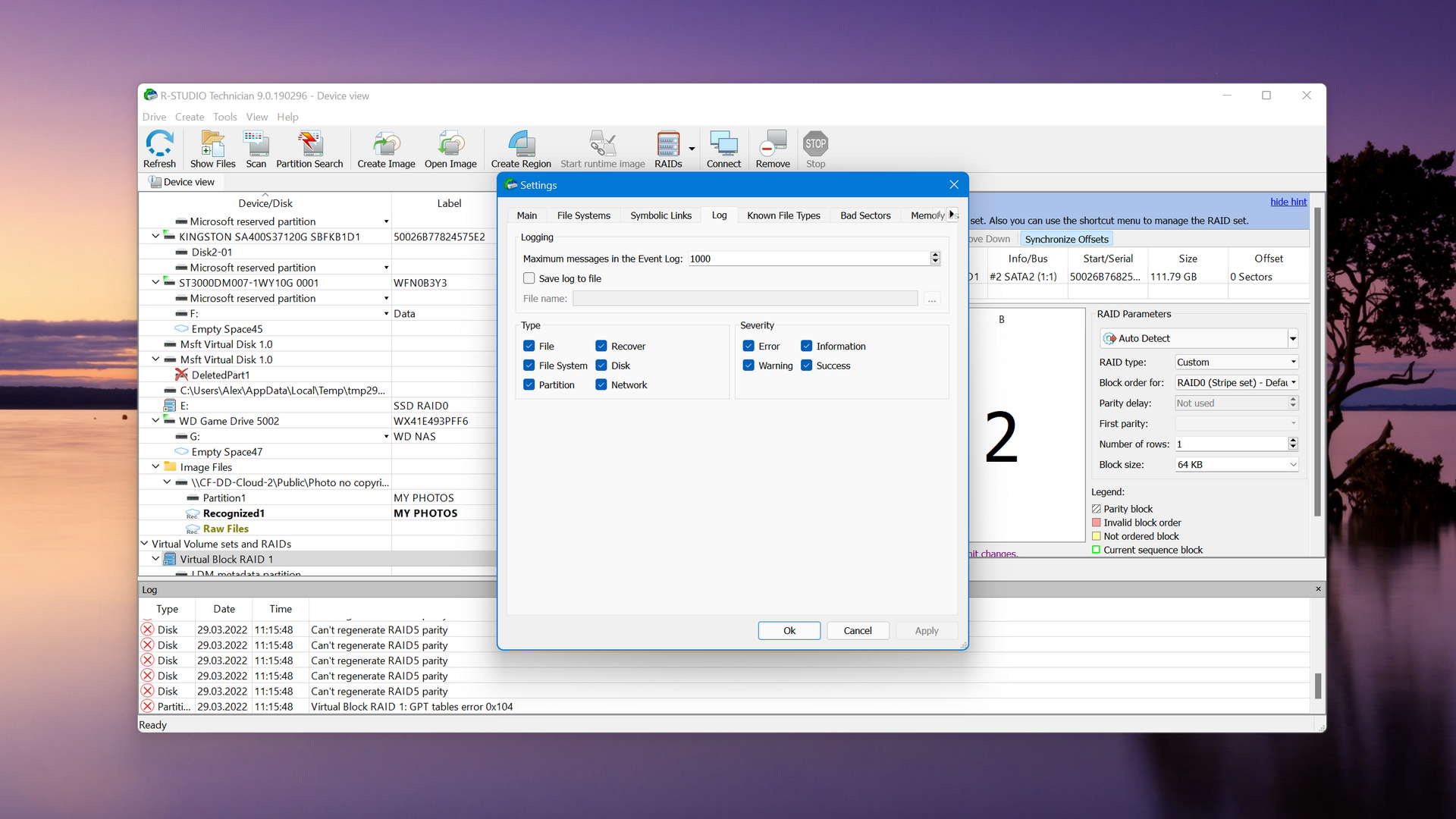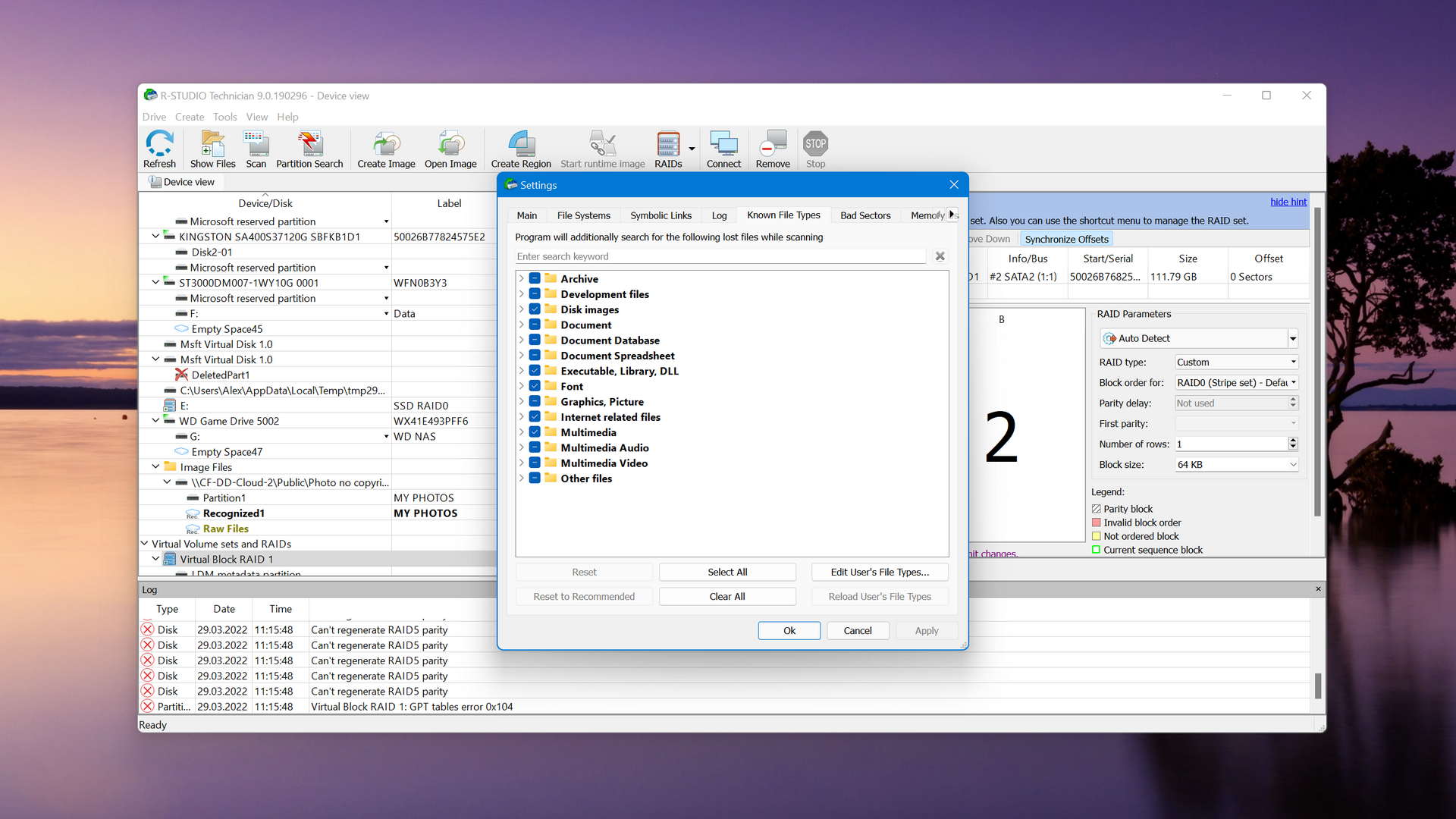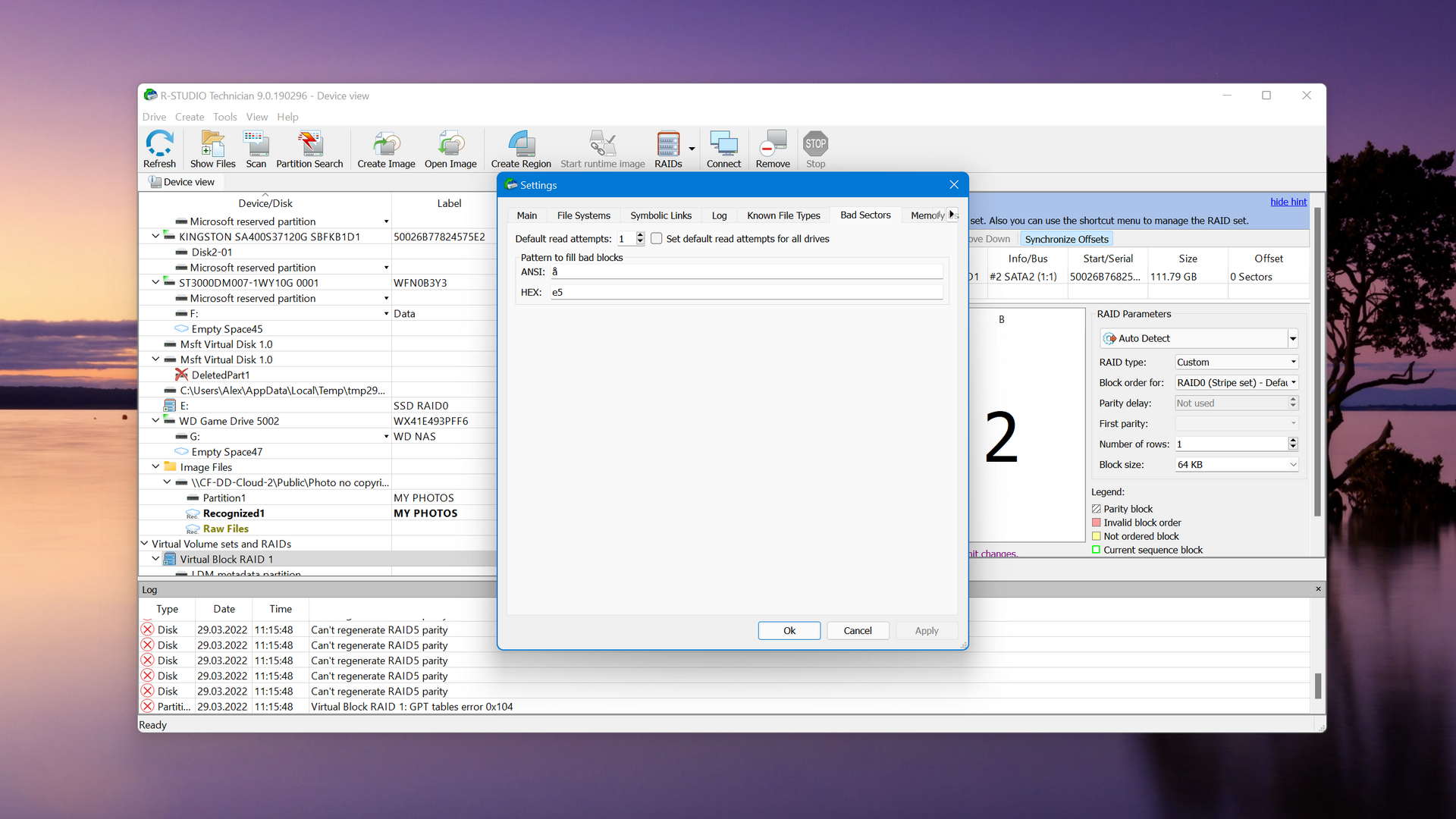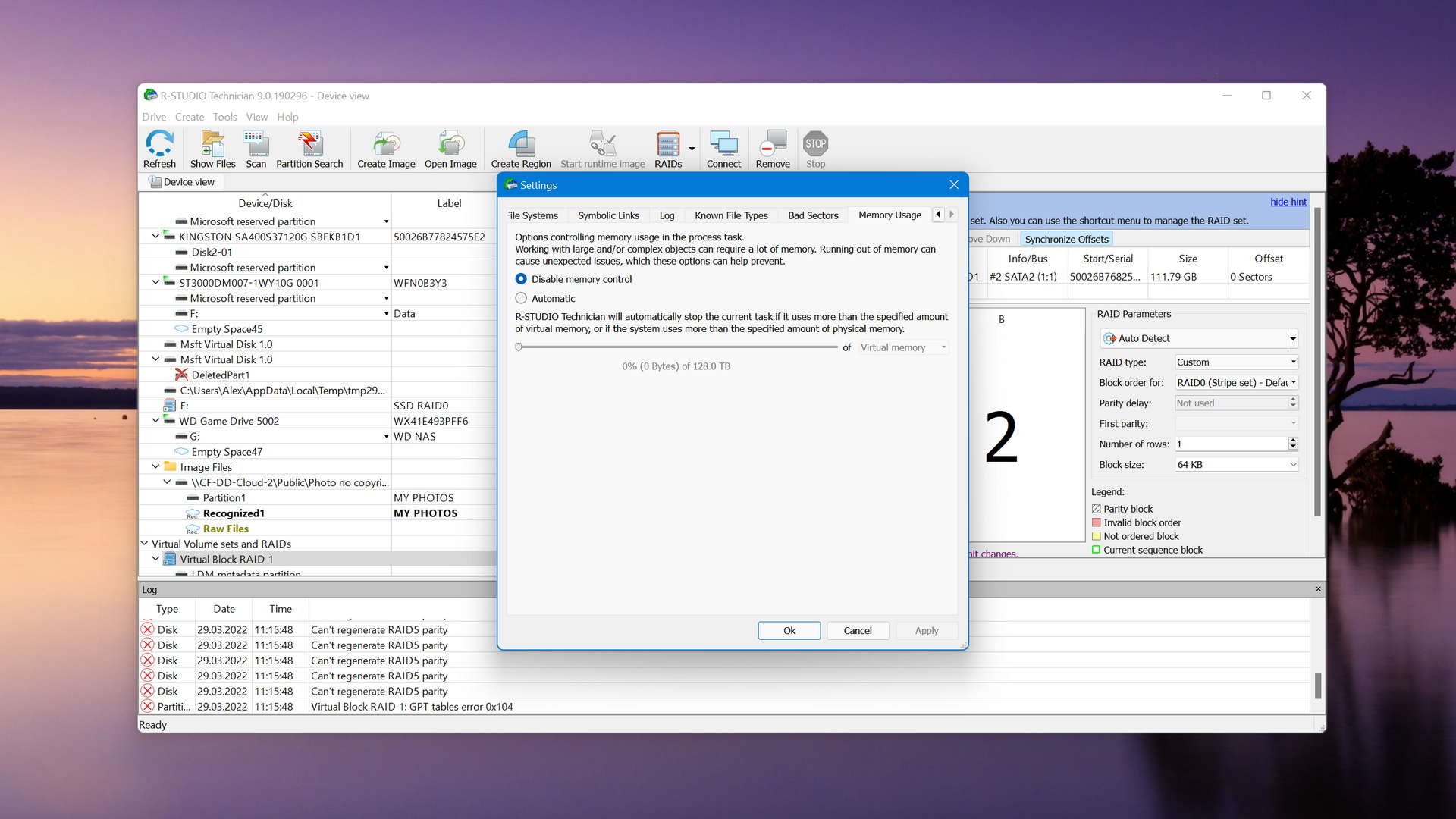Compare We streamlined our evaluation parameters into several clear categories. | Overall Winner | |
| Compatibility | 5 | 3 |
| Recovery Rate | 5 | 3 |
| Usability | 5 | 3 |
| File Type Support | 5 | 3 |
| Speed | 5 | 5 |
| Found files and Recovery quality | 200,000 Found files Good 100% Corrupted 0% Lost 0% | 200,000 Found files Good 100% Corrupted 0% Lost 0% |
| PRO Version | $89.00 / Perpetual Lifetime | $49.99 / Perpetual Subscription + Lifetime |
| Read full Disk Drill review | Read full R-Studio review |
Introduction
If you’re looking for data recovery software, you’re in luck – there’s a lot to choose from. Now, here’s the bad news… There’s a lot to choose from. And even if they’re all similar tools that essentially do the same thing, there are some major differences between them.
Our site is dedicated to finding the best or most popular data recovery software on the internet and pitting them against each other so users can make a more informed decision.
Today, it’s Disk Drill versus R-Studio – two well-loved software with a lot of power. The competition in this round is tough but in the end… Only one is left standing. Read on.
Disk Drill is a data recovery software developed by Cleverfiles, Inc. Known for its beginner-friendly interface, constant updates, and a massive library of file signatures, it’s highly praised by both tech sites and real reviewers. But today, we’re pitting it against a highly advanced tool and fellow fan favorite. Will the user-friendly Disk Drill be your tool of choice? Or are you looking for something more advanced? Read on to find out.
R-Studio is a no-nonsense professional data recovery software that is super powerful for the right users… And super confusing for everyone else. R-Studio is infamous for its unfriendly interface yet well-loved by the community for its capabilities. And while it shines in most data recovery tasks, it does have some weaknesses. Let’s figure out if it’s the right option for you, or if you’re better suited to using its more modernized competitor.
Top Disk Drill Pros
Top R-Studio Pros
Pricing • Business model
| 1 | Distributed as | Freemium | Freemium |
| 2 | Trial version available | pros | pros |
| 3 | Trial version limitations | Recover up to 500 MB for free | Recover files smaller than 256 KB |
| 4 | Number of devices per license |
|
|
| 5 | Starting price | $89.00/ Perpetual | $49.99/ Perpetual |
| 6 | License model | Lifetime | Subscription + Lifetime |
| 7 | No credit card to try | pros | pros |
| 8 | Money back guarantee | pros | cons |
| 9 | See Plans & Pricing | Pricing details | Pricing details |
Both apps use a “freemium” business model. In other words, they offer users a partial use of their services as a free trial.
Disk Drill provides users with up to 500 MB of free data recovery. If you want to recover more files, you’ll need to pay for a license. On the other hand, R-Studio lets users recover as many files as they want for free – as long as each file is 256 KB and below.
At the time of this writing, Disk Drill is offering a pretty good deal: $89 for perpetual licenses that cover both the macOS and Windows versions of the app.
R-Studio offers a more interesting pricing model. You can buy individual (perpetual) licenses for FAT and NTFS partitions that cost $49.99 and $59.99 respectively. For coverage on all partitions, you can buy the $79.99 license.
R-Studio comes out cheaper than Disk Drill and should also be a strong consideration if you only ever want to restore individual FAT or NTFS partitions.
However, there are major differences between both software in terms of performance, and especially, in terms of features. We strongly suggest you continue reading before making a decision.
Data Recovery Performance
The data recovery performance section gives us some quick intel on each software’s ability to restore different partitions, as well as their original folder structure and file names.
As we previously mentioned, Disk Drill and R-Studio both have their merits and weaknesses – let’s break them down.
Clever In-Depth Scan of File Systems
| 1 | FAT32 partitions | Full support | Partial support |
| 2 | exFAT partitions | Full support | Partial support |
| 3 | NTFS partitions | Full support | Full support |
| 4 | EXT4 partitions | Not supported | Full support |
| 5 | HFS+ partitions | Not supported | Full support |
| 6 | APFS partitions | Not supported | Full support |
R-Studio performed brilliantly with our NTFS partition – not only recovering our data but the original folder structure and file names as well. It also recovered data from our FAT32 and exFAT formats, though folder structure and file names were compromised.
As a cool bonus, it also worked well with our HFS+, APFS, and even EXT4 partitions. But regular Windows users don’t often need to scan macOS and Linux-based file systems, so we don’t consider this a major factor.
Disk Drill, on the other hand, fully restored our FAT32, exFAT, and NTFS partitions. Its Windows version doesn’t work with EXT4, HFS+, and APFS formats, but remember that Disk Drill is currently offering a 2-for-1 deal that covers a license for the macOS version as well.
Both apps left a good impression, but we’ll dive into more differences between them as we go through this article.
Quick Scan of File Systems
| 1 | FAT32 partitions | Full support | Partial support |
| 2 | exFAT partitions | Full support | Partial support |
| 3 | NTFS partitions | Full support | Full support |
| 4 | EXT4 partitions | Partial support | Full support |
| 5 | HFS+ partitions | Not supported | Full support |
| 6 | APFS partitions | Not supported | Full support |
While the deep scan test challenges our featured software to restore root folder structure and original file names, the quick scan test aims to restore as many recently deleted files as it can as quickly as possible. This is to avoid further data loss, which gets worse as time goes by.
The results of this test were very similar to the last one; Disk Drill excelled at recovering data from our Windows-based FAT32, exFAT, and NTFS partitions. R-Studio again struggled with our exFAT and FAT32 partitions but restored most of our data from our NTFS, EXT4, HFS+, and APFS partitions.
Other Scan Types
| 1 | The number of file types supported by signature scan | Some (≈400) | Many (≈500) |
| 2 | BitLocker support | Full support | Partial support |
| 3 | Windows shadow copies scanning | Not supported | Not supported |
| 4 | Scan for lost partitions | Full support | Full support |
| 5 | Recovered files' labeling | Full support | Full support |
| 6 | Partial file recovery | Full support | Full support |
| 7 | Disk images: scan and recovery | Full support | Full support |
Aside from the two basic scan types, many data recovery software provide features that solve more complex data loss problems. We’ve narrowed them down to the most critical features to use as a benchmark. And we’re impressed – Disk Drill and R-Studio both offer more of these features than most data recovery software on the market.
Both offer a scan-by-file type feature, with R-Studio recognizing a little over 100 more file signatures than Disk Drill. Disk Drill provides superior BitLocker support, allowing users to decrypt their drives right from within the app.
As for the rest of our benchmark features (except for Windows shadow copies scanning), both Disk Drill and R-Studio offer them all. Users can restore partial files and scan for lost partitions, and even restore from disk images in case of a corrupted drive.
For this section, it’s a dead tie.
Real-Life Recovery Challenge
| 1 | Raw photo recovery | 100% | 54% |
| 2 | Video formats recovery | 99% | 55% |
| 3 | Document formats recovery | 84% | 67% |
Up until this point, the competition remained neck-and-neck between Disk Drill and R-Studio. However, our real-life recovery challenge reveals that this software usually doesn’t produce the same results even if they have similar features.
Starting with RAW photos, Disk Drill recognized significantly more file signatures than R-Studio did. It found 34 out of the 37 common file types we tested for, while R-Studio only recognized 25. R-Studio did not recognize the file types that Disk Drill missed, which were CRW, EXR, and INSP.
We got similar results when we attempted to restore our videos. Disk Drill found 18 of the 21 file types we tested, while R-Studio found 16. None of the file types Disk Drill missed (R3D, ARI, and ARX) were found by R-Studio either.
R-Studio did a little better during document recovery, missing only one file type (DJVU). However, Disk Drill still restored more files of almost every type – including non-Microsoft Office file types, such as those of OpenOffice and Apple. R-Studio produced less consistent numbers. However, R-Studio was able to recognize our ACCDB files, which Disk Drill doesn’t support.
Overall, Disk Drill produced higher quality results than R-Studio did. Not only did it recognize more file types, but it also restored more data of the file types it found.
Feature Comparison
With both apps neck-and-neck, the Feature Comparison section finally introduces some major differences that could tip the scales.
In this part of the article, we dissect each tool and measure their features, usability, and real-life recovery performance against each other. While both apps may be equally good in their own ways, this is where you’ll figure out which tool is the right one for you.
Disk Drill has always had frequent updates, usually never going 4 months without 1-2 changes to the app. R-Studio’s developers typically update their app every 6 months. Both apps’ developers publish their changelogs, which we really appreciate.
They also offer good customer support and extensive knowledge bases – Disk Drill’s developers, in particular, publish a lot of helpful content on the Cleverfiles website and Cleverfiles’ YouTube channel.
R-Studio is very well-known in the professional data recovery community and its developers publish a lot of in-depth help content in their own knowledge base. R-Studio also offers phone support for users who need real-time assistance.
Usability is where we see the starkest contrast between both software tools. Disk Drill is very user-friendly, thanks to its modern graphical user interface. R-Studio is anything but. While Disk Drill’s source selection is highly visual and easy to understand, R-Studio throws a lot of information at the user. It isn’t made better by the app’s old-school design.
And instead of the linear process that Disk Drill provides, R-Studio constantly prompts the user to configure different parameters. This is a delight for data recovery professionals but it’s confusing for the average user.
R-Studio’s preview function also isn’t up to par with Disk Drill’s, as it struggles to work with even common formats – it doesn’t work at all with RAW files.
We were also surprised that R-Studio lacked scan support for failing drives. Disk Drill can auto-resume scanning and backup processes that were interrupted by a bad drive losing its connection. With R-Studio, users will have the re-do the scan or backup every time their drive gets disconnected.
However, R-Studio is impressive in aspects other than usability (especially compared to a user-centric app like Disk Drill), so it’s still in the running for users who are willing to brave the slight learning curve.
Both Disk Drill and R-Studio provide good device support. They work for hard drives, solid-state drives, and other flash media. Both apps can also scan unmountable partitions just fine.
However, R-Studio is excellent at working with RAID drives and outperforms Disk Drill in this regard.
Additional recovery features can easily turn the tide of a one-sided review. Not only do they make a user’s life easier, but they can also help solve more complex data loss problems.
Since R-Studio is commonly used by professionals, it provides some cool additional features that many data recovery software lack (including Disk Drill). It can restore data over a network, create a bootable toolkit, manage bad sectors, reconstruct RAID drives, and it even lets users generate forensic logs to use as evidence in court.
However, Disk Drill provides its own notable recovery features that focus on perfecting the user experience. It provides one of the best session management on the market, allowing users to easily pause and resume scans. Users can also preview recoverable files without interrupting the current scan.
Both apps provide byte-to-byte backups for users with corrupted drives that want to avoid further damage and/or data loss.
Neither Disk Drill nor R-Studio provides many extras. They both offer S.M.A.R.T. monitoring, which allows users to monitor the condition of their drive in real-time – this gives them a chance to back up their data before their drives completely fail.
Wrapping Up
It was a tough call because both tools are excellent data recovery software – but Disk Drill wins this match. We didn’t just appreciate its design, it also performed really well, especially with RAW files, and without having to compromise the user experience. Data recovery professionals will find a more complete toolbox with R-Studio, but most users will have everything they need and more in Disk Drill.
Disk Drill is powerful without compromising the user experience. We were thoroughly impressed.
Visit developer's websiteWhy choose Disk Drill
Read full Disk Drill for Windows reviewWhy choose R-Studio
Read full R-Studio for Windows reviewMore software comparisons
Disk Drill and R-Studio are highly respected tools of the trade, but they’re not the only options on the market. There are a lot of data recovery software on the internet – our job is to help you find the right one for you. If you want to explore more options, check out these tools:

- 22 publishings
Alejandro is a veteran writer with a rich background in technology. He worked part-time in his uncle’s repair and recovery shop as a young boy, and now uses his experience and writing skills to produce content for multiple tech websites – specifically on the topic of data recovery. As an author for Pandora Recovery, he is constantly testing and experimenting with new tools and technology to help his readers find the best software for their needs.
- Houston, Texas, United States
Nikolay Lankevich has over 15 years of strong experience in various fields and platform includes Disaster Recovery, Windows XP/7. System analysis, design, application (Inter/Intranet) development, and testing. Provided technical supports on desktop and laptops on Win-XP and Macintosh for about 2000 employees.