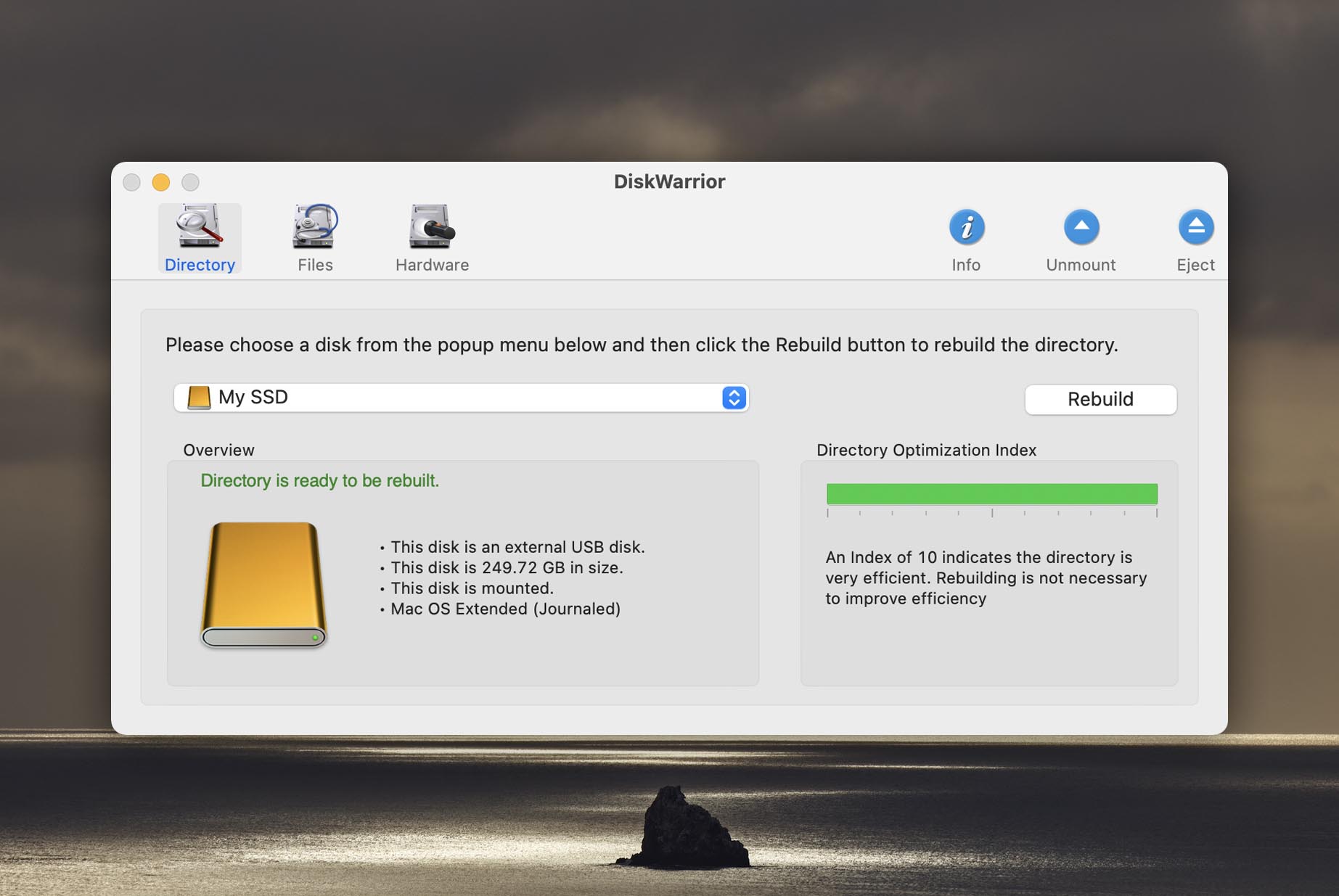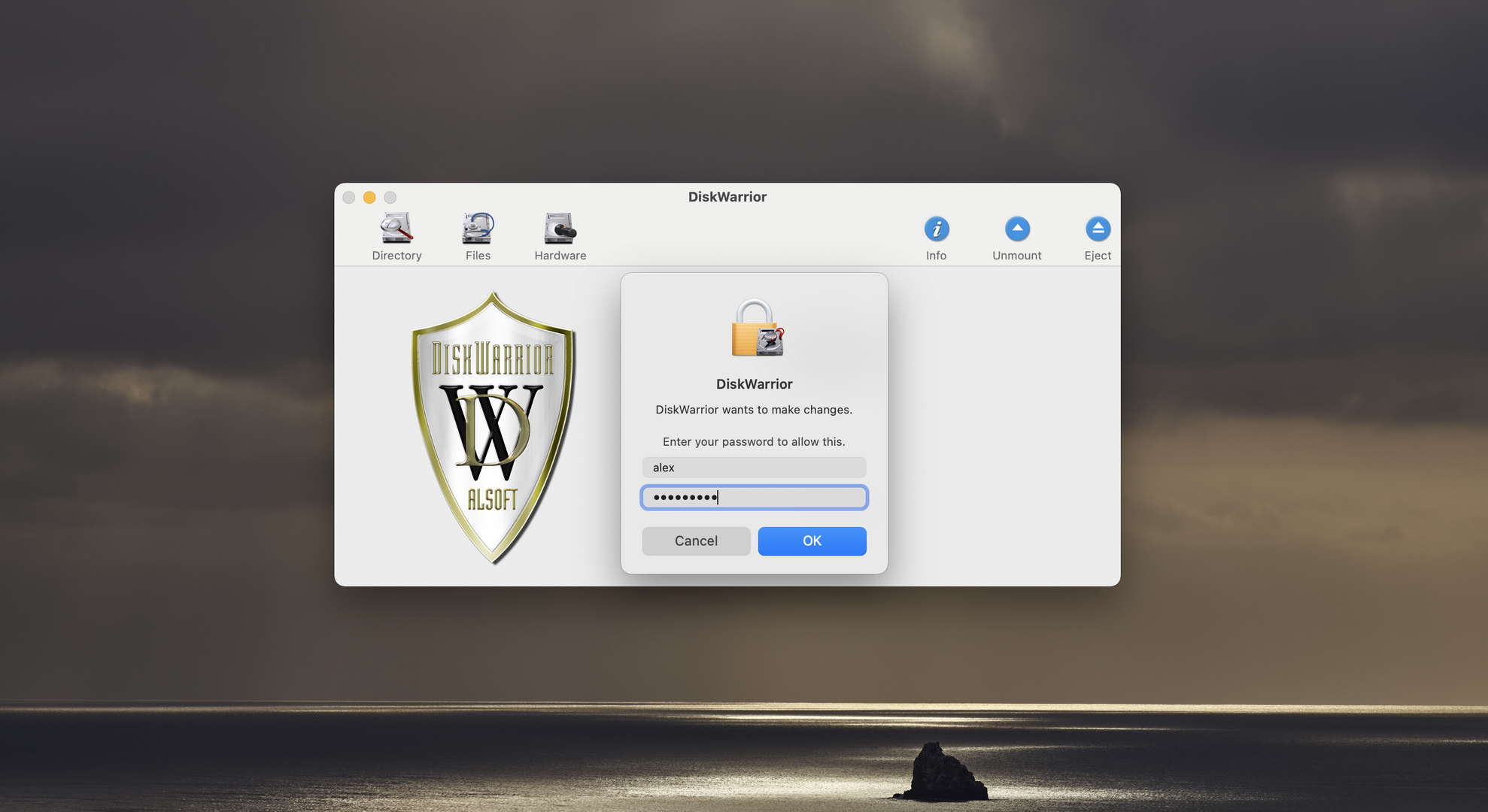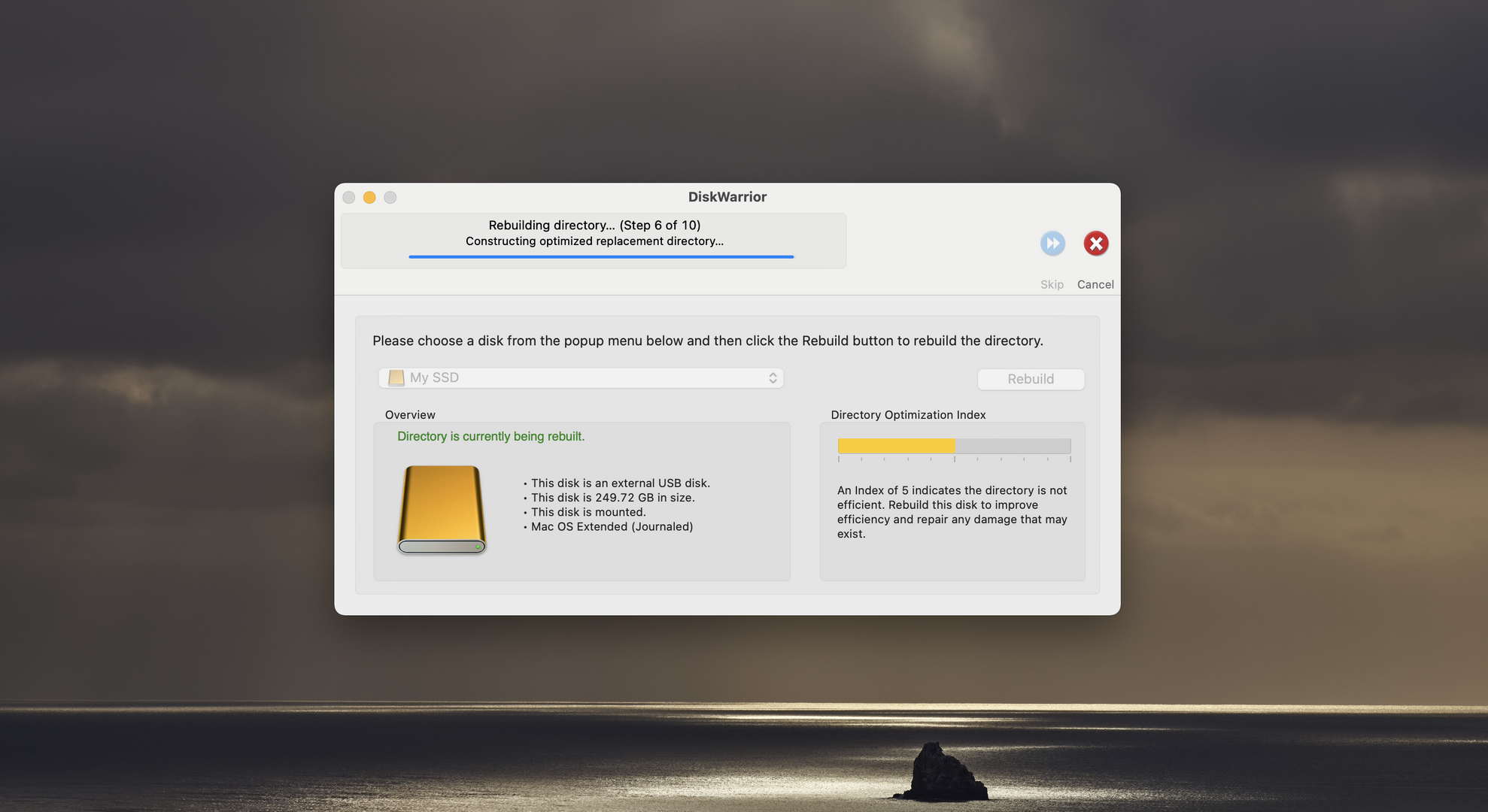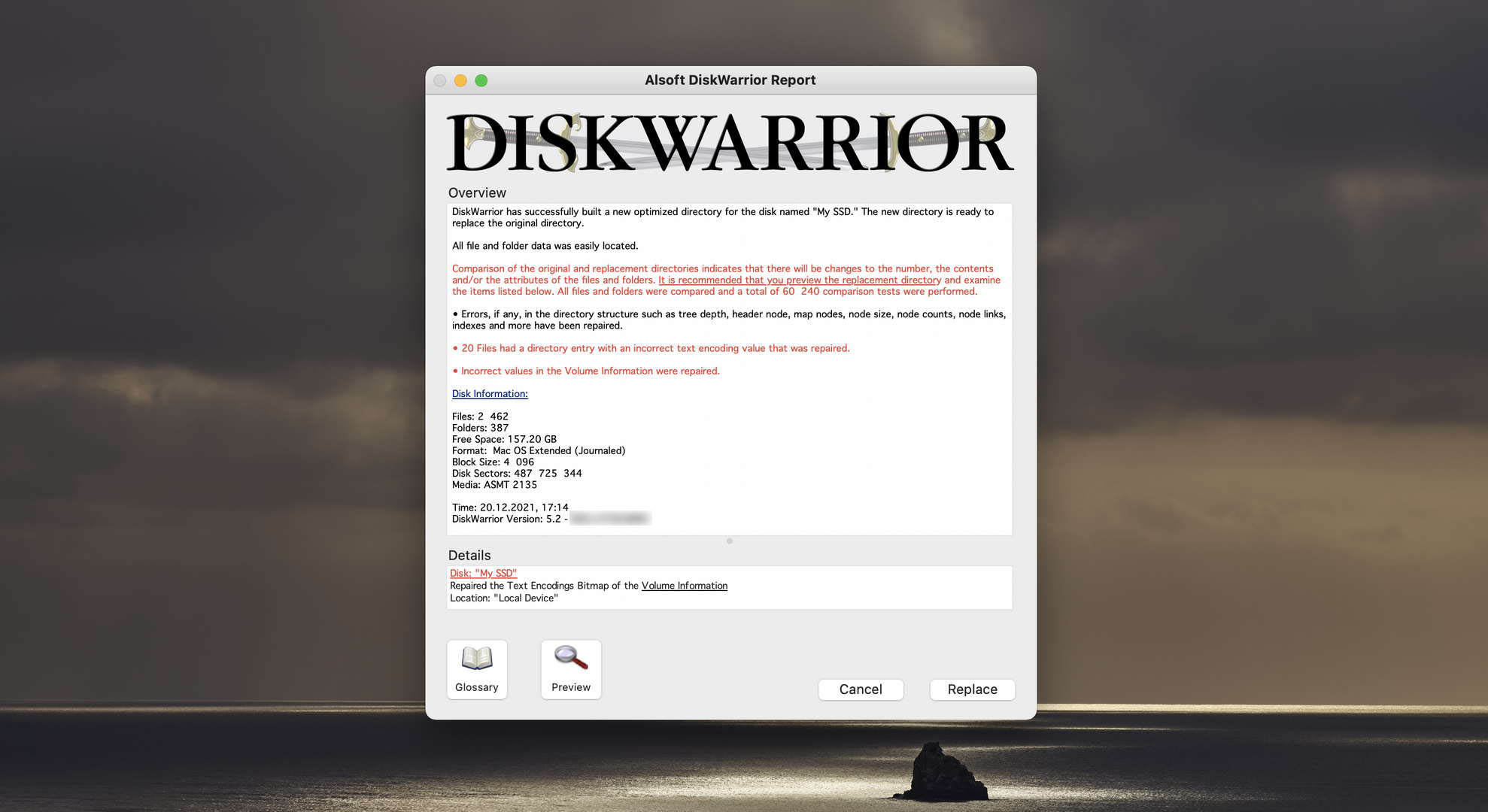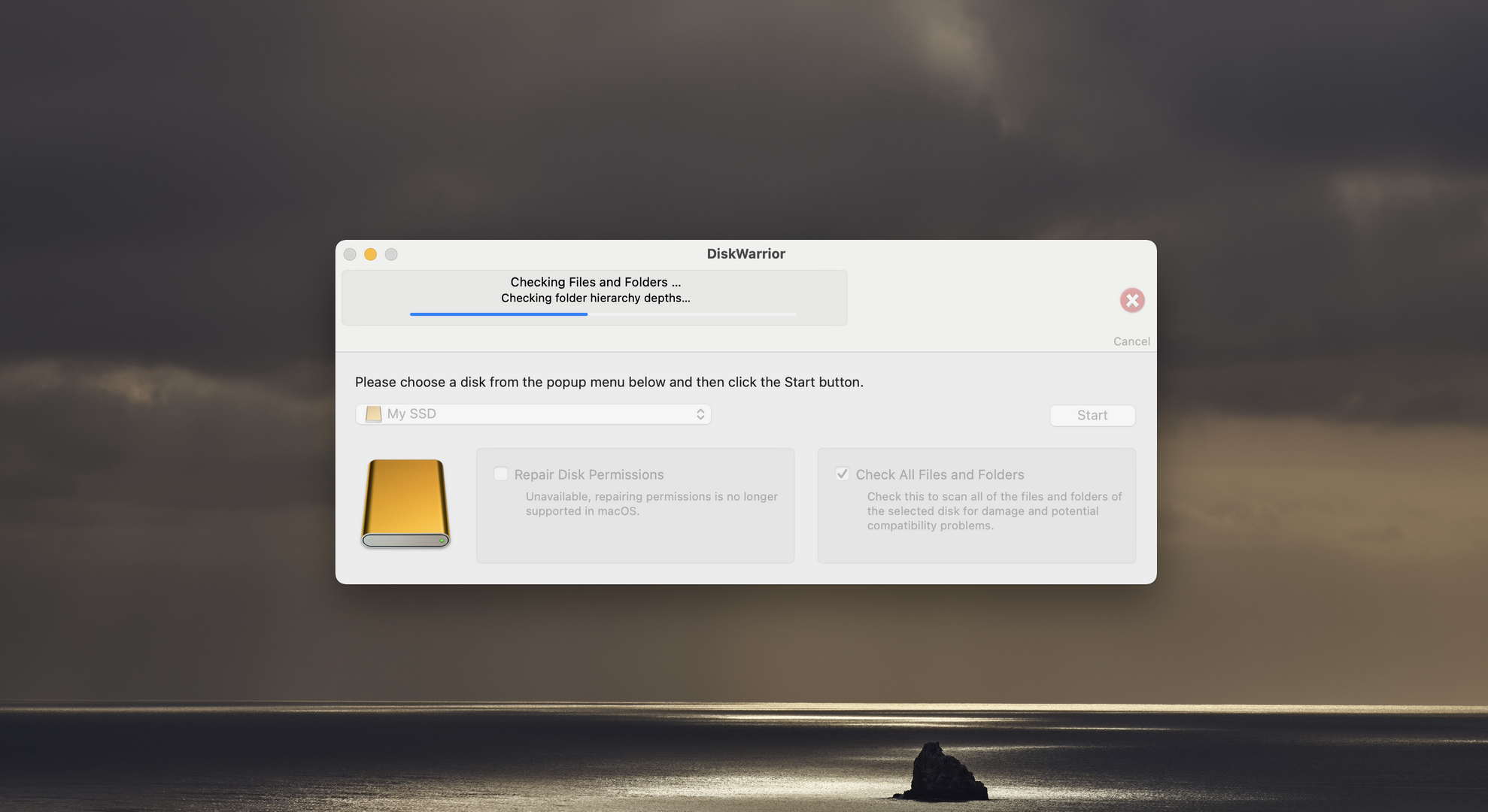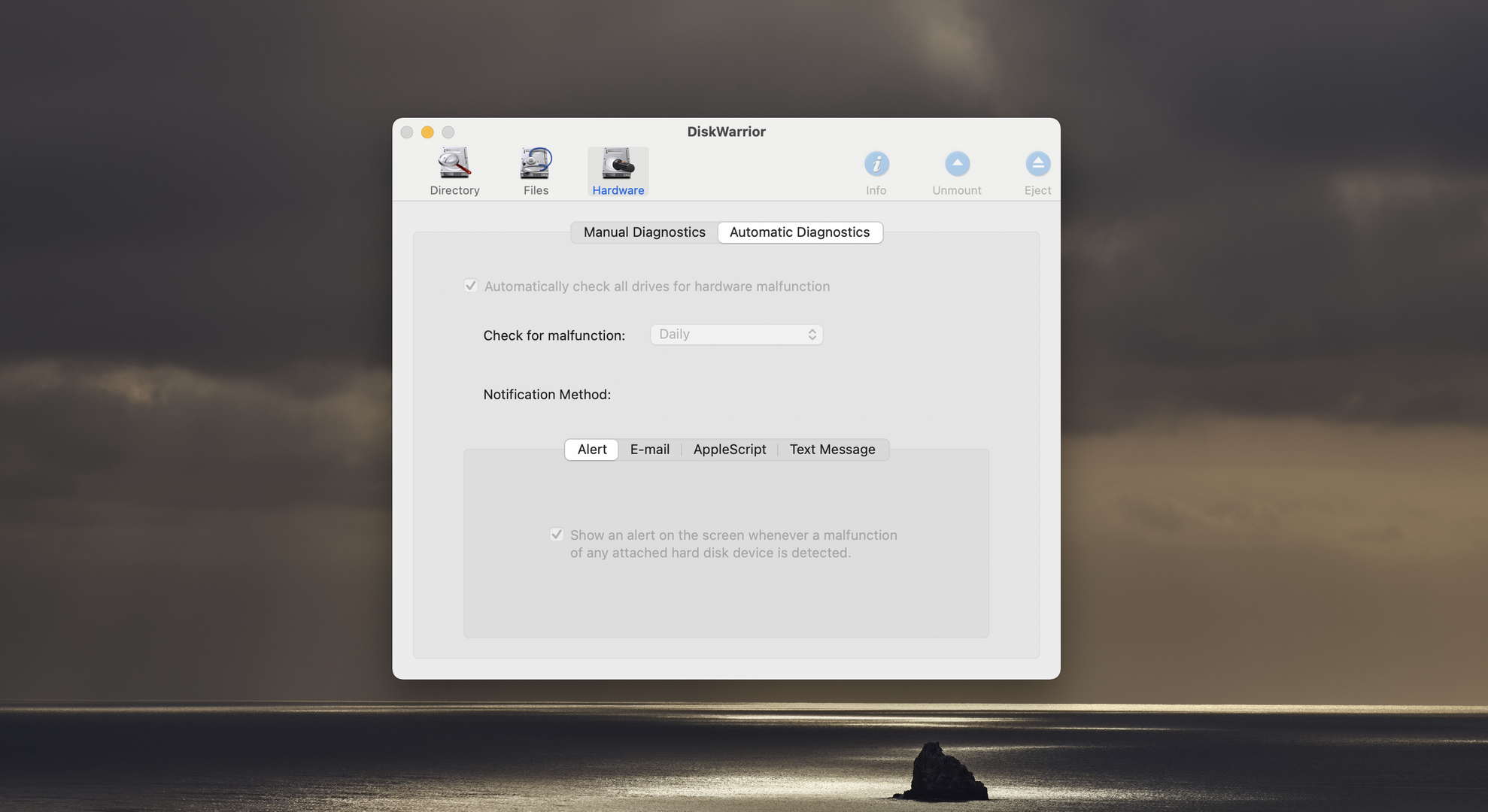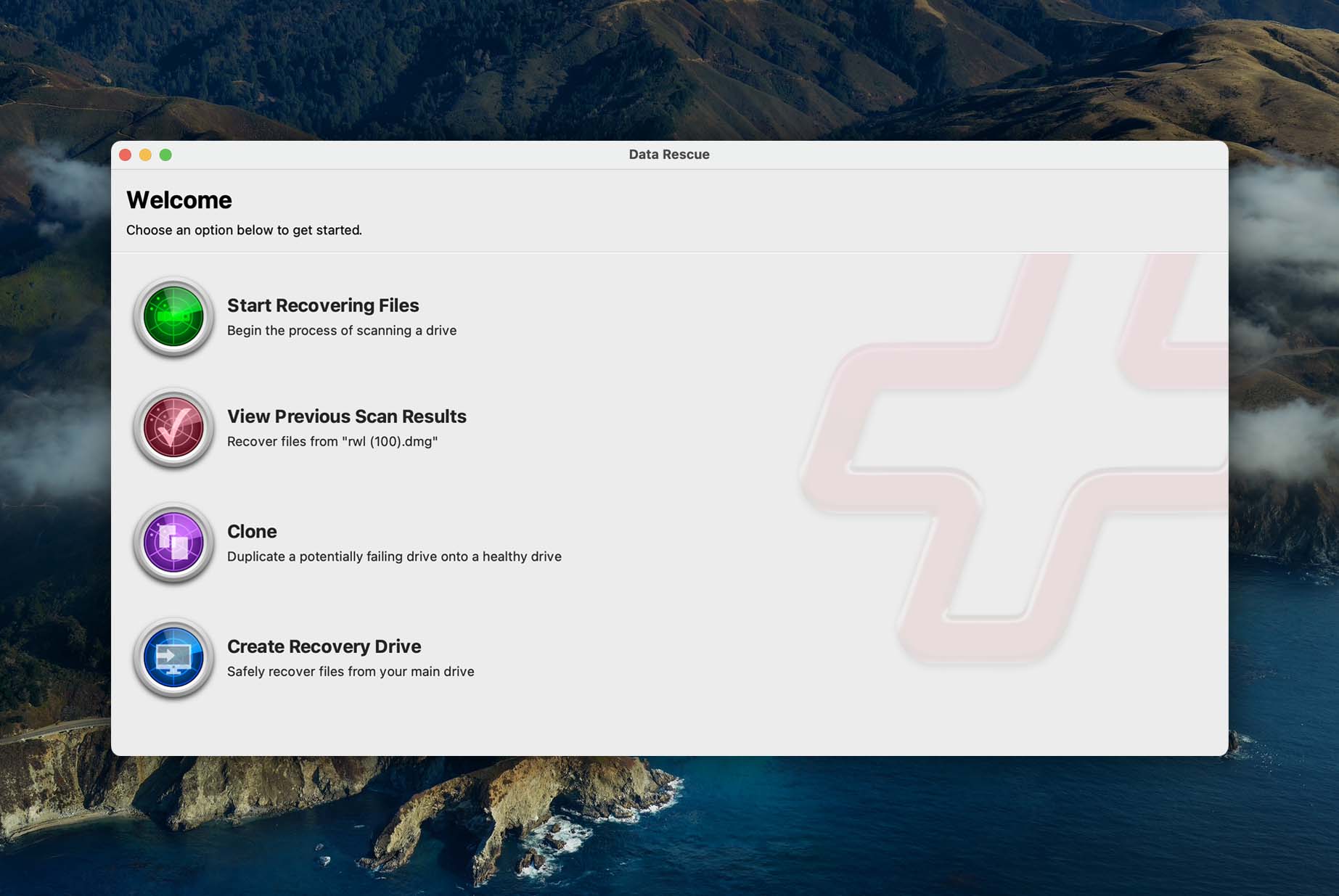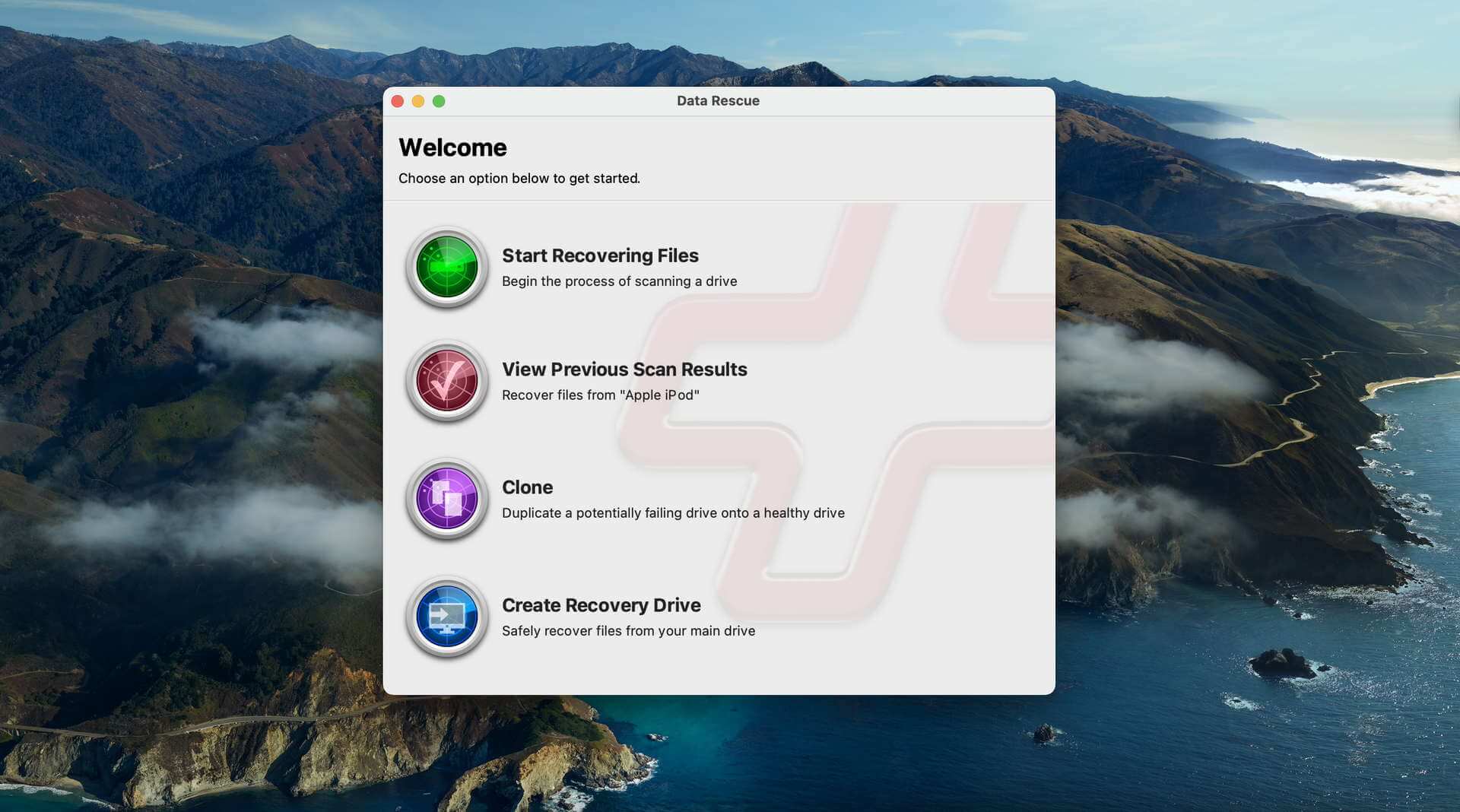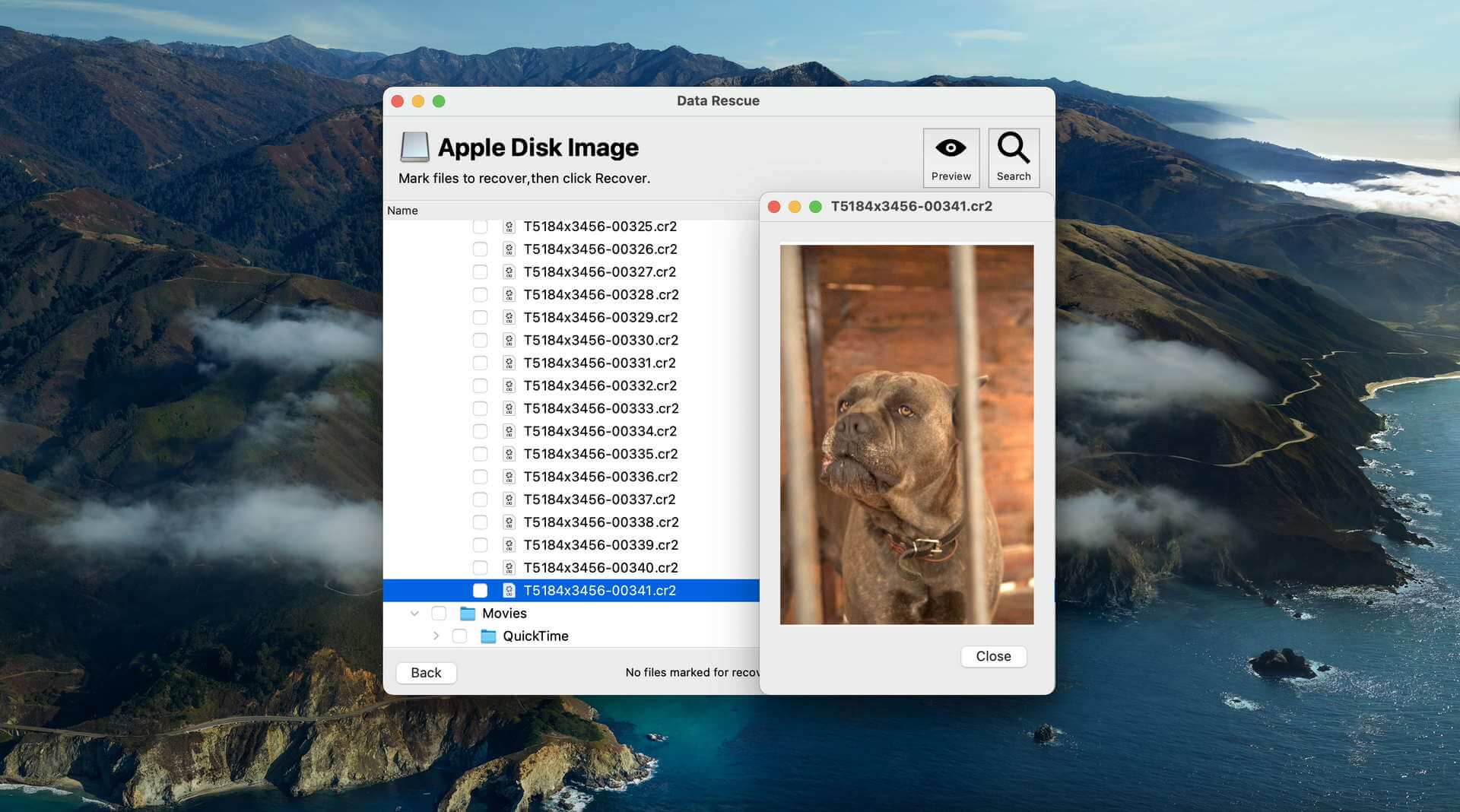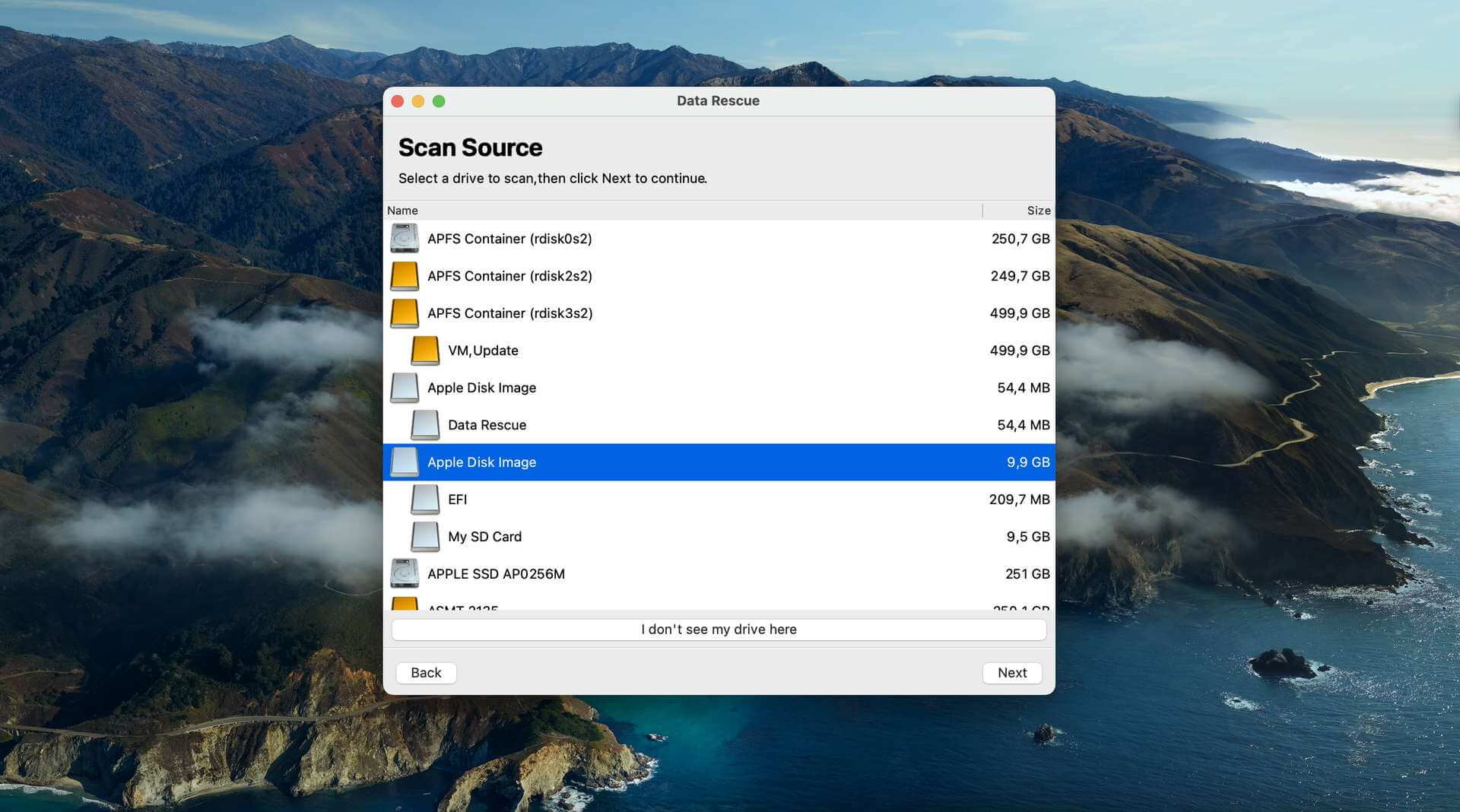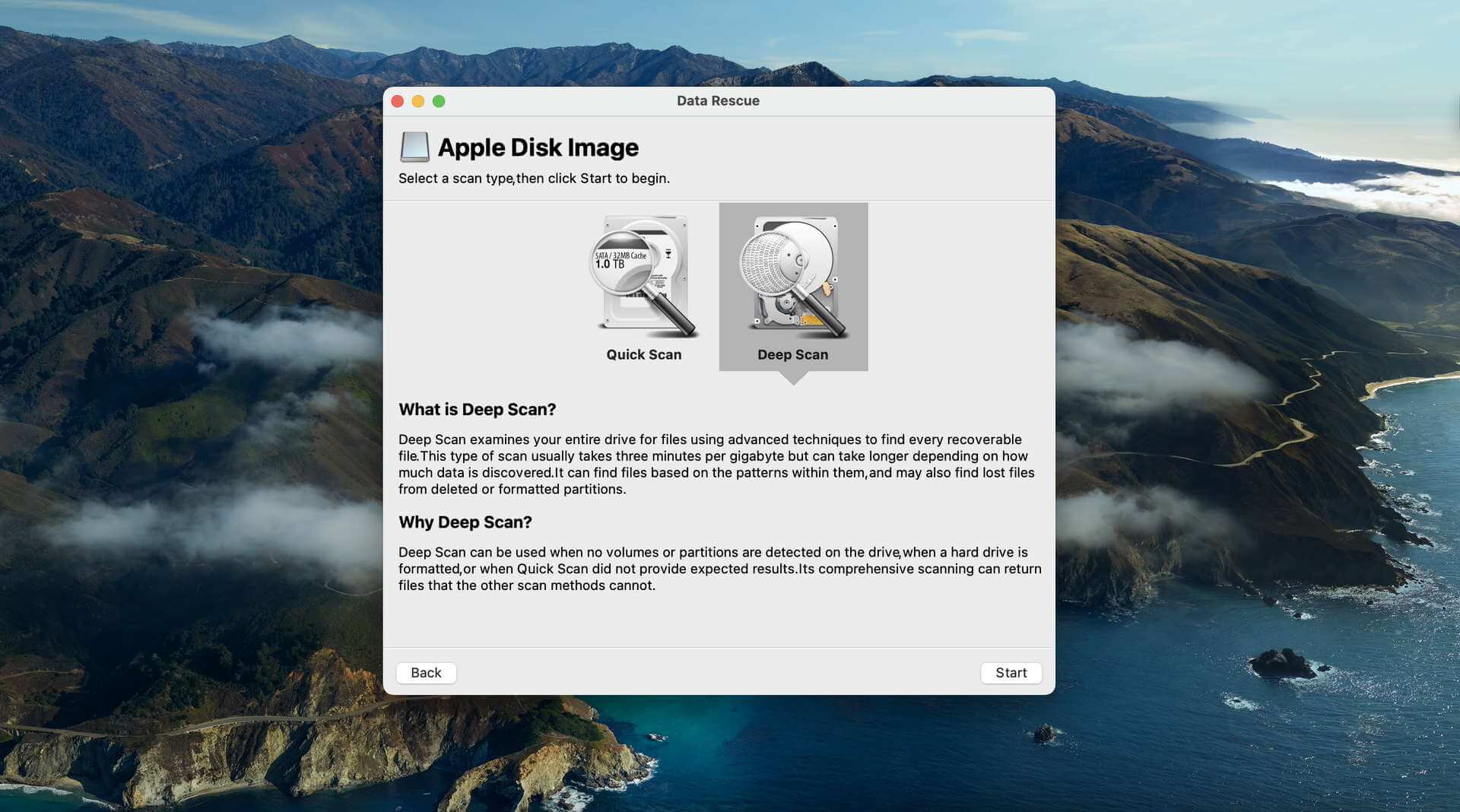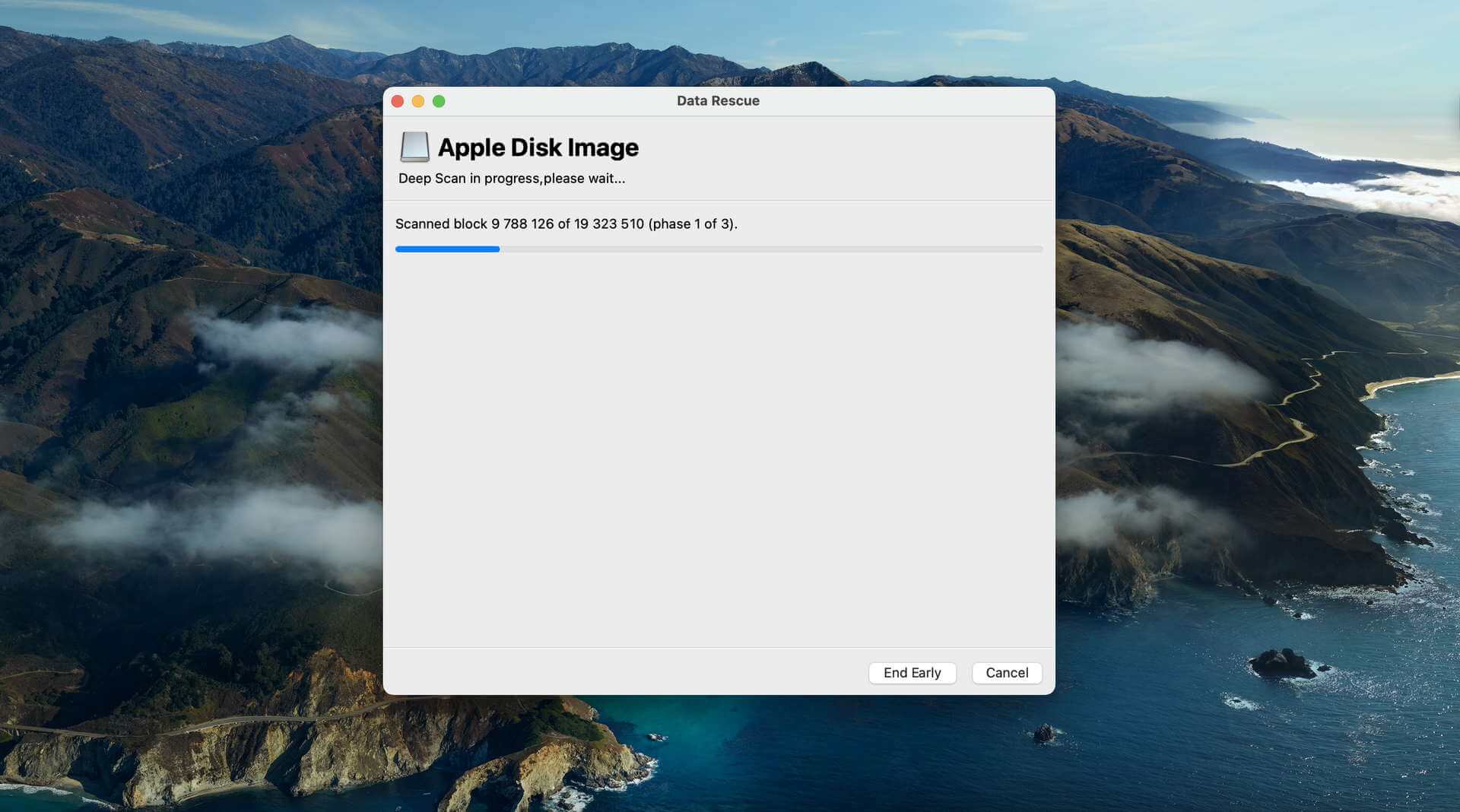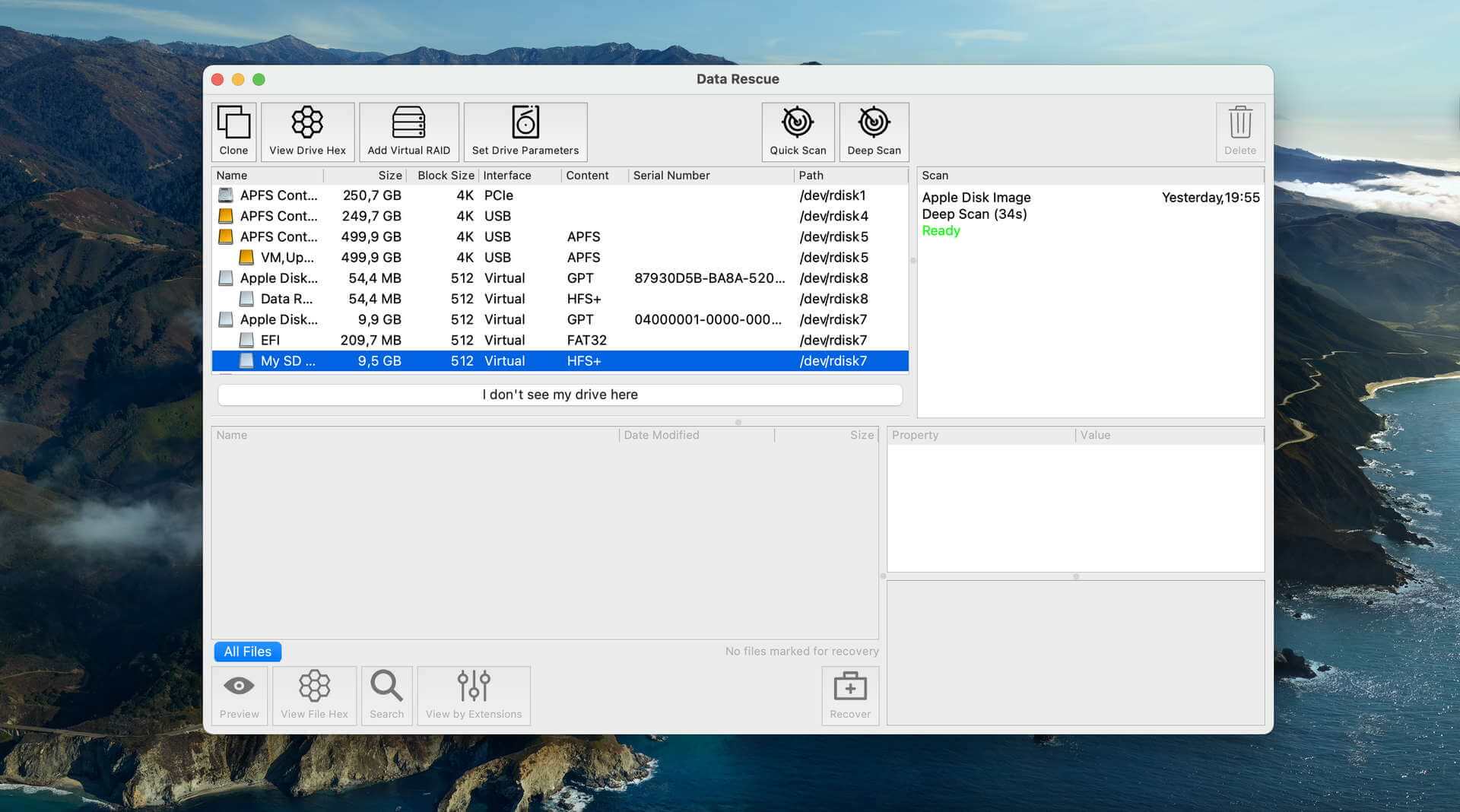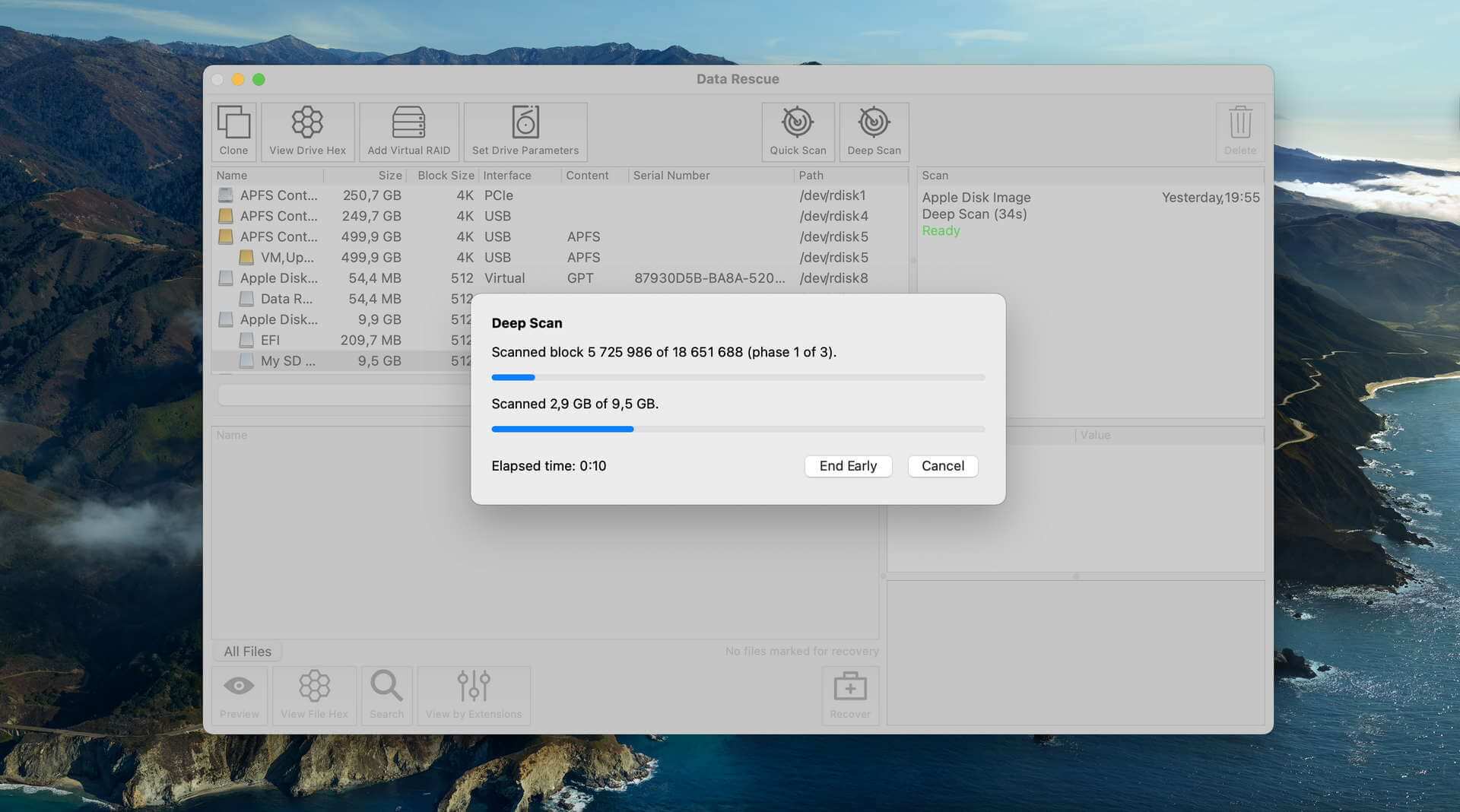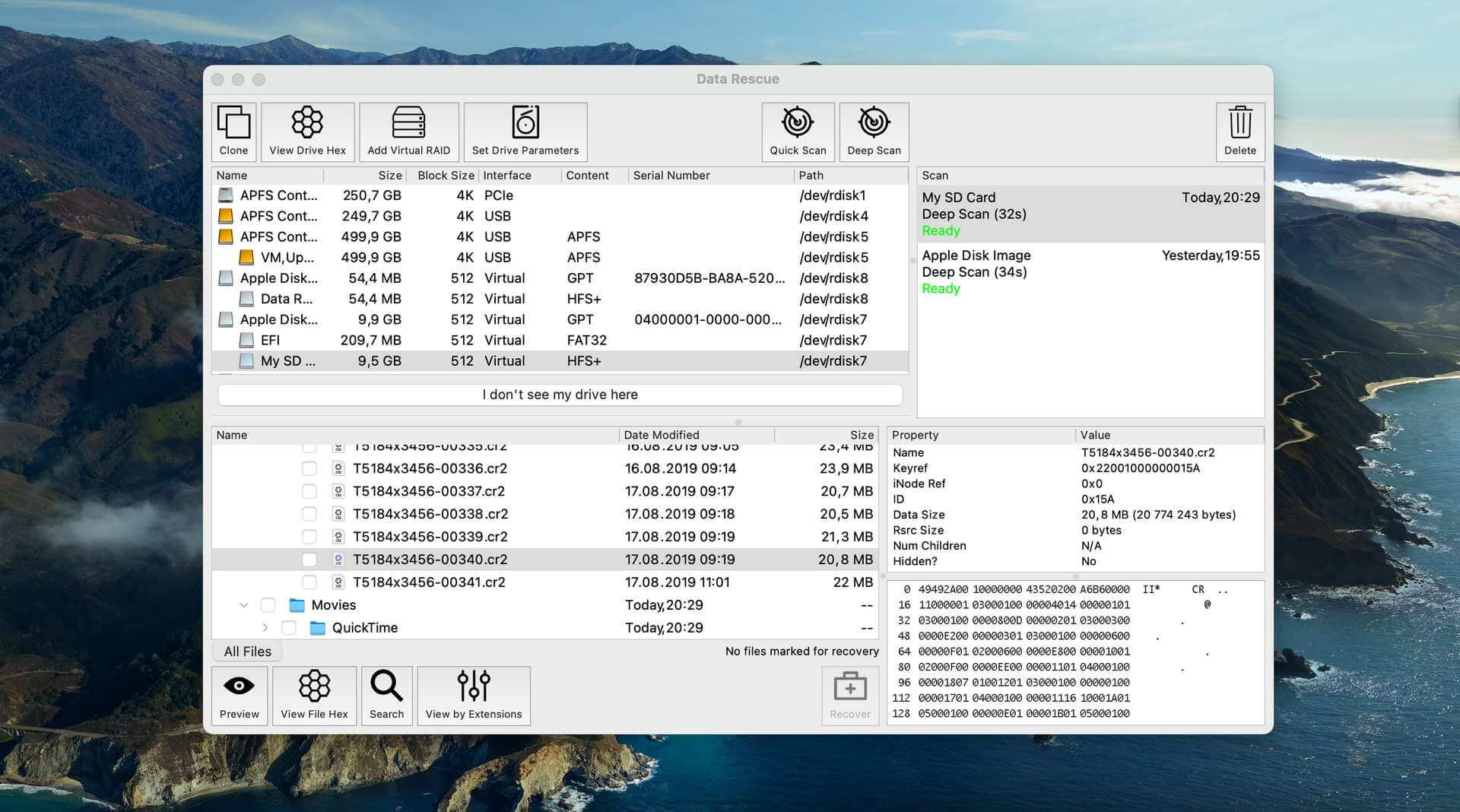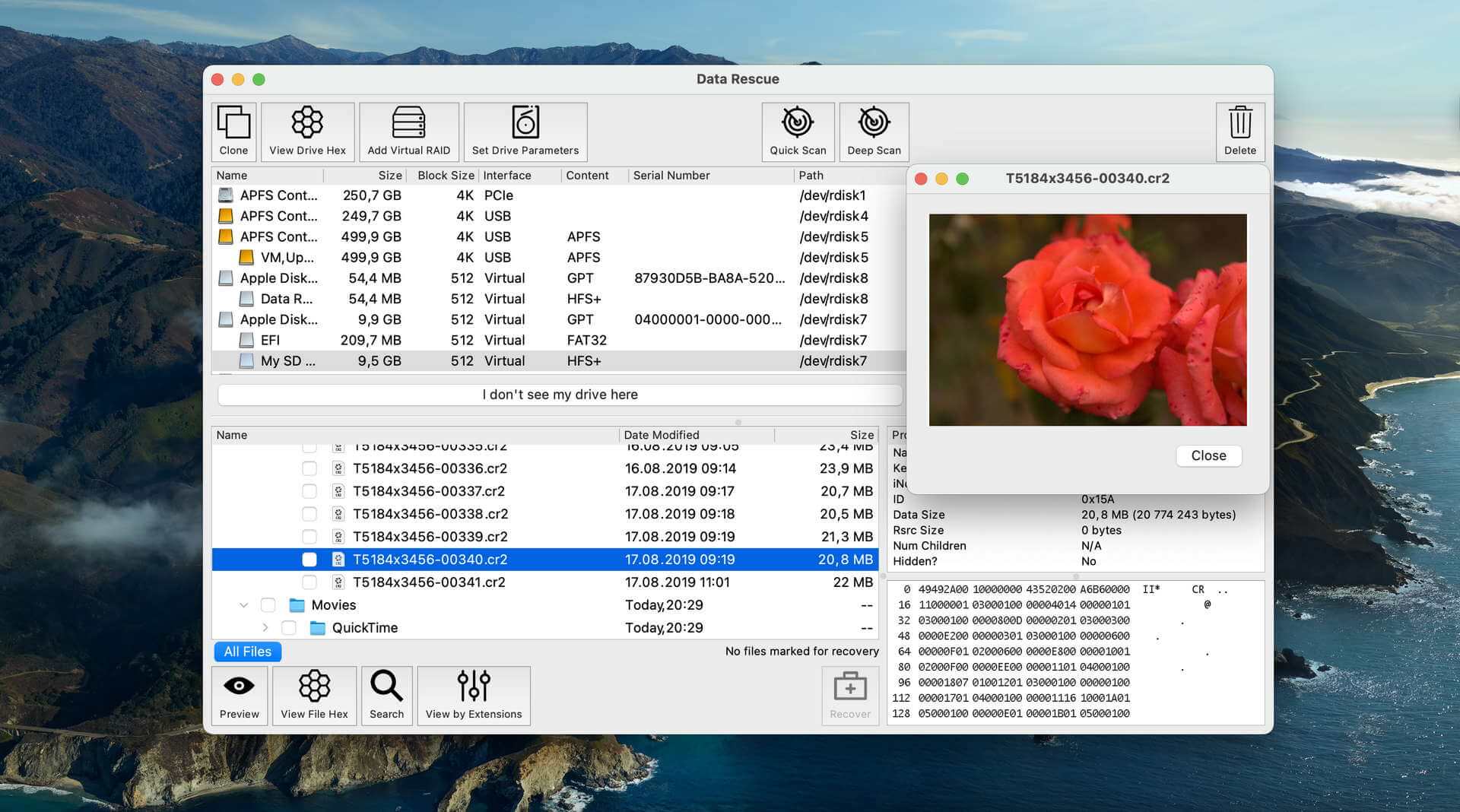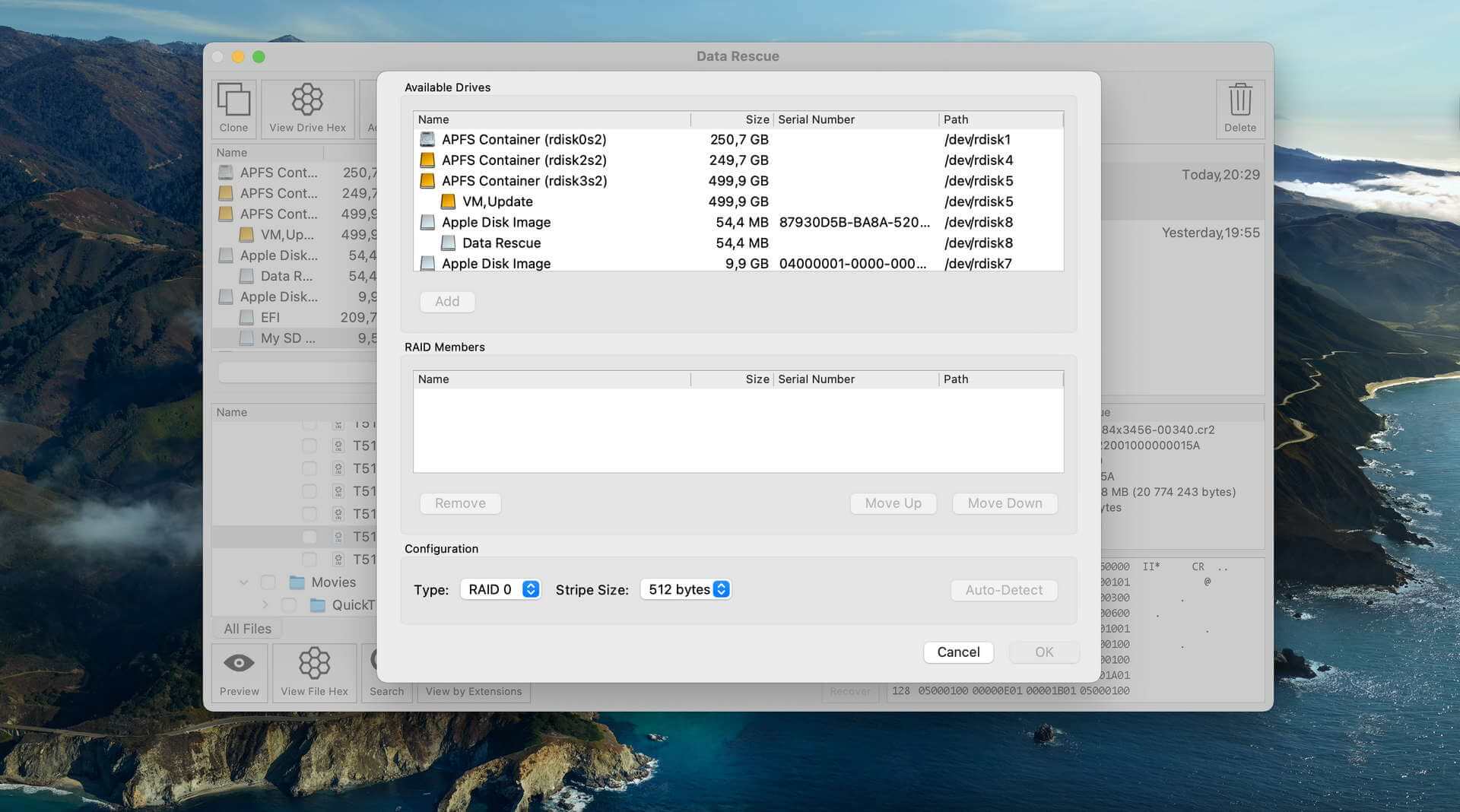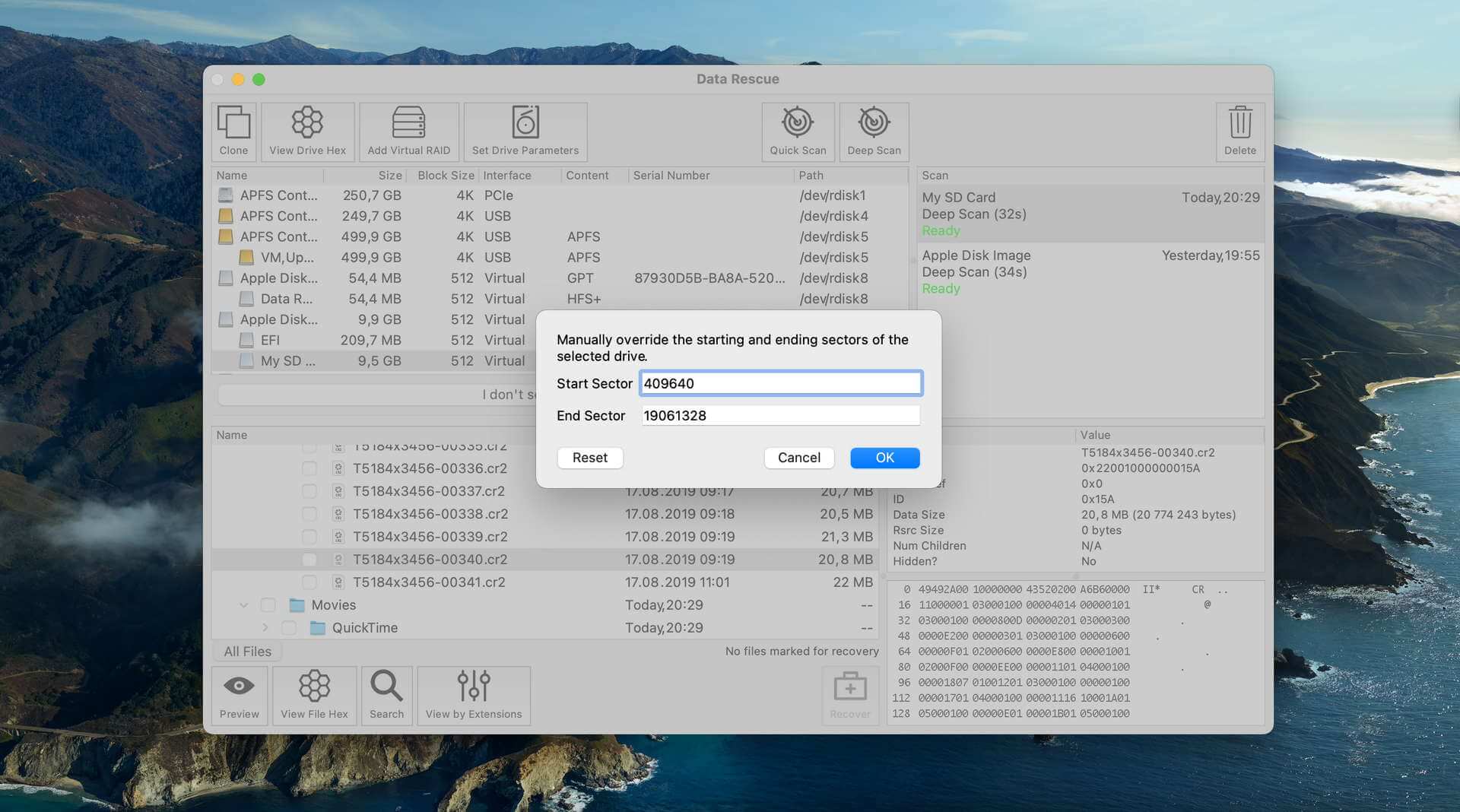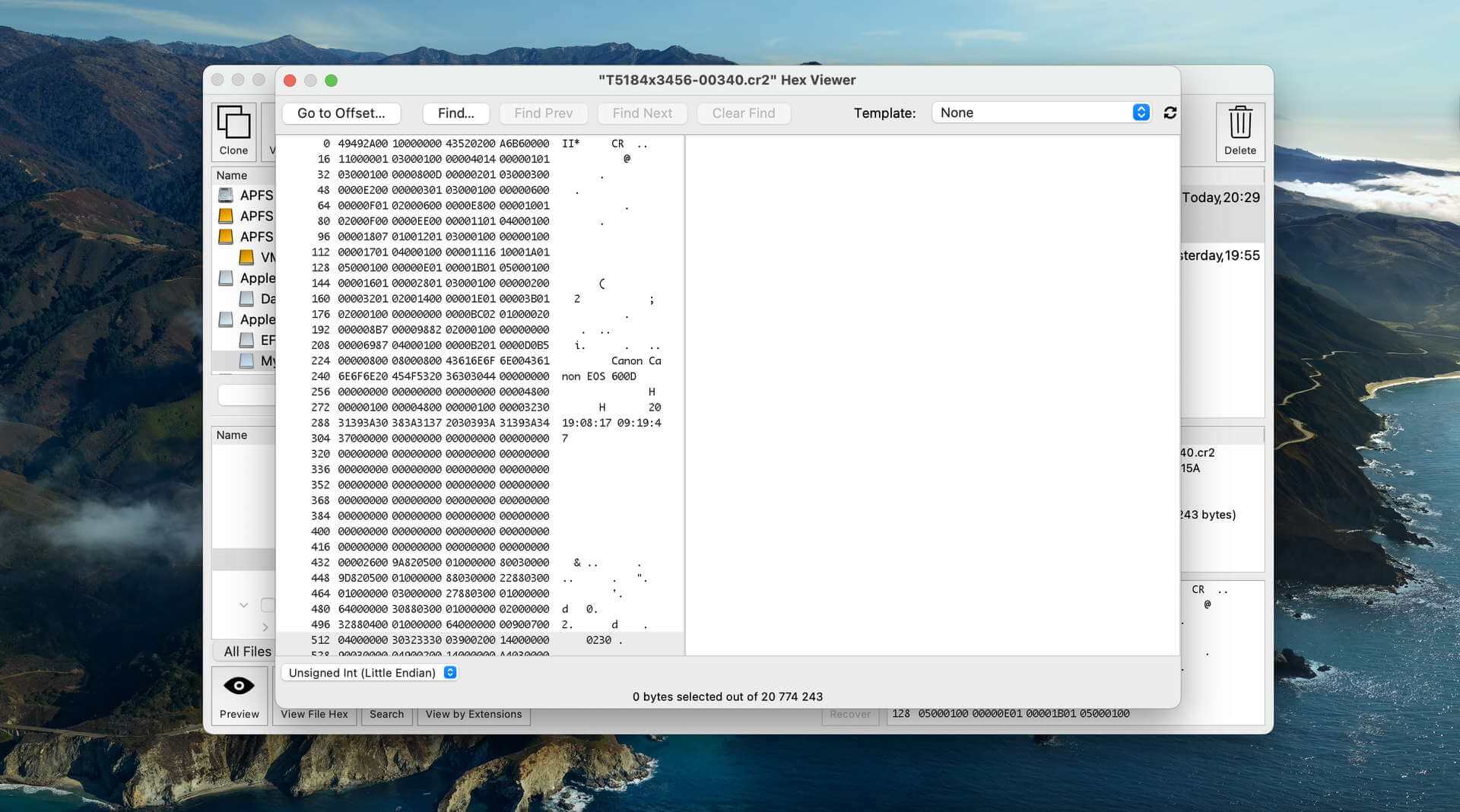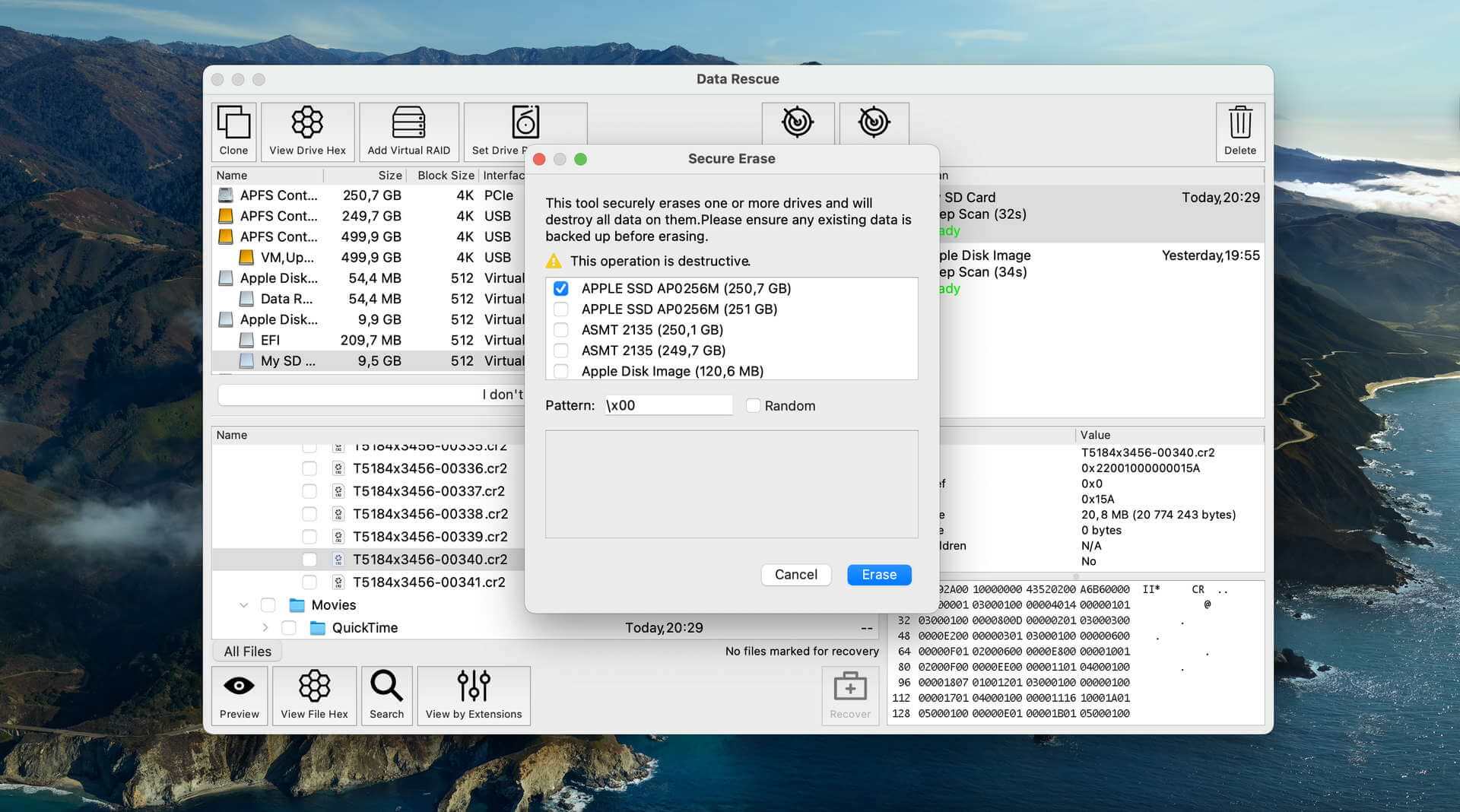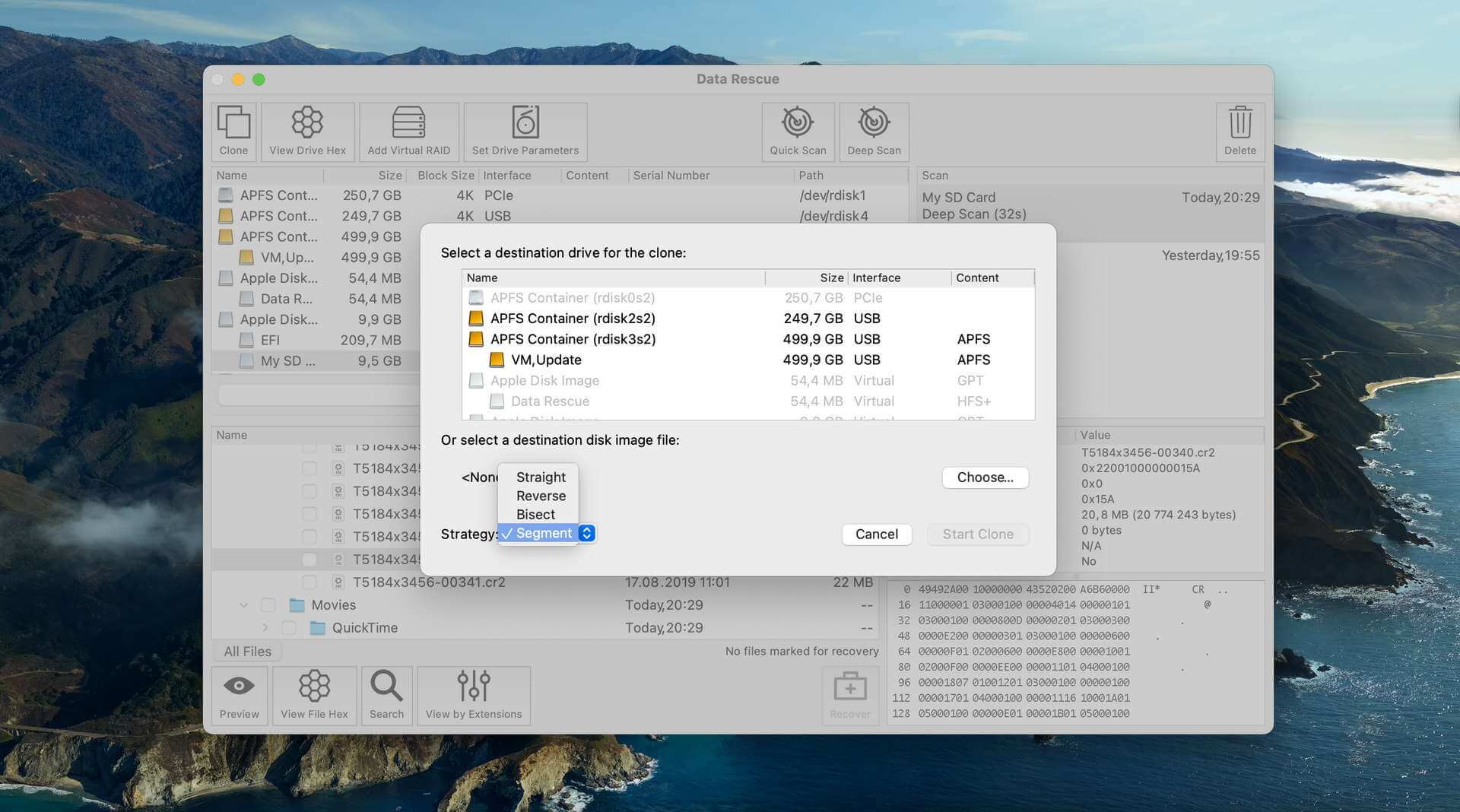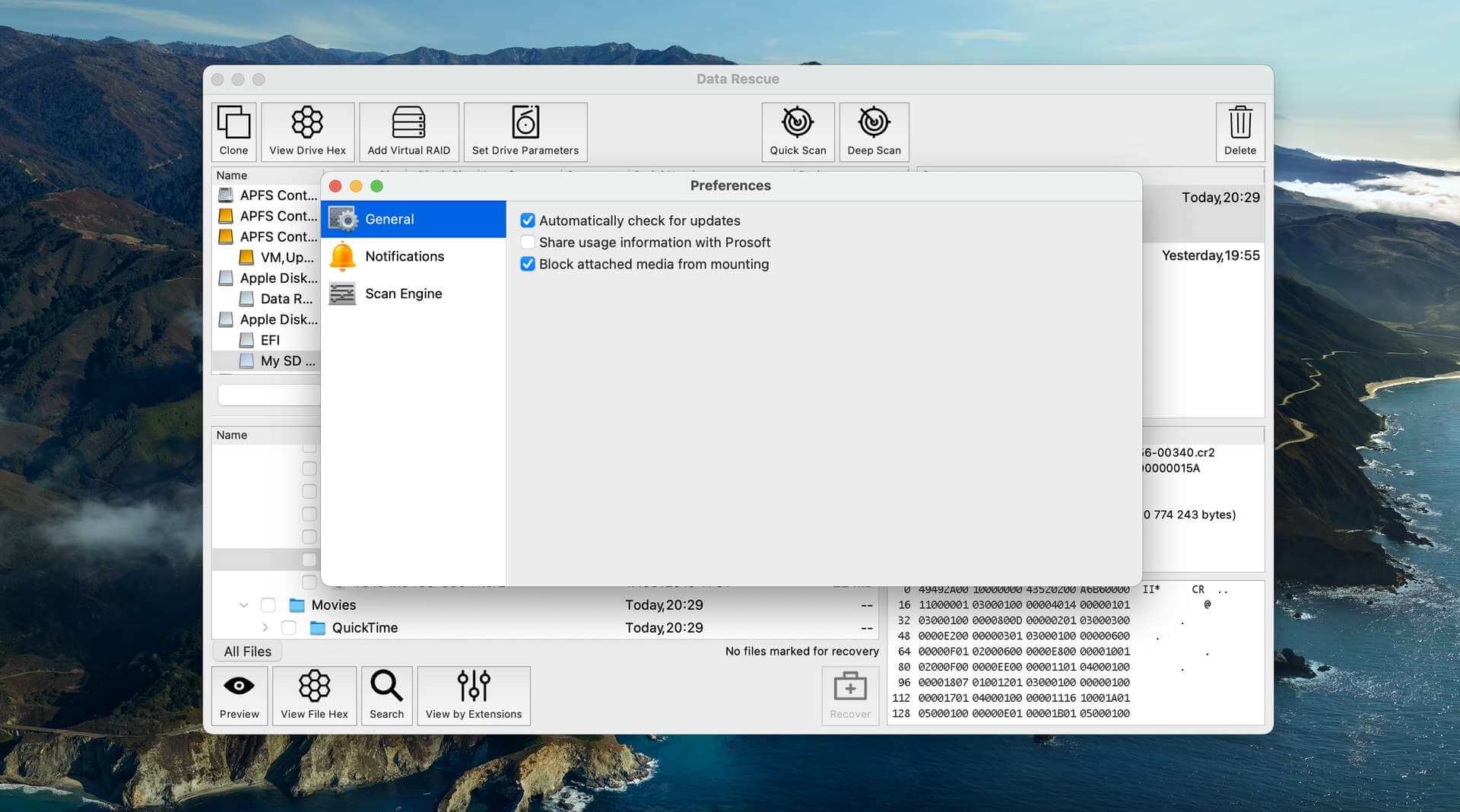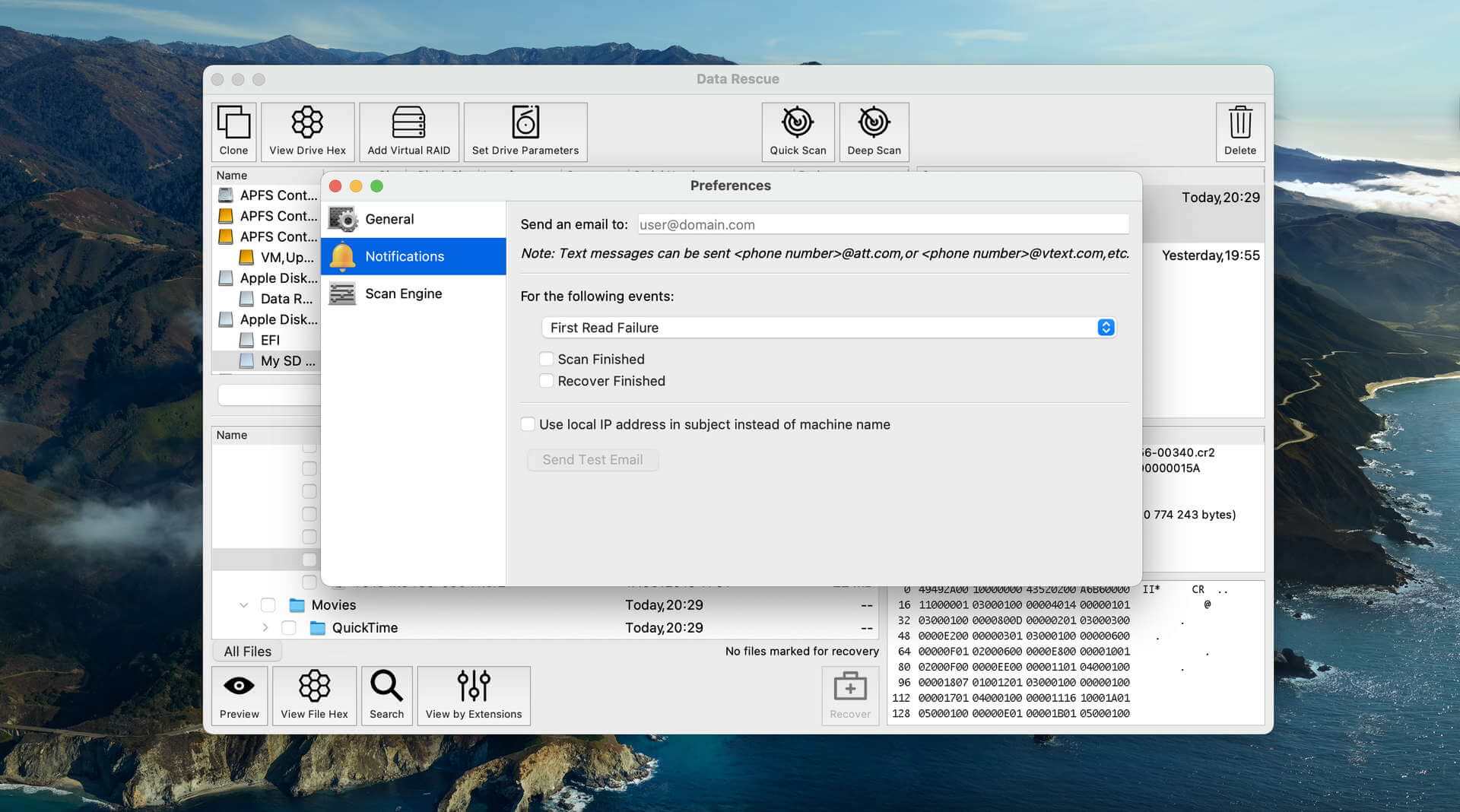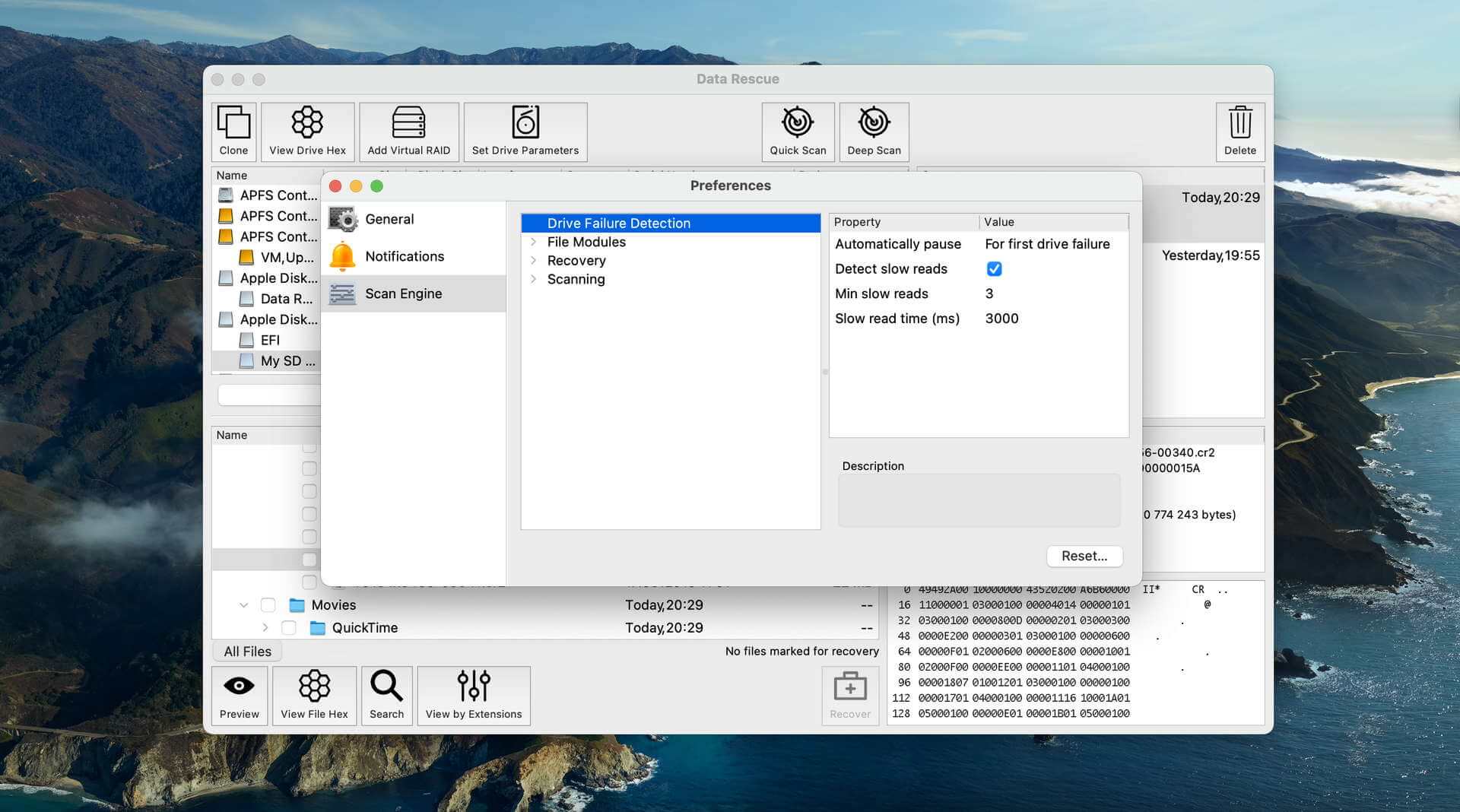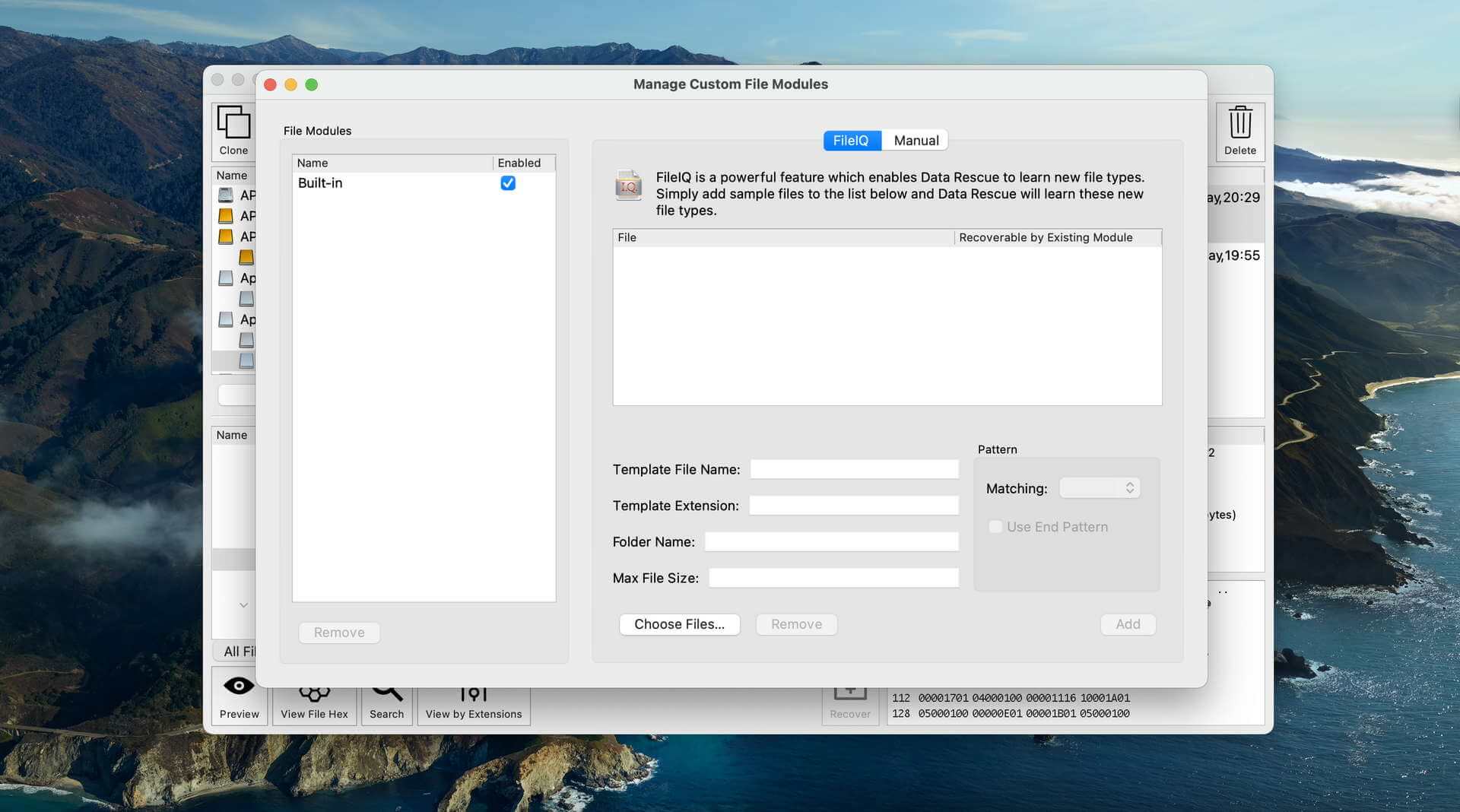| 5 | Compatibility |
| 5 | Recovery Rate |
| 5 | Usability |
| 5 | File Type Support |
| 5 | Speed |
| 200,000 Found files Good 100% Corrupted 0% Lost 0% | Found files and Recovery quality |
$75 $89 / Perpetual SAVE 15% TODAY | PRO Version |
| Read full Disk Drill review | Read full |
Compare We streamlined our evaluation parameters into several clear categories. | ||
| Compatibility | 3 | 3 |
| Recovery Rate | 1 | 3 |
| Usability | 2 | 3 |
| File Type Support | 0 | 3 |
| Speed | 4 | 4 |
| Found files and Recovery quality | 0 Found files Good 0% Corrupted 0% Lost 100% | 152,354 Found files Good 52% Corrupted 24% Lost 24% |
| PRO Version | $119.95 / Lifetime Lifetime | $79.00 / month Subscription |
| Read full DiskWarrior review | Read full Data Rescue review |
Introduction
With so many similar yet at the same time different data recovery tools on the market, it can be difficult to quickly find the one that would suit your needs. If you’re stuck deciding between DiskWarrior and Data Rescue, this comparison should help you choose between these two long-established utility programs.
Our goal is to provide you with an unprejudiced description and comparison of these data recovery applications to help you decide between them quickly and easily. To accomplish that, our team has carried out extensive testing of the utility programs’ features and gathered results to give an accurate evaluation of the data recovery tools.
DiskWarrior for Mac is one of the oldest utility programs designed by Alsoft for scanning disk file systems errors and fixing the issues that make files inaccessible. But because of the lack of updates, it has become slightly outdated.
Top DiskWarrior Pros
Top Data Rescue Pros
Pricing • Business model

| 1 | Distributed as | Paid | Freemium |
| 2 | Trial version available | cons | pros |
| 3 | Trial version limitations | No trial | Recover up to 1 GB for free |
| 4 | Number of devices per license |
|
|
| 5 | Starting price | $119.95/ Lifetime | $79.00/ month |
| 6 | License model | Lifetime | Subscription |
| 7 | No credit card to try | cons | pros |
| 8 | Money back guarantee | cons | cons |
| 9 | See Plans & Pricing | Pricing details | Pricing details |
DiskWarrior does not offer a free trial for its potential customers, which is a major downside since you’ll need to purchase its license for $119.95, and there’s always a chance that you won’t be satisfied with the product.
While Data Rescue, on the other hand, has a trial version available, so you’ll be able to scan your device with this data recovery tool and preview the discovered files. And if you’re happy with the scan results, you’ll have two options: either get the standard license (and choose to pay for each file you recover, for 100 file recoveries, or 1 drive recovery) or the professional one for the unlimited drive recovery.
Data Recovery Performance
Clever In-Depth Scan of File Systems

| 1 | FAT32 partitions | Not supported | Not supported |
| 2 | exFAT partitions | Not supported | Not supported |
| 3 | NTFS partitions | Not supported | Not supported |
| 4 | EXT4 partitions | Not supported | Not supported |
| 5 | HFS+ partitions | Not supported | Full support |
| 6 | APFS partitions | Not supported | Not supported |
Having a Deep Scan (Clever In-Depth Scan) feature allows you to perform a more thorough scan of your device to recover data that has been lost a while ago because of basic human error or in more severe data loss scenarios.
Since DiskWarrior is a disk repair tool, not a data recovery one, it isn’t equipped with this scan type. On the other hand, Disk Rescue does offer the Deep Scan (Clever In-Depth Scan of File Systems) feature, but after testing it out, we managed to use it to restore lost data only from a drive with the HFS+ file system.
Quick Scan of File Systems

| 1 | FAT32 partitions | Not supported | Not supported |
| 2 | exFAT partitions | Not supported | Poor performance |
| 3 | NTFS partitions | Not supported | Partial support |
| 4 | EXT4 partitions | Not supported | Not supported |
| 5 | HFS+ partitions | Not supported | Partial support |
| 6 | APFS partitions | Not supported | Partial support |
Quick Scan is great for recovering files that were recently deleted from your device because of simple data loss reasons (for example, after emptying Trash on your Mac). DiskWarrior doesn’t support Quick Scan since the purpose of the tool isn’t to recover files but to repair damaged directories, non-mountable partitions, and faulty file systems.
As you see from the chart above, Data Rescue did slightly better than the other data recovery tool. But even though it comes with the Quick Scan feature and did a fine job scanning and recovering data on NTFS, HFS+, and APFS drives and partitions, it was unable to discover all of the deleted files on an exFAT formatted drive and had zero success with FAT32 devices since it doesn’t support such file systems.
Other Scan Types

| 1 | The number of file types supported by signature scan | Not supported | Some (≈150) |
| 2 | Native deep scan of system drives on M1/M2/M3-powered Macs | Not supported | Not supported |
| 3 | Native deep scan of system drives on T2-encrypted Macs | Not supported | Not supported |
| 4 | Native data recovery from local Time Machine snapshots | Not supported | Not supported |
| 5 | Scan for lost partitions | Not supported | Not supported |
| 6 | HFS+ directory rebuild | Full support | Not supported |
| 7 | Recovered files' labeling | Not supported | Not supported |
| 8 | Partial file recovery | Not supported | Full support |
| 9 | Disk images: scan and recovery | Partial support | Full support |
In terms of additional scan types, it’s absolutely clear that Data Rescue has more to offer for the user than DiskWarrior. It has deep scan support for some file formats, which is better than nothing. Also, it does a good job of scanning disk images and recovering its files.
Whereas there’s only one perk that DiskWarrior has to offer in this section, which is HFS+ directory rebuild. So this utility program will do an excellent job in detecting and fixing issues on your device. But unfortunately, this tool is limited only to that.
Real-Life Recovery Challenge

| 1 | Raw photo recovery | 0% | 38% |
| 2 | Video formats recovery | 0% | 51% |
| 3 | Document formats recovery | 0% | 74% |
Our tests revealed that DiskWarrior was unable to recover none of the file formats listed above. And the reason for that is simple — this utility program isn’t meant for recovering data; its purpose is to fix file system issues.
Data Rescue did a much better job: even though the list of file formats that it was able to detect and recover is not as extensive as one might wish, this data recovery tool successfully restored the most common photo, video, and document file formats (including JPG, NEF, MOV, MP4, DOCX, PDF, PPT, and others).
Feature Comparison
DiskWarrior was last updated in 2018, and even though its developers have been promising to release one soon, no changes have been made since. Because of that, the application is lacking in many features and is way behind in terms of compatibility (it still doesn’t support APFS formatted drives, M1 Macs, and the latest macOS versions). And since DiskWarrior doesn’t have automatic updates, you’ll need to monitor their site and manually update the tool when a new version becomes available (if it actually becomes available).
On the bright side, DiskWarrior has fully working phone support and help desk support for their customers. So if you encounter any issues within the disk repair application, you’ll have an easy way to get some help.
Data Rescue scored a bit higher in this section since its developers are trying to keep up with the modern data recovery software tendencies by more or less regularly releasing updates for this tool. And it offers slightly more than DiskWarrior in terms of support.
It can be pretty helpful in some data recovery situations for the utility tool to be equipped with extra features, for example, to create a disk image of your device for a safer recovery process. If that’s what you’re looking for, Data Rescue has it. But that’s simply just it, only one extra recovery feature worth mentioning.
And the same is on DiskWarrior’s side: its only additional data recovery perk is the ability to create bootable recovery drives.
Wrapping Up
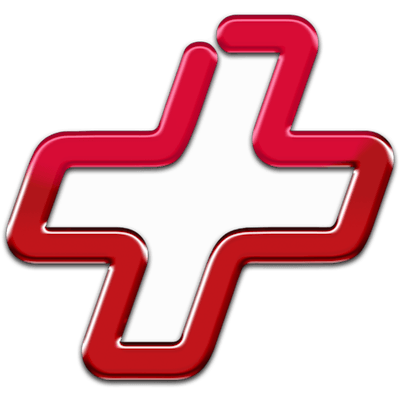
A basic data recovery utility program suitable for all users no matter their tech skills and capable of handling various data loss scenarios of different complexity.
Visit developer's websiteWhy choose Data Rescue
Read full Data Rescue for macOS reviewWhy choose DiskWarrior
Read full DiskWarrior reviewMore software comparisons

- 2 publishings
- Waterford, Michigan, United States
Romana Levko is a freelance content writer with extensive experience in the technology field. She’s been creating dive-deep explainers, how-to articles, and guides to help the average user find simple answers to complex issues.
Her main area of interest has been data recovery on Macs for a long time now. Therefore, through her work, she strives to educate people on various data loss scenarios and help them find hassle-free yet effective solutions for recovering their lost files.
- Frisco, Texas, United States
Yevgeniy Tolkunov is Hardware Engineer at ACE Data Recovery. Yevgeniy has a Master's Degree in Physics, Information Technology; 15+ years of experience.