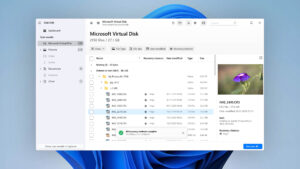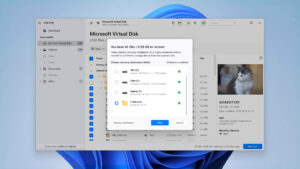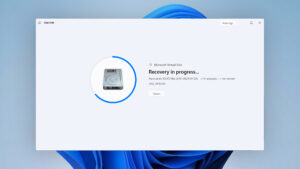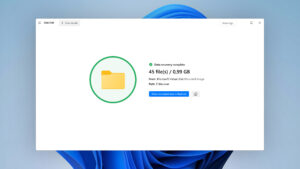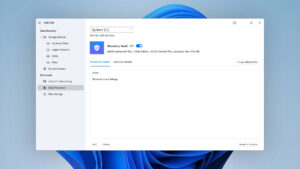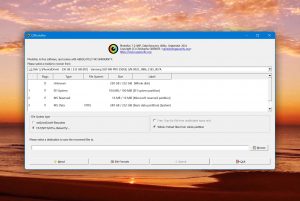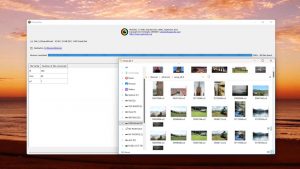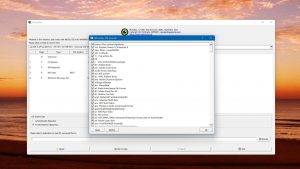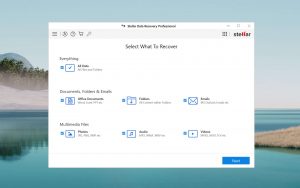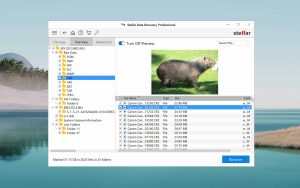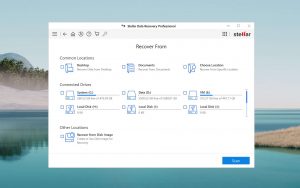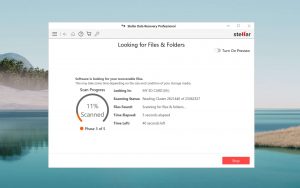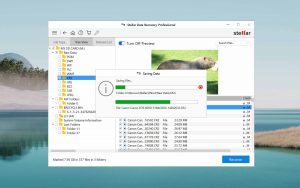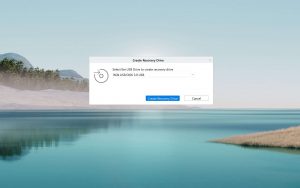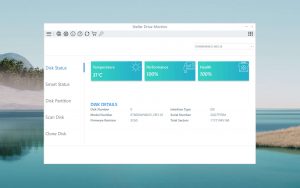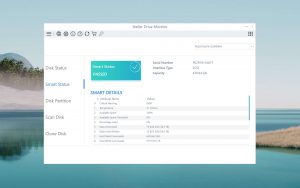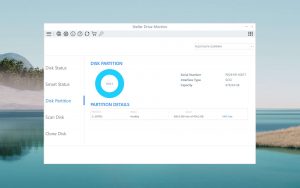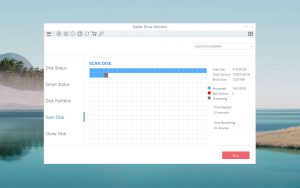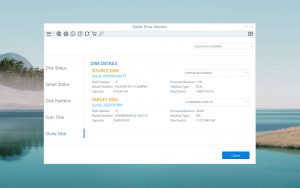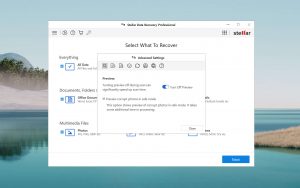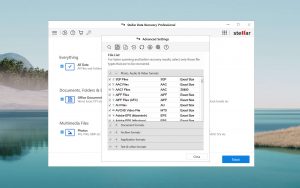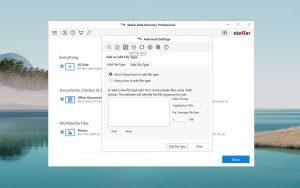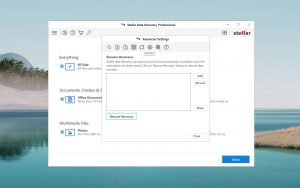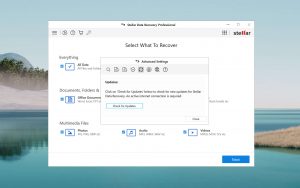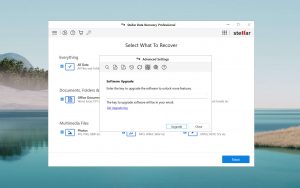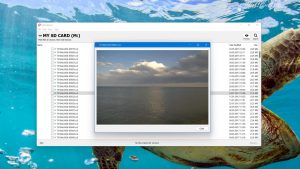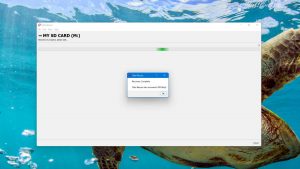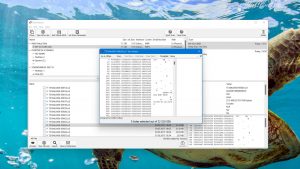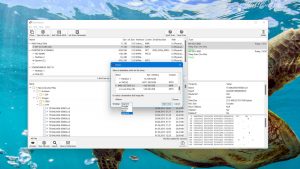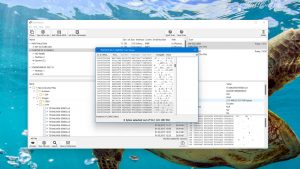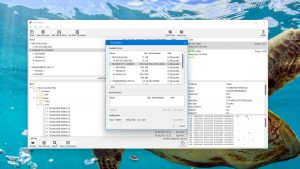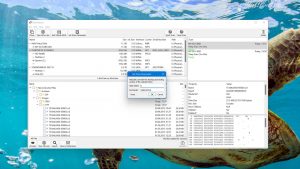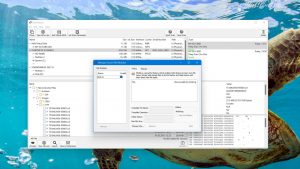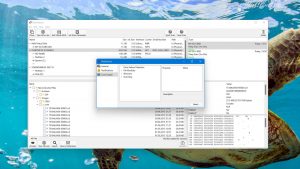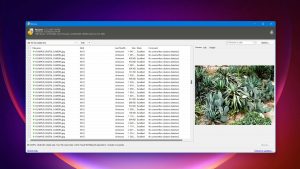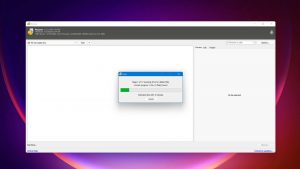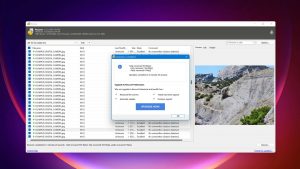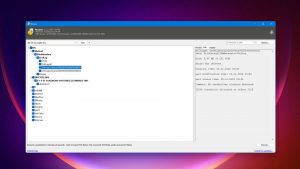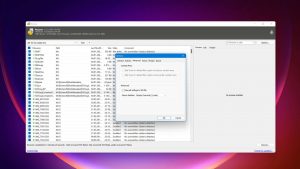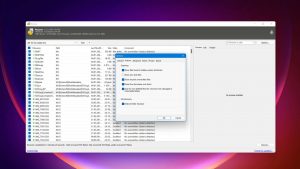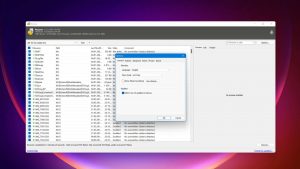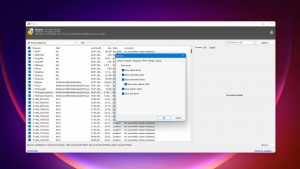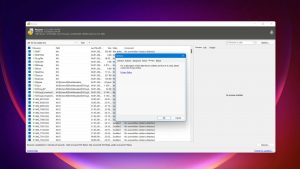5 Best Alternatives to EaseUS Data Recovery Software
The most popular software applications are not always the best ones. EaseUS Data Recovery is recommended so often that it’s easy to overlook other data recovery software applications that you can use to quickly, easily, and affordably recover lost data. In this article, we recommend the top 5 best alternatives to EaseUS Data Recovery, making it easy for you to pick the best solution for your needs.
Listed below are the top 3 alternatives to EaseUS Data Recovery. You can find even more alternatives later in this article.
| Karma | 4 |
| Bang for the buck | 3 |
| Usability | 4 |
| Recovery performance | 3 |
| Extras Additional features that may or may not be directly related to data recovery. | 1 |
| Scan speed | 4 |
| Karma | 5 |
| Bang for the buck | 4 |
| Usability | 5 |
| Recovery performance | 5 |
| Extras Additional features that may or may not be directly related to data recovery. | 2 |
| Scan speed | 5 |
| Karma | 3 |
| Bang for the buck | 5 |
| Usability | 1 |
| Recovery performance | 3 |
| Extras Additional features that may or may not be directly related to data recovery. | 0 |
| Scan speed | 4 |
| Karma | 3 |
| Bang for the buck | 3 |
| Usability | 3 |
| Recovery performance | 3 |
| Extras Additional features that may or may not be directly related to data recovery. | 3 |
| Scan speed | 4 |
What Is EaseUS Data Recovery?
EaseUS Data Recovery is a well-known data recovery software application that attracts users with its modern interface and the promise of an effortless recovery of more than 200 file types, including documents, photos, music, videos, audio, and emails.
The free version of EaseUS Data Recovery can recover up to 2 GB of data – if you are ready to share information about this software on social networks – before asking you to upgrade to the paid version. The paid version unlocks unlimited recovery capabilities and a host of extra features, including photo and video repair.
Why you might need an alternative to EaseUS Data Recovery
| # | Feature | Result | Description |
|---|---|---|---|
| 1 | Price | Bad | An expensive monthly subscription. |
| 2 | FAT32 partitions scan | Decent | The software delivers mixed recovery results. |
| 3 | exFAT partitions scan | Decent | The software delivers mixed recovery results. |
| 4 | EXT4 partitions scan | No | EXT4 partitions are not supported at all. |
| 5 | Scan for lost partitions | No | Doesn’t provide a dedicated scan for lost partitions. |
| 6 | Disk images: scan and recovery | No | Can't scan and recover data from disk images. |
| 7 | Multiple view modes in scan results | A few | Only a few view modes in scan results are available. |
| 8 | Recovery chance prediction | No | Doesn't display the likelihood of successful recovery. |
| 9 | RAID reconstructor | No | Can't reconstruct damaged RAID arrays. |
| 10 | S.M.A.R.T. | No | Doesn't read S.M.A.R.T. data to evaluate disk health. |
There’s no denying that EaseUS Data Recovery is one of the most accessible data recovery applications, but it leaves something to be desired in terms of recovery performance and overall value.
Top 5 Best EaseUS Data Recovery Alternatives
Let’s take a closer look at the top 5 best alternatives to EaseUS Data Recovery to help you better understand their advantages and limitations.
1. Disk Drill for Windows
Overview
Since the launch of the first version, Disk Drill for Windows has helped countless users recover irreplaceable files from all kinds of storage devices, including internal and external hard drives, USB flash drives, memory cards, and others.
The latest version of Disk Drill for Windows features a beautiful user interface that exposes all core features at a glance, and it combines it with powerful data recovery algorithms with support for hundreds of file formats.
The main differences between Disk Drill and EaseUS Data Recovery Wizard
| # | Feature | EaseUS Data Recovery Wizard | Disk Drill |
|---|---|---|---|
| 1 | Starting price | $69.95 / 1 month | $89.00 / Perpetual |
| 2 | exFAT partitions scan | fine | good |
| 3 | FAT32 partitions scan | fine | good |
| 4 | Scan for lost partitions | bad | good |
| 5 | Overall non-intrusive read-only algorithms | bad | good |
| 6 | Byte-to-byte device backups | bad | good |
| 7 | Multiple view modes in scan results | fine | good |
| 8 | Update frequency | fine | good |
| 9 | Auto-resuming scans of failing drives | fine | good |
| 10 | Auto-resuming backups of failing drives | bad | good |
| 11 | Mount recoverable items as disk | bad | good |
| 12 | Recovery chance prediction | bad | good |
| 13 | Data protection | bad | good |
Disk Drill offers superior data recovery performance. Not only does the application generally find more lost files, but it finds them using non-intrusive read-only algorithms, so you don't need to worry about your recovery attempts potentially causing more harm than good.
When recovering data with Disk Drill, you will appreciate quality-of-life additions like multiple view modes in scan results, auto-resuming scans of failing drives, and more. These and other similar features create a pleasant user experience.
Disk Drill comes with many useful data backup & protection features that help minimize the risk of data loss. For example, the data recovery software application can monitor the health of your storage devices, and you can also use it to create their full backups.
In addition to all these benefits, Disk Drill is also less expensive than EaseUS Data Recovery Wizard because you only need to pay once for it—instead of once every month.
There are more differences to discover.
Read full Disk Drill versus EaseUS comparisonDisk Drill is a good alternative to EaseUS Data Recovery Wizard because:
Support for hundreds of file formats
Excellent raw image recovery capabilities
Supports reading S.M.A.R.T. data
Intuitive, guided recovery process
Can create full and partial byte-by-byte disk copies
Disk Drill is a poor alternative to EaseUS Data Recovery Wizard because:
No phone number to call for support
Can’t repair corrupted videos and photos
2. PhotoRec for Windows
Overview
PhotoRec is an excellent example of the power of open-source software. Without costing a single dollar, this data recovery software can recognize and recover more than 480 file extensions (about 300 file families), including everything from Office documents and PDFs to multimedia files to file archives.
The biggest issue with PhotoRec is the lack of a modern graphical user interface. The available user interface, called QPhotoRec, is easier to use than PhotoRec itself (which runs in the command-line), but it pales in comparison with other EaseUs Data Recovery alternatives listed in this article.
The main differences between PhotoRec and EaseUS Data Recovery Wizard
| # | Feature | EaseUS Data Recovery Wizard | PhotoRec |
|---|---|---|---|
| 1 | Starting price | $69.95 / 1 month | Free |
| 2 | Disk images: scan and recovery | bad | good |
| 3 | Scan free space only | good | good |
| 4 | Latest Windows release supported | good | fine |
| 5 | Modern user-friendly interface | good | bad |
| 6 | FAT32 partitions scan | fine | bad |
| 7 | exFAT partitions scan | fine | bad |
| 8 | NTFS partitions scan | good | bad |
| 9 | Multilingual UI | good | bad |
| 10 | Helpdesk support | good | bad |
PhotoRec is a worthy alternative to EaseUS Data Recovery because it’s completely free and open source. Its freeware pricing model alone is an excellent reason to give it a try because EaseUS is a subscription-based application that can cost you quite a bit of money if you intend to keep it installed and ready on your computer for a while.
You should also consider PhotoRec if you need to recover data from a disk image—something EaseUS can't do. Another thing PhotoRec can do but EaseUS can't is scan only free storage space. When used appropriately, this option can save you a lot of time, and time really matters when it comes to data recovery.
There are more differences to discover.
Read full Photorec versus EaseUS comparisonPhotoRec is a good alternative to EaseUS Data Recovery Wizard because:
Free and open source
Recognizes and recovers numerous file formats
Supports all operating systems (not just Windows and macOS)
PhotoRec is a poor alternative to EaseUS Data Recovery Wizard because:
Can’t preview files before recovery
Automatically recovers all found files, so you need a lot of available storage space.
3. Stellar Data Recovery for Windows
Overview
Stellar Data Recovery for Windows is among the most commonly recommended software applications because it offers a balanced blend of data recovery features and capabilities in an appealing package. The software can even repair damaged photos and videos, which isn’t something many similar applications can do.
Just know that Stellar Data Recovery for Windows shines only when you purchase the paid version. The free version is seriously limited in multiple ways. For example, it doesn’t check for updates, and it can preview only up to 100 MB of data.
The main differences between Stellar Data Recovery and EaseUS Data Recovery Wizard
| # | Feature | EaseUS Data Recovery Wizard | Stellar Data Recovery |
|---|---|---|---|
| 1 | Starting price | $69.95 / 1 month | $59.99 / 1 year |
| 2 | Recovery from RAID1, 0, JBOD | fine | good |
| 3 | RAID reconstructor | bad | good |
| 4 | Corrupted video repair tool | fine | good |
| 5 | Corrupted photo repair tool | bad | good |
| 6 | Raw photo recovery | base-pros | base-warn |
| 7 | Video formats recovery | base-pros | base-warn |
| 8 | Document formats recovery | base-pros | base-warn |
| 9 | Convenient source selection on start | good | fine |
| 10 | Multiple view modes in scan results | fine | bad |
Stellar Data Recovery is a well-rounded alternative to EaseUS Data Recovery that’s able to achieve a similarly high data recovery success rate.
Stellar is much more attractively priced than EaseUS. You can use the software for a year while paying less money for it than what you would pay for just one month of EaseUS.
Photographers and videographers love Stellar because it allows them to recover and reconstruct most photo and video file formats from virtually all storage devices—including RAID arrays.
There are more differences to discover.
Read full Stellar versus EaseUS comparisonStellar Data Recovery is a good alternative to EaseUS Data Recovery Wizard because:
Very fast scanning speed
Responsive customer support
Photo and video repair capabilities
Stellar Data Recovery is a poor alternative to EaseUS Data Recovery Wizard because:
The free version doesn’t check for updates
You can only preview up to 100 MB of data without paying
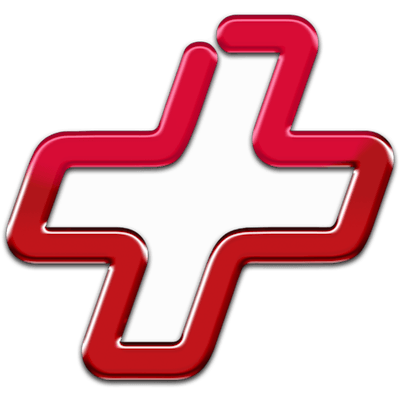
4. Data Rescue for Windows
Overview
Any software developed by a company that’s been around for almost four decades must be doing something right to still be relevant, and Data Rescue for Windows is an excellent example of how a data recovery application can keep evolving to meet users’ needs.
Sure, it’s clear just by looking at the outdated user interface that Data Rescue for Windows comes from a different era, but beneath the ugly exterior is a solid foundation that allows the software to still deliver respectable data recovery performance.
The main differences between Data Rescue and EaseUS Data Recovery Wizard

| # | Feature | EaseUS Data Recovery Wizard | Data Rescue |
|---|---|---|---|
| 1 | Starting price | $69.95 / 1 month | $79.00 / month |
| 2 | Money back guarantee? | pros | cons |
| 3 | Built-in disk space secure eraser | bad | good |
| 4 | Disk cloning | bad | good |
| 5 | Byte-to-byte device backups | bad | good |
| 6 | Hex view for recoverable items | bad | good |
| 7 | BitLocker support | good | bad |
| 8 | Raw photo recovery | base-pros | base-warn |
| 9 | Video formats recovery | base-pros | base-warn |
| 10 | Recovered files' labeling | good | bad |
| 11 | Modern user-friendly interface | good | bad |
| 12 | Convenient thumbnail preview of recoverable items | good | bad |
Developed by a highly respected software company, Data Rescue for Windows may be showing its age, but its two recovery modes can still deliver decent results.
To increase its value further, Data Rescue comes with useful extra features, such as the ability to create byte-to-byte device backups and the option to view the hexadecimal representation of recoverable files.
You may also appreciate its file-based pricing model. If all you need is to recover a single very large file, then you can pay much less money than what it would cost you to perform the same recovery job using EaseUS.
Data Rescue is a good alternative to EaseUS Data Recovery Wizard because:
Disk cloning capabilities
Can securely erase storage devices
Two recovery modes (for casual and advanced users)
Data Rescue is a poor alternative to EaseUS Data Recovery Wizard because:
No one-click recovery
Outdated user interface
Previewing files is cumbersome
5. Recuva
Overview
It’s not that long ago when Recuva was among the most commonly recommended Windows applications in general. Since then, the software changed its owner, and the pace of its development slowed down until an eventual full halt.
At unfortunate as the lack of development is, at least you can still download Recuva for free and use it to retrieve an unlimited number of files from all kinds of Windows-supported storage devices.
The main differences between Recuva and EaseUS Data Recovery Wizard
| # | Feature | EaseUS Data Recovery Wizard | Recuva |
|---|---|---|---|
| 1 | Starting price | $69.95 / 1 month | Free |
| 2 | Windows shadow copies scanning | bad | good |
| 3 | Disk images: scan and recovery | bad | good |
| 4 | Recovery chance prediction | bad | fine |
| 5 | Secure data shredding | bad | good |
| 6 | Hex view for recoverable items | bad | fine |
| 7 | NTFS partitions scan | good | bad |
| 8 | HFS+ partitions scan | good | bad |
| 9 | Start file recovery without interrupting the scan | good | bad |
| 10 | Preview recoverable items without interrupting the scan | good | bad |
| 11 | Corrupted video repair tool | fine | bad |
| 12 | Bootable recovery drive creation | good | bad |
| 13 | Helpdesk support | good | bad |
It’s a shame that Recuva is no longer in active development because it would be an even better alternative to EaseUS Data Recovery. Still, its unlimited data recovery capabilities make it worth downloading—especially considering that the software doesn't cost anything at all.
Perhaps because Recuva is a Windows-only software application, it's developers haven't forgotten to include support for Windows shadow copy scanning. EaseUS can't scan Windows shadow copies, and it also can't process disk images.
There are more differences to discover.
Read full Recuva versus EaseUS comparisonRecuva is a good alternative to EaseUS Data Recovery Wizard because:
Unlimited recovery
Secure overwrite feature
Virtual hard drive support
Recuva is a poor alternative to EaseUS Data Recovery Wizard because:
No longer actively developed
Slower recovery speed
Supports a small number of file formats
Outdated user interface
Wrapping Up
3.86
4.55 17%
3.36 13%
3.38 13%

3.25 16%
3.04 22%
As you can see, EaseUS Data Recovery isn’t the only data recovery software worth considering when life presents you with a challenging data loss situation. Disk Drill for Windows is the best all-round alternative because it’s both accessible and powerful.
4.55 • Great – Disk Drill for Windows is the best-rated Windows data recovery software, and the free version can recover up to 500 MB of data.
5.4.844
6th Jan, 2024
Windows
Windows 10-11 (x64 only)
If ease of use isn’t an important factor for you, then you should also strongly consider PhotoRec, which can recover an unlimited amount of data for free from its command-line user interface.
Frequently Asked Questions
Let’s answer some commonly asked questions about EaseUS Data Recovery and its alternatives.
What is the best alternative to EaseUS Data Recovery Wizard?
Based on our in-depth reviews and comparisons, the best alternative to EaseUS Data Recovery is Disk Drill.
Does a completely free alternative to EaseUS Data Recovery Wizard exist?
Yes, your can download PhotoRec, which is an open-source data recovery tool for Windows, macOS, and Linux that can recover an unlimited amount of data for free.
Why should I avoid EaseUS Data Recovery?
EaseUS Data Recovery Wizard is a decent data recovery software application, but it does have its fair share of shortcomings, such as the lackluster raw audio and video recovery performance.
David Morelo is a professional content writer with a specialization in data recovery. He spends his days helping users from around the world recover from data loss and address the numerous issues associated with it.
When not writing about data recovery techniques and solutions, he enjoys tinkering with new technology, working on personal projects, exploring the world on his bike, and, above all else, spending time with his family.
- Klennet Recovery Review (Formerly Zero Assumption Recovery)
- iBeesoft Data Recovery Review – A Likable Clone With Limited Features
- DMDE Review – A Data Recovery Powerhouse or a Usability Nightmare?
- Cisdem Data Recovery for Mac Review – A Clone in Disguise
- Tenorshare 4DDiG Review – All That Glitters Is Not Gold
- Houston, Texas, United States
Nikolay Lankevich has over 15 years of strong experience in various fields and platform includes Disaster Recovery, Windows XP/7. System analysis, design, application (Inter/Intranet) development, and testing. Provided technical supports on desktop and laptops on Win-XP and Macintosh for about 2000 employees.