EaseUS Data Recovery Wizard for Mac Review
Out of 5 Total Score
No. 2 Among all macOS solutions
EaseUS Data Recovery Wizard for Mac is one of the leading data recovery software solutions that packs a lot of useful features into an attractive package. To learn just how attractive this package is and what its shortcomings are, read our in-depth review below.
Main Pros and Cons of EaseUS Data Recovery Wizard for Mac
PROS
CONS
EaseUS Data Recovery Wizard for Mac Summary
EaseUS Data Recovery Wizard for Mac is a top-rated data recovery tool that is frequently recommended for its user-friendly interface and ease of use. The clean and well-organized interface guides users through the recovery process one step at a time, making it easy to recover lost data.
Whether you’re recovering data from a hard drive, SSD, or external storage device, EaseUS Data Recovery Wizard for Mac can scan and recover your files in no time thanks to its fast scanning algorithms that produce impressive results in many situations, especially when scanning HFS+ and APFS partitions and recovering photo file formats.
You can even recover up to 2,000 MB of data for free with EaseUS Data Recovery Wizard for Mac, but you must be willing to post about the software on social media. If that’s not something you want to do, then the free trial version of the app will recover only up to 500 MB, but that’s still better than what many competing applications offer.
| Title | Result |
| Compatibility | Excellent |
| Recovery Rate | Good |
| Usability | Excellent |
| File Type Support | Good |
| Scan Speed | Excellent |
| Free Trial | Yes |
| Starting Price | $89.95 / 1 month |
| Money-Back Guarantee | Yes |
Other Options Besides EaseUS Data Recovery Wizard for Mac
What Is EaseUS Data Recovery Wizard for Mac?
#EaseUS Data Recovery Wizard for Mac, sometimes referred to online as EaseUS Mac, is a data recovery software designed to help you recover lost or deleted files from your Mac computer.
The software has all the hallmarks of a mature data recovery application, including support for the latest version of macOS, multiple language options, and flexible pricing. Here are the most important facts you should know about it before we dive deep into our review.
EaseUS Data Recovery Wizard for Mac Factsheet
| Requirements | macOS 10.9-14.0 |
| Latest version | 17.2 • Released 18th Jun, 2024 |
| Download size | 61.7 MB |
| Category | Data Recovery Software |
| UI languages | English, German, Spanish, French, Italian, Portuguese, Japanese, Chinese (Traditional), Chinese (Simplified), Dutch, Korean |
Sibling version
EaseUS Data Recovery Wizard for Windows
A capable data recovery software that can reliably recover data from a Windows computer and its partitions. Read full review
No. 4 Among all Windows solutions
How Much Does EaseUS Data Recovery Wizard for Mac Cost?
| Distributed as | Freemium Some features are provided free of charge, but money is required to unlock the rest |
| Trial version available | Trial version available |
| Trial version limitations | With trial version you can:
|
| Paid plans |
|
| Price range | $89.95...$499.00 |
| License model | Subscription + Lifetime |
| No credit card to try | No credit card to try |
| Money back guarantee | Money back guarantee |
EaseUS Data Recovery Wizard for Mac employs a tiered pricing system that’s clearly designed to push new customers toward the most expensive option (the lifetime license). The good news is that the most expensive option is also the most cost-effective one since the less expensive licenses require regular renewals.
All EaseUS Data Recovery Wizard for Mac Pricing Options
| 1 | Monthly (1 month subscription) | $89.95 |
| 2 | Annual (1 year subscription) | $119.95 |
| 3 | Lifetime Upgrades | $169.95 |
| 4 | Details |
|
| 1 | 1-Year | $299.00 |
| 2 | 2-Year | $399.00 |
| 3 | Lifetime Upgrades | $499.00 |
| 4 | Details | Everything in Pro license plus:
|
Discounts and coupons
| Discount | Description | Link |
|---|---|---|
| -10% | 1-Year Subscription Deal 10% Off EaseUS Data Recovery Wizard for Mac, One Year Subscription. Coupon - newyear22. | Get the Deal |
| -50% | New Year Deal Limited-time deal, Easeus Data Recovery for Mac with a 50% OFF. Coupon - EDMW2022. | Get the Deal |
| 60% | Monthly Subscription Discount After 1 month(s), a monthly fee of $107.94 is due starting with the next billing cycle. Coupon - EDMPANNI. | Get the Deal |
Developer — CHENGDU Yiwo® Tech Development Co., Ltd
3% 168.1% than avg
Reflects the share of online traffic within the niche occupied by data recovery software, based on data taken from ahrefs.com (from Google US search engine).
480 12.2% than avg
Based on the number of brand-related search queries on Google US according to ahrefs.com.
Despite the US suffix in the app’s name, EaseUS is actually developed by a Chinese company, and its business name is CHENGDU Yiwo® Tech Development Co., Ltd. Considering the level of cooperating Chinese government expects from local companies and the fact that EaseUS Data Recovery Wizard for Mac requires access to all data stored on the computer where it is installed, some users might have concerns about their data privacy.
| Developer website | easeus.com |
| Support email | support@easeus.com |
| Founded | 2004 • 20 years on market |
| HQ location | 12 F, Building 1, Idealism Center, No. 38 Tian Yi Street, Hi-tech Zone, Chengdu, Sichuan Province, China |
| Phone | 1-800-570-4634 |
| Social media | LinkedIn Twitter Facebook YouTube |
EaseUS knows how to maintain an international presence on the internet. The company provides live chat and email support within 24 hours and is active on multiple social media sites. However, keep in mind that EaseUS Data Recovery Wizard for Mac collects extended analytics information, and this setting cannot be disabled.
How to Use EaseUS Data Recovery Wizard for Mac
Tested on: macOS 14.4.1 (23E224)
The value of any data recovery software depends mainly on its ability to deliver on the promise of deleted data recovery. Let’s explore how to use this software before moving on to the results section.
Installation
The installation of EaseUS Data Recovery Wizard for Mac is a simple process that most users who have previous experience with installing new software downloaded from the internet should follow without any problem.
We started by downloading the free trial version from the official website of EaseUS Data Recovery Wizard for Mac. The downloaded installer image comes with an application that guides you through the setup process. After mounting the image, we launched the installer to download the main app directly to the Applications folder. Simply follow the provided instructions to complete the setup.
When we launched EaseUS Data Recovery Wizard for Mac for the first time, we were prompted to grant it permission to access removable drives. This is something most data recovery software applications require to function as intended.
Source selection
EaseUS Data Recovery Wizard for Mac presents the user with a simplified source selection screen that doesn’t display nearly as many options as the Windows version of the same software. We were able to see all connected drives and their volumes, with a prominent “Search for lost files” button.
If we wanted to scan a specific folder, we would be out of luck because no such option is available. We believe that the scan folder feature was conceived by the EaseUS marketing department because it sounds appealing, however this is not how the app works. Therefore EaseUS Data Recovery Wizard for Mac simply performs a regular scan, and that’s it.
Scanning process
To scan a storage device with EaseUS Data Recovery Wizard for Mac, all you need to do is click the “Search for lost files” button, and that’s what we did. We were automatically taken to the scan results screen, with found files appearing in real-time as the scan was still in progress.
It didn’t take us a long time to realize that the estimated recovery time was inaccurate at best and completely misleading at worst. At least the number of found files seemed to be accurate. EaseUS should certainly work on improving the remaining time estimation algorithm to make it more useful. Seeing it go from 10 minutes to 1 minute in just 30 seconds before jumping back up to 5 minutes is not helpful at all.
Managing found files
When using data recovery software like EaseUS Data Recovery Wizard for Mac, it’s common to find thousands and thousands of lost files, with only a few of them being valuable. As such, it’s important for data recovery software to make the management of found files as painless as possible, and EaseUS Data Recovery Wizard for Mac does a good job in this regard.
You can display scan results either as large icons or as a hierarchy of folders and files. Quick Access shortcuts are provided for commonly accessed locations, including Trash, Desktop, Documents, Downloads, and Photos. To narrow down the scan results even further, you can take advantage of built-in filters, which cover everything from file type to modification date.
Recovery and post-processing
EaseUS Data Recovery Wizard for Mac can preview recoverable data, but the feature doesn’t perform all that well because multiple common file formats are not supported, including some RAW image files, which even smartphones produce these days. You’re much better off adding files to your recovery queue based on their size.
To add a file to the recovery queue, you simply need to click the checkbox next to it. You can recover as many files at the same time as you want (provided you’ve purchased a license, of course), and EaseUS Data Recovery Wizard for Mac automatically calculates their total size.
After making our selection, we clicked the Recover button and were prompted to specify the recovery location. EaseUS Data Recovery Wizard for Mac gave us the option to recover to the cloud, which we declined, and the recovery was completed. We clicked the link to the recovery destination and confirmed that our files were successfully recovered.
Is EaseUS Data Recovery Wizard for Mac safe?
81%
Avg score A bit nosey but safe
There is absolutely no malware present in EaseUS Data Recovery Wizard for Mac.
EaseUS Data Recovery Wizard for Mac is a bit nosey as far as data recovery software goes, collecting a lot of user data by default. Fortunately, you can opt out.
The software can affect the integrity of your because it doesn't rely exclusively on read-only algorithms, but this is unlikely to cause any real problems for most users.
While the developer of EaseUS Data Recovery Wizard for Mac is well known in the industry and respected by many, we can't overlook the fact that it's based in China, so there may be some potential concerns regarding data privacy and security.
Overall, EaseUS Data Recovery Wizard for Mac is a safe data recovery software application that you can trust to not make your data loss situation any worse. Unfortunately, you can't trust it to also protect your privacy because its developer is based in China, but at least you can opt out of data collection, which is enabled by default.
EaseUS Data Recovery Wizard for Mac - Full Review and Analysis
In this section, we apply our intricate evaluation criteria to find out how well EaseUS Data Recovery Wizard for Mac performs in practice and what its strongest and weakest points are. Is it capable enough to recover your lost data? Read on to find out.
Karma
13 rating criteria
EaseUS Data Recovery Wizard for Mac has an above-average Karma score of 81%. The score is based on the parameters listed below, and it reflects how genuine, supported, and actively developed the evaluated data recovery software is.
EaseUS Data Recovery Wizard for Mac scored many points for providing great customer support, offering not only an extensive knowledge base but also 24/7 chat and email support.
| # | Feature | Result |
|---|---|---|
| 1 | Update frequency | Every 3 months |
| 2 | Updated recently | Yes |
| 3 | Changelog available | Available (View full update history) |
| 4 | Latest macOS supported | Yes, all good |
| 5 | Runs natively on M1/M2/M3 Macs | Supports |
| 6 | Genuine or clone? | Genuine |
| 7 | Brand name popularity | Unpopular |
| 8 | Online market share | Poor |
| 9 | Maturity | Mature |
| 10 | Extensive knowledge base | Available |
| 11 | Helpdesk support | Available |
| 12 | Live chat | Available |
| 13 | Phone support | Yes |
Bang for the buck
8 rating criteria
With professional data recovery options readily available, value is an important selection criterion you should pay attention to when choosing data recovery software. EaseUS Data Recovery Wizard for Mac offers a good price to quality ratio, but only if you go directly for the most expensive (Lifetime) license.
The monthly and annual subscription options don’t save you more money than you would pay for lunch or a fancy cup of coffee, and they don’t include free upgrades. Even with a solid backup strategy, data loss can strike at any moment, and having to renew your EaseUS Data Recovery Wizard for Mac license just to recover a few extra files would be unpleasant, to put it mildly.
| # | Feature | Result |
|---|---|---|
| 1 | Competitive pricing | Yes |
| 2 | Price-quality ratio | Good |
| 3 | Free trial | Yes (unlimited time but limited features) |
| 4 | Is it free? | Paid license is required to recover files |
| 5 | Pricing policy | Two subscription plans + Lifetime license option |
| 6 | Unlimited recovery in full version | Yes |
| 7 | Free upgrades | Only with Lifetime license |
| 8 | Commercial rights in the cheapest license | No |
Usability
18 rating criteria
EaseUS Data Recovery Wizard for Mac is aimed at beginners with no prior data recovery experience, and its modern user-friendly interface reflects this through and through. As soon as you launch the application, you instantly know where to click next and which option to choose to achieve your goal. It also helps that there aren’t that many options to begin with, but beginners won’t miss them anyway.
It would be great if it was possible to configure scans to automatically resume when interrupted without any manual interaction required, especially considering how inaccurate recovery time estimates can be in this application. We would also appreciate the inclusion of dark mode.
| # | Feature | Result |
|---|---|---|
| 1 | Modern user-friendly interface | Yes |
| 2 | Dark mode | No |
| 3 | Easy-to-locate features | Yes |
| 4 | Automatic implementation of multiple appropriate scanning methods without user interaction | Yes |
| 5 | Auto-resuming scans of failing drives | Partial |
| 6 | Auto-resuming backups of failing drives | Partial |
| 7 | Convenient source selection on start | Yes |
| 8 | Convenient file-by-file preview of recoverable items | Yes |
| 9 | Convenient thumbnail preview of recoverable items | Yes |
| 10 | Mount recoverable items as disk | No |
| 11 | Built-in updater | Yes |
| 12 | Multiple view modes in scan results | A few |
| 13 | Hex view for recoverable items | No |
| 14 | Filter recoverable items by type | Yes |
| 15 | Search recoverable items by file names | Yes |
| 16 | Sort results | Yes |
| 17 | Multilingual UI | Yes |
| 18 | Simple deployment | Yes |
Recovery performance
128 rating criteria
The quality of any data recovery software is—above all else—determined by its performance. In other words, you want the software to recover as many lost files as quickly as possible even under the worst conditions imaginable.
EaseUS Data Recovery Wizard for Mac strives to accomplish two seemingly opposite goals: solve complex data loss situations and be as user-friendly as possible. Instead of presenting its users with a long list of options, it relies mostly on smart algorithms that are—at least in theory—supposed to automatically determine the best recovery approach. Here’s how well it does.
EaseUS Data Recovery Wizard for Mac supports multiple scanning methods to recover all kinds of files from commonly used storage devices. We tested all of them in detail, and here are the results.
| # | Feature | Result | Description |
|---|---|---|---|
| 1 | Quick scan | Good | The Quick scan feature performs well and doesn’t take much time to finish. |
| 2 | Deep scan | Fine | Solid results, but they greatly depend on which file system you scan. |
| 3 | Signature scan | Good | Even though there are some lags with video recovery, the photo recovery results are quite good. |
| 4 | Additional scan features | Fine | Recently and permanently deleted data can be recovered just fine, but lost partitions can’t. |
| 5 | Device support | Good | Commonly used storage devices are supported, but iOS and Android mobile devices are not. |
| 6 | Other notable recovery features | Fine | The software supports several additional recovery features, including the ability to run in macOS native recovery mode. |
Scan results
This table presents a quick summary of the scan results we gathered when testing the data recovery software
| # | Feature | Quick ScanRecovery of recently deleted files | Deep ScanThe ability to restore data upon file system reformatting or loss |
|---|---|---|---|
| 1 | HFS+ partitions | 5 | 5 |
| 2 | APFS partitions | 4 | 4 |
| 3 | FAT32 partitions | 3 | 3 |
| 4 | exFAT partitions | 4 | 3 |
| 5 | NTFS partitions | 4 | 4 |
| 6 | EXT4 partitions | 0 | 0 |
65% Quick Scan is designed to find recently deleted files on a device. This score reflects the overall software's effectiveness of recovering permanently deleted files across various file systems Average Score | 60% Deep Scan is primarily designed to recover data from formatted devices, and lost partitions. This score reflects the overall software's effectiveness of recovering data from various file systems after reformatting Average Score |
| # | Signature | Description | Scan Score |
|---|---|---|---|
| 1 | 3FR | Hasselblad 3F RAW Image File | 5 |
| 2 | ARW | Sony Alpha RAW File | 5 |
| 3 | BMP | Bitmap Image File | 5 |
| 4 | CR2 | Canon RAW Version 2 File | 5 |
| 5 | CR3 | Canon RAW Version 3 File | 3 |
| 6 | CRW | Canon RAW CIFF Image File | 2 |
| 7 | DCR | Kodak Digital Camera RAW File | 5 |
| 8 | DNG | Digital Negative Lossless RAW Image File | 4 |
| 9 | CinemaDNG | Adobe Industry-wide Standard File Format for Digital Video Files | 5 |
| 10 | ERF | Epson RAW File | 5 |
| 11 | EXR | High Dynamic-range File Format | 0 |
| 12 | FFF | Hasselblad RAW Image File | 5 |
| 13 | GPR | GoPro RAW Format File | 3 |
| 14 | HEIC | High Efficiency Image File Format | 4 |
| 15 | IIQ | Intelligent Image Quality RAW File | 5 |
| 16 | INSP | Panoramic Image Insta360 File | 0 |
| 17 | JP2 | Bitmap Image Format JPEG 2000 File | 0 |
| 18 | JPG | Joint Photographic Experts Group Compressed Image File | 5 |
| 19 | KDC | Kodak Digital Camera RAW Image File | 3 |
| 20 | MEF | Mamiya RAW Image File | 5 |
| 21 | MOS | Leaf and Mamiya RAW Image File | 0 |
| 22 | MPO | Multi Picture Stereoscopic Object File | 0 |
| 23 | MRW | Konica Minolta RAW Image Format File | 5 |
| 24 | NEF | Nikon RAW Image File | 5 |
| 25 | NRW | Nikon RAW Image File | 4 |
| 26 | ORF | Olympus RAW Format File | 5 |
| 27 | PEF | Pentax RAW Image File | 3 |
| 28 | RAF | Fujifilm RAW Image File | 5 |
| 29 | RAW | Native Digital Camera File | 3 |
| 30 | RW2 | Panasonic Lumix RAW Image File | 4 |
| 31 | RWL | Leica RAW Image Format File | 3 |
| 32 | SR2 | Sony RAW 2 Image File | 5 |
| 33 | SRF | Sony RAW File | 2 |
| 34 | SRW | Samsung RAW Image File | 3 |
| 35 | TIFF | Tag Image File Format | 3 |
| 36 | X3F | Sigma Camera RAW Picture File | 3 |
| 37 | X3I | Sigma Super Fine Detail Picture File | 0 |
72% Most modern digital cameras and an increasing number of mobile devices allow their users to capture raw image data in a variety of raw file formats. This score reflects the software's ability to recover photos in these formats using their unique signatures Average Score |
| # | Signature | Description | Scan Score |
|---|---|---|---|
| 1 | 360 | GoPRO 360 Degree Video File | 5 |
| 2 | ARI | ARRI Professional Digital Video Camera File | 0 |
| 3 | ARX | ARRI Professional Digital Video Camera File | 0 |
| 4 | AVI | Audio Video Interleave Multimedia Container with GoPRO CineForm Intermediate Codec | 4 |
| 5 | AVI | Audio Video Interleave Multimedia Container with MJPG, H.264, MSMPEG4 v2 Codecs | 5 |
| 6 | BRAW | Blackmagic RAW Video File | 0 |
| 7 | INSV | Insta360 Panoramic H.264 Video File | 2 |
| 8 | INSV | Insta360 Panoramic HEVC or HVC1 Video File | 3 |
| 9 | MOV | QuickTime File Format with Apple ProRes 422 Proxy, LT or HQ Codec | 4 |
| 10 | MOV | QuickTime File Format with Apple ProRes 4444 Raw or HQ Codec | 5 |
| 11 | MOV | QuickTime File Format with H.264 Codec | 4 |
| 12 | MOV | QuickTime File Format with CineForm HD Codec | 5 |
| 13 | MOV | QuickTime File Format with HEVC or HVC1 Codec | 5 |
| 14 | MP4 | Digital Multimedia Container Format with H.264 Codec | 5 |
| 15 | MP4 | Digital Multimedia Container Format with HEVC, HVC1 or Apple ProRes Codec | 3 |
| 16 | MXF | Material Exchange Format for Professional Digital Video and Audio Media with H.264 Codec | 2 |
| 17 | MXF | Material Exchange Format for Professional Digital Video and Audio Media with DVCPRO HD Codec | 5 |
| 18 | MXF | Material Exchange Format for Professional Digital Video and Audio Media with ARRI RAW or Apple ProRes Codec | 3 |
| 19 | MXF | Material Exchange Format for Professional Digital Video and Audio Media with XDCAM HD422 or HD35 MPEG2 Codec | 3 |
| 20 | R3D | Red Digital Camera Company RAW Video File | 0 |
| 21 | WMV | Windows Media Video Image with Pro RAW 9 Codec | 5 |
62% Video file formats have undergone significant evolution during the past decade. This rating assesses the software's effectiveness in recovering various video files using its signature scanner Average Score |
| # | Signature | Description | Scan Score |
|---|---|---|---|
| 1 | ACCDB | Microsoft Access 2007+ Database File | 5 |
| 2 | KEY | Apple Keynote Office Application File | 3 |
| 3 | PAGES | Apple Pages Office Application File | 3 |
| 4 | NUMBERS | Apple Numbers Office Application File | 4 |
| 5 | DJVU | Scanned Document File Format Intended For Scanned Images | 0 |
| 6 | DOC | Microsoft Word 97 – 2003 Document File | 5 |
| 7 | DOCX | Microsoft Word 2007+ Document File | 2 |
| 8 | FB2 | FictionBook 2.0 eBook File | 0 |
| 9 | MDB | Microsoft Access 97 - 2003 Database File | 5 |
| 10 | ODP | OpenDocument Presentation File Format | 3 |
| 11 | ODS | OpenDocument Spreadsheet File Format | 3 |
| 12 | Portable Document Format File | 5 | |
| 13 | PPT | Microsoft Powerpoint 97 - 2003 Presentation File | 5 |
| 14 | PPTX | Microsoft Powerpoint 2007+ Presentation File | 4 |
| 15 | RTF | Rich Text Format File | 5 |
| 16 | XLS | Microsoft Excel 97 - 2003 Spreadsheet File | 5 |
| 17 | XLSX | Microsoft Excel 2007+ Spreadsheet File | 4 |
70% Documents are among the most commonly recovered file formats because their importance can be tremendous, especially when they're related to work or school. This score indicates the software's proficiency in recovering different document types based on their signatures Average Score |
Feeling puzzled by terms like "Quick scan" and "Deep scan"? This link explains the different scan modes and their specific purposes.
Data recovery software for Mac should first and foremost offer excellent support for Apple’s own file systems, namely HFS+ and APFS, the default file system of modern Macs. In this regards, EaseUS Data Recovery Wizard for Mac does a great job, being able to recover both recently deleted files based on existing file system information and permanently deleted files whose file system entries have been deleted but are still recoverable.
The NTFS file system, which is used by default for Windows system drives, is also supported well, but FAT32 and exFAT partitions can be a hit or miss when scanned with the software. EXT4 partitions are not supported at all, but most Mac users won’t mind considering that the file system is used by Linux distributions.
EaseUS Recovery Wizard for Mac pleasantly surprised us with its photo recovery capabilities. With a few exceptions (such as EXR, INSP, JP2, or MPO), the application managed to competently and quickly recover missing photos from our test set based on their signatures alone. Unfortunately, its support for video signatures is considerably weaker, but still not bad.
Most signatures of commonly used document file formats are recognized by EaseUS Data Recovery Wizard for Mac, but the software can struggle with DOCX files, which is a shame considering how widely created and shared such files are.
Additional scan features
| # | Feature | Score |
|---|---|---|
| 1 | The number of file types supported by signature scan | 3 |
| 2 | Native deep scan of system drives on M1/M2/M3-powered Macs | 5 |
| 3 | Native deep scan of system drives on T2-encrypted Macs | 5 |
| 4 | Native data recovery from local Time Machine snapshots | 0 |
| 5 | Scan for lost partitions | 0 |
| 6 | HFS+ directory rebuild | 0 |
| 7 | Recovered files' labeling | 5 |
| 8 | Partial file recovery | 5 |
| 9 | Disk images: scan and recovery | 5 |
If your goal is to recover a lost partition, then we recommend you look elsewhere, because EaseUS Data Recovery Wizard for Mac won’t help you achieve it. Likewise, there is no recovery from a Time Machine snapshot or rebuilding of a corrupted HFS+ catalog directly – features found in many other leading Mac data recovery software applications.
Device Support
| # | Feature | Score |
|---|---|---|
| 1 | Internal and external HDD | 5 |
| 2 | Internal and external SSD | 5 |
| 3 | USB thumb drives / Classic iPods (non-iOS) / FireWire devices | 5 |
| 4 | Memory cards | 5 |
| 5 | iOS devices | 0 |
| 6 | iOS backups | 0 |
| 7 | iCloud | 5 |
| 8 | Android devices | 0 |
| 9 | Recovery from RAID arrays | 3 |
| 10 | Encrypted device support | 5 |
| 11 | Unmountable partitions | 5 |
| 12 | NAS (Network-attached storage) RAID devices | 0 |
| 13 | Remote SSH (secure shell protocol) Linux based devices recovery | 0 |
EaseUS Data Recovery Wizard for Mac isn’t a good choice for recovering data stored on mobile devices, because the software doesn’t support scanning Android or iOS. At least other commonly used storage devices are supported, including some RAID configurations.
Other notable recovery features
| # | Feature | Score |
|---|---|---|
| 1 | Overall non-intrusive read-only algorithms | 0 |
| 2 | Network recovery | 0 |
| 3 | Effectively filters out corrupted scan results | 0 |
| 4 | Byte-to-byte device backups | 5 |
| 5 | Bootable recovery drive creation | 0 |
| 6 | Runs in macOS native recovery mode | 5 |
| 7 | Convenient scan session management | 5 |
| 8 | Bad sector management | 0 |
| 9 | Recovery chance prediction | 0 |
| 10 | RAID reconstructor | 0 |
| 11 | Disk vitals monitoring and tracking during scan | 3 |
| 12 | Data protection | 0 |
| 13 | Links to in-lab recovery service for physically damaged devices | 0 |
| 14 | Scan speed | 4 |
| 15 | Scan free space only | 0 |
| 16 | Start file recovery without interrupting the scan | 5 |
| 17 | Preview recoverable items without interrupting the scan | 5 |
| 18 | Forensic features | 0 |
EaseUS Data Recovery Wizard for Mac clearly prioritizes ease-of-use above feature completeness, which is why it didn’t score too many points for additional recovery features.
Extras
12 rating criteria
The best data recovery software solutions focus not only on data loss itself but also on its prevention, providing features such as full-disk backups and drive health monitoring. Sadly, EaseUS Data Recovery Wizard for Mac leaves a lot to be desired in this regard as the test results below reveal.
| # | Feature | Result | Description |
|---|---|---|---|
| 1 | Disk space mapping | No | EaseUS Data Recovery Wizard for Mac doesn’t offer disk space mapping functionality. |
| 2 | Disk clean up | No | You can’t perform disk clean-up with EaseUS Data Recovery Wizard for Mac. |
| 3 | Corrupted video repair tool | Good | The software can recover and repair lost/damaged videos. |
| 4 | Corrupted photo repair tool | No | This feature isn't supported by EaseUS Data Recovery Wizard for Mac. |
| 5 | Time Machine backups parser | No | It’s impossible to restore directly from Time Machine backup using this software. |
| 6 | S.M.A.R.T. | No | Not supported. |
| 7 | Bootable macOS installer | No | No, you can’t create a bootable macOS installer using this data recovery software. |
| 8 | Duplicate finder | No | It's not possible to find duplicate files using this data recovery software. |
| 9 | Built-in disk space secure eraser | No | There’s no disk space eraser included with EaseUS Data Recovery Wizard for Mac. |
| 10 | Disk cloning | No | EaseUS Data Recovery Wizard for Mac can't clone disks. |
| 11 | Disk surface test | No | EaseUS Data Recovery Wizard for Mac cannot scan disk surface for bad sectors. |
| 12 | Secure data shredding | No | You need to use a different software to securely shred sensitive data. |
As you can see, the only extra feature included with EaseUS Data Recovery Wizard for Mac is the ability to repair some video files. Considering that several other competing data recovery solutions, some with all of the above-listed extras, we can’t recommend this application to users who are looking for a “do-it-all” solution.
EaseUS isn't overstating the 'Wizard' part of this software's title – it really is 'wizard' in the sense of being good at something. EaseUS Data Recovery Wizard is straightforward to use, taking you step-by-step through the recovery process.
Darcy French (techradar.com)
It was simple and easy to use. I was able to recover data from bad hard drives and USB sticks without any issues.
There is no dislike. It is a great software for value.
It is a must-buy for IT individuals and IT departments.
Verified User in Medical Devices (g2.com)
I'm really not happy with EaseUS. Google put it at the top of the search results when I was looking for a program to recover data from my disk that disappeared from my system. I ended up paying them 101 euros for a license, but I didn't read the fine print, and they charged me the same amount again a month later for their darn subscription. It felt like a scam, and I couldn't get my money back from them.
I deleted their program and will NEVER deal with those scammers again. Thanks for the code, though; I got a lifetime license for DISK DRILL for just 55 euros from their site www.cleverfiles.com
Oopsiforgotmyoldacc (reddit.com)
Video Resources for EaseUS Data Recovery Wizard for Mac: Tutorials and Helpful Guides
To help you better understand how EaseUS Data Recovery Wizard for Mac works, we’ve put together a collection of useful video tutorials.
Bottom line
EaseUS Data Recovery Wizard for Mac has proved itself to be a capable data recovery app, which can help seasoned, as well as inexperienced, Mac users recover just about any type of lost data from a variety of storage devices.
There are, however, some serious downsides that hold it back from being even better. These include intrusive analytics that may cause your data to be stored indefinitely on company’s servers without your explicit consent, lackluster preview capabilities, and issues with the recovery of some popular Linux file systems.
Still, the overall value provided by EaseUS Data Recovery Wizard for Mac is great, but only if you purchase a Lifetime license. And if you purchase it when it’s discounted, you will get your money’s worth.
Frequently Asked Questions
Where can I download EaseUS for Mac?
You can download EaseUS for Mac from its official website. In fact, we recommend you don’t download it from anywhere else because you could end up infecting your Mac with malware.
How to install EaseUS Data Recovery on Mac?
To install EaseUS Data Recovery on your Mac, you need to:
- Download the installer image from its official website.
- Open the installer image.
- Drag the EaseUS Data Recovery Wizard icon to your Applications folder.
How to choose a specific location to scan in EaseUS Data Recovery Mac?
The Mac version of EaseUS Data Recovery Wizard doesn’t make it possible to scan a specific location. This isn’t really an issue in practice, though, because it’s always recommended to scan the entire drive.
How to use EaseUS Data Recovery Wizard for Mac to recover an emptied trash?
To recover an emptied Trash folder using EaseUS Data Recovery Wizard for Mac, you need to scan the storage device on which the trash folder you’ve emptied is located.
How to find a specific deleted folder in EaseUS Recovery for Mac?
EaseUS Recovery for Mac lets you filter scan results by commonly scanned folders, and it also allows you to apply more advanced scan filters, including search queries.
How to wipe an SSD using EaseUS for Mac?
Unfortunately, EaseUS Data Recovery Wizard for Mac can’t wipe an SSD. To do that, you need to download EaseUS Partition Master, which is only available for Windows. Alternatively, you can wipe your SSD using the Disk Utility app, which comes with macOS.
How to completely remove EaseUS from Mac?
To completely remove EaseUS from Mac, you can use a third-party app uninstaller, such as AppCleaner.
🏅 Highly recommended
Out of 5 Total score
No. 2 Among all macOS solutions
Despite its shortcomings, EaseUS Data Recovery Wizard for Mac is an extremely recommendable data recovery application because it masterfully combines solid data recovery performance with an intuitive user interface.
Disk Drill for Mac combines ease of use with excellent data recovery capabilities and many extra features that greatly increase its overall value.
Thanks to its generous free data recovery limit, EaseUS Data Recovery Wizard for Mac is worth trying despite its shortcomings.
Cisdem Data Recovery is a white label copy of EaseUS Data Recovery Wizard that shares all of its shortcomings without making any improvements.
There’s a good reason why R-Studio for Mac is loved by professionals, but regular home users have different priorities.
Even though the software doesn’t look like it, it’s actually a one-trick pony that can be recommended mainly to those who want to recover damaged video files.
David Morelo is a professional content writer with a specialization in data recovery. He spends his days helping users from around the world recover from data loss and address the numerous issues associated with it.
When not writing about data recovery techniques and solutions, he enjoys tinkering with new technology, working on personal projects, exploring the world on his bike, and, above all else, spending time with his family.
- Klennet Recovery Review (Formerly Zero Assumption Recovery)
- iBeesoft Data Recovery Review – A Likable Clone With Limited Features
- DMDE Review – A Data Recovery Powerhouse or a Usability Nightmare?
- Cisdem Data Recovery for Mac Review – A Clone in Disguise
- Tenorshare 4DDiG Review – All That Glitters Is Not Gold
- Houston, Texas, United States
Nikolay Lankevich has over 15 years of strong experience in various fields and platform includes Disaster Recovery, Windows XP/7. System analysis, design, application (Inter/Intranet) development, and testing. Provided technical supports on desktop and laptops on Win-XP and Macintosh for about 2000 employees.


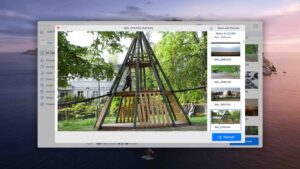




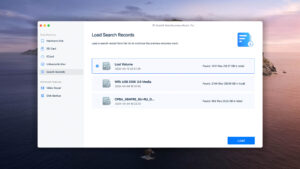








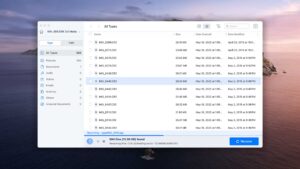





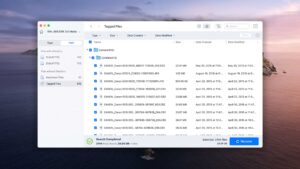


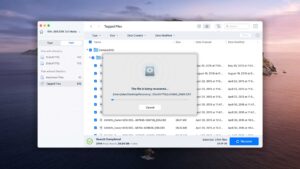
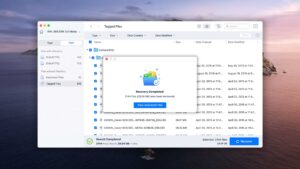
What Users Say about EaseUS Data Recovery Wizard for Mac