Klennet Recovery Review (Formerly Zero Assumption Recovery)
Out of 5 Total Score
No. 17 Among all Windows solutions
Data loss is one digital nightmare none of us want to face, yet it’s something almost everyone experiences at some point. While heavyweights in the world of data recovery software often steal the spotlight, smaller players like Klennet Recovery beg the question: Are we overlooking some hidden gems? This software isn’t your household name, but the underdogs can bring something compelling to the table too. In our in-depth review, we’ll unravel whether Klennet Recovery is a diamond in the rough or just another chunk of coal.
Main Pros and Cons of Klennet Recovery
PROS
CONS
Klennet Recovery Summary
Klennet Recovery has some strong features that make it worth a try, but it also comes with underwhelming limitations that can make you second-guess its overall utility. On the bright side, it boasts an excellent scan speed, supports a good range of file types, and even has RAID support for those tricky multi-disk scenarios. If you’re an advanced user, the ability to customize your scan’s initial sector and area might be your cup of tea. With a lifetime license priced at $79, the software also offers a money-back guarantee, making the financial risk fairly minimal.
But before you get too excited, keep in mind that Klennet Recovery is, at its core, a rebranded version of the well-known Zero Assumption Recovery project, and it inherits many of its limitations and downsides. For example, the data recovery software uses way too much RAM, has a clunky user interface, lacks session-saving features, doesn’t allow for file recovery during scanning, and can be frustratingly ambiguous at the end of a recovery process.
All in all, it’s worth considering if you’re in a pinch and need a data recovery solution, but don’t expect it to be the last software you’ll ever try in this category.
| Title | Result |
| Compatibility | Good |
| Recovery Rate | Good |
| Usability | Fair |
| File Type Support | Good |
| Scan Speed | Excellent |
| Free Trial | Yes |
| Starting Price | $79.00 / Lifetime |
| Money-Back Guarantee | Yes |
Other Options Besides Klennet Recovery
What Is Klennet Recovery?
#This under-the-radar software is actually a rebranded version of the more renowned Zero Assumption Recovery project. Designed as a general-purpose, DIY data recovery tool, Klennet Recovery is compatible with Windows 10 and later.
Klennet Recovery Factsheet
| Requirements | Windows 10-11 and an internet connection |
| Latest version | 1.0 (Build 2526) • Released 21st Jan, 2024 |
| Download size | 2.79 MB |
| Category | Data Recovery Software |
| UI languages | English |
How Much Does Klennet Recovery Cost?
| Distributed as | Freemium Some features are provided free of charge, but money is required to unlock the rest |
| Trial version available | Trial version available |
| Trial version limitations | Trial version does not copy the files out. |
| Paid plans |
|
| Price range | $79.00...$499.00 |
| License model | Lifetime |
| No credit card to try | No credit card to try |
| Money back guarantee | Money back guarantee |
Thanks to its freemium pricing model, it’s possible to try Klennet Recovery without paying any money or sharing your credit card information. Unfortunately, the free version can only preview recoverable files—it can’t actually copy them to another location.
If you decide that Klennet Recovery is the right data recovery software for you, then you have several options, ranging from the Lite plan at $79, all the way to the full-throttle Commercial package priced at $499. The good news is that all licenses are lifetime deals, so you’re making a one-time investment for long-term use.
Just know that regardless of which license you purchase, you’re always entitled to just one year of free updates. Of course, you can keep using the purchased license for as long as you want.
All Klennet Recovery Pricing Options
| 1 | Price | $79.00 |
| 2 | Details |
|
| 1 | Price | $199.00 |
| 2 | Details |
|
| 1 | Price | $499.00 |
| 2 | Details |
|
Developer — Alexey V. Gubin
Klennet Recovery is the brainchild of Alexey V. Gubin, who’s been in this game since around 2001, starting with Zero Assumption Recovery (ZAR). Now, the elephant in the room: yes, Gubin is Russian, based in Volgograd, Russia. Given Russia’s recent invasion of Ukraine, some folks might hesitate to pour money into a Russian product. So, if that’s a deal-breaker for you, consider your options carefully.
1% 18.4% than avg
190 93% than avg
Based on the number of brand-related search queries on Google US according to ahrefs.com.
Klennet Recovery isn’t exactly the cool kid in the data recovery playground, with just a 1% share in online traffic within its niche. Also lagging are brand name searches, at a measly 190, which is 93.4% lower than the average.
| Developer website | klennet.com |
| Founded | 2017 • 7 years on market |
| HQ location | Alexey Gubin, Russia, Volgograd 400005, P/O box 84 |
| Social media |
Apart from a LinkedIn profile, Gubin seems to have dodged the social media frenzy. In an age where a tweet can launch a product into the stratosphere, Gubin’s decision to stick to LinkedIn is a bit unfortunate, but we understand that a single developer with limited social media marketing skills might prefer to focus on what he does best: creating a tool that aims to solve real-world problems.
How to Use Klennet Recovery
Tested on: Windows 11 (version 22H2)
Before we explore the results we’ve garnered from putting Klennet Recovery to the test, let’s take a closer look at how the data recovery software application works in practice.
Installation
The journey of any Klennet Recovery user should start on the tool's official website, which is where you can download the installer file. We appreciate that the installer is just a few MB large, so you should be able to download it without any issues even if you don't exactly have a lot of storage space to spare.
You can then begin the installation process simply by launching the downloaded installer and following the step-by-step installation process to completion. If you've installed a few Windows applications before, then it will all be very familiar to you.
Source selection
With the installation finished, you can go ahead and launch the software. All connected storage devices are listed right in the main window. Each storage device is subdivided into individual partitions, and you can select either the entire storage device or one or more partitions by clicking on the corresponding checkboxes.
You can then start a scan by clicking the Scan button in the top toolbar. Advanced users can alternatively first define the exact disk section to be scanned, but this is something most users won't ever need.
Scanning process
During scanning, you can see how many percent of the storage device or partition have been scanned on a prominent progress bar, but there's no estimation of how much time it will take Klennet Recovery to finish scanning.
You can pause the scan at any time to see partial results, but it's impossible to browse, select, and recover missing files with scanning going on in the background.
Managing found files
The management of found files is one of Klennet Recovery's weakest areas. Why? Because only a few file formats can be previewed, and it's not possible to sort or filter the scan results in any meaningful way.
Advanced users may at least appreciate the included hex viewer, but regular home users will probably be confused by the soup of numbers and letters it displays so prominently in the rightmost pane.
Recovery and post-processing
The recovery option in Klennet Recovery is somewhat confusingly called "copy," and you can use it to copy all or only selected files to your destination of choice. The copy process is accompanied by a useful progress bar that provides a welcome visual indication of how far the recovery has proceeded.
We just wish there was a confirmation message displayed at the end because, without it, users might be left uncertain whether the recovery was entirely successful or if there were any issues during the process. It's a minor detail but one that could enhance the user experience.
Is Klennet Recovery Safe?
69%
Avg score This score is an average of our assessments across several safety vectors, including malware detection, privacy policies, data integrity, and developer reputation
Klennet Recovery doesn't contain any malware.
Klennet Recovery supports crypto payments, but the developer is based in Russia, and the software demands a constant internet connection.
Klennet Recovery doesn't use non-intrusive read-only algorithms, but we haven't encountered any issues when using the tool.
The developer is based in Russia, and their income is taxable, potentially contributing funds to the Russian government and its war machine.
Klennet Recovery won't infect your computer with malware, but the geopolitical implications tied to the developer's location mean that his earnings could indirectly contribute to Russia's military actions. Adding to this concern is the software's requirement for a constant internet connection, which could raise questions about data privacy. These aspects don't affect the software's technical performance, but they should influence your ethical considerations when choosing a data recovery solution.
Klennet Recovery - Full Review and Analysis
Let’s dive into our in-depth analysis of Klennet Recovery’s features and performance. There’s a lot to unpack here, but our concise summary tables will make it easy for you to grasp the highs and lows at a glance.
Karma
12 rating criteria
Klennet Recovery is a direct continuation of the well-known ZAR project, so it’s not cloned software or white-label product. But because it’s essentially a one-person show, you won’t be able to rely on extensive customer support options like live chat or a dedicated helpdesk. In this sense, you’re pretty much on your own when it comes to troubleshooting or needing specific guidance.
We also don’t like the fact that there’s no changelog available, which makes it difficult to keep track of updates and any improvements or fixes that may have been made. Paying customers simply deserve to know what they’re paying for.
| # | Feature | Result |
|---|---|---|
| 1 | Update frequency | Every 6 months |
| 2 | Updated recently | Yes |
| 3 | Changelog available | Not available |
| 4 | Latest Windows release supported | Yes, all good |
| 5 | Genuine or clone? | Genuine |
| 6 | Brand name popularity | Unpopular |
| 7 | Online market share | Poor |
| 8 | Maturity | Mature |
| 9 | Extensive knowledge base | Not available |
| 10 | Helpdesk support | One-person project |
| 11 | Live chat | Not available |
| 12 | Phone support | No |
Bang for the buck
8 rating criteria
When it comes to pricing and the overall value, Klennet Recovery is almost perfectly average. While there’s no free trial that lets you actually recover files—only preview them—the available licenses are not terribly expensive, and they’re all one-time purchases with one year of free updates.
| # | Feature | Result |
|---|---|---|
| 1 | Competitive pricing | Somewhat |
| 2 | Price-quality ratio | Average |
| 3 | Free trial | Preview only |
| 4 | Is it free? | No (three paid versions to choose from) |
| 5 | Pricing policy | Freemium |
| 6 | Unlimited recovery in full version | Yes |
| 7 | Free upgrades | Only for the first year |
| 8 | Commercial rights in the cheapest license | No |
Usability
18 rating criteria
With a usability score of 21%, ease of use clearly isn’t the software’s biggest strength. In fact, it’s the Achilles’ heel.
The main issue is the fact that Klennet Recovery simply doesn’t have a modern user interface, and using it feels like working with an application from the 90s. So, if you’re new to data recovery and want a smooth experience, this shouldn’t be your top choice.
While the absence of Dark mode can be easily overlooked, the absence of a built-in updater or the inability to search recoverable items by file names can’t. These are not just cosmetic features; they’re about efficiency and user-friendliness, and it’s disappointing to see them missing here.
The only redeeming quality in terms of usability is the software’s implementation of multiple appropriate scanning methods without user interaction. So, while you may feel like you’re navigating through a time warp, at least the scanning process itself doesn’t require too much input.
| # | Feature | Result |
|---|---|---|
| 1 | Modern user-friendly interface | No |
| 2 | Dark mode | No |
| 3 | Easy-to-locate features | No |
| 4 | Automatic implementation of multiple appropriate scanning methods without user interaction | Yes |
| 5 | Auto-resuming scans of failing drives | Partial |
| 6 | Auto-resuming backups of failing drives | Partial |
| 7 | Convenient source selection on start | So-so |
| 8 | Convenient file-by-file preview of recoverable items | So-so |
| 9 | Convenient thumbnail preview of recoverable items | No |
| 10 | Mount recoverable items as disk | No |
| 11 | Built-in updater | No |
| 12 | Multiple view modes in scan results | No |
| 13 | Hex view for recoverable items | Yes |
| 14 | Filter recoverable items by type | No |
| 15 | Search recoverable items by file names | No |
| 16 | Sort results | No |
| 17 | Multilingual UI | No |
| 18 | Simple deployment | Yes |
Recovery performance
122 rating criteria
Klennet Recovery is reliable in handling common file systems like FAT32, exFAT, and NTFS, although it struggles with EXT4 partitions and Apple’s HFS/HFS+/APFS file systems.
Overall, its data recovery performance is slightly below average, so there’s plenty of room for improvement. One area where Klennet Recovery doesn’t have to improve much is device support.
The data recovery application can handle all standard internal and external storage devices, and it has no trouble even with RAID arrays and disk images.
| # | Feature | Result | Description |
|---|---|---|---|
| 1 | Quick scan | Good | Klennet Recovery can reliably recover recently deleted files from FAT32, exFAT, and NTFS partitions. EXT4 partition recovery is also supported, but the results are poor. |
| 2 | Deep scan | Fine | Files can be reliably recovered with their original folder structure and file names only from the NTFS file system. FAT32 and exFAT partitions yield significantly worse results. |
| 3 | Signature scan | Fine | When it comes to recovering lost files based on their signatures, Klennet Recovery delivers the best results. |
| 4 | Additional scan features | Fine | The data recovery application supports RAID arrays, and it can also scan disk images. |
| 5 | Device support | Good | All standard internal and external storage devices are supported. |
| 6 | Other notable recovery features | Fine | You can use Klennet Recovery to reconstruct broken RAID arrays, and the application also has a few handy forensic features. |
Scan results
This table presents a quick summary of the scan results we gathered when testing the data recovery software
| # | Feature | Quick ScanRecovery of recently deleted files | Deep ScanThe ability to restore data upon file system reformatting or loss |
|---|---|---|---|
| 1 | FAT32 partitions | 4 | 3 |
| 2 | exFAT partitions | 4 | 3 |
| 3 | NTFS partitions | 4 | 4 |
| 4 | EXT4 partitions | 2 | 0 |
| 5 | HFS+ partitions | ||
| 6 | APFS partitions | ||
63% Quick Scan is designed to find recently deleted files on a device. This score reflects the overall software's effectiveness of recovering permanently deleted files across various file systems Average Score | 49% Deep Scan is primarily designed to recover data from formatted devices, and lost partitions. This score reflects the overall software's effectiveness of recovering data from various file systems after reformatting Average Score |
| # | Signature | Description | Scan Score |
|---|---|---|---|
| 1 | 3FR | Hasselblad 3F RAW Image File | 1 |
| 2 | ARW | Sony Alpha RAW File | 4 |
| 3 | BMP | Bitmap Image File | 5 |
| 4 | CR2 | Canon RAW Version 2 File | 3 |
| 5 | CR3 | Canon RAW Version 3 File | 3 |
| 6 | CRW | Canon RAW CIFF Image File | 0 |
| 7 | DCR | Kodak Digital Camera RAW File | 0 |
| 8 | DNG | Digital Negative Lossless RAW Image File | 3 |
| 9 | CinemaDNG | Adobe Industry-wide Standard File Format for Digital Video Files | 4 |
| 10 | ERF | Epson RAW File | 2 |
| 11 | EXR | High Dynamic-range File Format | 0 |
| 12 | FFF | Hasselblad RAW Image File | 2 |
| 13 | GPR | GoPro RAW Format File | 4 |
| 14 | HEIC | High Efficiency Image File Format | 4 |
| 15 | IIQ | Intelligent Image Quality RAW File | 2 |
| 16 | INSP | Panoramic Image Insta360 File | 0 |
| 17 | JP2 | Bitmap Image Format JPEG 2000 File | 0 |
| 18 | JPG | Joint Photographic Experts Group Compressed Image File | 5 |
| 19 | KDC | Kodak Digital Camera RAW Image File | 3 |
| 20 | MEF | Mamiya RAW Image File | 5 |
| 21 | MOS | Leaf and Mamiya RAW Image File | 5 |
| 22 | MPO | Multi Picture Stereoscopic Object File | 0 |
| 23 | MRW | Konica Minolta RAW Image Format File | 0 |
| 24 | NEF | Nikon RAW Image File | 1 |
| 25 | NRW | Nikon RAW Image File | 4 |
| 26 | ORF | Olympus RAW Format File | 0 |
| 27 | PEF | Pentax RAW Image File | 5 |
| 28 | RAF | Fujifilm RAW Image File | 0 |
| 29 | RAW | Native Digital Camera File | 0 |
| 30 | RW2 | Panasonic Lumix RAW Image File | 0 |
| 31 | RWL | Leica RAW Image Format File | 0 |
| 32 | SR2 | Sony RAW 2 Image File | 5 |
| 33 | SRF | Sony RAW File | 5 |
| 34 | SRW | Samsung RAW Image File | 3 |
| 35 | TIFF | Tag Image File Format | 1 |
| 36 | X3F | Sigma Camera RAW Picture File | 0 |
| 37 | X3I | Sigma Super Fine Detail Picture File | 0 |
39% Most modern digital cameras and an increasing number of mobile devices allow their users to capture raw image data in a variety of raw file formats. This score reflects the software's ability to recover photos in these formats using their unique signatures Average Score |
| # | Signature | Description | Scan Score |
|---|---|---|---|
| 1 | 360 | GoPRO 360 Degree Video File | 0 |
| 2 | ARI | ARRI Professional Digital Video Camera File | 0 |
| 3 | ARX | ARRI Professional Digital Video Camera File | 0 |
| 4 | AVI | Audio Video Interleave Multimedia Container with GoPRO CineForm Intermediate Codec | 4 |
| 5 | AVI | Audio Video Interleave Multimedia Container with MJPG, H.264, MSMPEG4 v2 Codecs | 5 |
| 6 | BRAW | Blackmagic RAW Video File | 0 |
| 7 | INSV | Insta360 Panoramic H.264 Video File | 2 |
| 8 | INSV | Insta360 Panoramic HEVC or HVC1 Video File | 2 |
| 9 | MOV | QuickTime File Format with Apple ProRes 422 Proxy, LT or HQ Codec | 3 |
| 10 | MOV | QuickTime File Format with Apple ProRes 4444 Raw or HQ Codec | 2 |
| 11 | MOV | QuickTime File Format with H.264 Codec | 3 |
| 12 | MOV | QuickTime File Format with CineForm HD Codec | 2 |
| 13 | MOV | QuickTime File Format with HEVC or HVC1 Codec | 4 |
| 14 | MP4 | Digital Multimedia Container Format with H.264 Codec | 3 |
| 15 | MP4 | Digital Multimedia Container Format with HEVC, HVC1 or Apple ProRes Codec | 3 |
| 16 | MXF | Material Exchange Format for Professional Digital Video and Audio Media with H.264 Codec | 4 |
| 17 | MXF | Material Exchange Format for Professional Digital Video and Audio Media with DVCPRO HD Codec | 4 |
| 18 | MXF | Material Exchange Format for Professional Digital Video and Audio Media with ARRI RAW or Apple ProRes Codec | 4 |
| 19 | MXF | Material Exchange Format for Professional Digital Video and Audio Media with XDCAM HD422 or HD35 MPEG2 Codec | 4 |
| 20 | R3D | Red Digital Camera Company RAW Video File | 0 |
| 21 | WMV | Windows Media Video Image with Pro RAW 9 Codec | 3 |
44% Video file formats have undergone significant evolution during the past decade. This rating assesses the software's effectiveness in recovering various video files using its signature scanner Average Score |
| # | Signature | Description | Scan Score |
|---|---|---|---|
| 1 | ACCDB | Microsoft Access 2007+ Database File | 0 |
| 2 | DJVU | Scanned Document File Format Intended For Scanned Images | 0 |
| 3 | DOC | Microsoft Word 97 – 2003 Document File | 5 |
| 4 | DOCX | Microsoft Word 2007+ Document File | 4 |
| 5 | FB2 | FictionBook 2.0 eBook File | 0 |
| 6 | KEY | Apple Keynote Office Application File | 3 |
| 7 | MDB | Microsoft Access 97 - 2003 Database File | 0 |
| 8 | NUMBERS | Apple Numbers Office Application File | 3 |
| 9 | ODP | OpenDocument Presentation File Format | 3 |
| 10 | ODS | OpenDocument Spreadsheet File Format | 3 |
| 11 | ODT | OpenDocument Text Document File Format | 3 |
| 12 | PAGES | Apple Pages Office Application File | 3 |
| 13 | Portable Document Format File | 2 | |
| 14 | PPT | Microsoft Powerpoint 97 - 2003 Presentation File | 0 |
| 15 | PPTX | Microsoft Powerpoint 2007+ Presentation File | 4 |
| 16 | RTF | Rich Text Format File | 4 |
| 17 | XLS | Microsoft Excel 97 - 2003 Spreadsheet File | 4 |
| 18 | XLSX | Microsoft Excel 2007+ Spreadsheet File | 4 |
49% Documents are among the most commonly recovered file formats because their importance can be tremendous, especially when they're related to work or school. This score indicates the software's proficiency in recovering different document types based on their signatures Average Score |
Feeling puzzled by terms like "Quick scan" and "Deep scan"? This link explains the different scan modes and their specific purposes.
Klennet Recovery’s scan results reveal an interesting pattern in its ability to recover different file types. The tool performs best with Documents, recovering them at a rate of 49%. Klennet Recovery has a clear affinity for standard Office file formats. However, it struggles with Apple and LibreOffice file formats, possibly reflecting a design leaning towards Windows users.
Videos follow closely behind with a 44% recovery rate, and RAW photos are third at 39%. This hierarchy might reflect the software’s primary focus on office or home users.
However, the implications of these percentages might be concerning for professional photographers or multimedia artists because the software doesn’t support several popular image formats, such as Canon‘s CRW raw image file format, JP2 bitmap image format, NEF (Nikon RAW image file format), or RAF (Fujifilm RAW image file format).
Additional scan features
| # | Feature | Score |
|---|---|---|
| 1 | The number of file types supported by signature scan | 1 |
| 2 | BitLocker support | 0 |
| 3 | Windows shadow copies scanning | 0 |
| 4 | Scan for lost partitions | 3 |
| 5 | Recovered files' labeling | 0 |
| 6 | Partial file recovery | 5 |
| 7 | Disk images: scan and recovery | 5 |
Klennet Recovery excels in partial file recovery and disk image scanning. However, with only a few formats supported by deep scan and a lack of features like BitLocker support or Windows shadow copy scanning, there’s plenty of room for improvement.
Device Support
| # | Feature | Score |
|---|---|---|
| 1 | Internal and external HDD | 5 |
| 2 | Internal and external SSD | 5 |
| 3 | USB thumb drives / Classic iPods (non-iOS) / FireWire devices | 5 |
| 4 | Memory cards | 5 |
| 5 | iOS devices | 0 |
| 6 | Android devices | 0 |
| 7 | Recovery from RAID arrays | 5 |
| 8 | Unmountable partitions | 5 |
| 9 | NAS (Network-attached storage) RAID devices | 0 |
| 10 | Remote SSH (secure shell protocol) Linux based devices recovery | 0 |
Klennet Recovery offers solid device support for standard internal and external storage, and its ability to recover RAID arrays, even when broken, is commendable. The handling of unmountable partitions also adds to its robustness in dealing with various data loss scenarios.
Just like many other similar data recovery tools (with Disk Drill for Mac being the most prominent exception), Klennet Recovery can’t scan mobile devices (iOS and Android). However, it also can’t perform recovery over a network, which is something heavyweights like R-Studio have no problem with.
Other notable recovery features
| # | Feature | Score |
|---|---|---|
| 1 | Overall non-intrusive read-only algorithms | 0 |
| 2 | Network recovery | 0 |
| 3 | Effectively filters out corrupted scan results | 3 |
| 4 | Byte-to-byte device backups | 5 |
| 5 | Bootable recovery drive creation | 0 |
| 6 | Convenient scan session management | 0 |
| 7 | Bad sector management | 0 |
| 8 | Recovery chance prediction | 5 |
| 9 | RAID reconstructor | 5 |
| 10 | Disk vitals monitoring and tracking during scan | 0 |
| 11 | Data protection | 0 |
| 12 | Links to in-lab recovery service for physically damaged devices | 0 |
| 13 | Scan speed | 4 |
| 14 | Scan free space only | 0 |
| 15 | Start file recovery without interrupting the scan | 0 |
| 16 | Preview recoverable items without interrupting the scan | 0 |
| 17 | Forensic features | 5 |
There are several notable recovery features supported by Klennet Recovery, including disk image scanning, the prediction of recovery chances, RAID reconstruction, and forensic analysis. These extra features are sometimes not supported even by data recovery software with large teams behind them, so the fact that Alexey V. Gubin managed to include them in Klennet Recovery is commendable.
However, Klennet Recovery isn’t without its shortcomings, as features such as network recovery, bootable recovery drive creation, scan session management, and the ability to preview recoverable files during scanning are lacking. Additionally, the absence of non-intrusive read-only algorithms may be a concern for some users.
Extras
10 rating criteria
If you’re searching for a data recovery software application with a wealth of additional tools, then Klennet Recovery isn’t a good choice. Out of the 10 tools we look for, the ability to read S.M.A.R.T. data. This feature can be a real asset in avoiding data loss by catching disk problems early on,
| # | Feature | Result | Description |
|---|---|---|---|
| 1 | Disk space mapping | No | Not supported |
| 2 | Disk clean up | No | Not supported |
| 3 | Corrupted video repair tool | No | Not supported |
| 4 | Corrupted photo repair tool | No | Not supported |
| 5 | S.M.A.R.T. | Yes | Klennet Recovery for Windows can read S.M.A.R.T. data of all connected storage devices that support the feature. |
| 6 | Duplicate finder | No | Not supported |
| 7 | Built-in disk space secure eraser | No | Not supported |
| 8 | Disk cloning | No | Not supported |
| 9 | Disk surface test | No | Not supported |
| 10 | Secure data shredding | No | Not supported |
However, a myriad of common extras, such as disk space mapping, disk cleanup, video and photo repair tools, and disk cloning, are all absent. Even though these features aren’t essential to the core function of data recovery software, their absence can make it more difficult to solve certain data loss situations.
Heard it works. My buddy from other company tested it with very big pool and contacted developer directly.
elbrus56 (reddit.com)
Klennet Carver is definitely in my top 5 best data recovery software. It is a part of something that I like to call HDD's family circle of trust 🙂 I was blown away by result this little tool can bring to the table especially if you recover data from NAND flash and build logical images that just don't get perfect.
HDD Recovery Services (facebook.com)
Greetings all, a gentleman contacted me via p.m. and recommended to try the above-mentioned Klennet ZFS Recovery software. Although sko did dismiss it as a "toy-OS" appeared to analyze the pool and, more importantly, appear to indicate TXG groups that appear to have about 90%+ of the files in the non-backed filesystem.
mefizto (forums.freebsd.org)
Bottom line
Klennet Recovery for Windows, formerly known as Zero Assumption Recovery, is a solid alternative in the data recovery landscape, especially for those weary of subscriptions and seeking something different after trying other higher-rated recovery software applications.
Its strengths lie in RAID support, high scanning speeds, and a small installation size. However, its appeal is narrowed by its high RAM usage, outdated user interface, and average data recovery performance, among other issues.
Another crucial consideration for potential users is that purchasing Klennet Recovery may indirectly support Russia’s economy because the software’s developer is based in Russia, so his earnings are subject to Russian taxes.
Frequently Asked Questions
Here are answers to several frequently asked questions about Klennet Recovery:
What features does the full version of Klennet Recovery (Zero Assumption Recovery) offer?
The full version of Klennet Recovery unlocks unlimited recovery of lost or permanently deleted files, allowing you to take full advantage of the software’s recovery capabilities and features.
Where can I download the latest version of Klennet Recovery?
The latest version of Klennet Recovery can be downloaded from the official Klennet website. Ensure that you download it from the official source to avoid malicious versions.
Can I use Klennet Recovery (ZAR Recovery) to restore data from an SD card?
Yes, Klennet Recovery can restore data from various storage devices, including SD cards. Its ability to work with raw disks enables it to recover data from SD cards that don’t mount or don’t have a file system.
What types of image files can Klennet Recovery restore?
Klennet Recovery can restore most regular image file formats, such as JPEG, PNG, GIF, and BMP. However, it struggles with some RAW image formats, like CR2, NEF, or ARW.
What makes Klennet Recovery (ZAR Data Recovery) a good choice for data recovery?
Klennet Recovery is praised for its high scanning speed, small installation size, and ability to handle complex data loss situations involving RAID arrays and raw disks.
Are there any step-by-step tutorials for using Klennet Recovery (ZAR Software)?
Yes, a step-by-step tutorial can be found on the official website of Klennet Recovery.
👍 Worth a try
Out of 5 Total score
No. 17 Among all Windows solutions
Klennet Recovery is a solid alternative, but it would never be our first choice because it’s average at best.
The Windows version of Disk Drill empowers regular users to reliably recover all kinds of lost data with a few simple clicks.
Despite its usability concerns, UFS Explorer demonstrates a proficient ability to recover data with great success.
R-Studio for Windows is a powerful data recovery software application, but regular home users may struggle to master it and put its capabilities to good use.
Easy to use and capable of delivering solid results, EaseUS Data Recovery Wizard is good at what it does.
Cisdem Data Recovery is well-suited for recovering data from a multitude of data loss scenarios, but it won’t satisfy professionals and technicians.
David Morelo is a professional content writer with a specialization in data recovery. He spends his days helping users from around the world recover from data loss and address the numerous issues associated with it.
When not writing about data recovery techniques and solutions, he enjoys tinkering with new technology, working on personal projects, exploring the world on his bike, and, above all else, spending time with his family.
- iBeesoft Data Recovery Review – A Likable Clone With Limited Features
- DMDE Review – A Data Recovery Powerhouse or a Usability Nightmare?
- Cisdem Data Recovery for Mac Review – A Clone in Disguise
- Tenorshare 4DDiG Review – All That Glitters Is Not Gold
- TestDisk Review – Can This Repair Tool Recover Lost Files?
- Houston, Texas, United States
Nikolay Lankevich has over 15 years of strong experience in various fields and platform includes Disaster Recovery, Windows XP/7. System analysis, design, application (Inter/Intranet) development, and testing. Provided technical supports on desktop and laptops on Win-XP and Macintosh for about 2000 employees.








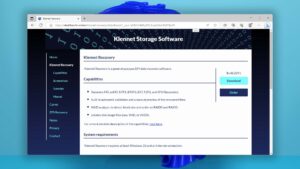










What Users Say about Klennet Recovery (Formerly ZAR)