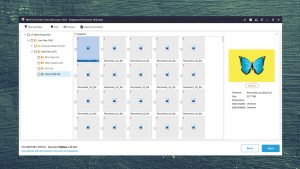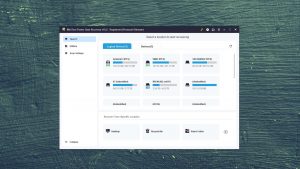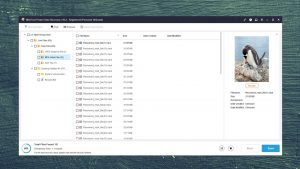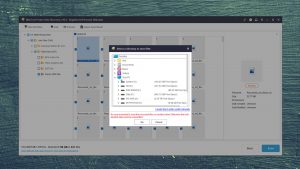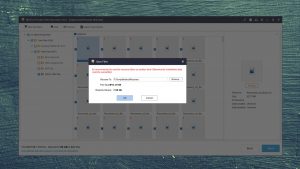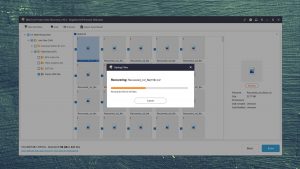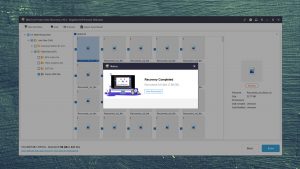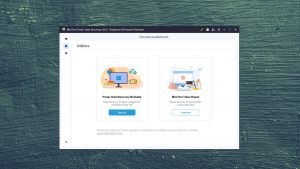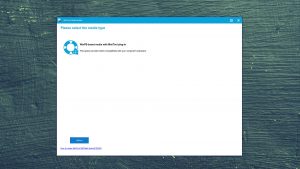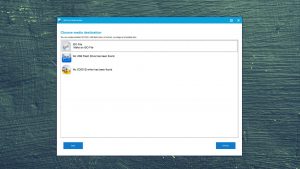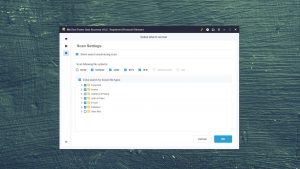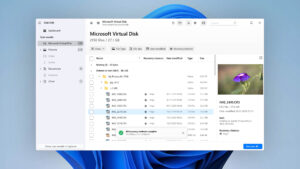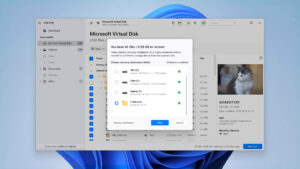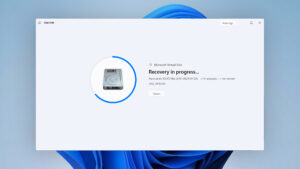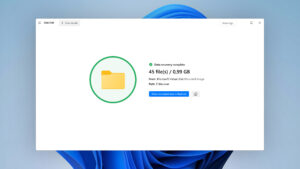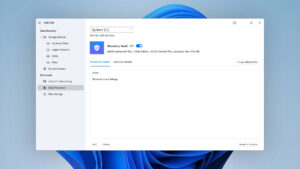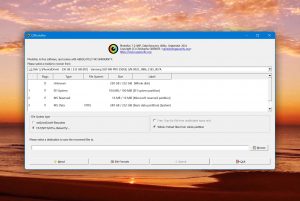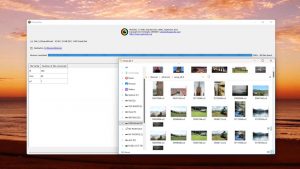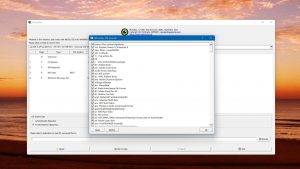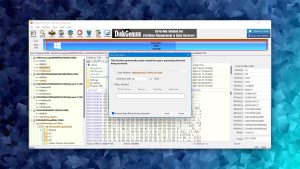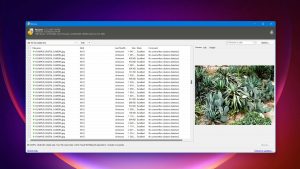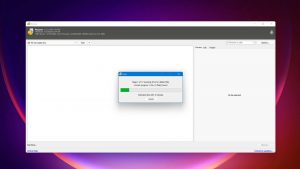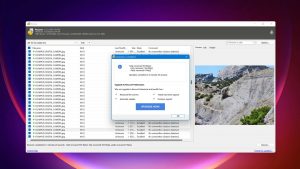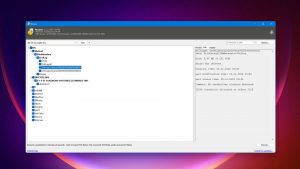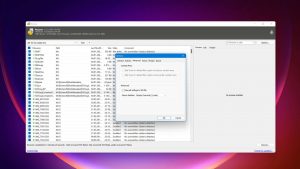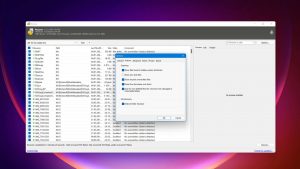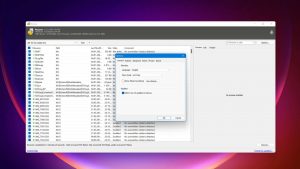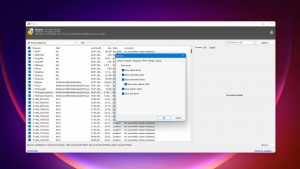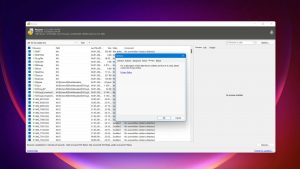5 Best Alternatives to MiniTool Power Data Recovery
MiniTool Power Data Recovery promises to painlessly recover lost data from Windows-compatible storage devices, but there are many other data recovery applications that promise the same thing. In this article, we’re taking a close look at five MiniTool Power Data Recovery alternatives to give you all the information you need to decide which application can meet your data recovery needs the best.
Spoiler alert: These are the top MiniTool Power Data Recovery alternatives currently available based on our extensive research and testing. If you’re not interested (or don’t have time to) read why these applications are the best, then feel free to download our top pick and get on with data recovery.
| Karma | 4 |
| Bang for the buck | 3 |
| Usability | 3 |
| Recovery performance | 3 |
| Extras | 1 |
| Scan speed | 4 |
| Karma | 5 |
| Bang for the buck | 4 |
| Usability | 5 |
| Recovery performance | 5 |
| Extras | 2 |
| Scan speed | 5 |
| Karma | 3 |
| Bang for the buck | 5 |
| Usability | 1 |
| Recovery performance | 3 |
| Extras | 0 |
| Scan speed | 4 |
| Karma | 3 |
| Bang for the buck | 4 |
| Usability | 3 |
| Recovery performance | 3 |
| Extras | 3 |
| Scan speed | 5 |
What Is MiniTool Power Data Recovery?
MiniTool Power Data Recovery is developed by MiniTool Solution Ltd., a software development company based in Canada. The chances are that you already have experience with some other software developed by the company, such as MiniTool Partition Wizard.
If you do, then you probably know that MiniTool software applications are designed to empower the average user with advanced features to help them solve commonly encountered issues. MiniTool Power Data Recovery is no exception in this regard, providing Windows users with a comprehensive data recovery toolbox to address various data loss situations with no previous experience.
You can use MiniTool Power Data Recovery to recover over 100 file formats, including photos (JPG/JPEG, TIFF/TIF, PNG, etc.), videos & audio files (MP4, MP3, MKV, AVI, MPEG, etc.), documents (DOC/DOCX, XLS/XLSX, PPT/PPTX, PDF, etc.), and more. Sounds good? Then wait until you learn what MiniTool Power Data Recovery alternatives can do because it does leave quite a few things to be desired.
Why you might need an alternative to MiniTool Power Data Recovery
| # | Feature | Result | Description |
|---|---|---|---|
| 1 | Convenient source selection on start | No | Logical drives are listed in a different tab than physical storage devices. |
| 2 | FAT32 partitions recovery | Decent | MiniTool Power Data Recovery performs decently at best when recovering FAT32 partitions. |
| 3 | The number of formats supported by deep scan | Decent | Only around 100 file formats are supported by the deep scan algorithm. |
| 4 | Scan speed | Average | Depending on the size and speed of the scanned storage device, it can take MiniTool Power Data Recovery quite a lot of time to finish scanning. |
| 5 | Partial file recovery | No | MiniTool Power Data Recovery can't recover partially overwritten files. |
| 6 | Disk images: scan and recovery | No | You can use MiniTool Power Data Recovery to scan and recover disk images. |
| 7 | Corrupted photo repair tool | No | Corrupted photos can't be repaired and recovered using MiniTool Power Data Recovery. |
| 8 | Byte-to-byte device backups | No | It's not possible to create byte-to-byte device backups using MiniTool Power Data Recovery. |
| 9 | S.M.A.R.T. | No | MiniTool Power Data Recovery can't read S.M.A.R.T. information to evaluate hard drive health. |
| 10 | Auto-resuming scans of failing drives | No | When a scan of a failing drive gets interrupted, MiniTool Power Data Recovery can't automatically resume it. |
As you can see, there are several areas in which MiniTool Power Data Recovery doesn’t meet all expectations. If you’re looking for a tool that boasts the above-listed capabilities, then we strongly recommend you consider the following alternatives instead.
Top 5 Best MiniTool Power Data Recovery Alternatives
Let’s dive into the top 5 best MiniTool Power Data Recovery alternatives available to Windows users, starting with our favorite, Disk Drill for Windows.
1. Disk Drill for Windows
Overview
We can think of dozens of reasons why Disk Drill for Windows is our favorite MiniTool Power Data Recovery alternative, and you can read our full review (link below) of this excellent data recovery software to learn everything there is to know about them. In summary, Disk Drill delivers excellent data recovery performance in an easy-to-use package that’s equally suitable for those performing their first recovery job and those with extensive data recovery experience under their belt.
The first thing you’ll notice when you launch Disk Drill is its intuitive user interface, which makes it really simple to select a storage device and scan it. The application automatically selects the most optimal recovery settings to find as many recoverable files as possible. It then presents the results in an organized fashion, allowing you to preview individual files and apply filters to find what you’re looking for. From there, completing the recovery process is a matter of just a few clicks.
The main differences between Disk Drill and MiniTool Power Data Recovery
| # | Feature | MiniTool Power Data Recovery | Disk Drill |
|---|---|---|---|
| 1 | Starting price | $69.00 / 1 month | $89.00 / Perpetual |
| 2 | FAT32 partitions recovery | fine | good |
| 3 | exFAT partitions recovery | fine | good |
| 4 | Scan for lost partitions | fine | good |
| 5 | Disk images: scan and recovery | bad | good |
| 6 | Partial file recovery | bad | good |
| 7 | Mount recoverable items as disk | bad | good |
| 8 | Modern user-friendly interface | bad | good |
| 9 | Overall non-intrusive read-only algorithms | bad | good |
| 10 | Convenient scan session management | fine | good |
| 11 | Auto-resuming scans of failing drives | bad | good |
| 12 | Recovery chance prediction | bad | good |
| 13 | Data protection | bad | good |
| 14 | S.M.A.R.T. | bad | good |
| 15 | Update frequency | fine | good |
Right off the bat, Disk Drill puts MiniTool Power Data Recovery to shame with its attractive lifetime pricing. For just $89.00, you can get a Disk Drill PRO license to unlock unlimited recovery forever. In comparison, it costs $69.00 a month (yes, a month!) to recover an unlimited number of files using MiniTool Power Data Recovery. That's a huge difference.
But even if you can accept the steep price of MiniTool Power Data Recovery, there are many other reasons why Disk Drill is a much better choice. For example, Disk Drill does a much better job when it comes to recovering data from FAT32 and exFAT partitions, and it can also find lost partitions far more reliably.
Unlike MiniTool Power Data Recovery, Disk Drill is packed with extra features that address the root causes of data loss and make it easier to achieve the desired results. For example, the application can mount recoverable items as a disk, predict recovery chances, or automatically back up metadata to improve recovery chances. It's also worth mentioning that Disk Drill uses non-intrusive read-only algorithms, so you don't need to worry about it causing more harm than good.
There are more differences to discover.
Read full MiniTool versus Disk Drill comparisonDisk Drill is a good alternative to MiniTool Power Data Recovery because:
Intuitive UI
One-click data recovery
Excellent performance
Free extra features
Lifetime pricing
Disk Drill is a poor alternative to MiniTool Power Data Recovery because:
Can recover only 500 MB of free
2. PhotoRec for Windows
Overview
PhotoRec for Windows is a great alternative to MiniTool Power Data Recovery thanks to its open-source license that lets you use the software without any restrictions whatsoever.
The screenshots above show QPhotoRec, an optional graphical user interface for PhotoRec that makes the application more accessible to inexperienced users who are not comfortable with command-line software.
The main differences between PhotoRec and MiniTool Power Data Recovery
| # | Feature | MiniTool Power Data Recovery | PhotoRec |
|---|---|---|---|
| 1 | Is it free? | bad | good |
| 2 | Document formats recovery | base-warn | base-pros |
| 3 | Scan free space only | bad | good |
| 4 | Disk images: scan and recovery | bad | good |
| 5 | Latest Windows release supported | good | fine |
| 6 | Easy-to-locate features | good | bad |
| 7 | Preview recoverable items without interrupting the scan | good | bad |
| 8 | Filter recoverable items by type | good | bad |
| 9 | Scan for lost partitions | fine | bad |
| 10 | Recovery from RAID1, 0, JBOD | good | bad |
| 11 | Bootable recovery drive creation | good | bad |
If you want to spend as little money as possible to recover your lost data, then PhotoRec is an excellent choice because the data recovery software is completely free and open source. If you don't care about how much money it will cost you to recover your data, PhotoRec may still be a better choice than MiniTool Power Data Recovery because it can recover more document file formats, scan free disk space, and recover data from disk images.
Just know that PhotoRec isn't nearly as user-friendly as MiniTool Power Data Recovery. In its stock form, it doesn't even have a graphical user interface, so you better be comfortable using the command line. The optional graphical user interface that ships with PhotoRec makes the application more accessible, but it lacks even such basic features as the ability to preview recoverable files.
PhotoRec is a good alternative to MiniTool Power Data Recovery because:
Completely free
Open source
Scans free disk space
Great document recovery performance
PhotoRec is a poor alternative to MiniTool Power Data Recovery because:
Poor usability
Can't preview recoverable files
Isn't frequently updated
Can't recover RAIDs
3. DiskGenius for Windows
Overview
Capable of addressing complicated data loss scenarios, DiskGenius for Windows is a great alternative to MiniTool Power Data Recovery, especially for those who want to be in full control of the recovery process from start to finish.
There’s a good reason why DiskGenius for Windows has such a busy user interface: the application is packed with advanced data recovery and disk management features that make it both immensely powerful and intimidating.
The main differences between DiskGenius and MiniTool Power Data Recovery
| # | Feature | MiniTool Power Data Recovery | DiskGenius |
|---|---|---|---|
| 1 | Starting price | $69.00 / 1 month | $69.90 / Lifetime |
| 2 | Raw photo recovery | base-warn | base-pros |
| 3 | FAT32 partitions recovery | fine | good |
| 4 | EXT4 partitions recovery | bad | good |
| 5 | RAID reconstructor | bad | good |
| 6 | Bad sector management | bad | good |
| 7 | S.M.A.R.T. | bad | good |
| 8 | Disk surface test | bad | good |
| 9 | Easy-to-locate features | good | bad |
| 10 | HFS+ partitions scan | fine | bad |
| 11 | Convenient thumbnail preview of recoverable items | fine | bad |
| 12 | Multiple view modes in scan results | fine | bad |
| 13 | Filter recoverable items by type | good | fine |
| 14 | Corrupted video repair tool | fine | bad |
| 15 | Live chat | good | bad |
Here at Pandora Recovery, we like data recovery software that delivers a lot of value for our (and your) hard-earned money. DiskGenius doesn't disappoint in this regard thanks to its relatively affordable lifetime license, which costs exactly as much as 1 month of the premium version of MiniTool Power Data Recovery.
Besides its customer-friendly pricing, DiskGenius can offer superior performance when recovering data from FAT32 partitions, EXT4 partitions, RAID arrays, and storage devices with bad sectors. You can also use it to perform disk surface tests and read S.M.A.R.T. data to determine the health of your storage devices.
Perhaps because DiskGenius is aimed at more advanced users, it lacks some of the quality-of-life features that MiniTool Power Data Recovery and other easy-to-use data recovery applications are known for, such as convenient thumbnail previews and multiple view modes in scan results. If you can live without them, then you'll be fine.
DiskGenius is a good alternative to MiniTool Power Data Recovery because:
Superior data recovery performance
Disk management features
Lifetime pricing
Bad sector management
RAID recovery
DiskGenius is a poor alternative to MiniTool Power Data Recovery because:
Doesn't scan HFS+ partitions
Difficult to use
Lacks quality-of-life features
4. EaseUS Data Recovery Wizard for Windows
Overview
EaseUS is a well-known name in the data recovery industry, and EaseUS Data Recovery Wizard for Windows deserves the attention of all Windows users who are considering MiniTool Power Data Recovery.
One does feel at ease when using EaseUS Data Recovery Wizard for Windows because the application is designed to hide all the complexity of data recovery behind a beautiful user interface. It also helps that the software performs well in a wide range of different data loss situations with very little effort required from its users.
The main differences between EaseUS Data Recovery Wizard and MiniTool Power Data Recovery
| # | Feature | MiniTool Power Data Recovery | EaseUS Data Recovery Wizard |
|---|---|---|---|
| 1 | Starting price | $69.00 / 1 month | $69.95 / 1 month |
| 2 | Raw photo recovery | base-warn | base-pros |
| 3 | Video formats recovery | base-warn | base-pros |
| 4 | BitLocker support | fine | good |
| 5 | Partial file recovery | bad | good |
| 6 | Convenient scan session management | fine | fine |
| 7 | Convenient source selection on start | fine | good |
| 8 | Disk vitals monitoring and tracking during scan | bad | fine |
| 9 | exFAT partitions recovery | good | fine |
| 10 | Scan for lost partitions | fine | bad |
| 11 | Recovery from RAID1, 0, JBOD | good | fine |
There's one thing MiniTool Power Data Recovery and EaseUS Data Recovery Wizard have in common: they both start at $69.00 a month, making them some of the most expensive data recovery applications available. That said, EaseUS delivers considerably more value for money thanks to its vastly superior raw photo and video recovery capabilities (arw, cr2, erf, fff, kdc, nef, nrw, and raw mov files can all be recovered flawlessly), , BitLocker support, and support for partial file recovery.
Thanks to its convenient scan session management and source selection, EaseUS is also more enjoyable to use than MiniTool Power Data Recovery. It falls short only in terms of lost partition and RAID recovery, but these two data recovery scenarios are relatively rare, so many users will happily overlook the fact that EaseUS doesn't excel at them.
There are more differences to discover.
Read full MiniTool versus EaseUS comparisonEaseUS Data Recovery Wizard is a good alternative to MiniTool Power Data Recovery because:
Stellar usability
Better data recovery performance
BitLocker support
Great scan session management
EaseUS Data Recovery Wizard is a poor alternative to MiniTool Power Data Recovery because:
Better ability to recover lost partitions
RAID1, 0, and JBOD support
5. Recuva
Overview
Recuva has been among the most frequently recommended data recovery applications for Windows for a very long time, and those who have at least some experience with it can clearly see why.
While the passage of time has robbed Recuva of some of its appeal, the data recovery software still presents an intuitive step-by-step recovery process that helps even complete newbies get back lost data and do it for free.
The main differences between Recuva and MiniTool Power Data Recovery
| # | Feature | MiniTool Power Data Recovery | Recuva |
|---|---|---|---|
| 1 | Is it free? | bad | good |
| 2 | Byte-to-byte device backups | bad | good |
| 3 | Disk images: scan and recovery | bad | good |
| 4 | Recovery chance prediction | bad | fine |
| 5 | Recovered files' labeling | bad | fine |
| 6 | Secure data shredding | bad | good |
| 7 | Built-in updater | bad | good |
| 8 | NTFS partitions scan | good | bad |
| 9 | Recovery from RAID1, 0, JBOD | good | bad |
| 10 | Bootable recovery drive creation | good | bad |
| 11 | Automatic implementation of multiple appropriate scanning methods without user interaction | good | bad |
| 12 | Start file recovery without interrupting the scan | good | bad |
| 13 | Preview recoverable items without interrupting the scan | good | bad |
| 14 | Phone support | good | bad |
One of the biggest reasons behind Recuva's ongoing popularity is its free price. While a paid version of Recuva does exist, there's virtually no reason to spend money on it because the free version lets you recover an unlimited amount of data and use almost all features the software has to offer, including the ability to create byte-to-byte device backups, disk image scanning, secure data shredding, and others.
Are you now thinking, "Wait, why doesn't Recuva rank higher when it's completely free and packed with more extra features than MiniTool Power Data Recovery?" That's because we haven't yet discussed its data recovery performance, which is, unfortunately, not ideal. For example, NTFS partitions scans tend to deliver disappointing results, and the application doesn't recover data from RAID 1, 0, and JBOD arrays. It also doesn't help that Recuva doesn't support many modern file formats because the software is not actively developed anymore.
There are more differences to discover.
Read full MiniTool versus Recuva comparisonRecuva is a good alternative to MiniTool Power Data Recovery because:
Completely free
Extra features
Runs well on older machines
Recuva is a poor alternative to MiniTool Power Data Recovery because:
Subpar data recovery performance
Not actively developed
Limited customer support
Can't create bootable recovery drives
Wrapping Up
3.27
4.55 39%
3.86 18%
3.70 13%
3.36 2%
3.04 8%
MiniTool Power Data Recovery adequately recovers lost data from Windows-compatible storage devices, but its competitors have significantly elevated the standard. Our preferred alternative, Disk Drill, recognizes and recovers four times as many file formats and simplifies the recovery process to such an extent that even total beginners can promptly and confidently attain desired results. Moreover, Disk Drill includes free data protection tools that tackle the root causes of data loss, thereby vastly enhancing its overall value. For these and other reasons, we recommend all Windows users who are considering MiniTool Power Data Recovery to explore Disk Drill first.
4.55 • King of the hill – Disk Drill for Windows shows that professional capabilities can come in a nice package that provides an excellent alternative to professional data recovery services.
5.4.844
6th Jan, 2024
Windows
Windows 10-11 (x64 only)
Another data recovery application that expertly combines ease of use with great performance is EaseUS Data Recovery Wizard, so check it out if you’re still hungry for more alternatives to MiniTool Power Data Recovery.
Frequently Asked Questions
Do you still have some questions left? Here are our answers to the most frequently asked questions about MiniTool Power Data Recovery.
What are the best MiniTool Power Data Recovery alternatives?
The best MiniTool Power Data Recovery alternatives are:
- Disk Drill for Windows
- PhotoRec
- DiskGenius
- EaseUS Data Recovery Wizard
- Recuva
Does MiniTool Power Data Recovery run on macOS?
No, MiniTool’s data recovery software is available only for Windows. MiniTool encourages Mac users to download Stellar Data Recovery for Mac instead.
How much data can MiniTool Power Data Recovery recover for free?
The free version of MiniTool Power Data Recovery can recover 1 GB of data for free.
How much does MiniTool Power Data Recovery cost?
MiniTool Power Data Recovery starts at $69 a month.
Are there are any software applications similar to MiniTool Power Data Recovery?
There are quite a few additional data recovery applications like MiniTool Power Data Recovery, including:
David Morelo is a professional content writer with a specialization in data recovery. He spends his days helping users from around the world recover from data loss and address the numerous issues associated with it.
When not writing about data recovery techniques and solutions, he enjoys tinkering with new technology, working on personal projects, exploring the world on his bike, and, above all else, spending time with his family.
- Klennet Recovery Review (Formerly Zero Assumption Recovery)
- iBeesoft Data Recovery Review – A Likable Clone With Limited Features
- DMDE Review – A Data Recovery Powerhouse or a Usability Nightmare?
- Cisdem Data Recovery for Mac Review – A Clone in Disguise
- Tenorshare 4DDiG Review – All That Glitters Is Not Gold
- Houston, Texas, United States
Nikolay Lankevich has over 15 years of strong experience in various fields and platform includes Disaster Recovery, Windows XP/7. System analysis, design, application (Inter/Intranet) development, and testing. Provided technical supports on desktop and laptops on Win-XP and Macintosh for about 2000 employees.