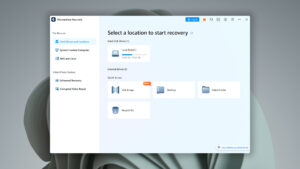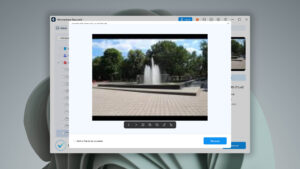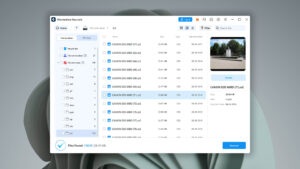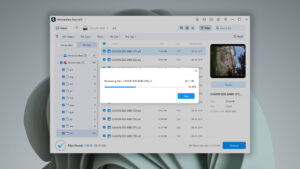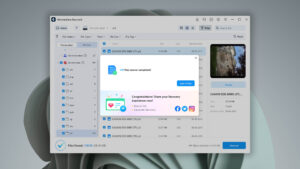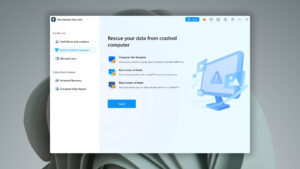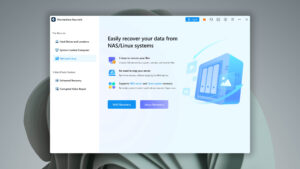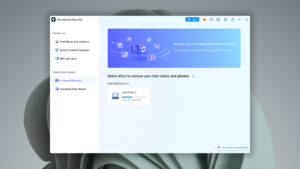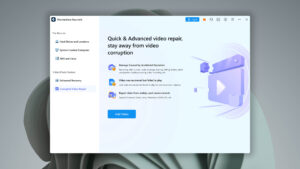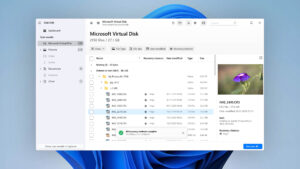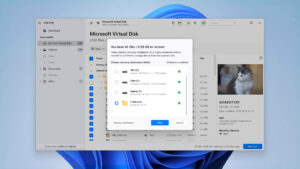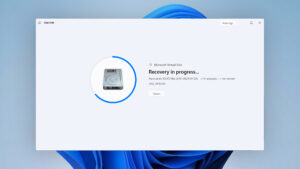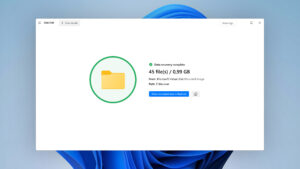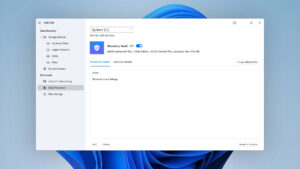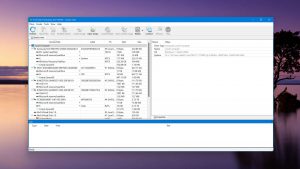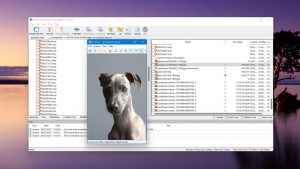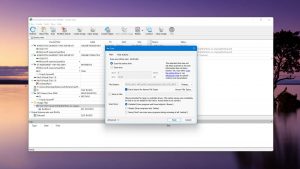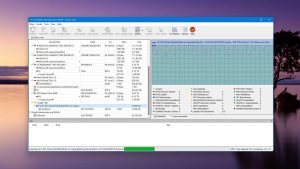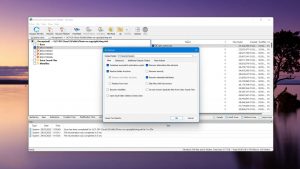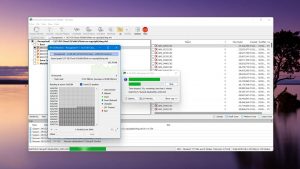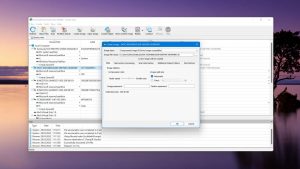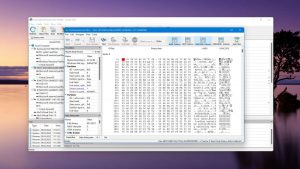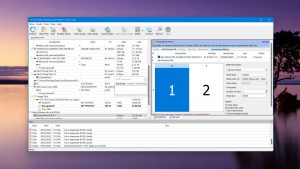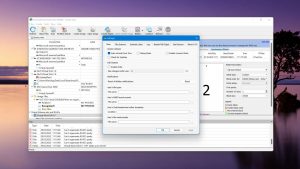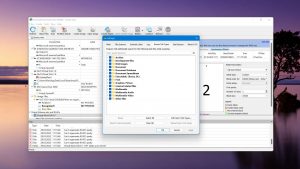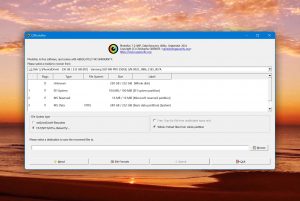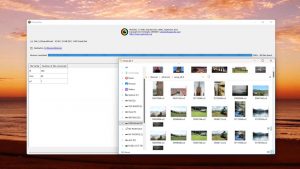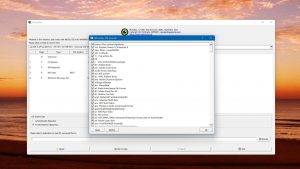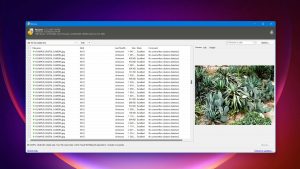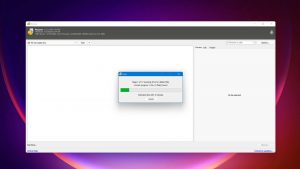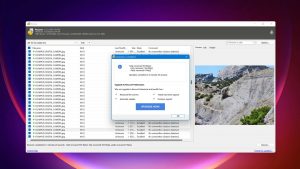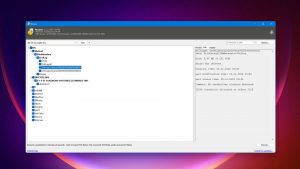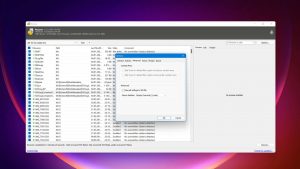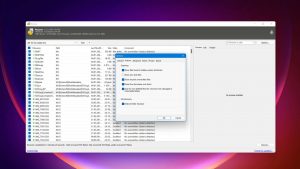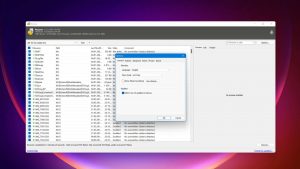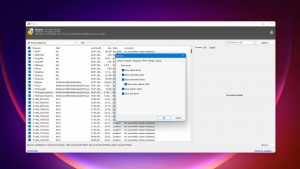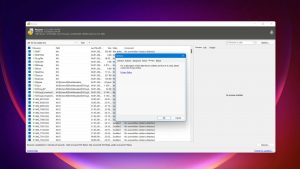5 Best Alternatives to Wondershare Recoverit
It’s easy to find yourself falling for the highlights of what an application has to offer, only to find yourself sorely disappointed with what you actually get. If this was the case for you with Wondershare Recoverit, it’s no surprise that you’re looking elsewhere for your data recovery needs. Thankfully, there are data recovery tools out there that can get the job done. In an effort to make your search easier, we’ve compiled a list of the 5 best alternatives to Wondershare Recoverit.
Here are our top 3 recommendations for the best alternatives to Wondershare Recoverit. Read on for more detailed insights into why we’ve picked them.
What Is Wondershare Recoverit?
Wondershare Recoverit is a data recovery application. It’s capable of recovering over 1000 different file types from a wide range of storage devices. Its attractive user interface enables users of any level to recover their lost or deleted photos, videos, music, or documents from their personal devices.
It states to have a recovery rate of 95% and includes an advanced video recovery feature that can restore damaged video files to working order. Users can recover up to 100MB of data before requiring an upgrade to a paid version.
Why you might need an alternative to Wondershare Recoverit
| # | Feature | Result | Description |
|---|---|---|---|
| 1 | Price | Bad | An expensive monthly subscription. |
| 2 | FAT32 partitions scan | Decent | The software doesn't support good recovery from FAT32 partitions. |
| 3 | exFAT partitions scan | Decent | The software doesn't support good recovery from exFAT partitions. |
| 4 | EXT4 partitions scan | Decent | The software doesn't support good recovery from EXT4 partitions. |
| 5 | Recovery from RAID1, 0, JBOD | No | The software cannot recover data from RAID configurations. |
| 6 | Network recovery | No | Data recovery cannot be performed over the network. |
| 7 | Disk images: scan and recovery | No | Users cannot scan and recovery data from disk images. |
| 8 | Recovered files' labeling | No | Recovered data lack adequate labeling. |
| 9 | Multiple view modes in scan results | A few | Users are limited to a few view modes for reviewing scan results. |
| 10 | Recovery chance prediction | No | There is no way to tell the chances of recovery for each file. |
| 11 | S.M.A.R.T. | No | The application cannot monitor the S.M.A.R.T. status of drives. |
Wondershare Recoverit has a refined user interface that makes data recovery easy for most users, but it’s missing important features that would otherwise propel it to a position where it can be called a reliable data recovery tool for any situation.
Top 5 Best Wondershare Recoverit Alternatives
Below you will find our full list of the 5 best alternatives to Wondershare Recoverit, complete with key differences and reasons why it would/wouldn’t be a good alternative.
1. Disk Drill for Windows
Overview
Disk Drill is an industry favorite. It’s favored by many for its reliability in almost any data loss situation. It has fast scan times, an easy-to-use interface, and support for almost any personal storage device.
Disk Drill users continue to benefit from additional features, such as Data Protection and Drive Backup, that complement data recovery by ensuring your recovered files remain safe going forward.
The main differences between Disk Drill and Wondershare Recoverit
| # | Feature | Wondershare Recoverit | Disk Drill |
|---|---|---|---|
| 1 | Starting price | $59.99 / 1 month | $89.00 / Perpetual |
| 2 | exFAT partitions scan | fine | good |
| 3 | FAT32 partitions scan | fine | good |
| 4 | NTFS partitions scan | fine | good |
| 5 | Byte-to-byte device backups | fine | good |
| 6 | Raw photo recovery | base-pros | base-pros |
| 7 | Video formats recovery | base-warn | base-pros |
| 8 | Multiple view modes in scan results | fine | good |
| 9 | Mount recoverable items as disk | bad | good |
| 10 | Recovery chance prediction | bad | good |
| 11 | Data protection | bad | good |
| 12 | S.M.A.R.T. | bad | good |
Disk Drill offers much better support for the file systems that Wondershare Recoverit has some trouble with. Additionally, Disk Drill is capable of recovering more file formats, especially raw photo formats such as CR3, TIFF, RAF, and MEF. Disk Drill also becomes cheaper in the long run since Wondershare Recoverit is $59.99 per month, whereas Disk Drill only requires a one-time payment of $89. In addition to what has already been mentioned about Disk Drill, it can also monitor the S.M.A.R.T. status of your drives, increasing your odds of preventing data loss entirely.
There are more differences to discover.
Read full Disk Drill versus Recoverit comparisonDisk Drill is a good alternative to Wondershare Recoverit because:
Great recovery capabilities.
Comes with other useful features.
Offers additional scan view modes.
Monitors your drive's S.M.A.R.T. data.
Each file has a recovery chance prediction.
Disk Drill is a poor alternative to Wondershare Recoverit because:
Unable to repair corrupted videos.
Cannot create bootable recovery drives.
Does not offer phone support.
2. R-Studio for Windows
Overview
R-Studio is a highly technical data recovery tool that offers a range of comprehensive features intended to recover your data. It’s supported on all major operating systems and gives users a complete toolset to fully customize their recovery procedure.
Trusted by recovery professionals, R-Studio makes up for its basic interface with advanced recovery features that aren’t typically included with other recovery tools, such as recovery over the network and support for damaged RAID configurations.
The main differences between R-Studio and Wondershare Recoverit
| # | Feature | Wondershare Recoverit | R-Studio |
|---|---|---|---|
| 1 | Starting price | $59.99 / 1 month | $49.99 / Perpetual |
| 2 | Money back guarantee? | pros | cons |
| 3 | NTFS partitions scan | fine | good |
| 4 | APFS partitions scan | bad | good |
| 5 | HFS+ partitions scan | bad | good |
| 6 | Recovery from RAID1, 0, JBOD | bad | good |
| 7 | Network recovery | fine | good |
| 8 | Scan speed | fine | good |
| 9 | Easy-to-locate features | good | bad |
| 10 | Modern user-friendly interface | good | bad |
| 11 | Preview recoverable items without interrupting the scan | good | bad |
| 12 | Convenient source selection on start | good | fine |
| 13 | Corrupted video repair tool | good | bad |
| 14 | Live chat | good | bad |
Wondershare Recoverit does beat R-Studio when it comes to its user interface and general usability, but in terms of recovery, R-Studio shines. It supports all the same file systems that Wondershare Recoverit does, plus more. It also does a better job at recovering data. If you don't mind a bit of a learning curve, our findings show that R-Studio has a better chance at getting your data back in one piece.
R-Studio is a good alternative to Wondershare Recoverit because:
Advanced recovery features.
Supports recovery from RAID setups.
Allows recovery over the network.
Create byte-to-byte disk copies.
Excellent scanning speeds.
R-Studio is a poor alternative to Wondershare Recoverit because:
Regular users will find it complicated.
Cannot preview items without scan interruption.
Features are difficult to locate.
3. EaseUS Data Recovery Wizard for Windows
Overview
EaseUS Data Recovery Wizard is a very popular data recovery tool. A lot of its prominence can be attributed to its aggressive marketing efforts. It has a modern interface and a simple recovery process, which makes it appealing to many who simply want to recover their files.
Users can try the software by downloading the free version, which allows up to 2GB of recovery before requiring payment. It can recover over 1000 file types from a number of storage devices. Since its release, it has become known as a trusted recovery solution thanks to the numerous reviews from users and businesses alike.
The main differences between EaseUS Data Recovery Wizard and Wondershare Recoverit
| # | Feature | Wondershare Recoverit | EaseUS Data Recovery Wizard |
|---|---|---|---|
| 1 | Starting price | $59.99 / 1 month | $69.95 / 1 month |
| 2 | NTFS partitions scan | fine | good |
| 3 | Raw photo recovery | base-pros | base-pros |
| 4 | Video formats recovery | base-warn | base-pros |
| 5 | Document formats recovery | base-warn | base-pros |
| 6 | Recovered files' labeling | fine | good |
| 7 | Start file recovery without interrupting the scan | good | good |
| 8 | Sort results | good | good |
| 9 | Convenient scan session management | bad | fine |
| 10 | The number of formats supported by deep scan | good | fine |
| 11 | Scan for lost partitions | fine | bad |
| 12 | Scan free space only | good | good |
| 13 | Corrupted video repair tool | good | fine |
| 14 | Update frequency | good | fine |
EaseUS Data Recovery Wizard is a great alternative to Wondershare Recoverit because it offers better quality recovery, most notably in terms of document recovery where EaseUS was able to recover a number of files that Wondershare Recoverit couldn't, such as ACCDB, MDB, and RTF. It also has better usability, like the ability to sort results and save scan sessions.
There are more differences to discover.
Read full EaseUS versus Recoverit comparisonEaseUS Data Recovery Wizard is a good alternative to Wondershare Recoverit because:
Overall better recovery results.
Supports BitLocker-encrypted drives.
Save scan sessions for later recovery.
Allows users to sort scan results.
Partial support for RAID setups.
EaseUS Data Recovery Wizard is a poor alternative to Wondershare Recoverit because:
Cannot scan free space only.
Only partial success with corrupted video repair.
Updated less frequently.
4. PhotoRec for Windows
Overview
PhotoRec was developed by Christophe Grenier as a completely free data recovery solution distributed under the GNU General Public License. Despite being a free recovery tool, it stands on par with some other commercial recovery solutions in terms of popularity and recovery performance.
The software supports all major operating systems and file systems. Moreover, it can recover more than 480 file extensions, which is about 300 file families. If you’re unsure whether PhotoRec can recover your file type, check it by uploading it to the PhotoRec online checker. The main version uses a command-line interface, but users can also use QPhotoRec, the version that includes a graphical user interface.
The main differences between PhotoRec and Wondershare Recoverit
| # | Feature | Wondershare Recoverit | PhotoRec |
|---|---|---|---|
| 1 | Starting price | $59.99 / 1 month | Free |
| 2 | Raw photo recovery | base-pros | base-pros |
| 3 | Video formats recovery | base-warn | base-pros |
| 4 | Disk images: scan and recovery | good | good |
| 5 | Start file recovery without interrupting the scan | good | good |
| 6 | The number of formats supported by deep scan | good | fine |
| 7 | FAT32 partitions scan | fine | bad |
| 8 | exFAT partitions scan | fine | bad |
| 9 | NTFS partitions scan | fine | bad |
| 10 | Modern user-friendly interface | good | bad |
| 11 | Convenient source selection on start | good | bad |
| 12 | Preview recoverable items without interrupting the scan | good | bad |
| 13 | Corrupted video repair tool | good | bad |
| 14 | Built-in updater | good | bad |
| 15 | Update frequency | good | bad |
If you're looking to save money, much of PhotoRec's appeal is that it's available for free. But, it's also a good alternative to Wondershare Recoverit because it has great photo and video recovery. To highlight the difference, during our tests Wondershare Recoverit scored 57% for raw photo recovery and 45% for video recovery, while PhotoRec scored 69% for raw photo recovery and 67% for video recovery.
PhotoRec is a good alternative to Wondershare Recoverit because:
Completely free and open source.
Supports all major operating systems and file systems.
Changelog is available.
Scan and recovery data from disk images.
PhotoRec is a poor alternative to Wondershare Recoverit because:
Only supports signature scanning.
Rarely receives updates.
5. Recuva
Overview
Recuva, like PhotoRec, is a budget-friendly recovery solution. It can be downloaded for free and used for unlimited recovery. Upgrading to a paid license gives you access to virtual hard drive support, automatic updates, and premium customer support. It’s easy to use and offers a wizard-like interface to make recovery easy for new users.
Despite its below-average recovery performance, Recuva is a great alternative to Wondershare Recoverit in cases where you only need to perform quick and basic recovery. It also allows you to scan disk images and create byte-to-byte device backups. Another notable feature that isn’t seen in many other data recovery tools is the ability to securely erase your data, which comes in handy if you want to delete sensitive files and ensure they cannot be recovered.
The main differences between Recuva and Wondershare Recoverit
| # | Feature | Wondershare Recoverit | Recuva |
|---|---|---|---|
| 1 | Starting price | $59.99 / 1 month | Free |
| 2 | Windows shadow copies scanning | bad | good |
| 3 | Disk images: scan and recovery | good | good |
| 4 | Recovery chance prediction | bad | fine |
| 5 | Secure data shredding | bad | good |
| 6 | Hex view for recoverable items | bad | fine |
| 7 | NTFS partitions scan | fine | bad |
| 8 | Preview recoverable items without interrupting the scan | good | bad |
| 9 | Corrupted video repair tool | good | bad |
| 10 | Bootable recovery drive creation | good | bad |
| 11 | Helpdesk support | good | bad |
Recuva is a cost-effective alternative to Wondershare Recoverit that gives you access to unlimited basic recovery.
There are more differences to discover.
Read full Recuva versus Recoverit comparisonRecuva is a good alternative to Wondershare Recoverit because:
Free and unlimited recovery.
Allows byte-to-byte backups.
Includes a secure erase feature.
Allows users to sort scan results.
Recuva is a poor alternative to Wondershare Recoverit because:
Below-average recovery performance.
No money-back guarantee.
Cannot recover from unmountable partitions.
Wrapping Up
3.70
4.55 22%
3.88 4%
3.86 4%
3.36 10%
3.04 18%
The fate of your data depends on the data recovery tool you choose. If Wondershare Recoverit can't get the job done, there are many other data recovery tools out there that can. If you want the best chance at recovering your data, go with Disk Drill, as it's reliable, fast, and easy to use.
4.55 • Most recommended – Disk Drill for Windows is a trusted option for any data recovery situation thanks to its fast scan times and reliable recovery performance.
5.4.844
6th Jan, 2024
Windows
Windows 10-11 (x64 only)
If you’re in need of a highly technical solution that’s equipped with many advanced features geared towards professionals, we recommend R-Studio.
Frequently Asked Questions
We’ve answered some commonly asked questions about Wondershare Recoverit below.
What is Wondershare Recoverit?
Wondershare Recoverit is a data recovery tool that’s capable of scanning your drive for recoverable data, such as lost or deleted files, and restoring it to a folder of your choice.
Can I trust Wondershare Recoverit?
Wondershare has been developing software for users since 2003. During that time, Wondershare Recoverit has established itself as a well-known and reputable data recovery tool.
Is Wondershare Recoverit really free?
Wondershare Recoverit allows up to 100MB of data for free, but after that you will need to upgrade to a paid license.
Is there a free alternative to Recoverit?
If you’re looking for a free alternative to Wondershare Recoverit, we recommend PhotoRec and Recuva as they’re free solutions that offer unlimited recovery.
- 46 publishings
- Auckland, New Zealand
Jordan Jamieson-Mane is a content writer with a focus on technology-related content. He has spent much of his life studying and working with all types of technology. During his time as a writer, he has written countless articles in the field of data recovery, breaking down complex topics into articles that are easy to understand.
When he's not writing articles on data recovery, Jordan enjoys traveling the world, reading books, and building websites.
- LC Tech FILERECOVERY Professional Review – Can It Compete with Modern Recovery Tools?
- UFS Explorer Review – A Powerful Recovery Tool With Lots to Offer
- Cisdem Data Recovery for Windows Review – A Capable Copy
- AnyRecover Data Recovery Review – A Polished Solution for Basic Users
- iBoysoft Data Recovery Review: Not Much to Offer
- Frisco, Texas, United States
Yevgeniy Tolkunov is Hardware Engineer at ACE Data Recovery. Yevgeniy has a Master's Degree in Physics, Information Technology; 15+ years of experience.