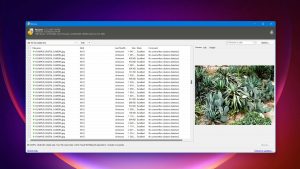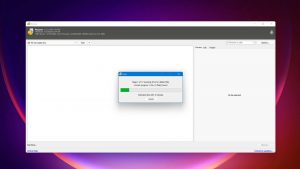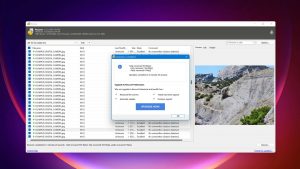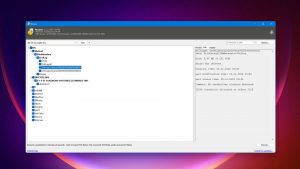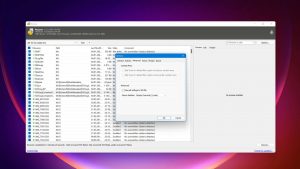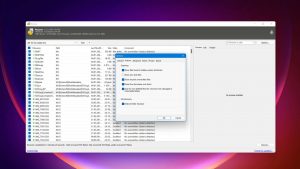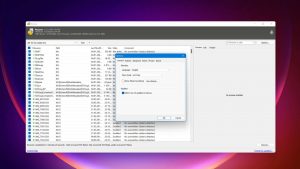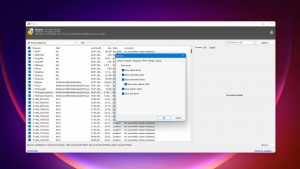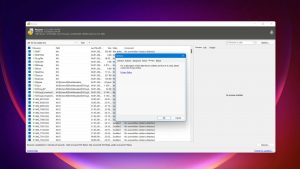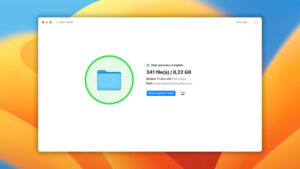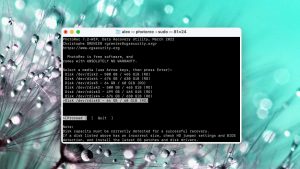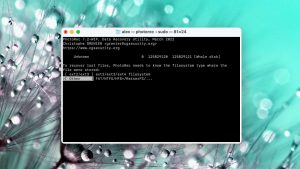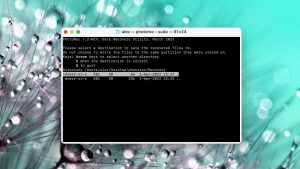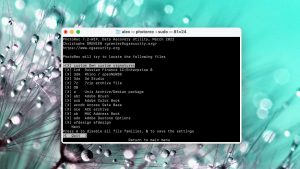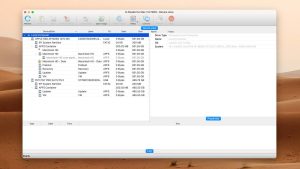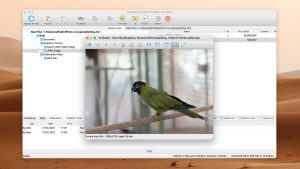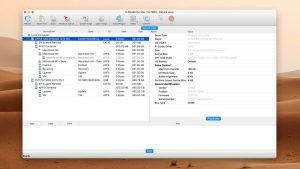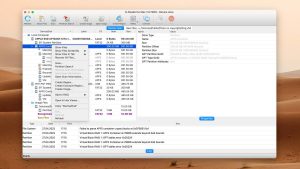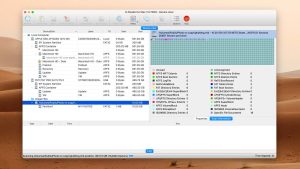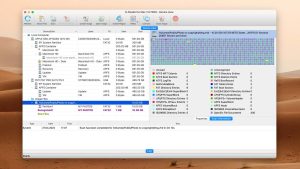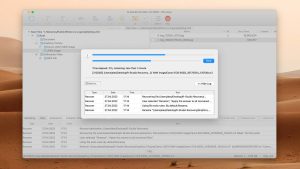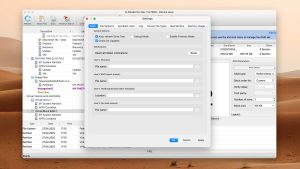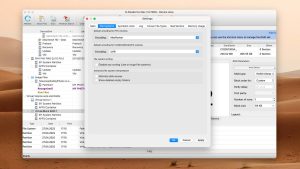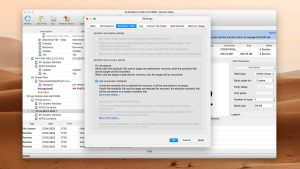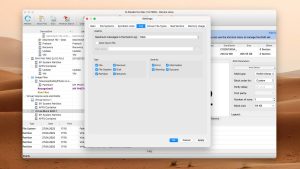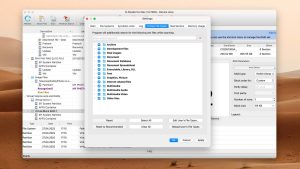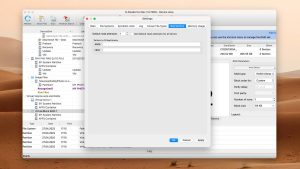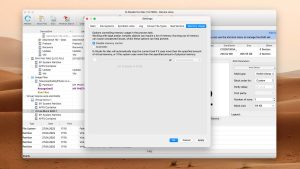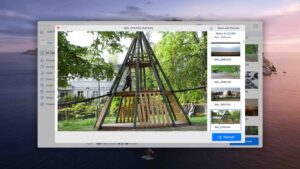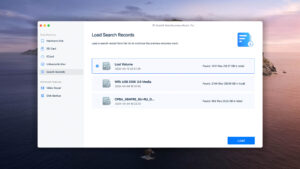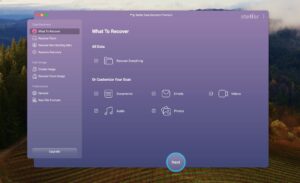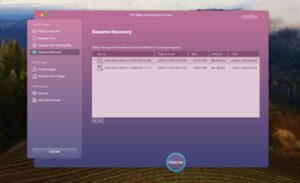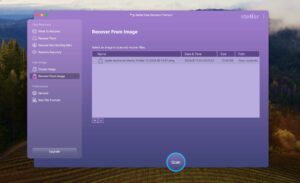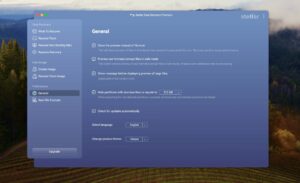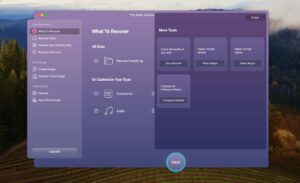5 Best macOS Alternatives to Recuva
There has always been strong demand for free data recovery software. On the Windows side, users can recover an unlimited amount of data without paying using Recuva, an easy-to-use application from the developers of CCleaner. But what about the users of macOS? In this article, we explore if it’s possible to run Recuva on Mac computers and provide multiple alternatives that are guaranteed to work great.
Listed below are the top 3 alternatives to Recuva. You can find even more alternatives later in this article.
Does Recuva Work on a Mac?
The short answer is no. Recuva was designed with the Windows operating system in mind, so it’s impossible to run it on a Mac. Even if you managed to get it to launch using tools like CrossOver, you wouldn’t be able to scan your Mac hard drive (or any other storage device)—let alone recover lost data from it.
Since its initial release in 2007, Recuva’s development has slowed down to a crawl, and the last major update has been released a long time ago. Considering that even the Windows version of the data recovery application is essentially abandoned, it’s safe to say that a Mac version won’t ever be released.
Why you might need a Mac alternative to Recuva
| # | Feature | Result | Description |
|---|---|---|---|
| 1 | macOS version available | No | Sadly, there's no Mac version of Recuva, and there most likely won't ever be any. |
| 2 | HFS+ partitions can | Not supported | Recuva doesn't support HFS+ partitions. |
| 3 | APFS partitions scan | Not supported | Recuva doesn't support APFS partitions. |
| 4 | exFAT partitions scan | Not supported | Recuva doesn't support exFAT partitions. |
| 5 | The number of formats supported by deep scan | Decent | Many modern file formats are not supported. |
| 6 | Unmountable partitions scan | No | It's not possilbe to scan unmountable partitions. |
| 7 | Scan for lost partitions | No | Lost partitions are invisible to Recuva. |
| 8 | Preview recoverable items without interrupting the scan | No | The scan process must finish for you to see its results. |
| 9 | Mount recoverable items as disk | No | You can't mount recoverable items as a virtual disk. |
| 10 | Corrupted photo repair tool | No | The software can't repair corrupted photos. |
| 11 | Update frequency | Seldom | It has been a long time since the last major update. |
| 12 | Live chat | No | You can't contact customer support via chat. |
There are many reasons to explore Recuva alternatives, as the table above shows, and the biggest one of them is the fact that Recuva isn’t available on macOS.
Top 5 Best Recuva Alternatives for Mac
Just because Mac users can’t use Recuva doesn’t mean they’re out of options when it comes to data recovery. Described below are the top 5 best Recuva alternatives for Mac.
1. Disk Drill for macOS
Overview
The first Recuva alternative we want to recommend is Disk Drill for macOS, the best-rated Mac data recovery software. Described as powerful, user-friendly, and affordable, Disk Drill embodies many of the same qualities that make Recuva such a popular Windows data recovery software.
Disk Drill supports both older Intel-based Macs as well as the latest Apple silicon Macs. There’s even a version for Windows that features the same advanced data recovery algorithms that make the Mac version such an excellent alternative to Recuva.
The main differences between Disk Drill and Recuva
| # | Feature | Recuva | Disk Drill |
|---|---|---|---|
| 1 | Starting price | Free | $89.00 / Perpetual |
| 2 | Runs natively on T2/M1 Macs | bad | good |
| 3 | APFS partitions scan | bad | good |
| 4 | HFS+ partitions scan | bad | good |
| 5 | exFAT partitions scan | bad | good |
| 6 | Scan for lost partitions | bad | good |
| 7 | Unmountable partitions | bad | good |
| 8 | Preview recoverable items without interrupting the scan | bad | good |
| 9 | Mount recoverable items as disk | bad | good |
| 10 | Modern user-friendly interface | bad | good |
| 11 | Automatic implementation of multiple appropriate scanning methods without user interaction | bad | good |
| 12 | Overall non-intrusive read-only algorithms | bad | good |
| 13 | Convenient scan session management | bad | good |
| 14 | Auto-resuming scans of failing drives | bad | good |
| 15 | Data protection | bad | good |
| 16 | S.M.A.R.T. | bad | good |
| 17 | Update frequency | bad | good |
| 18 | Live chat | bad | good |
Disk Drill is the best alternative to Recuva even though it's not completely free. A perpetual license costs $89.00, which is a fair price to pay for software that runs natively on T2/Apple silicon and delivers excellent data recovery results when scanning APFS, HFS+, exFAT, and other partitions.
As easy-to-use as Recuva is, Disk Drill takes user-friendliness to a whole new level with its automatic implementation of multiple non-intrusive scanning algorithms that makes it possible to find a huge number of lost files with a simple click.
Disk Drill is a far more versatile application than Recuva because it includes multiple extra features, covering everything from data protection to data management to data security.
Disk Drill is a good alternative to Recuva because:
macOS support
Scans Apple file systems
One-click recovery
Many extra features
Android/iOS support
Safe and reliable
Frequently updated
Live chat support
Disk Drill is a poor alternative to Recuva because:
Can't recover lost files for free
2. PhotoRec for macOS
Overview
Just like Recuva, PhotoRec offers an excellent value because this data recovery software is completely free and unlimited. Without asking you for your hard-earned money, PhotoRec will gladly recover lost documents, images, videos, audio files, and other data from all kinds of storage devices.
As the screenshots above show, PhotoRec doesn’t have a graphical user interface, but it does feature a step-by-step data recovery wizard to guide users through the recovery process.
The main differences between PhotoRec and Recuva
| # | Feature | Recuva | PhotoRec |
|---|---|---|---|
| 1 | Is it free? | good | good |
| 2 | The number of formats supported by deep scan | bad | fine |
| 3 | Raw photo recovery | base-warn | base-pros |
| 4 | Video formats recovery | base-warn | base-pros |
| 5 | Document formats recovery | base-warn | base-pros |
| 6 | Start file recovery without interrupting the scan | bad | good |
| 7 | Partial file recovery | good | bad |
| 8 | Recovery chance prediction | fine | bad |
| 9 | Easy-to-locate features | good | bad |
| 10 | Byte-to-byte device backups | good | bad |
| 11 | Secure data shredding | good | bad |
PhotoRec claims to recover over 480 file extensions, and our independent tests confirmed this to be true. The application can recover even raw photo and video file formats—something many paid solutions struggle with.
You can't choose which files you want to recover when using PhotoRec (but you can recover only certain file formats), but the application lets you comb through recovered files even while it's still scanning.
PhotoRec is a good alternative to Recuva because:
Free and open source
Supports hundreds of file formats
Great raw photo/video performance
Recovery while scanning
PhotoRec is a poor alternative to Recuva because:
No graphical user interface
Can't recover partially deleted files
No extra features
3. R-Studio for Mac
Overview
If you’re interested in alternatives to Recuva because you find the application too dumbed down, then R-Studio for Mac may be the right choice for you. This data recovery application is aimed at power users and professionals, and it gives them all the features they could possibly need to solve the most difficult data loss scenarious.
The user interface of R-Studio for Mac makes it clear that ease of use isn’t one of the top priorities of its developers. Indeed, this professional software is all about features and performance.
The main differences between R-Studio and Recuva
| # | Feature | Recuva | R-Studio |
|---|---|---|---|
| 1 | Starting price | Free | $79.99 / Permanent |
| 2 | Recovery from RAID1, 0, JBOD | bad | good |
| 3 | RAID reconstructor | bad | good |
| 4 | Network recovery | bad | good |
| 5 | Bad sector management | bad | good |
| 6 | Recovery chance prediction | fine | good |
| 7 | S.M.A.R.T. | bad | fine |
| 8 | Forensic features | bad | good |
| 9 | Helpdesk support | bad | good |
| 10 | Easy-to-locate features | good | bad |
| 11 | Convenient file-by-file preview of recoverable items | good | fine |
| 12 | Secure data shredding | good | bad |
It probably won't surprise you to learn that R-Studio, a professional data recovery software application. The least expensive license costs $79.99. More expensive licenses include everything from commercial use rights to Forensic Mode, but regular users don't really need these and other perks.
In terms of recovery capabilities, R-Studio is in a league of its own compared with Recuva. You can use it to reconstruct RAID arrays, recover data from a remote computer, avoid bad sectors, and more.
R-Studio is a good alternative to Recuva because:
RAID recovery
Network recovery
Forensic features
Helpdesk support
R-Studio is a poor alternative to Recuva because:
Difficult to use
Isn't free
Lack secure data shredding capabilities
4. EaseUS Data Recovery Wizard for Mac
Overview
EaseUS Data Recovery Wizard for Mac is among the most popular applications of its kind. Much of its popularity stems from its ease of use, but its data recovery performance also has a lot to do with it.
Mac users can appreciate applications that are just as well-designed as the macOS operating system itself, and EaseUS certainly fits the description. The easy-to-use software recognizes over 200 file types and provides full support for Apple Silicon Macs.
The main differences between EaseUS Data Recovery Wizard and Recuva
| # | Feature | Recuva | EaseUS Data Recovery Wizard |
|---|---|---|---|
| 1 | Starting price | Free | $89.95 / 1 month |
| 2 | Raw photo recovery | base-warn | base-pros |
| 3 | Video formats recovery | base-warn | base-pros |
| 4 | Unmountable partitions | bad | good |
| 5 | Start file recovery without interrupting the scan | bad | good |
| 6 | Bootable recovery drive creation | bad | bad |
| 7 | Recovery chance prediction | fine | bad |
| 8 | Effectively filters out corrupted scan results | fine | bad |
| 9 | Hex view for recoverable items | fine | bad |
| 10 | Secure data shredding | good | bad |
If your goal is to recover lost data for as little money as possible, then you can purchase the monthly EaseUS subscription plan and cancel it before renewal. The recovery will still cost you $89.95, but at least you won't spend even a dollar more.
The good news is that you can expect pretty good results, even when recovering raw photos and videos from unmountable partitions—a scenario that not many data recovery applications can cope with.
EaseUS can also create a bootable recovery drive to help you get back lost data from a Mac that doesn't boot properly. However, it won't help you securely delete sensitive files.
EaseUS Data Recovery Wizard is a good alternative to Recuva because:
Modern user interface
Great raw photo/video recovery
Scans unmountable partitions
Can create a bootable recovery drive
EaseUS Data Recovery Wizard is a poor alternative to Recuva because:
Expensive subscription plans
Can't securely delete files
Corrupted files listed among results
Doesn't show recovery chances
5. Stellar Data Recovery for Mac
Overview
Stellar Data Recovery for Mac is an easy-to-use Recuva alternative that’s geared toward users who want to achieve great results with minimum effort required. As such, it doesn’t offer an abundance of features, but it offers a straightforward user experience.
Stellar has been around for many years, and the application received many awards and recognitions. While the latest version of Stellar leaves something to be desired when compared with other Recuva alternatives, it’s still well-worth considering.
The main differences between Stellar Data Recovery and Recuva
| # | Feature | Recuva | Stellar Data Recovery |
|---|---|---|---|
| 1 | Starting price | Free | $69.99 / 1 year |
| 2 | Corrupted video repair tool | bad | good |
| 3 | Corrupted photo repair tool | bad | good |
| 4 | Recovery from RAID1, 0, JBOD | bad | fine |
| 5 | Unmountable partitions | bad | fine |
| 6 | Recovered files' labeling | fine | good |
| 7 | Convenient scan session management | bad | good |
| 8 | Disk cloning | bad | good |
| 9 | Disk surface test | bad | good |
| 10 | Bootable recovery drive creation | bad | bad |
| 11 | Phone support | bad | good |
| 12 | Effectively filters out corrupted scan results | fine | bad |
| 13 | Recovery chance prediction | fine | bad |
| 14 | Recovery chance prediction | fine | bad |
| 15 | Convenient thumbnail preview of recoverable items | fine | good |
| 16 | Multiple view modes in scan results | fine | good |
| 17 | Hex view for recoverable items | fine | bad |
| 18 | Secure data shredding | good | bad |
Stellar Data Recovery for Mac is a subscription-based data recovery software application that justifies its price by including video and photo repair capabilities—a feature that's not offered by any other Recuva alternative.
To satisfy even users who don't need to recover lost videos and photos, Stellar can also clone storage devices, test their integrity, create bootable recovery drives, and more.
The application lives up to its reputation when it comes to ease of use, but we were somewhat disappointed with its recovery performance.
Stellar Data Recovery is a good alternative to Recuva because:
Photo repair
Video repair
Extra feautres
Bootable recovery drive creation
Easy to use
Stellar Data Recovery is a poor alternative to Recuva because:
Costs money
Average data recovery performance
Subscription-based
Wrapping Up
3.04
4.79 57%
3.82 25%
3.68 21%
3.30 8%
3.31 8%
Disk Drill is the best Recuva alternative that's available for the macOS operating system. The software is so easy to use that even complete novices can complete a recovery without ever feeling lost or confused, and the results are always worth it.
4.79 • Excellent – Disk Drill may not be completely unlimited, but this data recovery software is well-worth its price.
5.4.1426
22nd Dec, 2023
macOS
macOS 10.15-14.0
But what if you don’t want to spend any money at all to recover data on macOS? In that case, you should give PhotoRec a try.
Frequently Asked Questions
Let’s answer some commonly asked questions about Recuva and its alternatives.
Is there Recuva for Mac?
No, unfortunately, Piriform has never released a Mac version of Recuva.
How do you run Recuva on a Mac?
Attempting to run Recuva on a Mac is a waste of time. Even if you could get the software to run, it wouldn’t be able to recover your data because Mac-specific file systems are not supported.
Does Recuva work on iOS?
No, Recuva doesn’t work on iOS, and the software also can’t scan iOS devices.
What is the best Recuva alternative for Mac?
The best Recuva alternative for Mac is Disk Drill. While not free, the Disk Drill can deliver excellent recovery results with a few clicks.
David Morelo is a professional content writer with a specialization in data recovery. He spends his days helping users from around the world recover from data loss and address the numerous issues associated with it.
When not writing about data recovery techniques and solutions, he enjoys tinkering with new technology, working on personal projects, exploring the world on his bike, and, above all else, spending time with his family.
- Klennet Recovery Review (Formerly Zero Assumption Recovery)
- iBeesoft Data Recovery Review – A Likable Clone With Limited Features
- DMDE Review – A Data Recovery Powerhouse or a Usability Nightmare?
- Cisdem Data Recovery for Mac Review – A Clone in Disguise
- Tenorshare 4DDiG Review – All That Glitters Is Not Gold
- Houston, Texas, United States
Nikolay Lankevich has over 15 years of strong experience in various fields and platform includes Disaster Recovery, Windows XP/7. System analysis, design, application (Inter/Intranet) development, and testing. Provided technical supports on desktop and laptops on Win-XP and Macintosh for about 2000 employees.